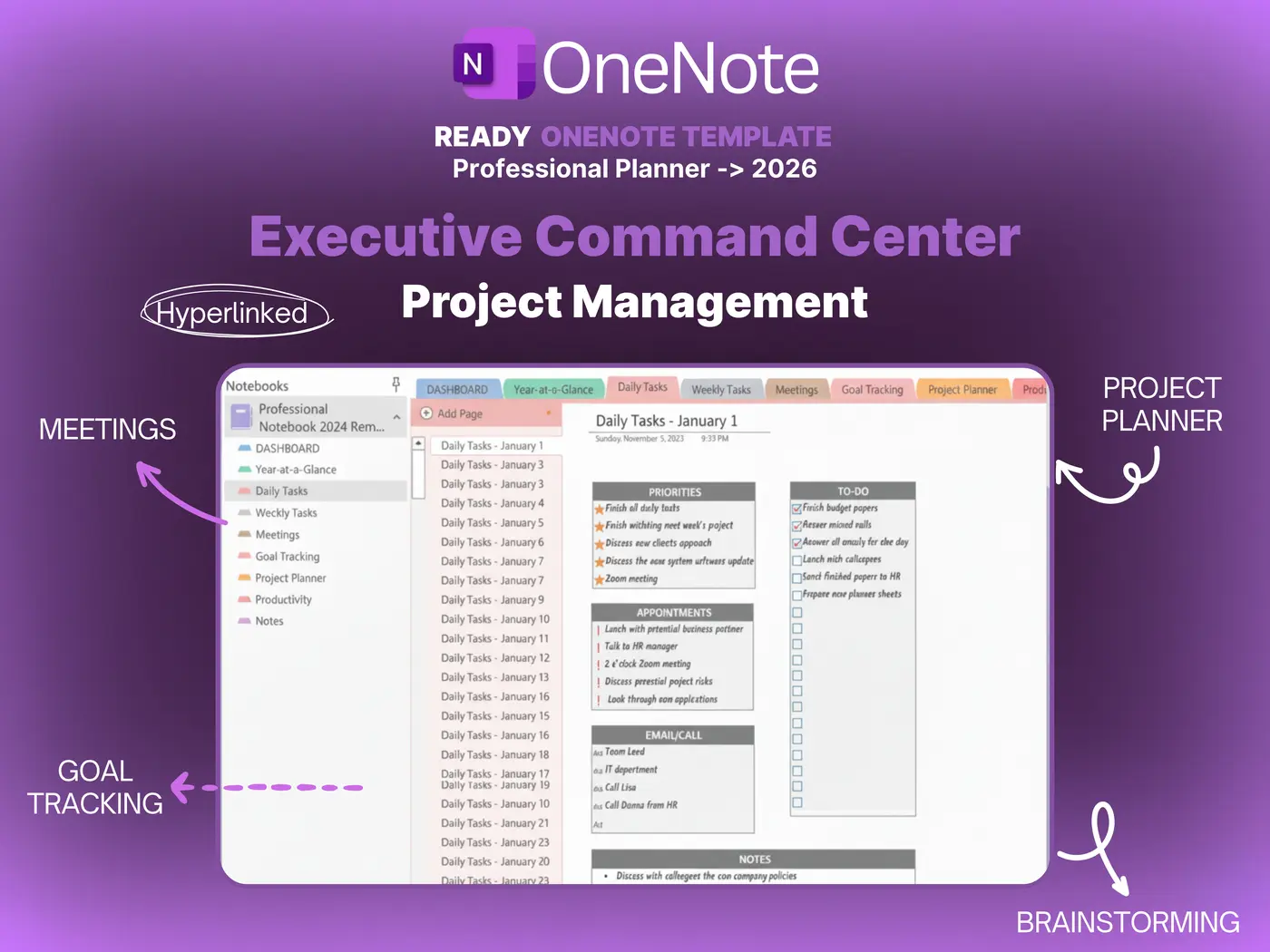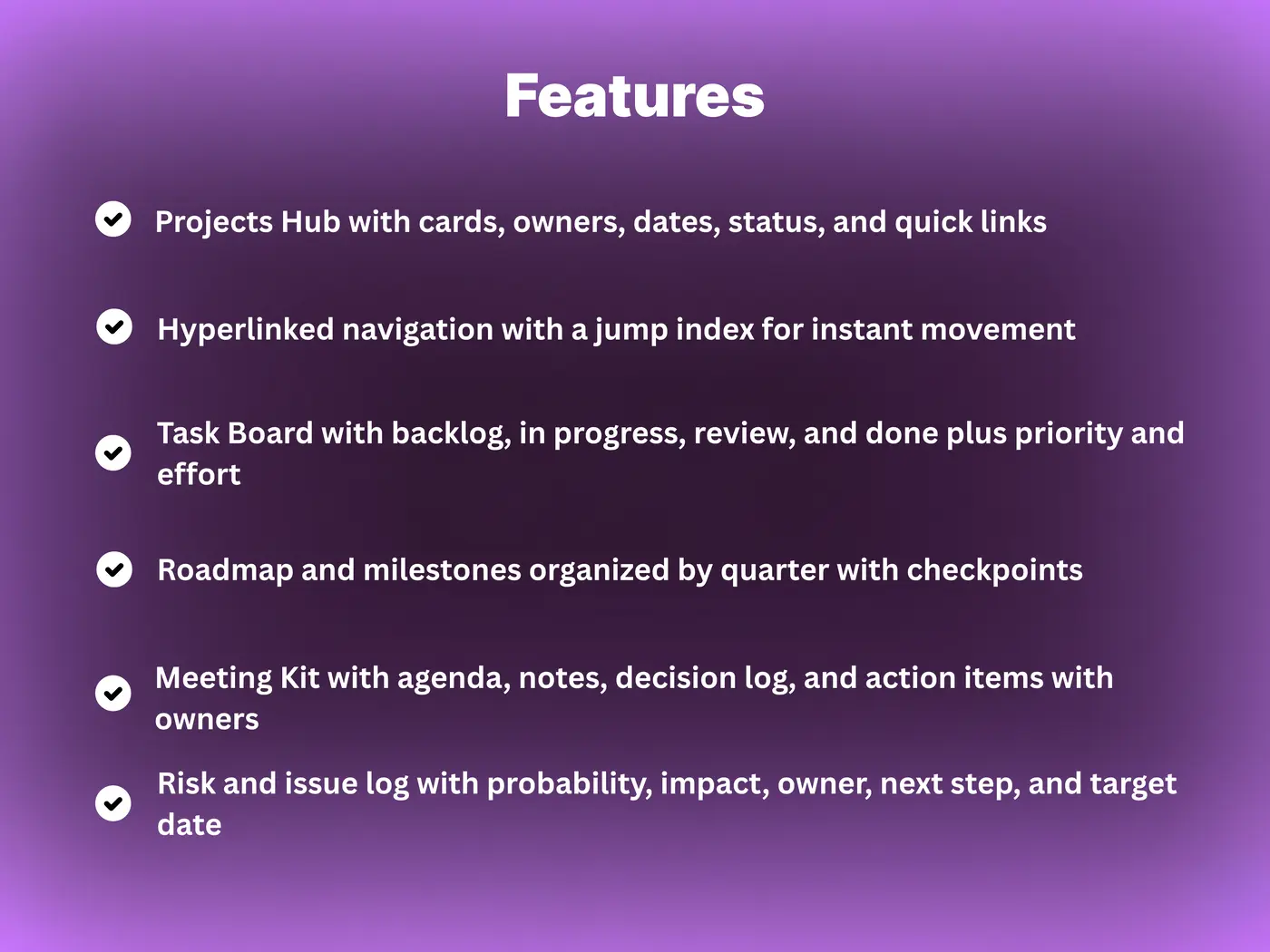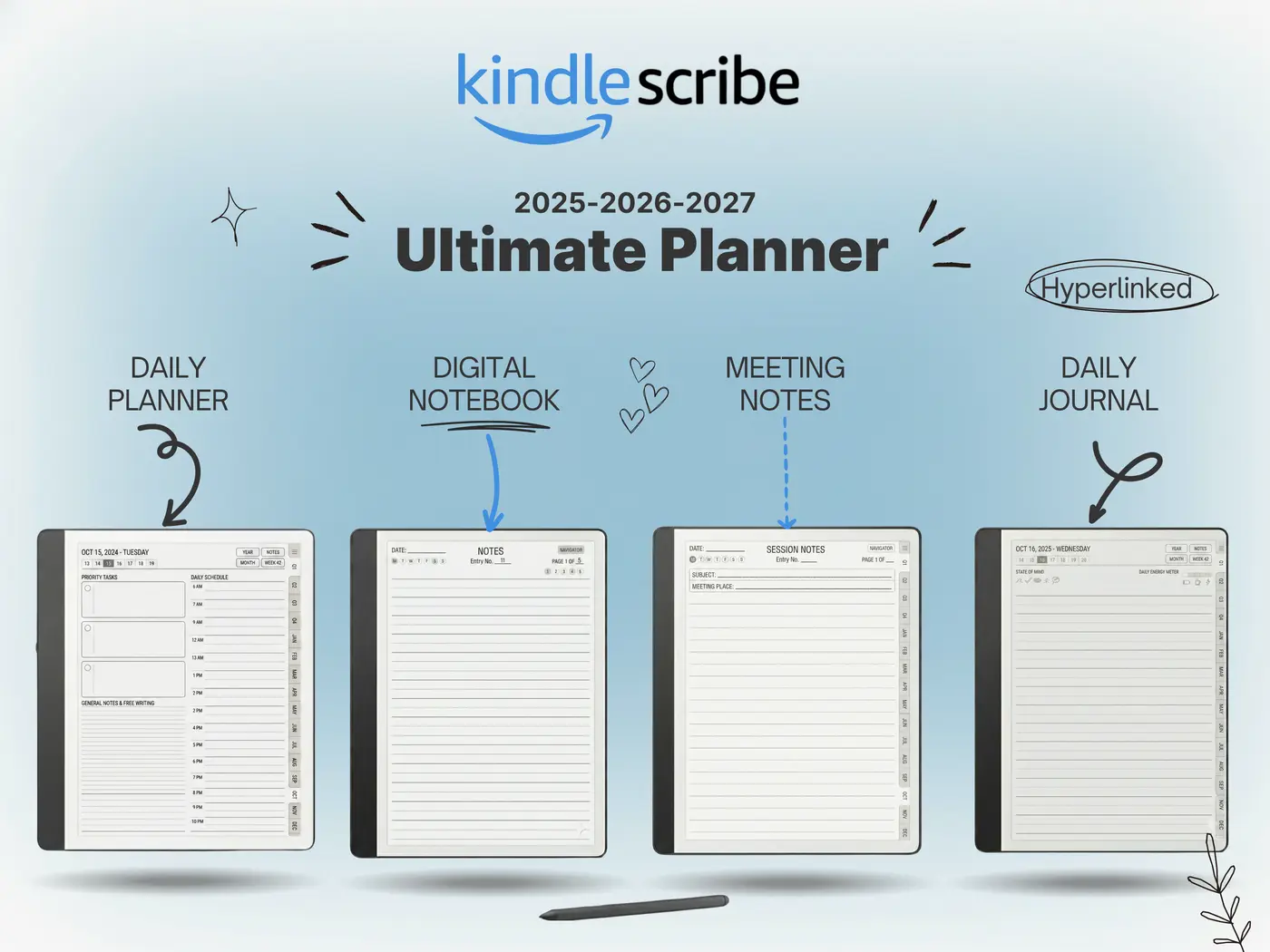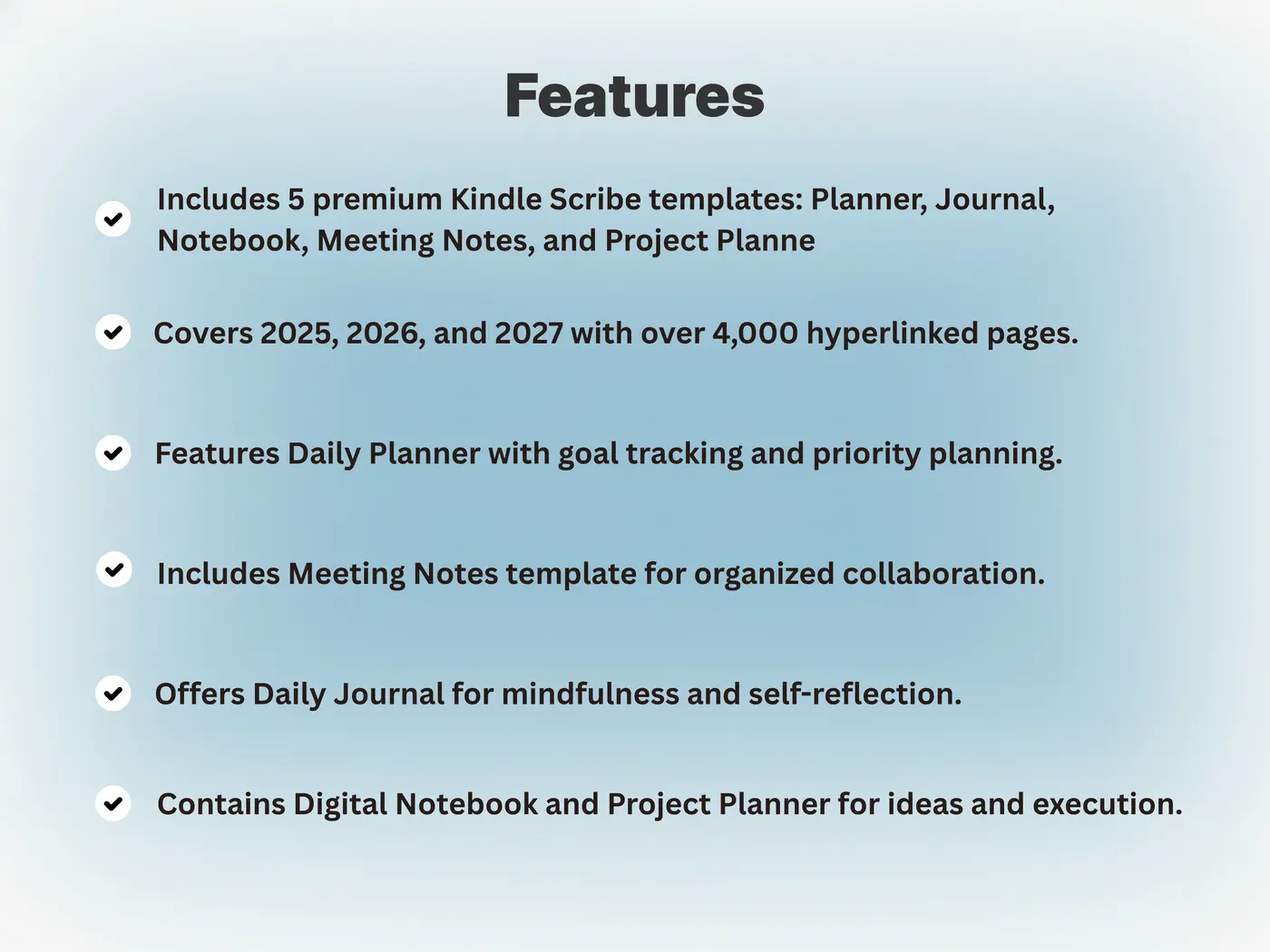OneNote • Meeting Systems
One Note Template For Meetings Guide
A one note template for meetings creates a repeatable page that captures agenda notes decisions and actions. Standard fields speed preparation. Consistent names improve search. Linked pages keep context close to projects and tasks. The result is a meeting record that supports execution instead of scattered notes.

Quick links: Templacity OneNote templates • OneNote template for project management • Onenote template guide • Microsoft OneNote overview
Why A Template Improves Meetings
When every session follows the same structure, preparation becomes quick and reviews become simpler. A one note template for meetings reduces time spent formatting pages and preserves decisions next to action items. Status stays visible across weeks.
- Faster prep with a reusable agenda block
- Decisions recorded in a predictable location
- Action register with owner and target date for follow up
- Links back to related projects tasks and documents
Layout For A One Note Template For Meetings
| Block | Purpose | Fields |
|---|---|---|
| Header | Identify the session | Title Date Time Attendees Objective |
| Agenda | Guide the flow | Topic Owner Duration Link |
| Notes | Capture discussion | Bullets with tags for Action Decision Risk |
| Decision Log | Record outcomes | Decision Owner Rationale Date Link |
| Action Register | Track next steps | Action Owner Priority Target Date Status |
| Links | Keep context | Project Page Task Board Reference Docs |
Keep each block lean. Short labels speed scanning and reduce editing time during live sessions.

Sample Page Template
Header
Meeting Title Date Time Attendees Objective
Agenda
- Topic one Owner Duration Link
- Topic two Owner Duration Link
- Topic three Owner Duration Link
Notes
Bullets tagged with Action Decision Risk and Follow up for quick filtering in reviews.
Decision Log
Decision Owner Rationale Date Link
Action Register
Action Owner Priority Target Date Status
Recurring Meetings And Weekly Rhythm
Duplicate the page for a series so history remains intact. Keep the action register on the series home page and link individual dates from the register. This approach keeps open actions visible between sessions and supports a short weekly review.
- Create a series home page with the action register and jump links.
- Duplicate the page each session and update the header and agenda.
- Copy new decisions to the log and link to source pages.
- Roll incomplete actions forward with clear owners and dates.
Tips That Keep Notes Actionable
- Open with the objective so the team aligns on outcomes
- Timebox agenda items and capture links beside topics
- Convert vague notes into concrete actions with owners
- Review the action register before closing the meeting
- Add a short summary at the top for quick recall next week
Common Mistakes And Simple Fixes
- Pages without an objective. Add one line that defines success.
- Decisions buried in notes. Move them to the decision log.
- Actions missing owners. Assign a single name and target date.
- Large attachments on the page. Link heavy files from Reference.
Start With A Ready Meeting System
A reusable one note template for meetings saves time and preserves momentum across projects. The project planner below includes meeting pages with decision and action tables.