
Airbnb FIFA Hosting Guide 2025 – Maximize Bookings During the World Cup
Airbnb FIFA opportunities are booming. When a FIFA World Cup™ or related tournament comes to your city, demand for short-term rentals skyrockets. Airbnb has even
SHARE THIS POST
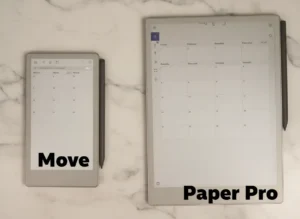

The reMarkable Paper Pro made waves as a minimalist writing tablet built for focus. But in 2025, the company followed up with the reMarkable Paper Pro Move — a refined version that improves speed, clarity, and usability without abandoning the brand’s distraction-free philosophy.
This comparison looks closely at how the two models differ in design, writing experience, performance, and overall value. Whether you’re considering an upgrade or buying your first reMarkable, here’s what to know before deciding.
Both models share reMarkable’s signature minimalist design, but the Paper Pro Move introduces subtle refinements. The bezels are thinner, the frame feels lighter, and the build incorporates better magnetic alignment for the stylus. The Move model also offers a slightly larger writing area, improving ergonomics for long sessions.
The original Paper Pro still feels sturdy and premium, but the Move’s improved weight distribution makes it more comfortable for extended use.
Both tablets use an advanced e-ink display, but the Paper Pro Move enhances clarity with adaptive contrast and faster refresh rates. The difference is especially noticeable when sketching, scrolling through pages, or zooming in on documents.
The Move version also delivers smoother handwriting with lower latency — every stroke feels more natural. Writers, planners, and note-takers will appreciate how close it feels to pen on paper.
Under the hood, the Paper Pro Move runs on a more efficient chipset. Switching between notebooks, planners, and PDFs is nearly instantaneous. The added RAM also helps reduce lag when using large, hyperlinked templates such as the Daybook Planner for reMarkable Paper Pro Move.
For those using multiple templates, the difference is clear: the Move keeps up with fast-paced workflows that might slow the original model down.
Both models share reMarkable’s ecosystem, but the Paper Pro Move includes updates to improve file organization and template navigation. Cloud sync is faster and more stable, ensuring your notes and planners stay accessible across devices.
Handwriting-to-text conversion is also more accurate in the Move model, reflecting refinements to reMarkable’s OCR engine.
Battery life is comparable between both models, averaging about two weeks per charge under regular use. However, the Move model’s energy optimization gives it a slight edge when switching between intensive tasks or using the device daily for planning and journaling.
All templates designed for the Paper Pro also work perfectly on the Paper Pro Move. In fact, performance improvements make complex layouts load faster. If you’re using tools like the Daybook Planner or finance trackers, the Move model provides a smoother navigation experience.
Explore the full collection of reMarkable templates to enhance your device for daily planning, journaling, or goal tracking.
The reMarkable Paper Pro remains a solid option for users satisfied with their current setup. But for professionals and creators seeking the best writing performance, the Paper Pro Move offers a worthwhile upgrade. The cost difference is justified by faster performance, improved ergonomics, and better pen handling.
For first-time users, both devices deliver the core reMarkable experience: focused, distraction-free productivity. However, if you value speed, smoother writing, and the most refined design, the reMarkable Paper Pro Move clearly stands out.
When paired with the Daybook Planner for reMarkable Paper Pro Move, it becomes an all-in-one workspace for note-taking, task management, and reflection.
Visit the official reMarkable site for device specifications, or browse Templacity’s reMarkable templates for layouts that make the most of your device.
SHARE THIS POST

Airbnb FIFA opportunities are booming. When a FIFA World Cup™ or related tournament comes to your city, demand for short-term rentals skyrockets. Airbnb has even
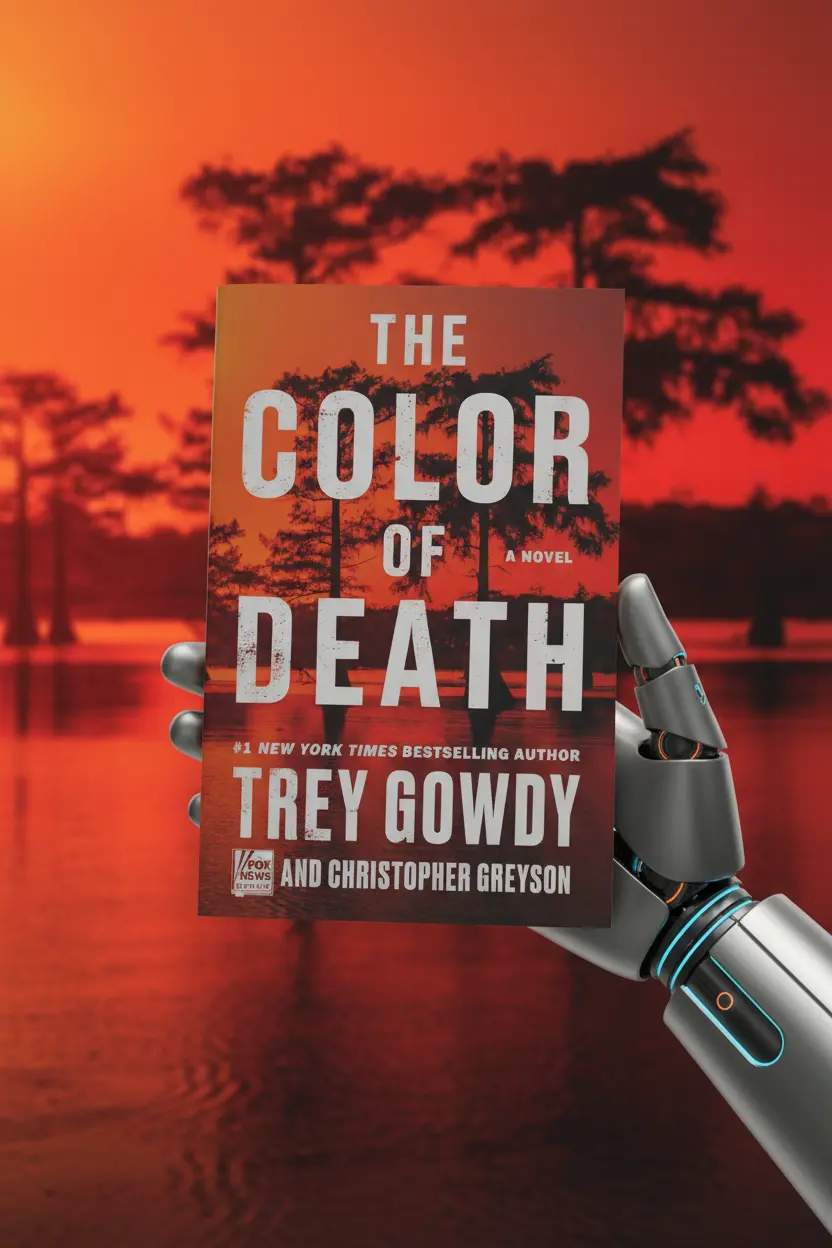
AI The Color of Death A Novel Book Review This AI The Color of Death A Novel Book Review explores Trey Gowdy and Christopher Greyson’s
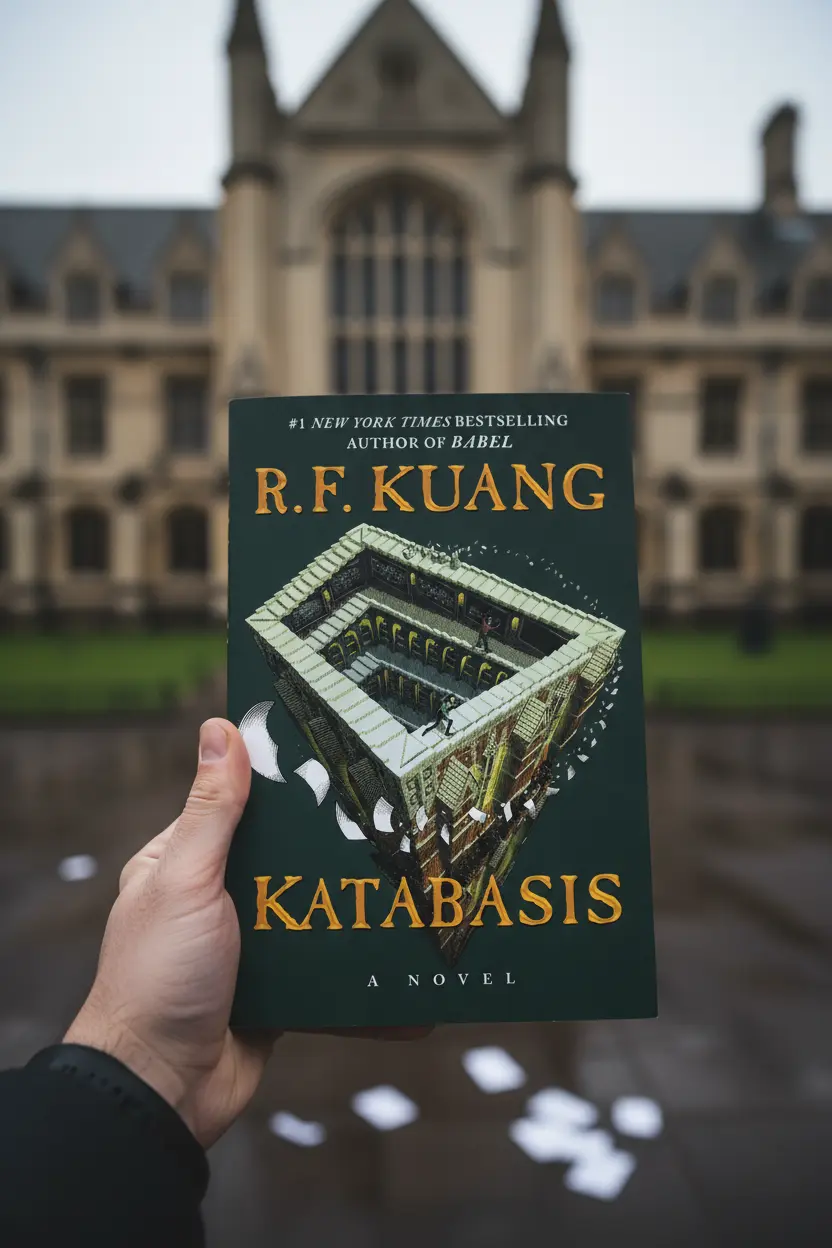
Katabasis Book Review | R. F. Kuang’s Latest Novel Author: R. F. KuangGenres: Fantasy, Literary Fiction, Myth Retelling, Political FictionPublication Date: 2025 Star Rating: ★★★★☆
Get exclusive reMarkable templates, productivity tips, and workflow guides designed to help you plan, write, and stay organized with your tablet.