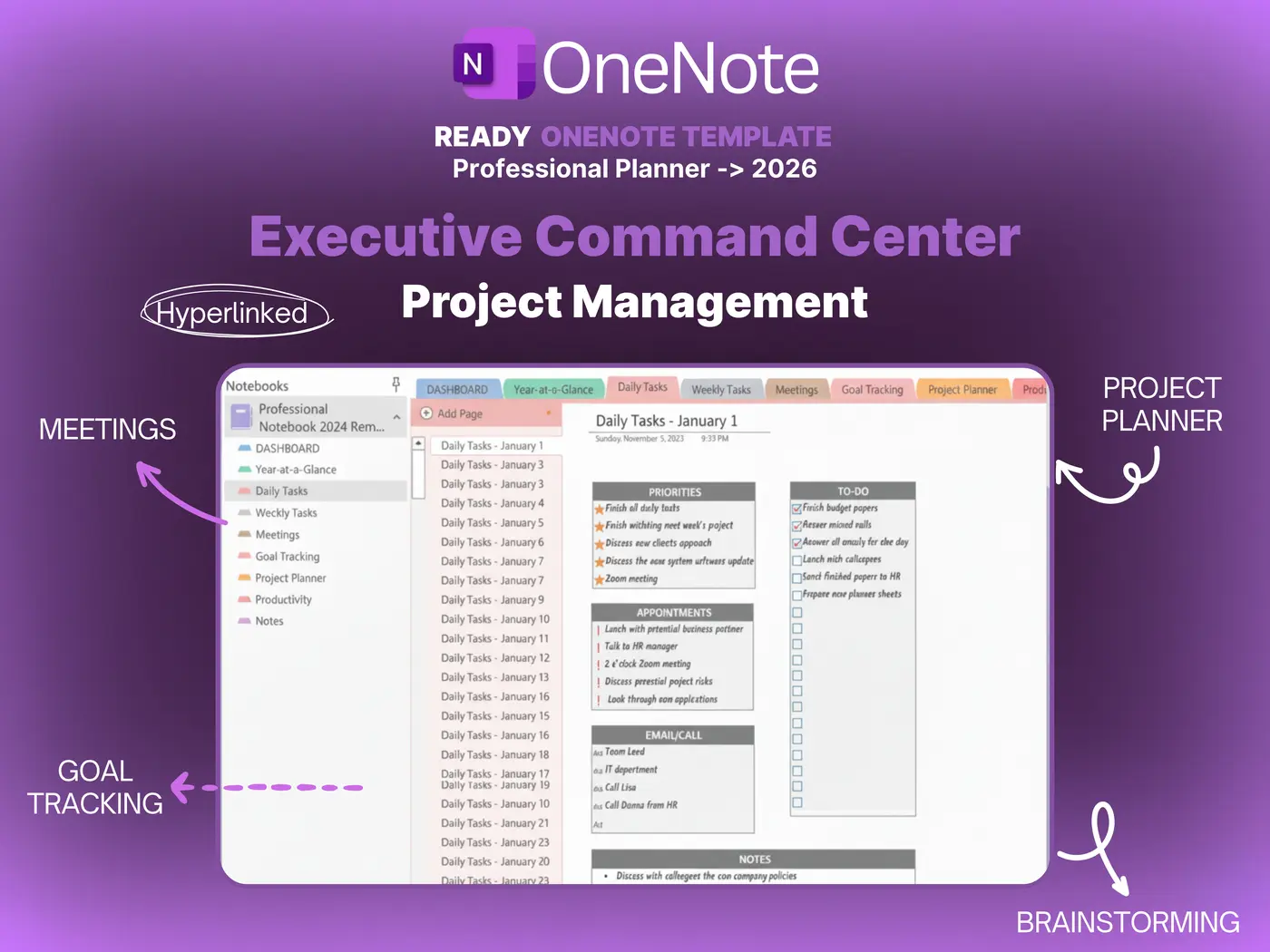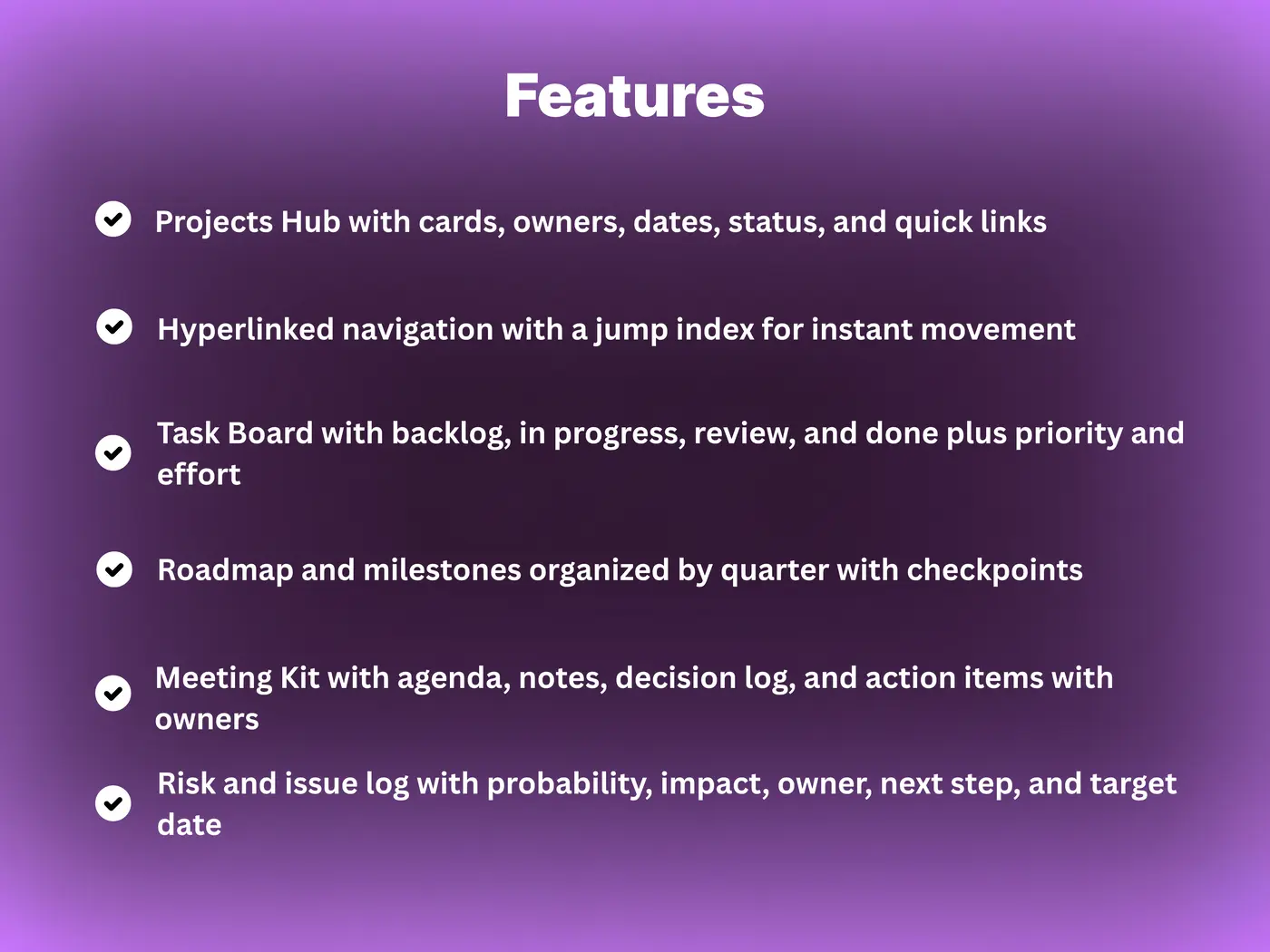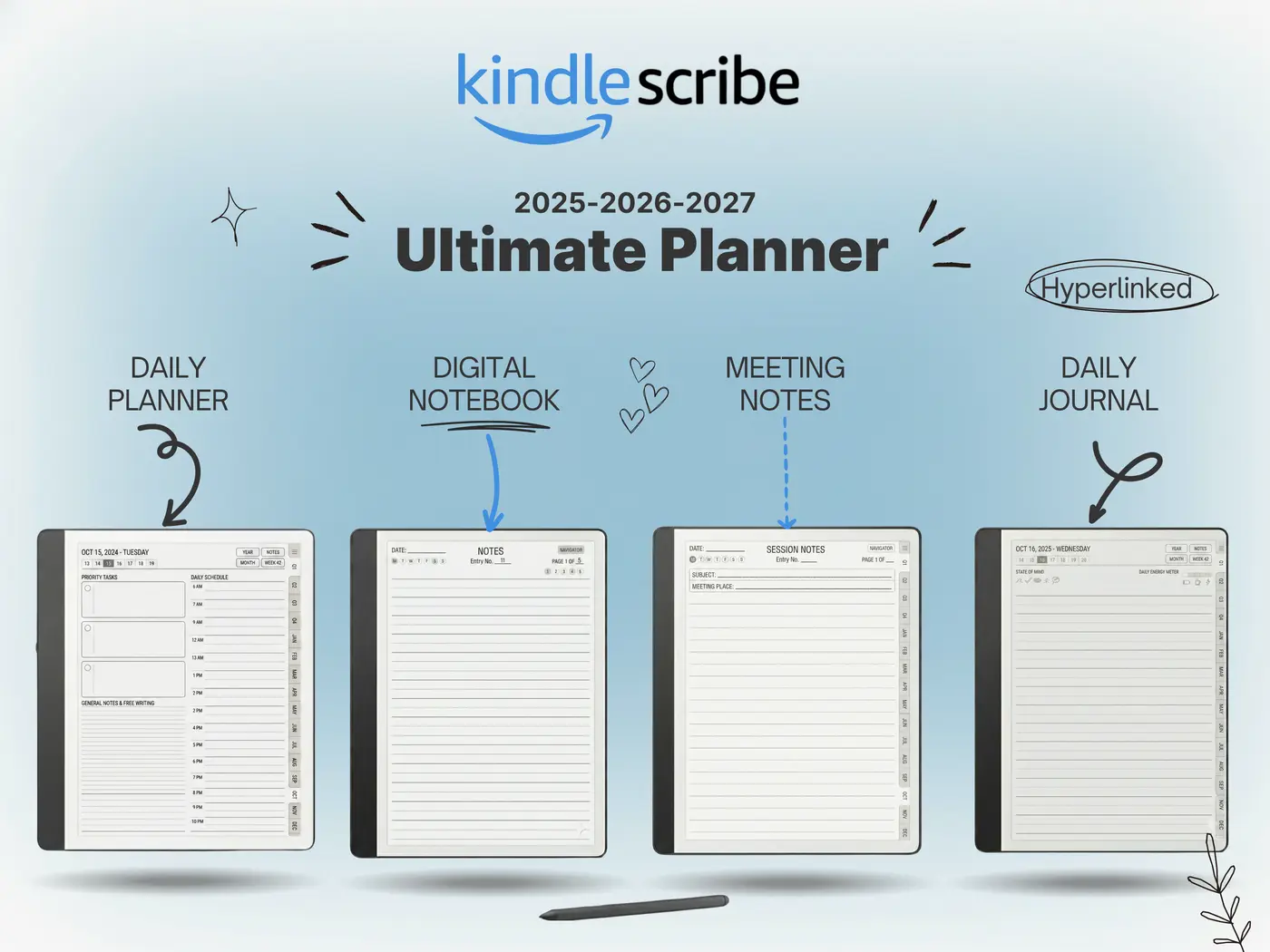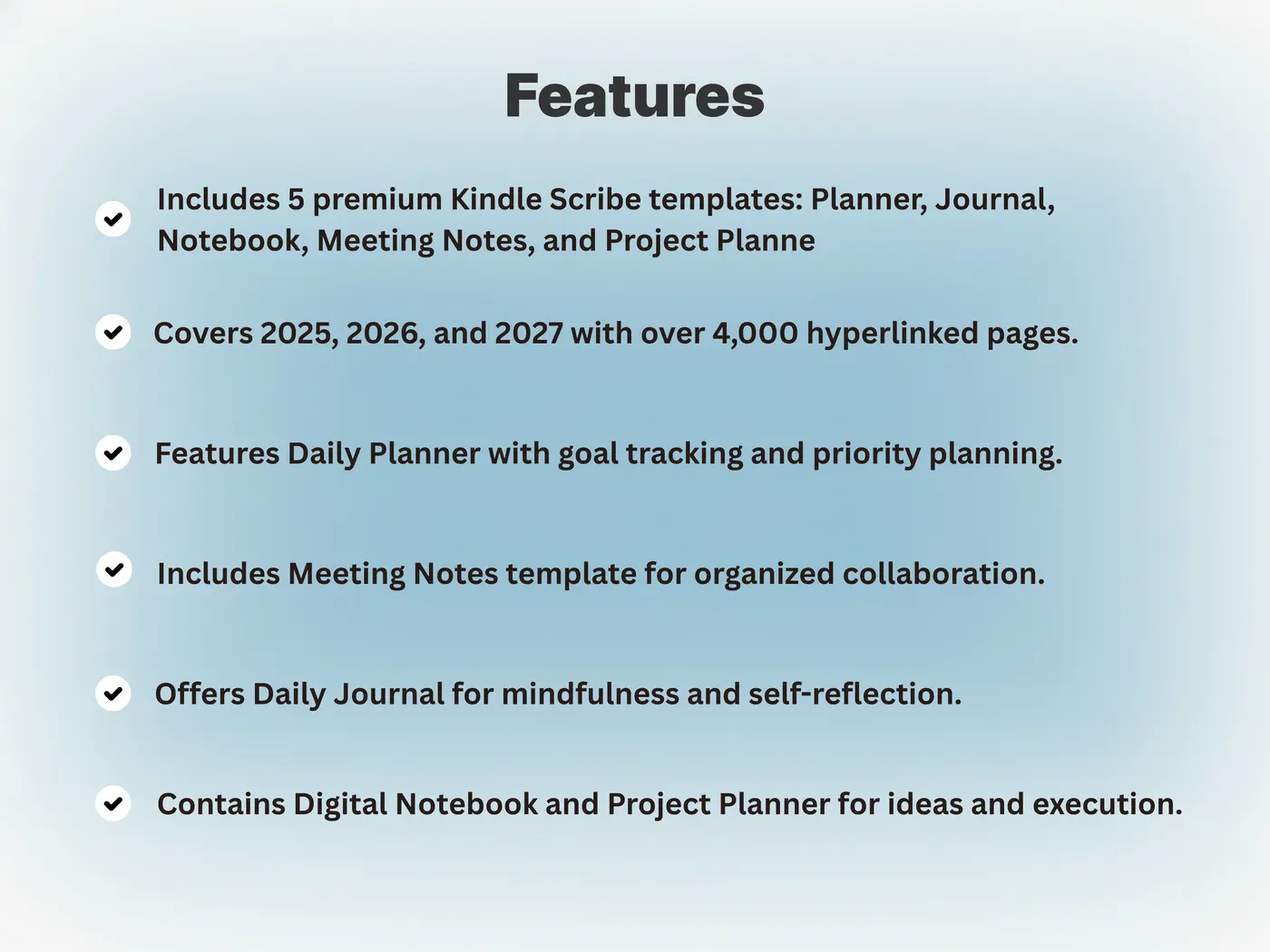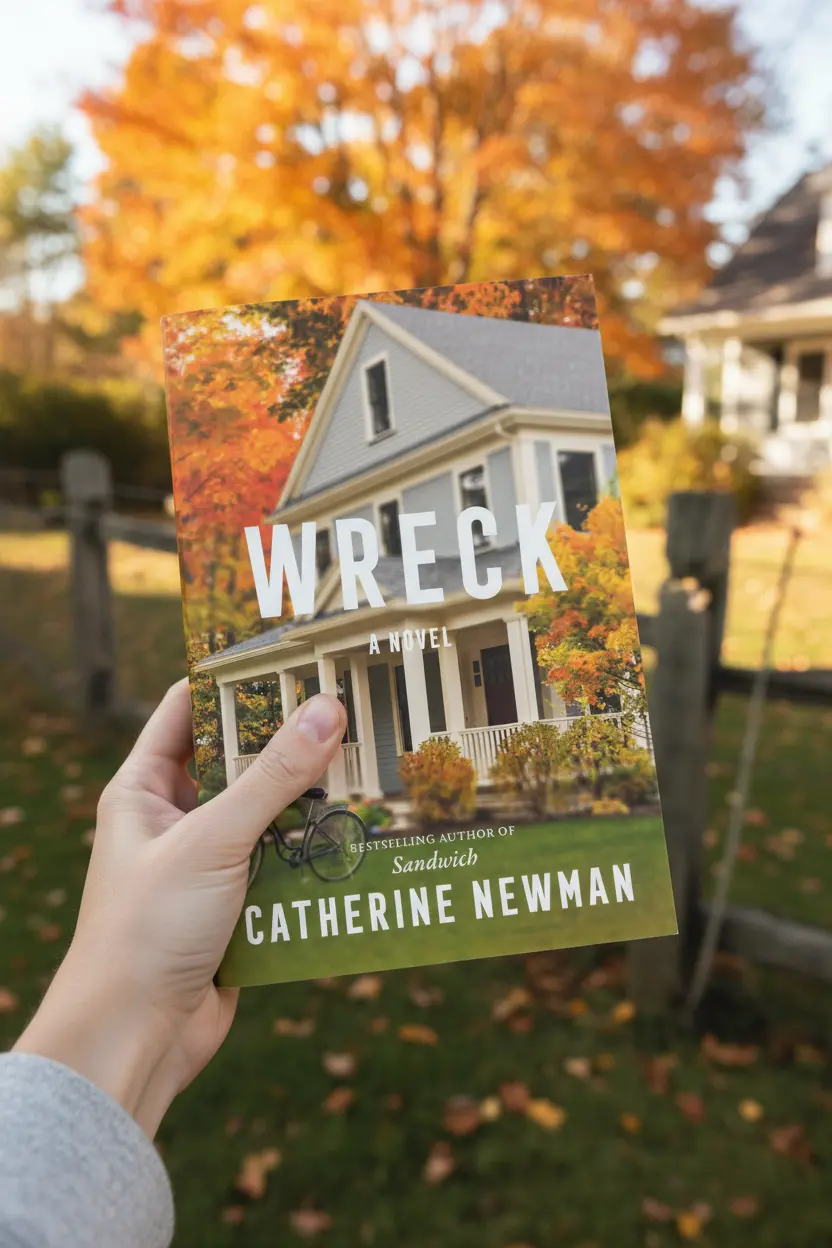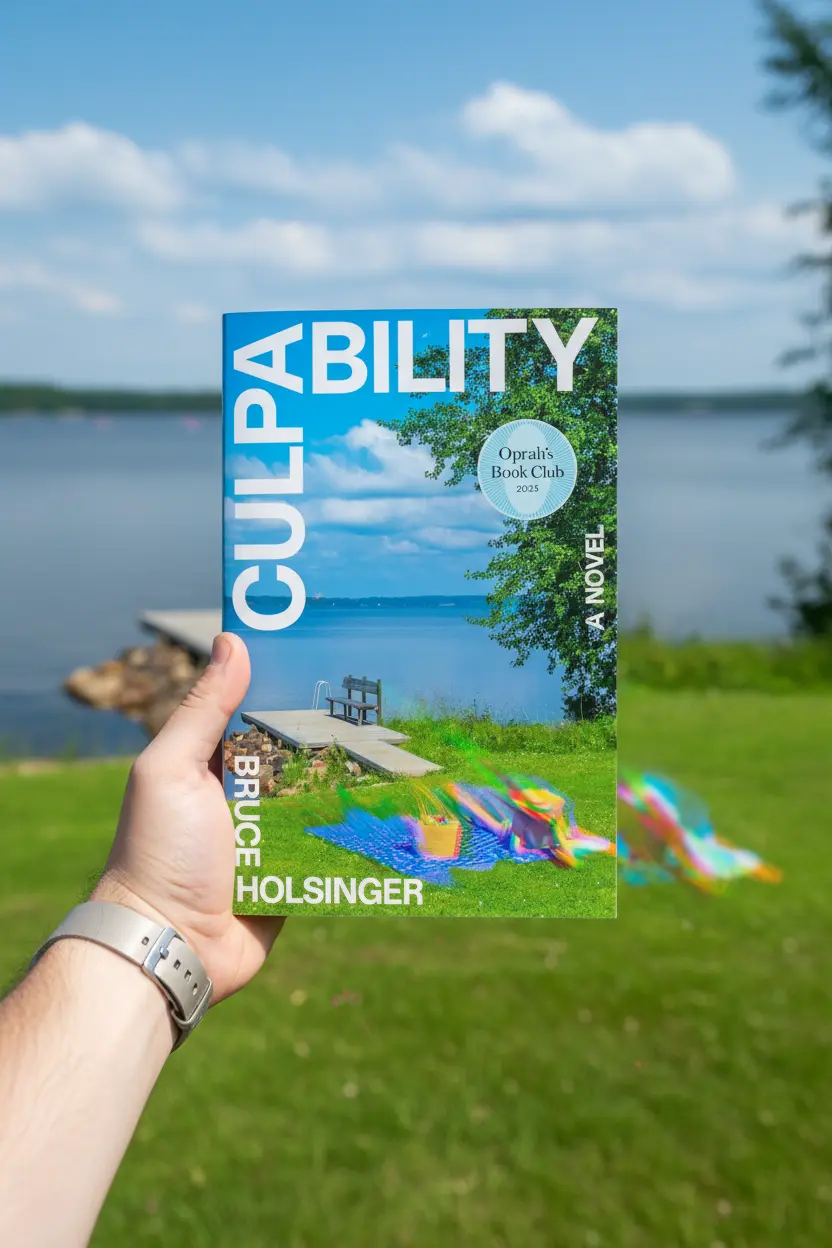OneNote • Templates
One Note Template For Work Practical Guide 2025
This guide shows how to build a one note template for work that turns daily routines into repeatable pages. The system uses a light notebook layout, a small set of reusable pages, and a short weekly review. Meetings, projects, tasks, and decisions live in one place so status remains visible and handoffs stay clean.

Quick links: Templacity OneNote templates • OneNote template for project management • Onenote synchronisation guide • Using OneNote as CRM • Microsoft OneNote overview • OneNote help and learning
Why A Work Template Helps
A one note template for work saves time because the same fields appear in the same places. Reviews move faster and context stays close to decisions. OneNote mixes typed text, files, screenshots, and ink on one page, which makes it a solid home for a simple work system. For features and platform notes visit the OneNote product page and the help and learning center.
Notebook Layout To Use
Keep structure lean so navigation stays quick. Six sections are enough for most roles and teams.
| Section | Purpose | Notes |
|---|---|---|
| Home | Jump index and saved links | Buttons to Projects, Tasks, Meetings |
| Projects | Status and owners | Holds the Projects Hub table |
| Meetings | Agenda and decisions | Series pages with an action register |
| Tasks | Work in motion | Task Board with priority and effort |
| Reference | Docs and assets | Link large files instead of embedding |
| Archive | Closed items | Short summaries with lessons |
Pages To Include In A One Note Template For Work
These pages repeat across projects and weeks. Repetition keeps reviews predictable and handoffs short.
- Weekly Plan goals, big three priorities, meeting prep, time blocks, focus notes
- Meeting Notes agenda, notes, decision log, action list with owners and dates
- Project Brief scope, outcomes, timeline, stakeholders, constraints
- Roadmap milestones with owner, due date, status, short risk note
- Task Board backlog, in progress, review, done with priority and effort
- Review status, wins, blockers, lessons, next steps

How To Import And Start
- Download the template file in .onepkg or .one format
- Open it with OneNote on Windows, Mac, or Web
- Choose the destination notebook then pin the Home page
- Duplicate the page you need and rename it with a date in ISO format
- Link related pages so context remains one click away
If a ready system is useful, open the OneNote template for project management which includes the pages above.
Daily And Weekly Workflow
Daily
- Start from Weekly Plan and set three priorities
- Move work on the Task Board and write the next step before leaving the page
- Capture agenda bullets and decisions on the Meeting Notes page
- Tag actions and decisions so search stays fast
Weekly
- Open the Projects Hub and refresh status and target dates
- Write a short Review page that lists wins, blockers, and next steps
- Archive closed items so active sections stay light
- Check sync across devices using the Onenote synchronisation guide
Tips To Keep The System Fast
- Use short page names and dates like 2025 11 05 for clean sorting
- Link heavy files from cloud storage rather than embedding
- Split very long notes into subpages for speed
- Keep a small tag set Action, Decision, Risk, Follow up
- Place the decision log near the top of Meeting Notes
FAQ
Is a one note template for work different from a personal template
The structure is similar. Work templates add a Projects Hub, a Task Board with priority and effort, and a Review page that repeats the same fields each week.
Can this system support agile and classic timelines
Yes. The Roadmap page holds milestones for classic plans and supports short sprints using the same fields.
How do I keep sync reliable
Keep pages light, link large files, and give sync a short pause after heavy edits. Use the official help and learning pages if issues persist.
Start With A Ready Work Template
Skip setup with a prepared notebook that includes Weekly Plan, Meeting Notes, Project Brief, Roadmap, Task Board, and Review pages linked from a jump index.