
Airbnb FIFA Hosting Guide 2025 – Maximize Bookings During the World Cup
Airbnb FIFA opportunities are booming. When a FIFA World Cup™ or related tournament comes to your city, demand for short-term rentals skyrockets. Airbnb has even
SHARE THIS POST

After the Summer 2025 Airbnb update, many hosts are asking: “Where did the Airbnb Calendar Notes feature go?” or “Why can’t I add notes to my Airbnb calendar anymore?”
With the 2025 summer release, Airbnb calendar notes have quietly become a major issue for hosts. After the update, it’s now impossible to add calendar notes from the Airbnb app—and nearly impossible from desktop. But there are still two ways to do it, and only one of them can be trusted.
At Templacity, we were first to document a working solution: enabling Professional Hosting Tools on desktop brings the “Add Note” option back to the calendar. It doesn’t appear on mobile and might disappear entirely with the next Airbnb update. This fix is fragile and not guaranteed to stay around.
In the 2025 interface update, Airbnb seems to have deprioritized host-level note-taking in favor of a simplified UI and automated features. Unfortunately, many hosts relied on calendar notes to run their businesses—especially for syncing cleanings, tracking hold dates, and managing guest-specific reminders.
Hosts across Reddit and the Airbnb Community are now echoing the same complaints we shared early on. From “Add Note Function is Missing” to “Impossible to Add Notes to My Calendar”, the problem is real. Airbnb has made no official announcement about bringing the feature back.
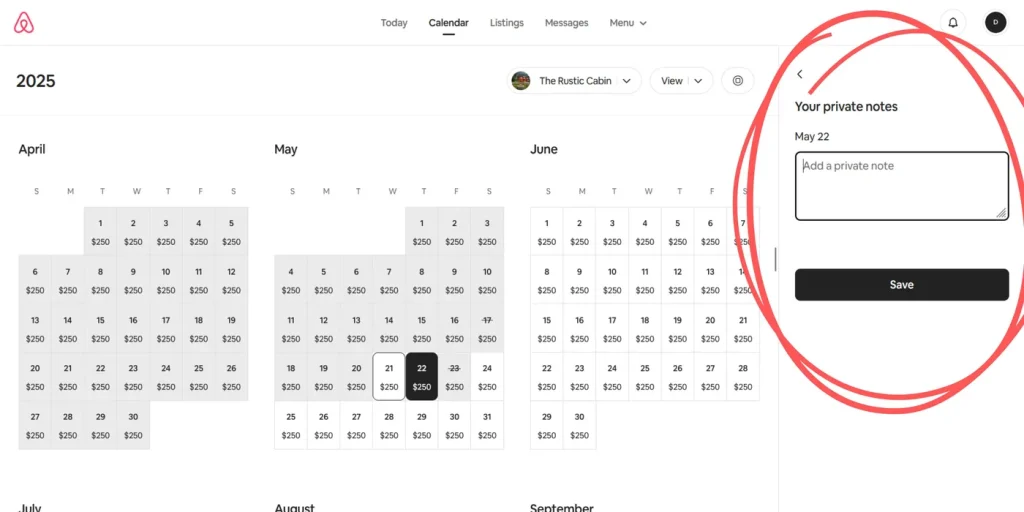
Follow these steps to bring back the ability to add notes directly to your Airbnb calendar:
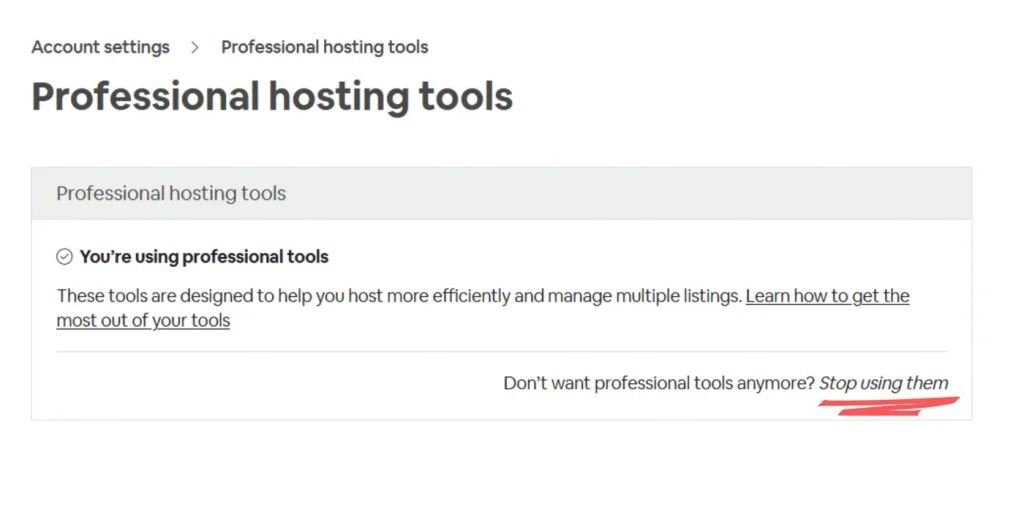
The note option will reappear. This does not work on mobile and could be removed anytime.
Important: Make sure to select a listing in calendar for the notes to appear
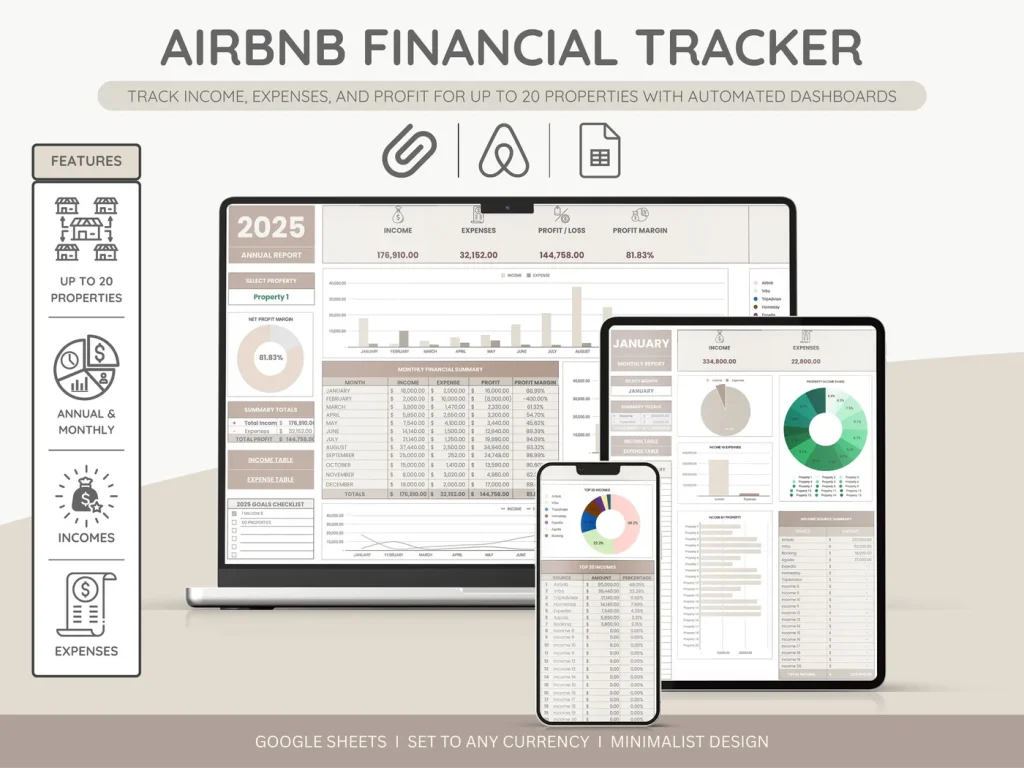
But if relying on temporary workarounds isn’t your thing, there’s a second, bulletproof solution: our Airbnb Spreadsheet Template. While it includes a dedicated column for private notes (which stays with you, unaffected by Airbnb updates), that’s just the beginning. The template is built to manage income, expenses, cleaning fees, taxes, and occupancy all in one place — with visual dashboards, monthly profit breakdowns, and support for up to 220 properties. Unlike Airbnb’s native calendar, this solution gives you total control, historical data, and a professional overview of your hosting business. For serious hosts, it’s a long-term upgrade, not just a temporary fix.
Depending on Airbnb’s tools can leave hosts vulnerable to sudden changes. With our spreadsheet, everything is in your hands—organized, synced, and ready for growth.
SHARE THIS POST

Airbnb FIFA opportunities are booming. When a FIFA World Cup™ or related tournament comes to your city, demand for short-term rentals skyrockets. Airbnb has even

The Airbnb app update for Summer 2025 marks a major shift in how hosts manage their listings. Rebuilt from the ground up, the new app

In 2025, Airbnb Experiences are back stronger than ever. The Summer 2025 Release officially reopened applications for new Experience hosts after a two‑year pause, introducing
Insider tools, optimization guides, and booking-boosting tips — before anyone else sees them.
1309 Coffeen Avenue STE 1200, Sheridan WY 82801
United States
contact@templacity.com
+1 (201) 765-7915
Sign up to get first dibs on new arrivals, sales, exclusive content, events and more!
2 Responses