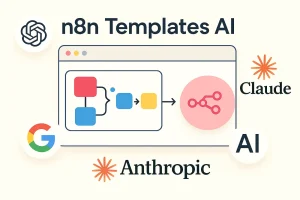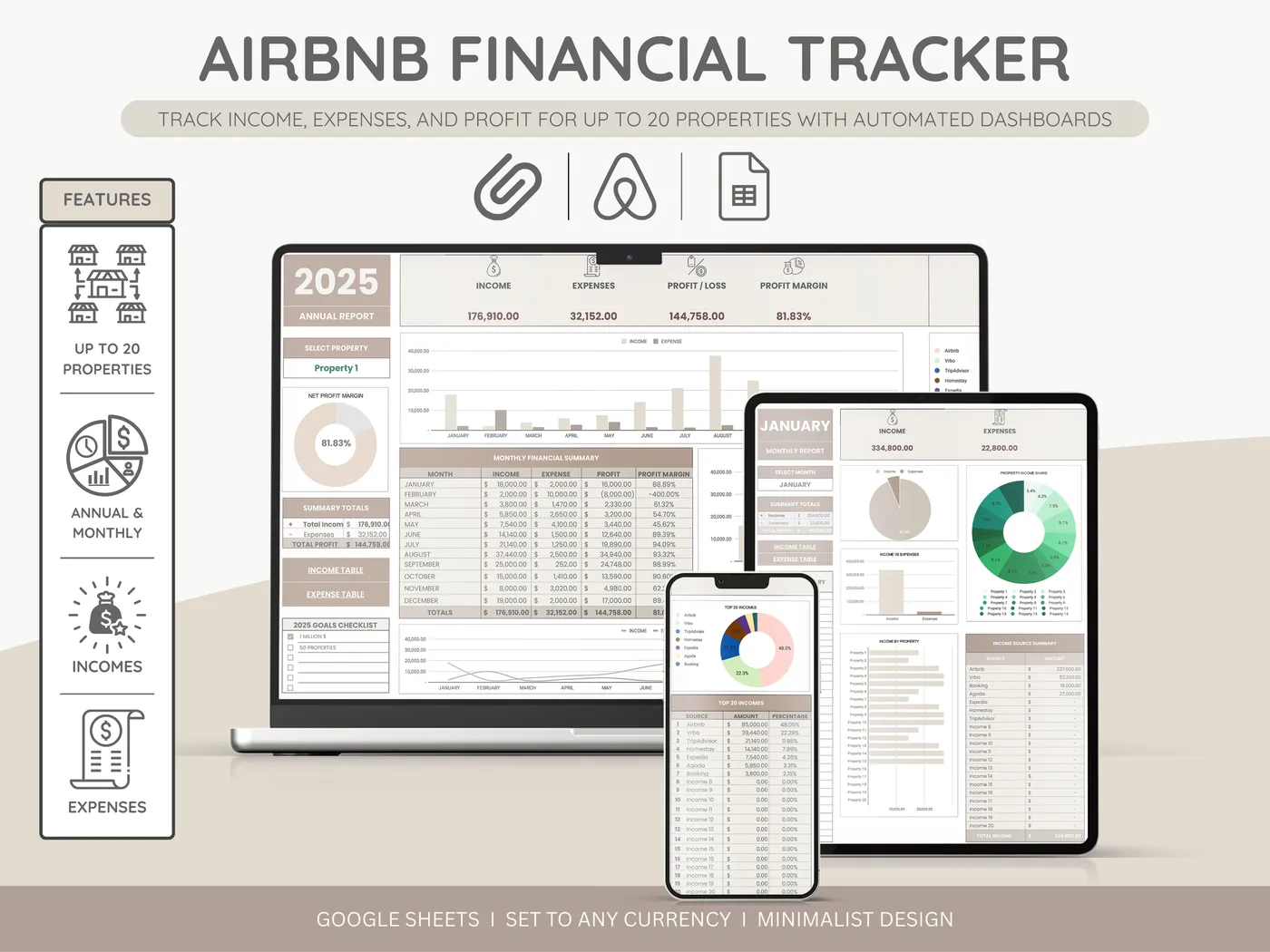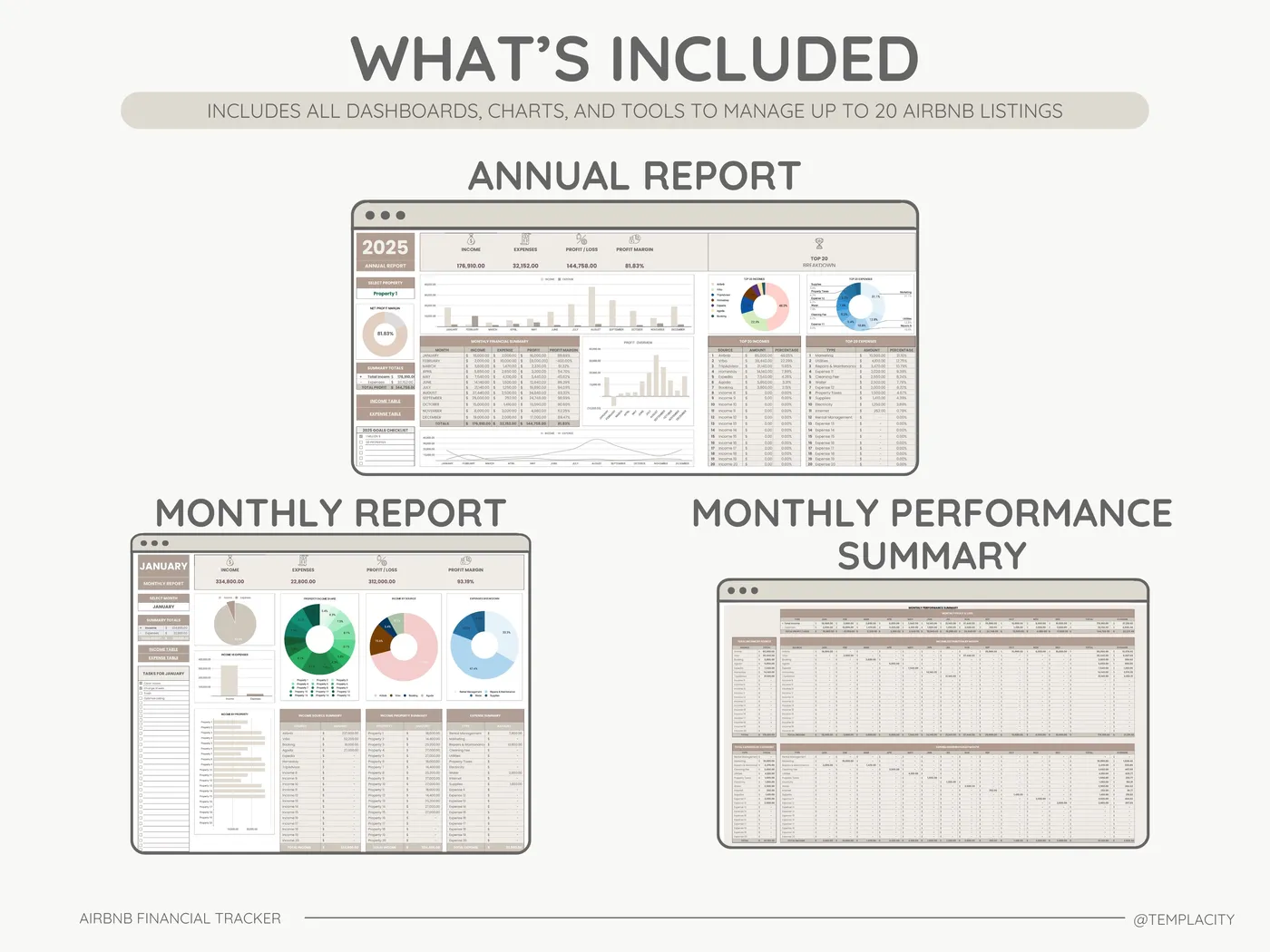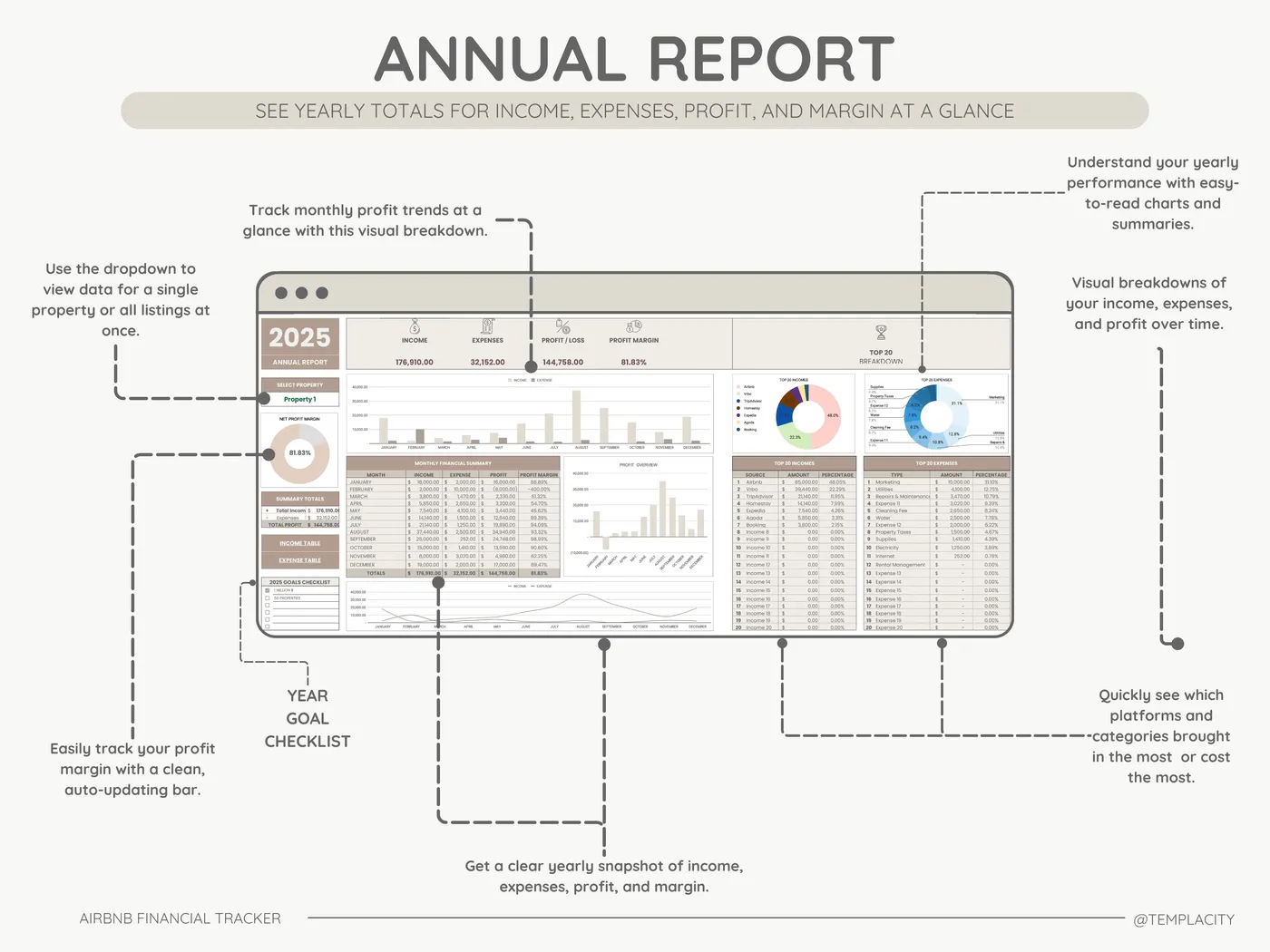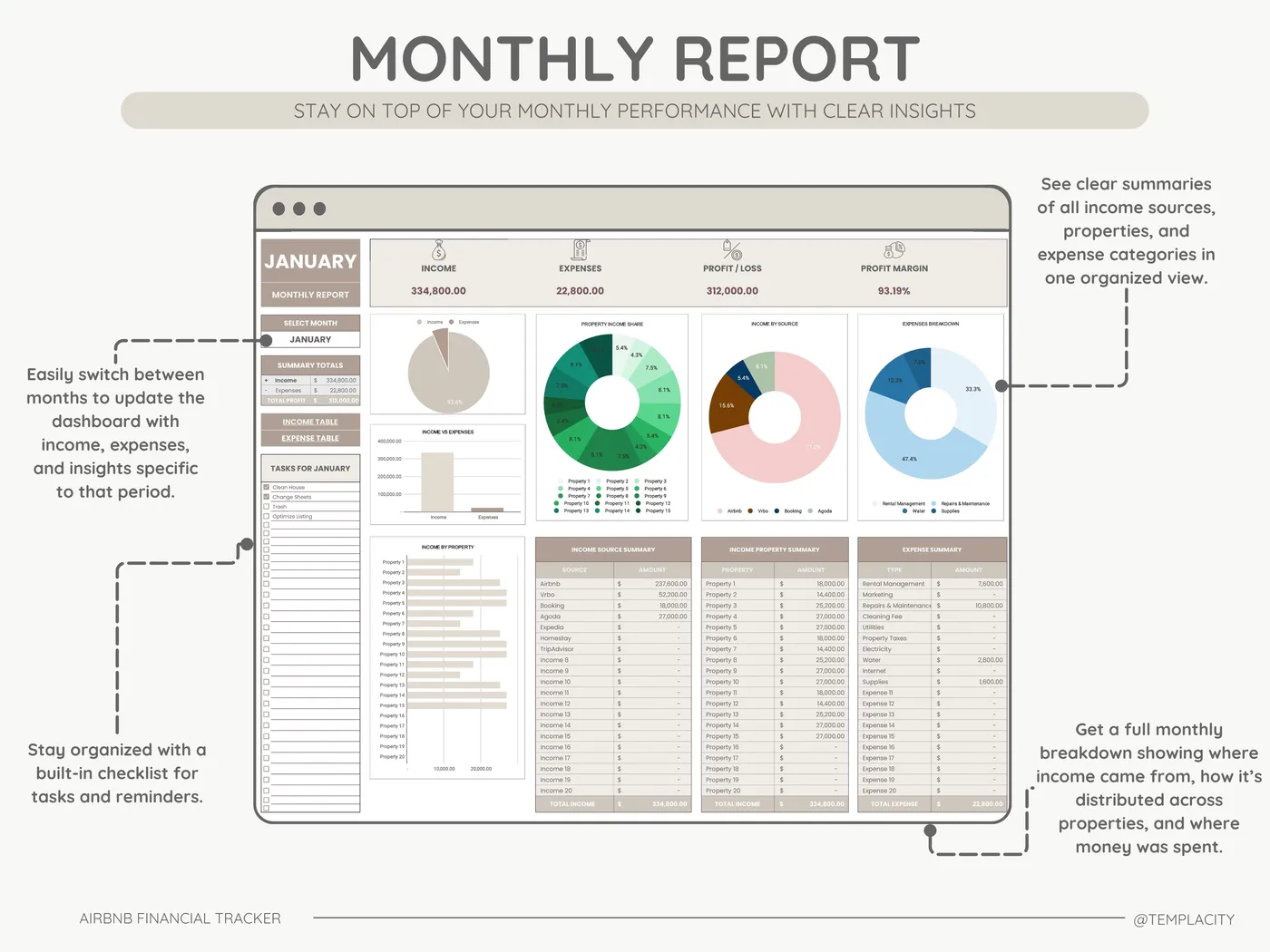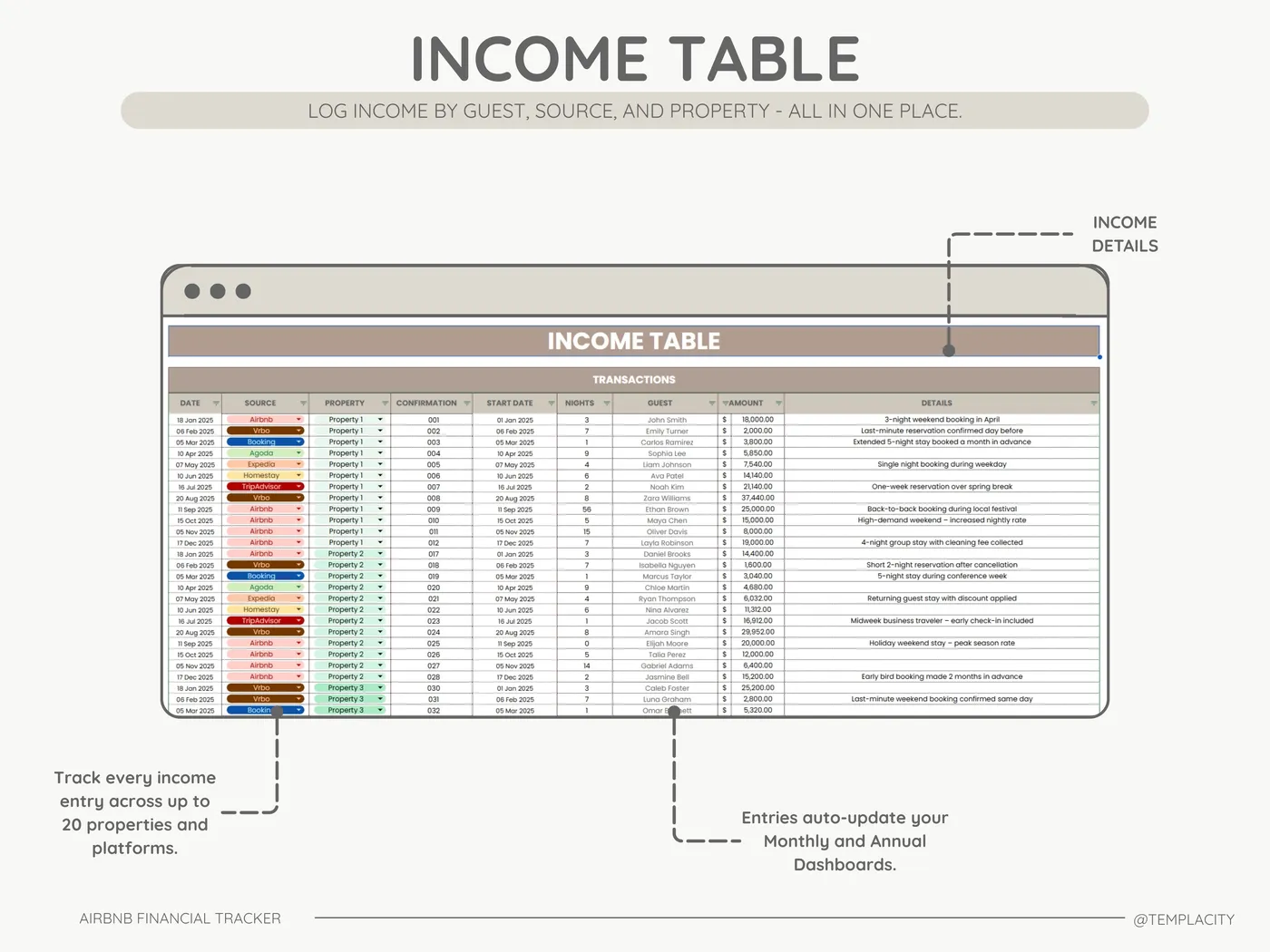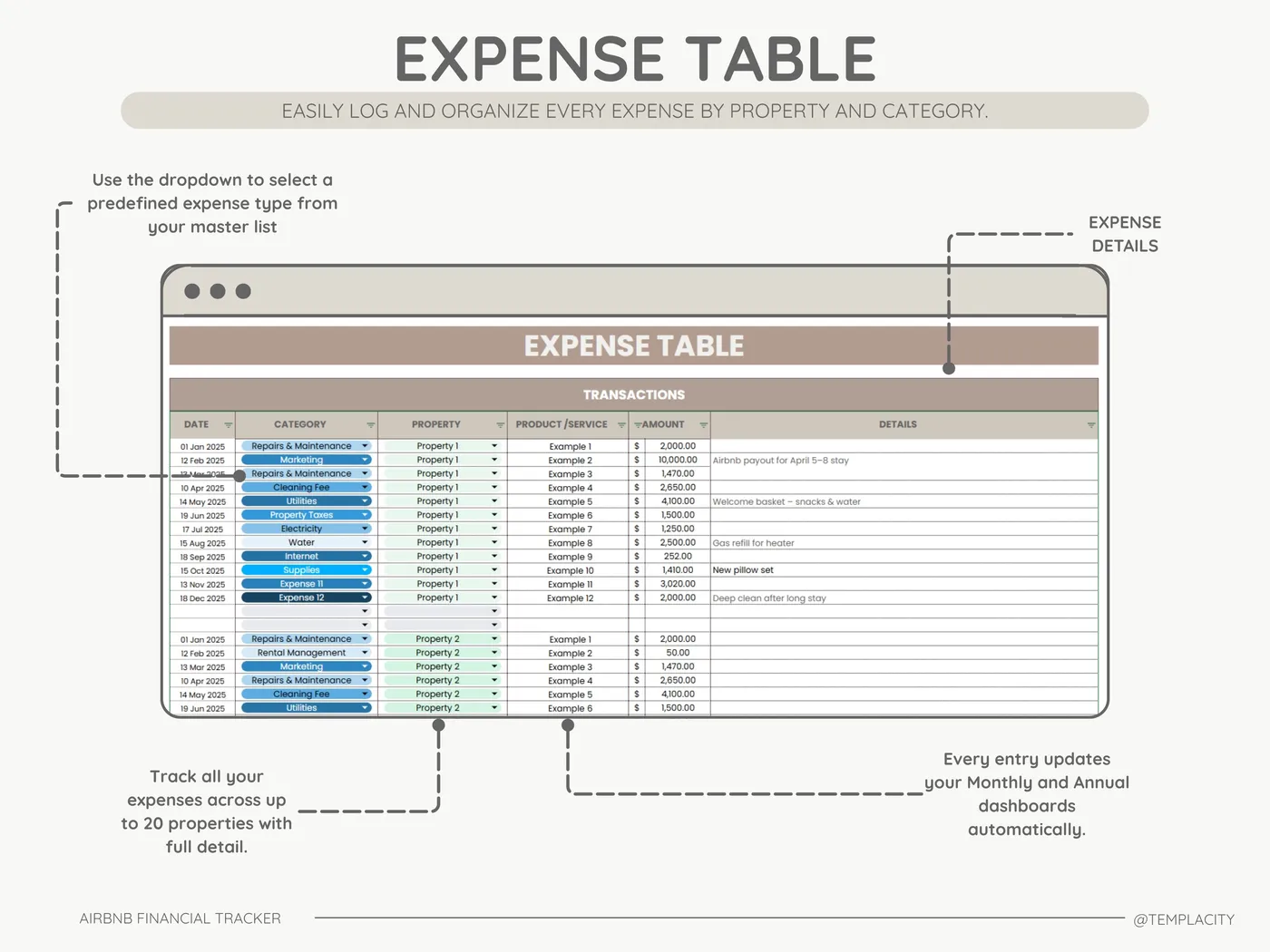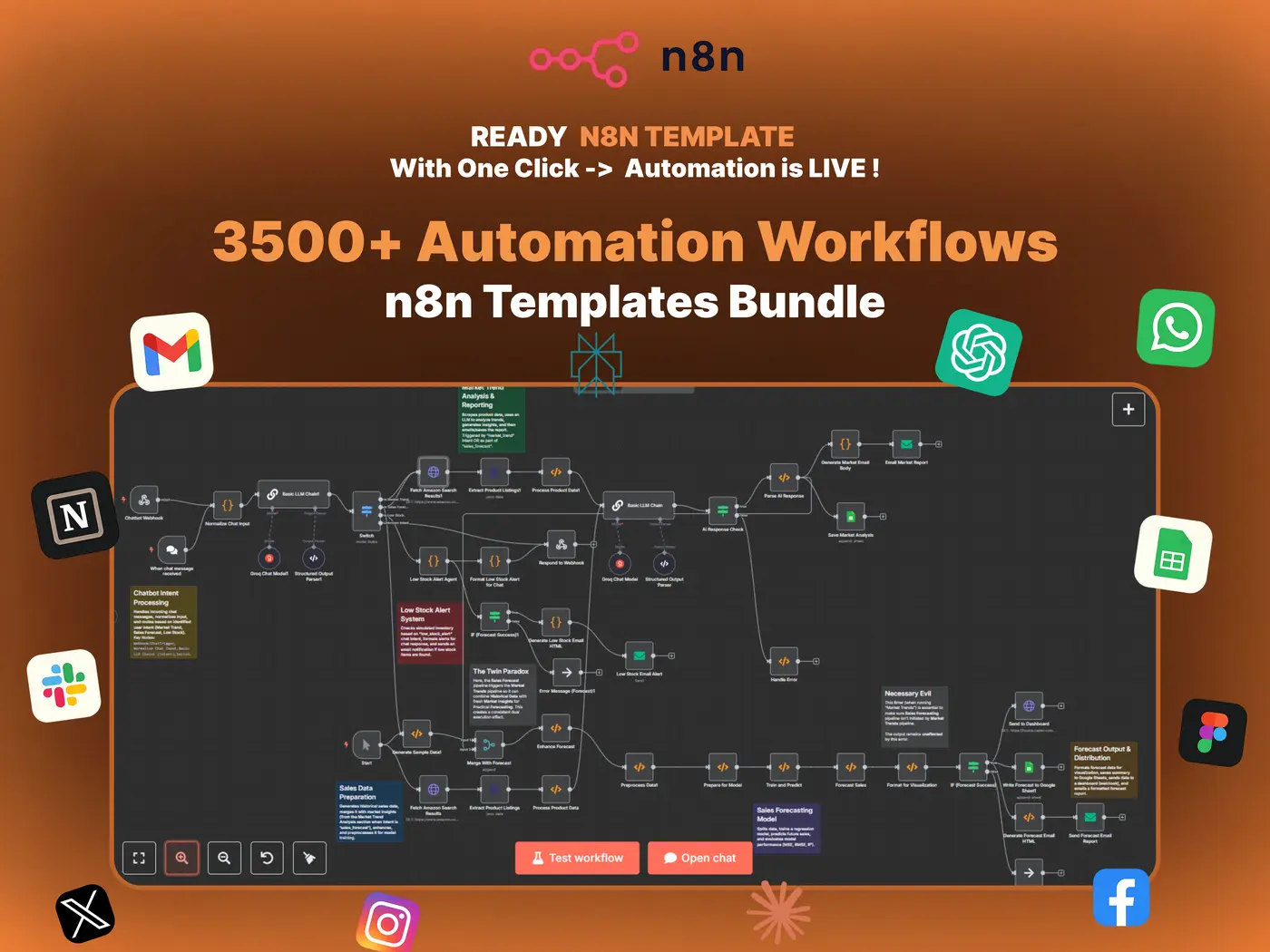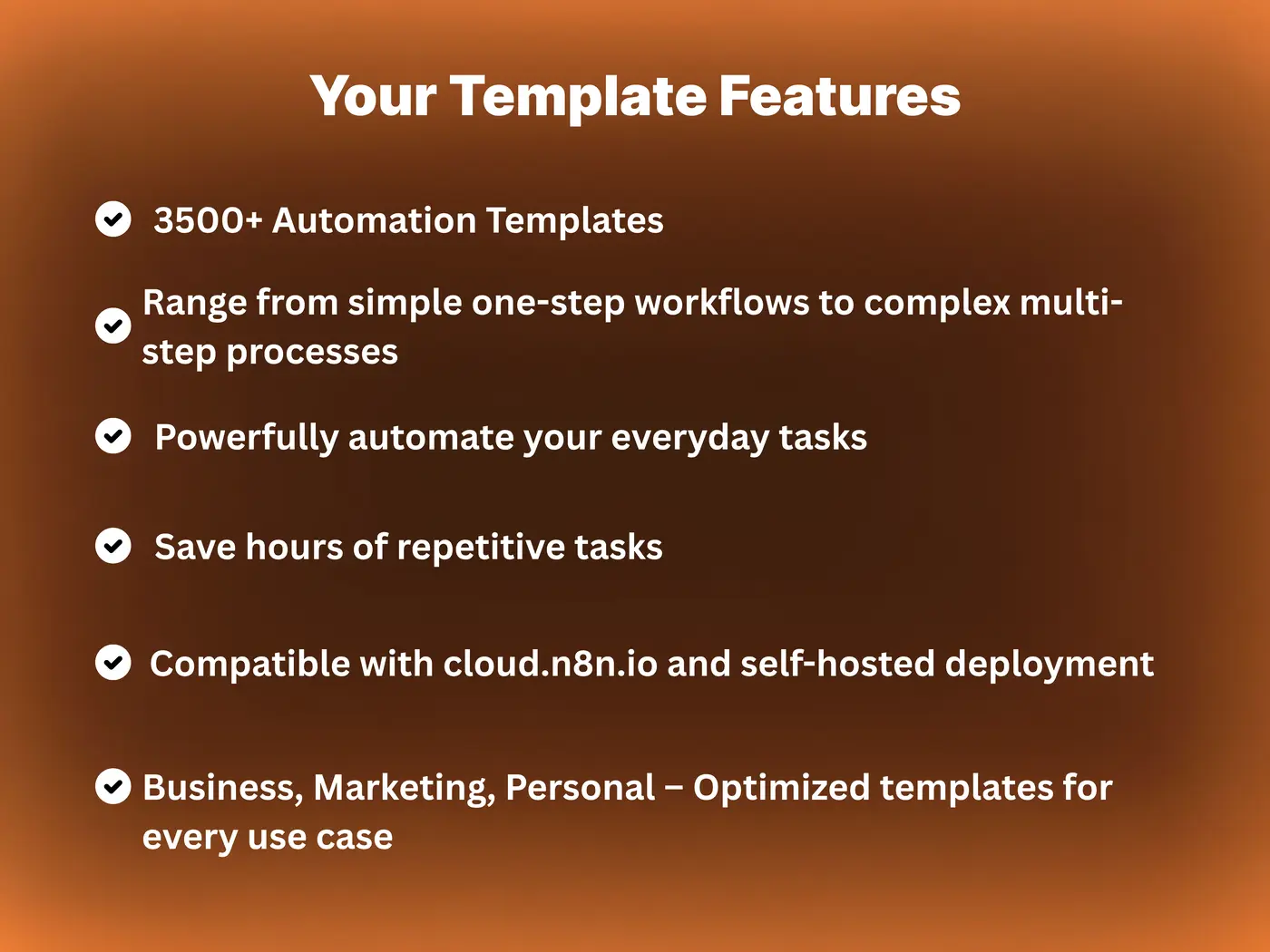Automation
n8n Templates AI in 2025: Automate Workflows with Artificial Intelligence
This guide explains how to use n8n templates AI workflows to connect GPT, Claude, and other AI models for text generation, data enrichment, and automation. Learn how AI fits directly inside prebuilt n8n templates for content and business logic.
References: n8n Official Site and n8n OpenAI Node Docs.
What Are n8n Templates with AI
n8n templates with AI combine automation logic with artificial intelligence models such as GPT-4, Claude 3, or Gemini. These templates are designed to automate reasoning tasks, content creation, summarization, and decision-making directly inside n8n — without external coding.
Using AI inside templates transforms n8n from a logic builder into a creative automation engine. For example, a single template can analyze emails, extract intent with GPT, and send categorized responses automatically.
How to Use n8n Templates AI
- Get an API key from OpenAI, Anthropic, or another model provider.
- Open n8n and import an AI-ready template from Templacity.
- Connect the AI node. Add your API key in the OpenAI or HTTP Request node.
- Set inputs and prompts. Define which text or data fields get passed to the AI model.
- Process the result. Store generated text in Google Sheets, forward summaries to Notion, or send via email.
Popular n8n AI Templates
- Email Summarizer Template: Uses GPT to read incoming messages and create daily digests.
- Content Generator Template: Automates blog or social captions based on your topics list.
- Lead Scoring Template: Scores form submissions with AI sentiment and keyword matching.
- Knowledge Extractor Template: Pulls text from PDFs and structures it with AI summaries.
- Chatbot Template: Connects WhatsApp or Telegram to GPT-powered responses.
Why n8n Templates with AI Matter
AI inside n8n brings adaptability to automation. Instead of fixed logic, AI templates understand context, classify inputs, and make dynamic decisions. This hybrid approach makes workflows smarter, lighter, and capable of handling language-based operations.
Example Workflow Blueprint
A workflow connects Google Sheets → GPT → Gmail. Each morning, n8n fetches rows from a “Blog Ideas” sheet, passes topics to GPT for title suggestions, and emails formatted options to the content team. The process runs on autopilot, saving hours of manual brainstorming.
Best Practices for AI Templates
- Keep prompts short and consistent for reliable outputs.
- Store API keys securely in n8n credentials.
- Monitor token usage to manage costs.
- Use “error handling” nodes to catch failed API calls.
- Combine logic nodes with AI responses for structured actions.
Verdict
n8n templates AI workflows represent the next wave of automation — blending logic with intelligence. Whether it’s writing copy, classifying data, or summarizing documents, AI-powered templates help businesses move from static workflows to adaptive, context-aware systems.
Explore Ready AI n8n Templates
The Templacity library features hundreds of AI-enabled templates for content, analysis, and chat automation — all ready to import into your n8n workspace.
FAQ: n8n Templates AI
- Can I use GPT or Claude inside n8n templates
- Yes. Use the built-in OpenAI node or a custom HTTP Request node to connect other models like Claude or Gemini.
- Are AI templates beginner-friendly
- Yes. Most templates come preconfigured with sample prompts, so you only need to add your API key.
- How do I avoid AI errors in workflows
- Use error handling, retries, and fallback logic to keep workflows stable during API timeouts.
- Can AI templates run on self-hosted n8n
- Absolutely. They work on both cloud and self-hosted instances, as long as your API key is valid.