E Ink Tablet Review 2025
Kindle Scribe versus reMarkable 2: Which E Ink Tablet Is Better in 2025
The Kindle Scribe versus reMarkable 2 debate continues into 2025 as more readers, writers, and professionals embrace paperless workflows. While both devices excel at digital handwriting and reading, they serve very different purposes. Kindle Scribe integrates Amazon’s powerful reading ecosystem, while reMarkable 2 prioritizes pure focus and the feeling of writing on paper. This comparison dives deep into display performance, note-taking experience, stylus feel, battery life, and overall usability.
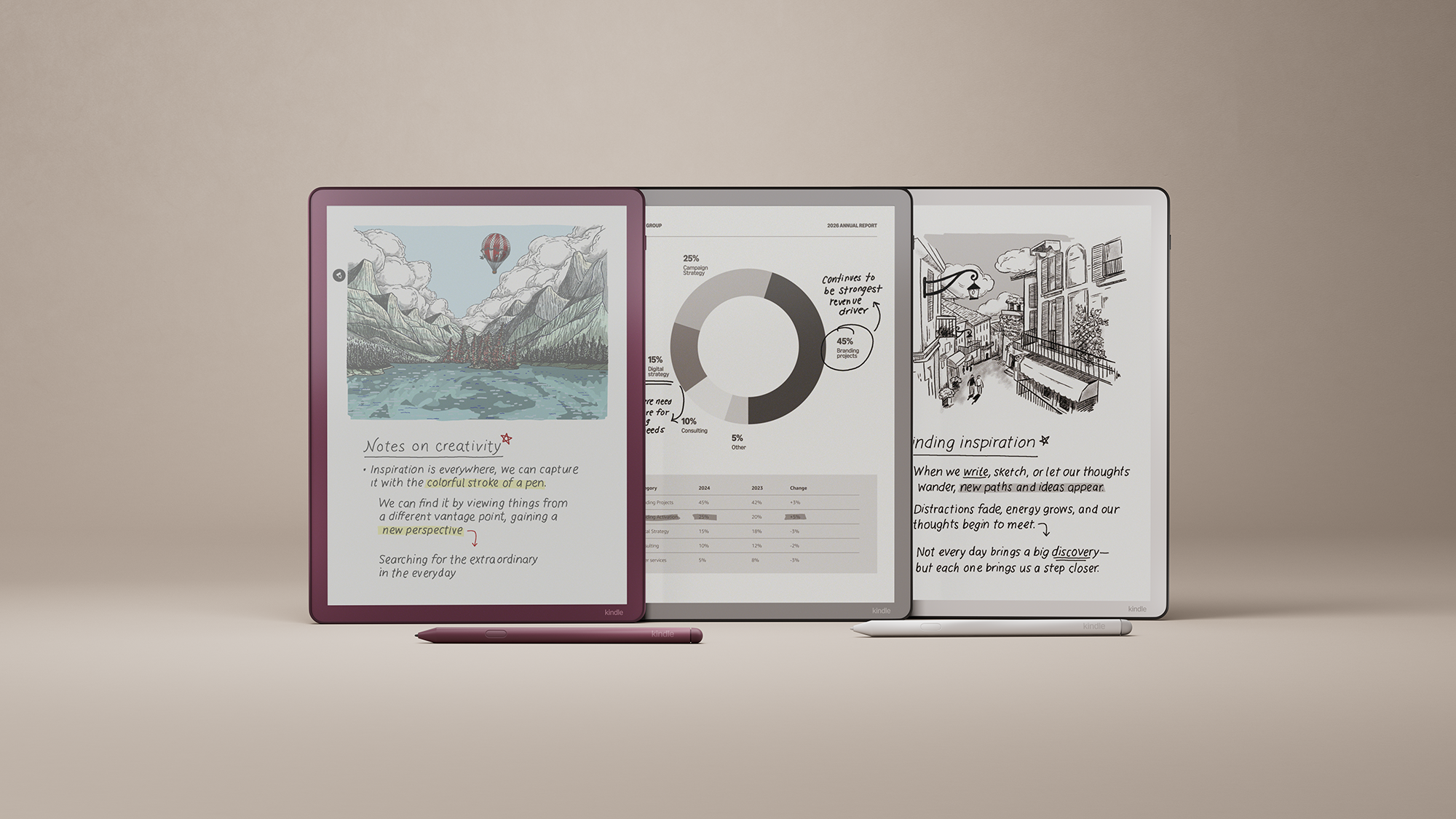
Overview: Two Different Design Philosophies
Kindle Scribe was designed as a hybrid device — part e-reader, part digital notebook. It supports annotations on Kindle books, handwritten notes, and synced document uploads through Amazon’s cloud. reMarkable 2, on the other hand, intentionally avoids distractions like apps, notifications, and browsing. It’s a dedicated digital notebook for writers and deep thinkers who want the closest experience to pen and paper.
If you often switch between reading, marking up PDFs, and jotting quick notes, the Kindle Scribe provides a more versatile experience. If your goal is undistracted writing and sketching, the reMarkable 2 remains unmatched in simplicity.
Display and Reading Experience
The Kindle Scribe features a 10.2-inch E Ink display at 300 ppi, offering crisp text and balanced lighting across the page. The built-in front light makes it easy to read or write in any environment — a major advantage for night use. The reMarkable 2 has a slightly larger 10.3-inch display with 226 ppi, giving it a softer, more natural paper tone but lacking illumination entirely.
For readers who value sharpness, contrast, and flexibility, Scribe wins easily. Its front light and adjustable warmth options make it ideal for long reading sessions. However, reMarkable’s matte screen produces less glare, which can be more comfortable for extended handwriting sessions in daylight.

Writing Feel and Stylus Performance
The reMarkable 2 is legendary for its tactile feedback — the friction between pen and screen closely resembles real paper. Its Marker Plus stylus includes an eraser tip, making it highly intuitive for sketching and drafting. The Kindle Scribe’s Premium Pen offers a smoother, more glass-like glide. While less textured, it feels faster and more responsive when writing at length.
Both pens are battery-free and use Wacom EMR technology. The main distinction is feel: reMarkable prioritizes analog sensation, Scribe prioritizes digital speed. Artists often prefer reMarkable; productivity users gravitate toward Scribe for its speed and stability.
Performance, Battery, and Cloud Sync
Both tablets handle PDFs and handwritten notes smoothly, but the Kindle Scribe feels slightly faster due to its newer hardware and optimized Kindle OS. It supports handwriting-to-text conversion, notebook syncing, and document sharing through Amazon’s ecosystem.
reMarkable 2 relies on its proprietary cloud service for sync, which is optional but requires a subscription for extended features. It doesn’t convert handwriting into text natively without using external apps. In exchange, it offers distraction-free operation and exceptional standby battery life — up to two weeks of casual note-taking.
Storage and File Support
Kindle Scribe offers 16 GB, 32 GB, and 64 GB versions. This is ideal for users managing large notebooks or reading libraries. The reMarkable 2 offers 8 GB of internal storage, which fits thousands of handwritten pages but fewer multimedia PDFs. Both support PDF and ePUB files, but Kindle Scribe also allows annotations directly in purchased books.
For professionals managing multiple projects, Kindle Scribe’s expanded capacity and organization tools make it more future-proof.
Comparison Table
| Feature | Kindle Scribe | reMarkable 2 |
|---|---|---|
| Display | 10.2″ E Ink, 300 ppi, front light | 10.3″ E Ink, 226 ppi, no light |
| Writing Feel | Smooth, fast digital ink | Paper-like friction, analog feel |
| Storage Options | 16 / 32 / 64 GB | 8 GB |
| Stylus | Premium Pen with shortcut button | Marker Plus with eraser tip |
| Cloud & Sync | Amazon Cloud, free sync | reMarkable Cloud, subscription for advanced sync |
| Battery Life | Up to 12 weeks (reading mode) | Up to 2 weeks (writing mode) |
Verdict: Choosing the Right Device
Ultimately, Kindle Scribe suits readers and professionals seeking one all-in-one device for reading, note-taking, and document management. Its lighting, storage, and Kindle integration create a seamless experience for everyday productivity.
reMarkable 2 remains ideal for those who want absolute focus — writers, sketch artists, and note purists who value tactile feedback over cloud connectivity. It’s minimalist, distraction-free, and beautifully designed for deep work.
For most users in 2025, the Kindle Scribe represents the better balance of comfort, features, and long-term value. It’s also backed by Amazon’s software updates and wider ecosystem, making it the more complete choice overall.
Boost Productivity with Kindle Scribe Templates
Transform your Kindle Scribe into a full productivity system with ready-to-use planners, journals, meeting notes, and project trackers.
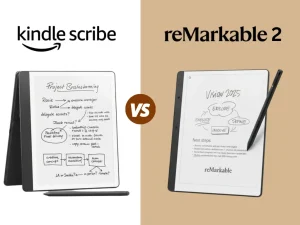
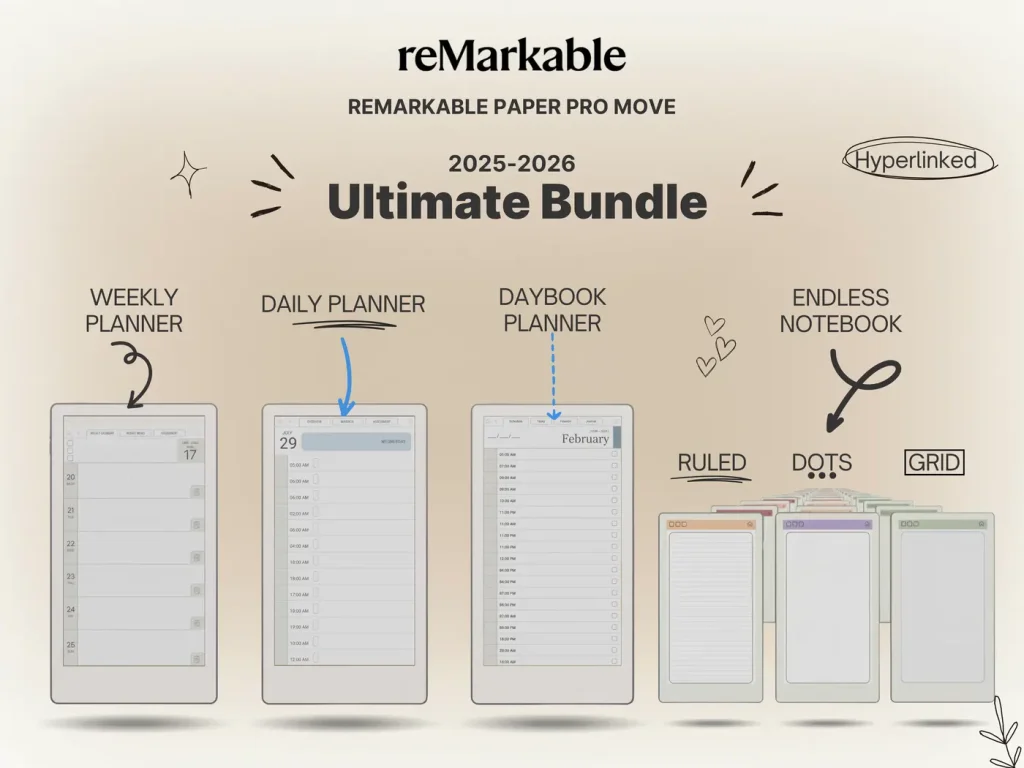
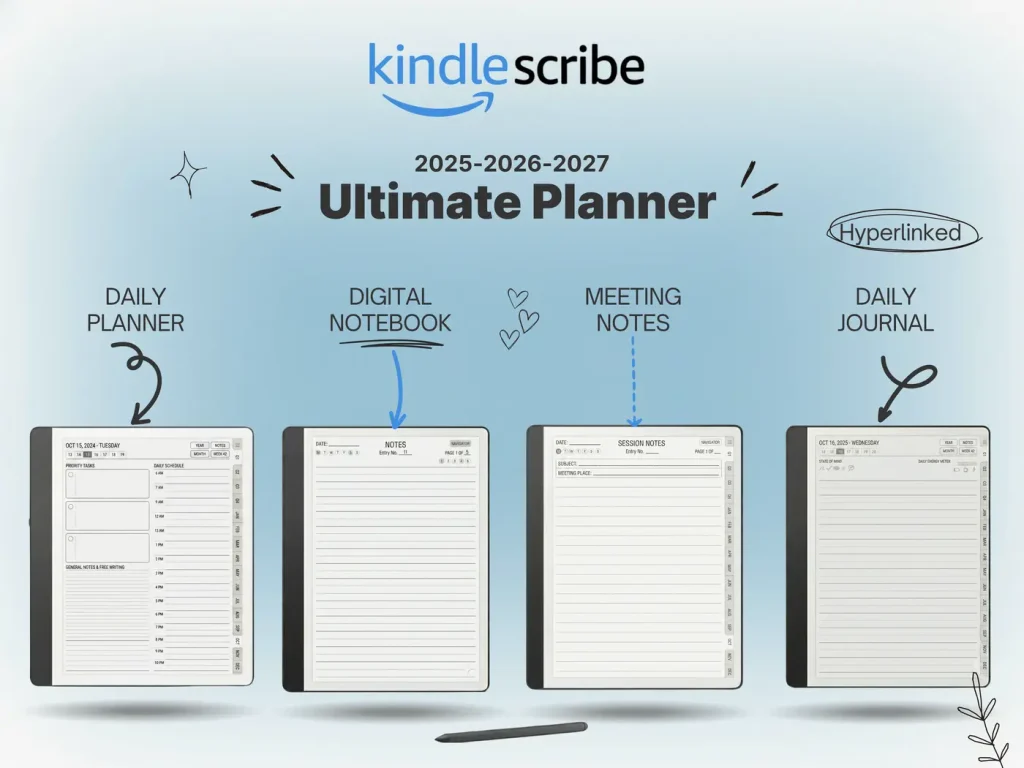
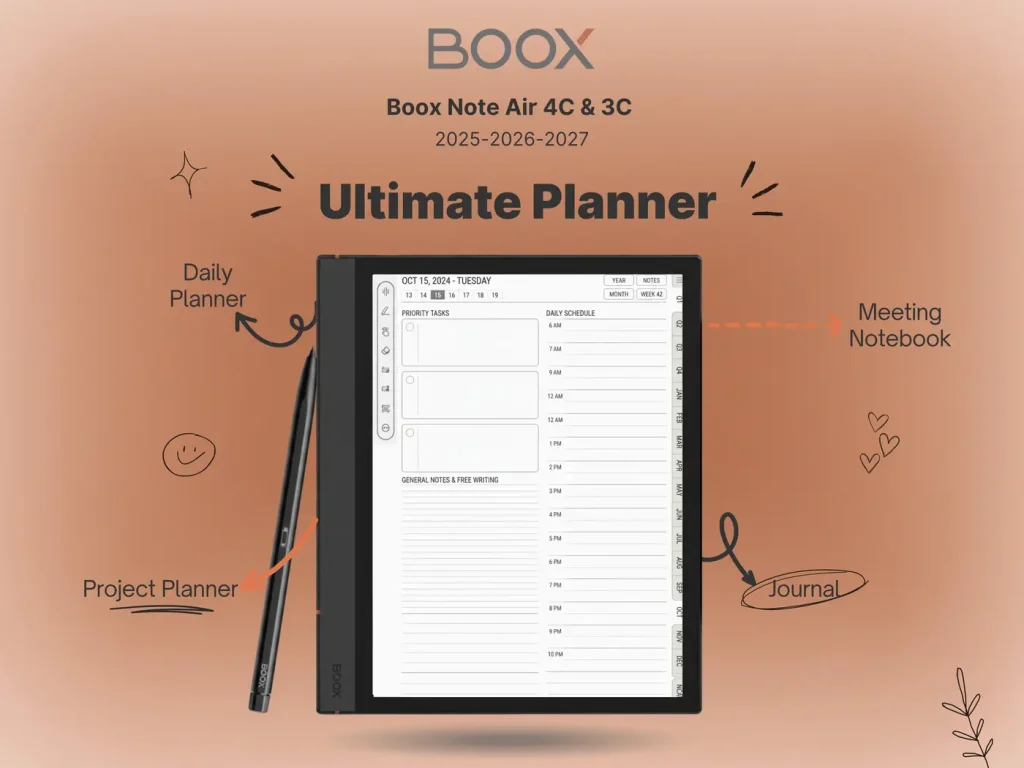

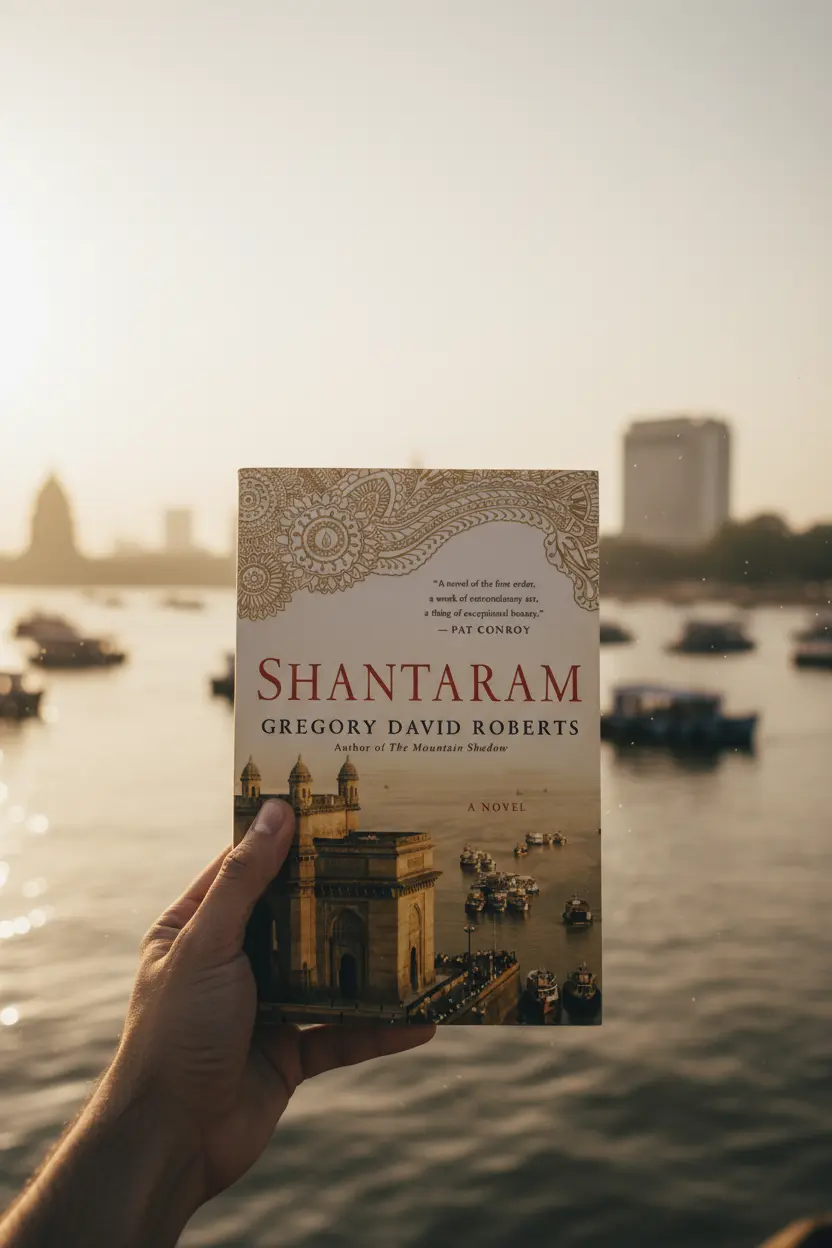
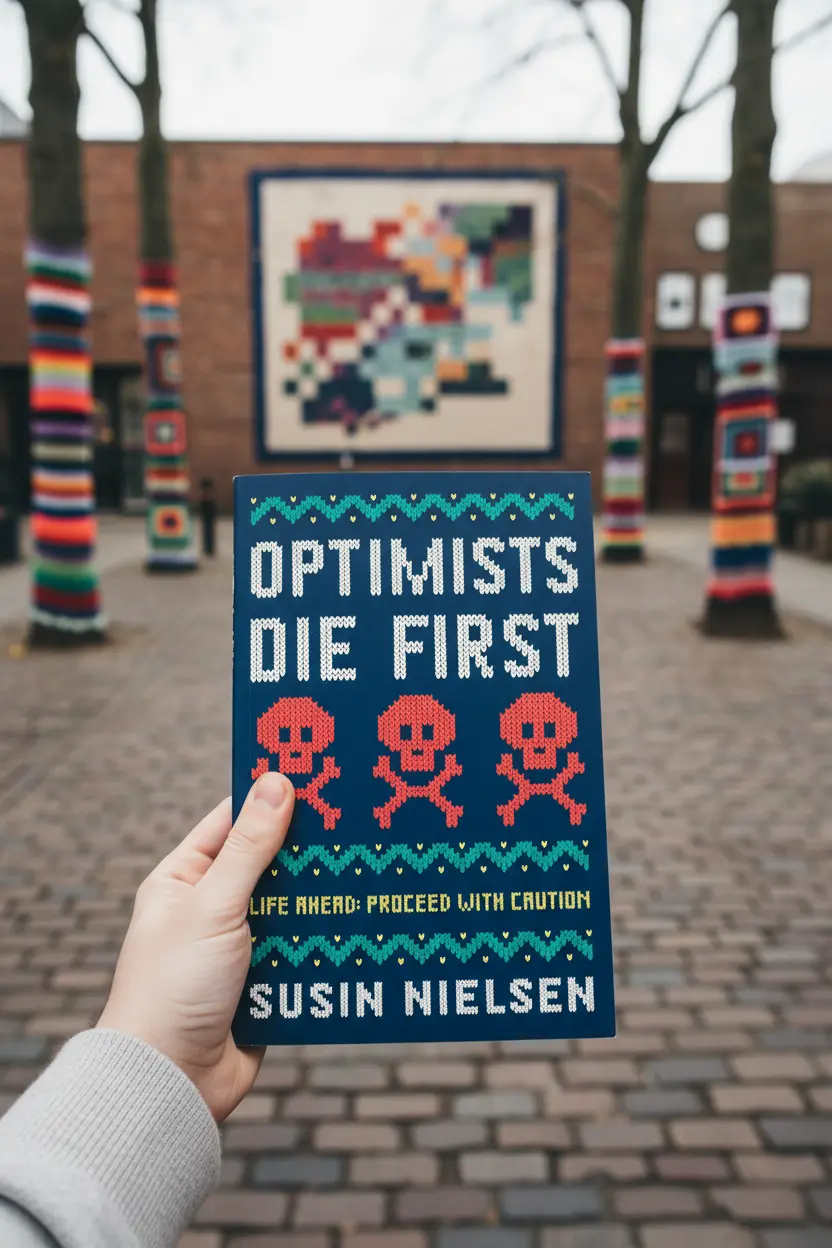
One Response