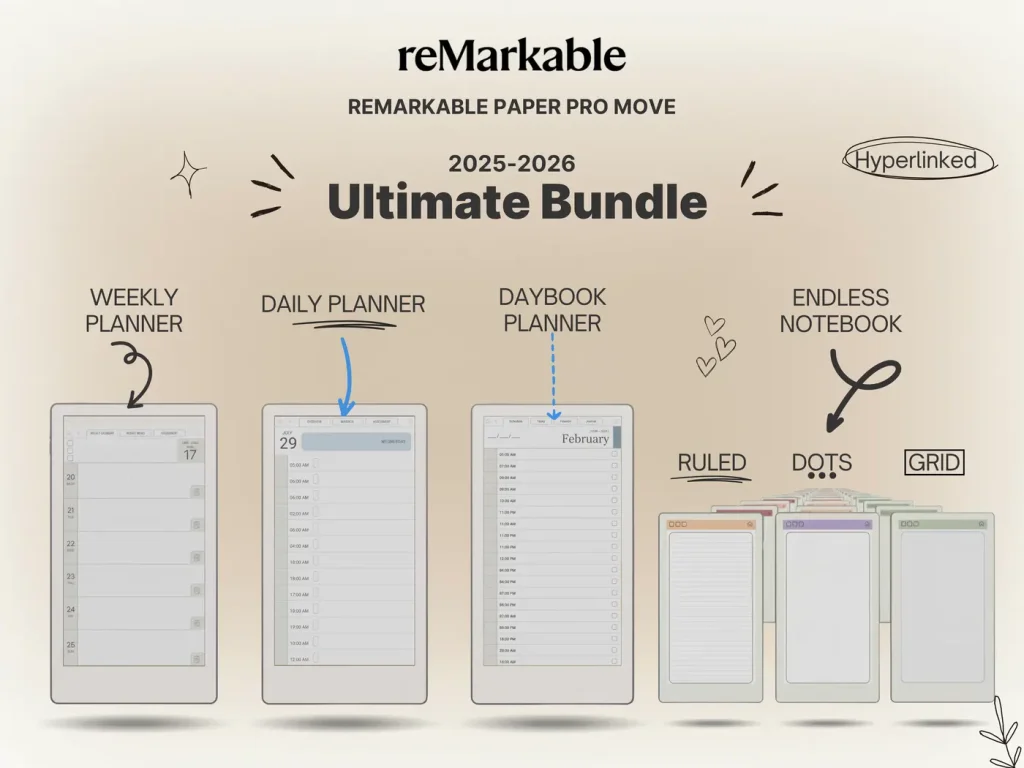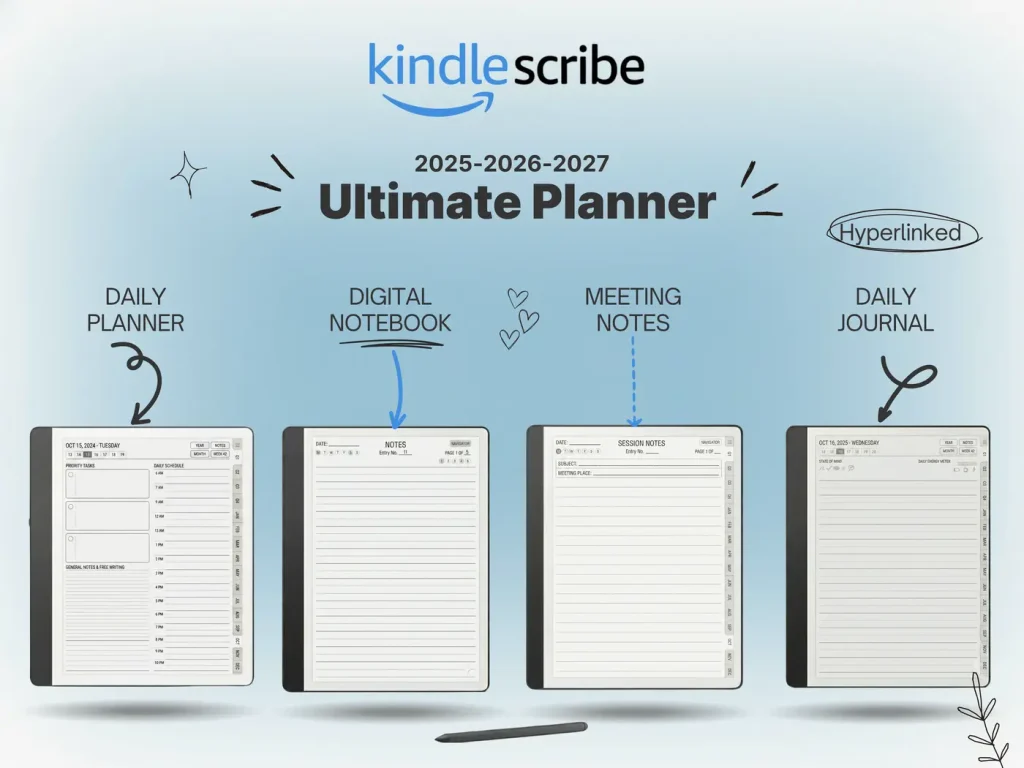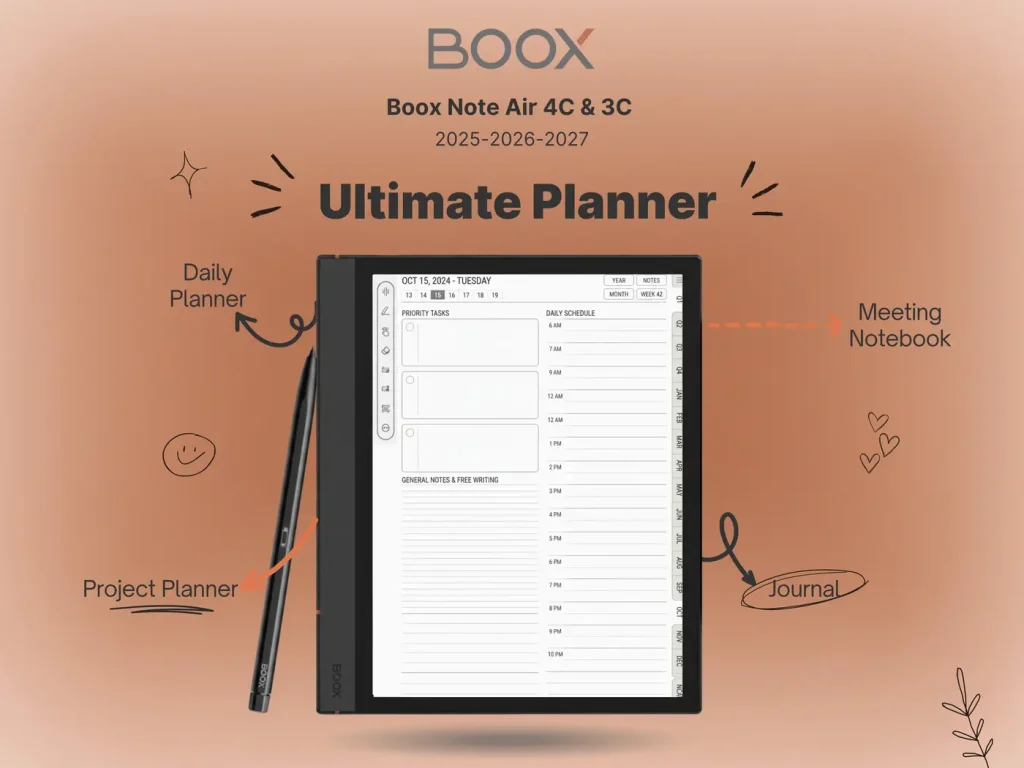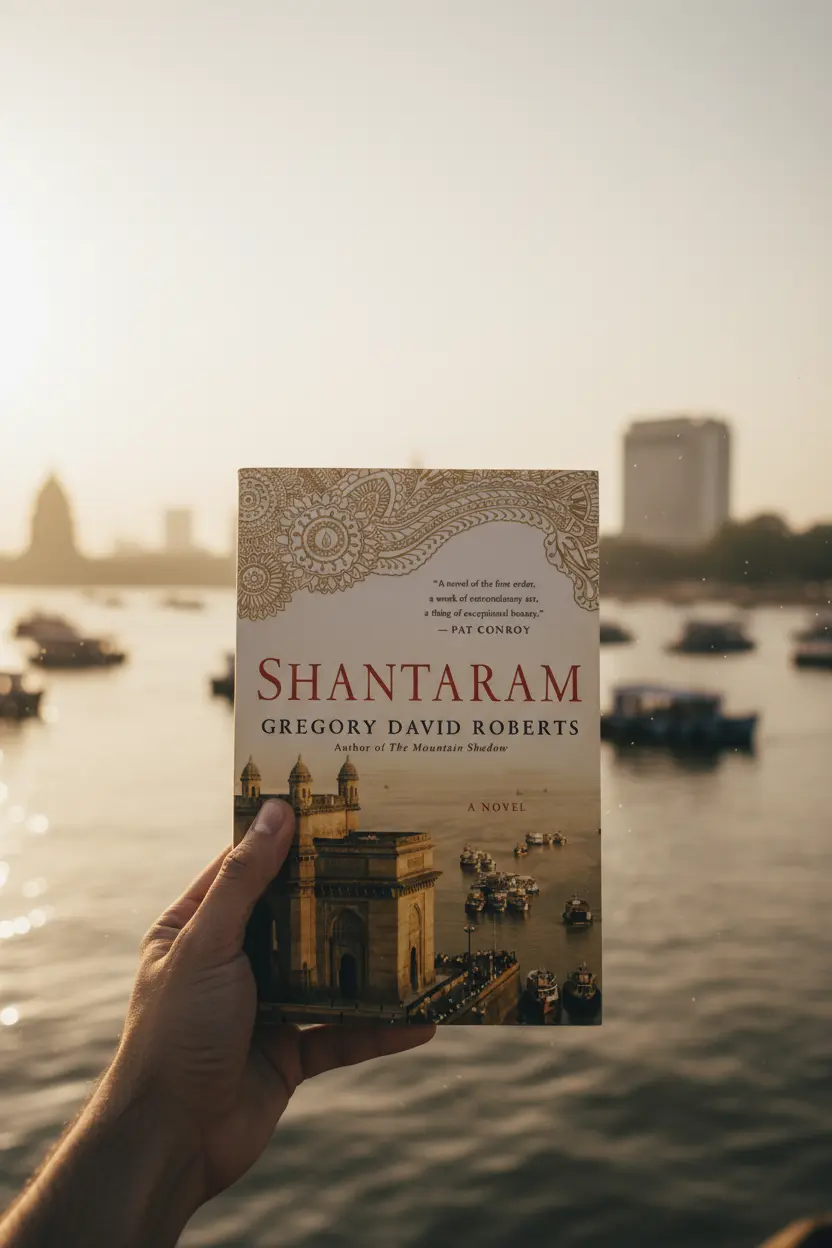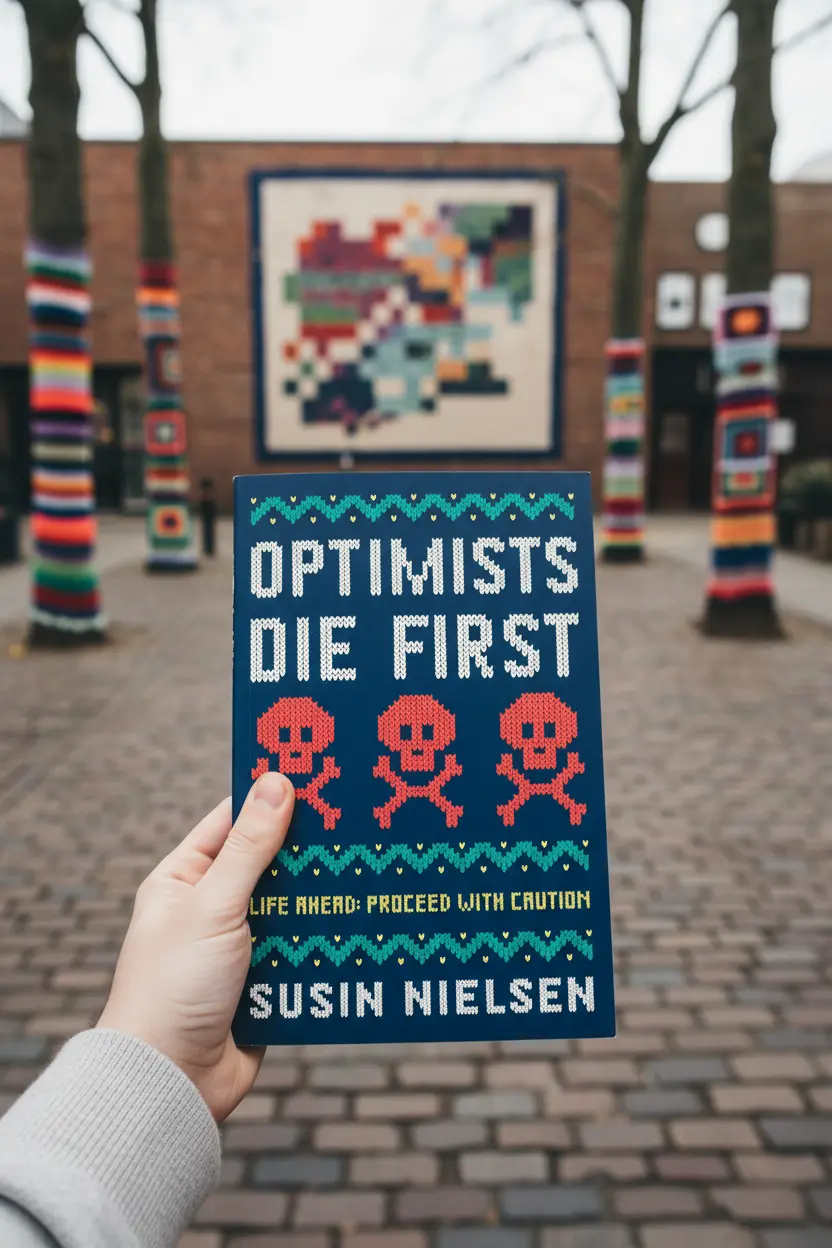Reviews and Buying Guides
E Ink Tablet Color: What to Buy and What to Expect in 2025
Color e-ink tablets finally make comics, magazines, study diagrams and dashboards feel at home on e-paper. This guide explains how Kaleido 3 works, where color shines, and which models deliver the best balance of clarity, speed and battery life right now.
How color e-ink works (Kaleido 3 in short)
Modern color e-ink stacks a color filter over a monochrome panel. You get crisp black-and-white text at ~300 ppi and a softer color layer at ~150 ppi. That means text looks best in mono while color is perfect for charts, kanban, highlights and comics. Refresh modes and front-light tuning matter; fast modes help scrolling and pen strokes, while warm/cool lighting improves contrast.
Need structured pages for color layouts? Start with Onyx Boox Templates and our reMarkable Template Guide (for mono devices). Kindle Scribe remains monochrome, but planners still help: Kindle Scribe Templates.
E ink tablet color: picks and trade-offs
If the priority is a “tablet-like” workflow with apps and fast refresh, choose a BOOX model. If you want a lighter reader for EPUBs with color illustrations and simple notes, Kobo Libra Colour is compelling. Here is a quick comparison:
| Model | Display | Best for | Trade-offs |
|---|---|---|---|
| BOOX Tab Ultra C Pro | 10.3″ Kaleido 3, B/W 300 ppi, Color 150 ppi | Color dashboards, heavy PDF work, Android apps, keyboard case | Heavier than readers; color text less sharp than mono |
| BOOX Note Air3 C | 10.3″ Kaleido 3, Android, stylus | Note-taking + color PDFs; flexible app installs | More settings to manage; color layer softens fine text |
| Kobo Libra Colour | 7″ Kaleido 3, EPUB-centric | Lightweight reading with color covers, comics, notes | Not an Android tablet; fewer pro annotation tools |
| BOOX Go Color 7 Gen II | 7″ Kaleido 3, compact color reader | Portable color comics and study highlights | Smaller canvas for PDFs; color at 150 ppi |

Who should pick color vs monochrome
Choose color if your workflow lives in charts, swimlanes, kanban, mind maps, comics, or textbooks with colored diagrams. If you mostly read long text, a 300 ppi mono device still wins for ultimate clarity. Many users pair a color device for reference and a mono device for marathon reading.
Power up color e-ink with purpose-built templates
Color planners make status labels, tags and categories easy to scan at a glance. Use our project boards, weekly dashboards and study layouts built for e-ink contrast.