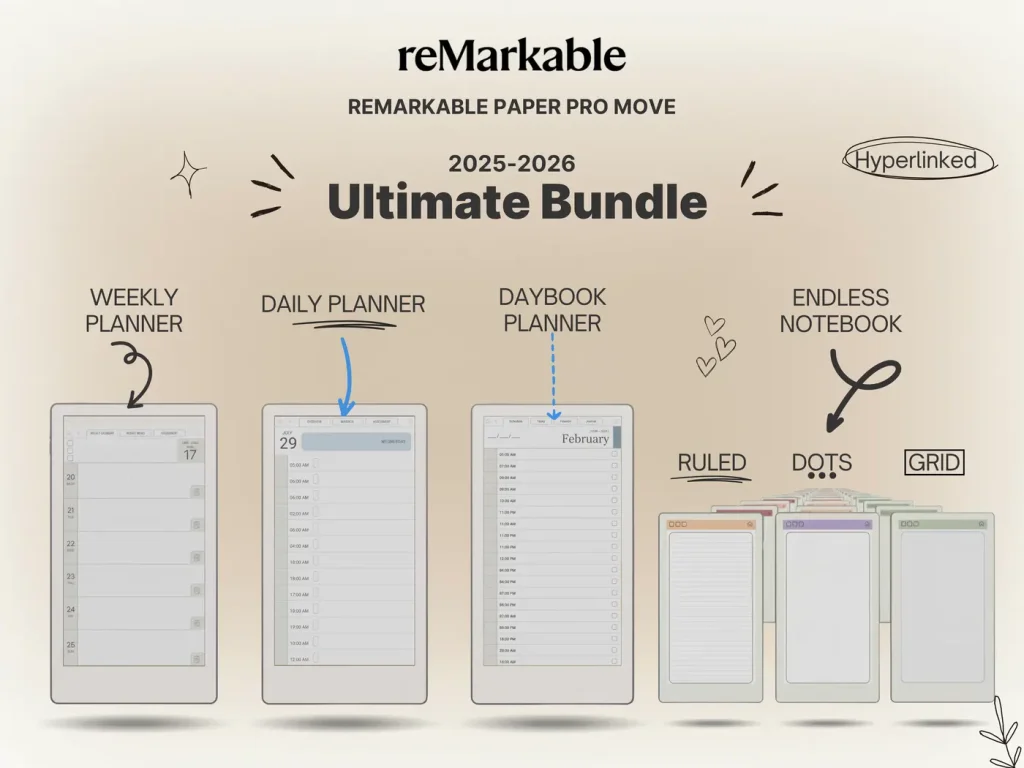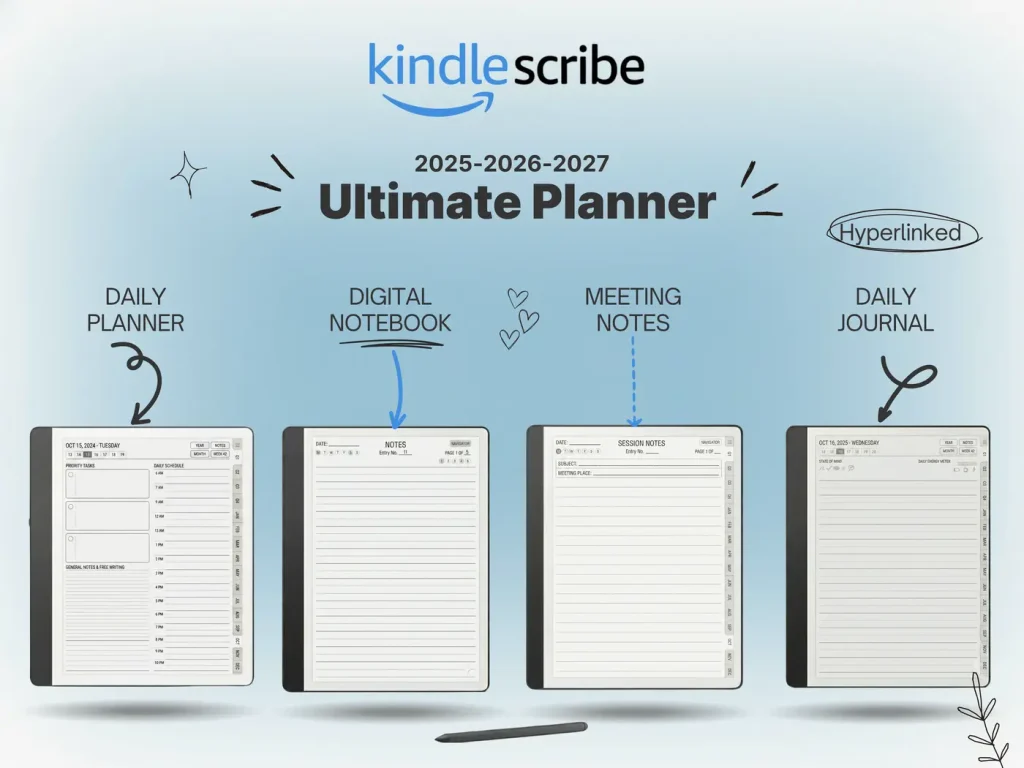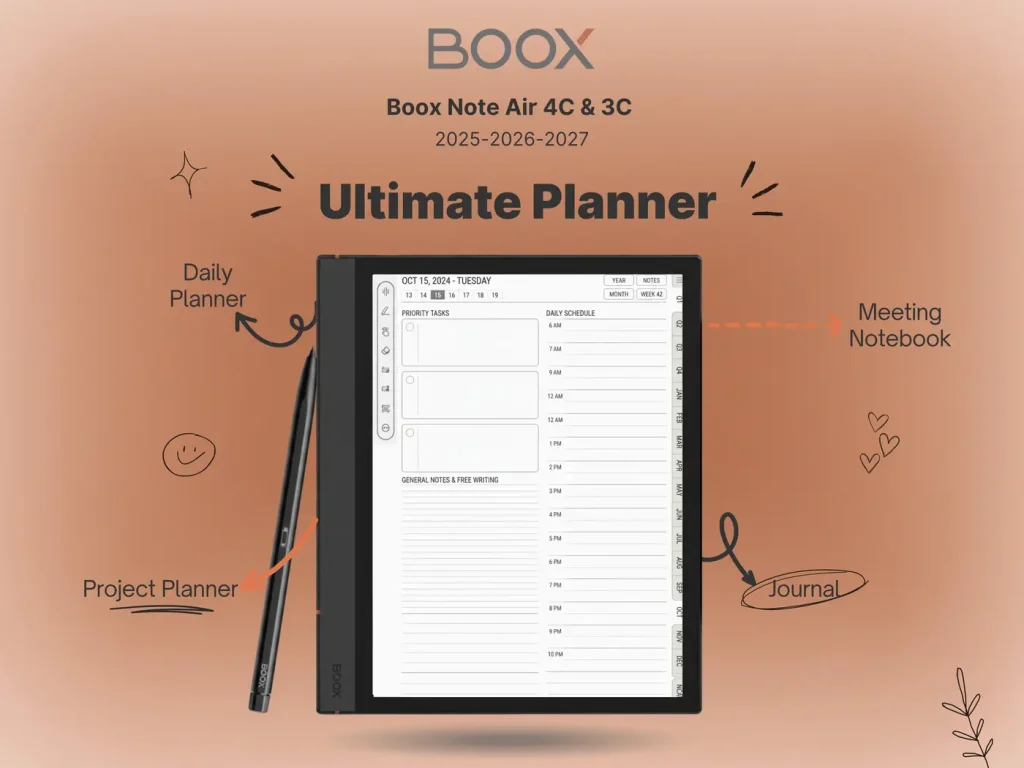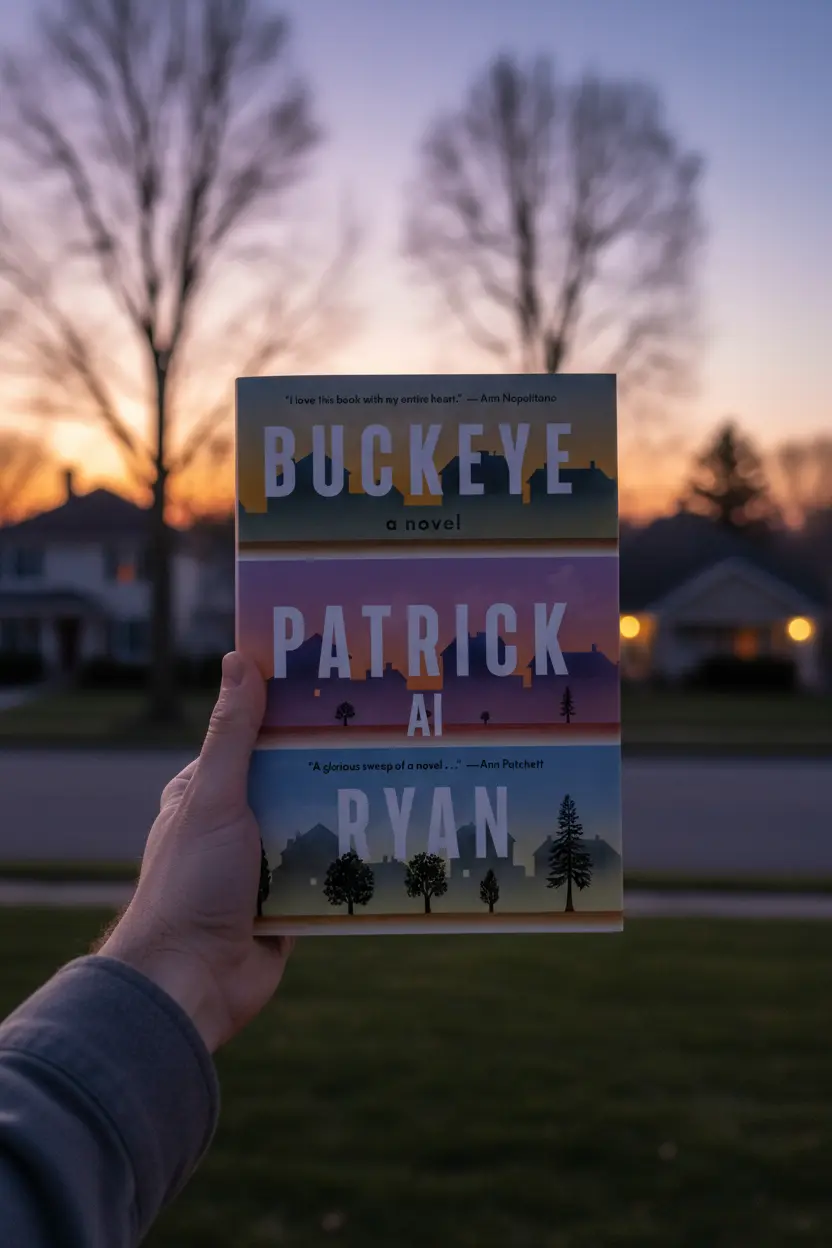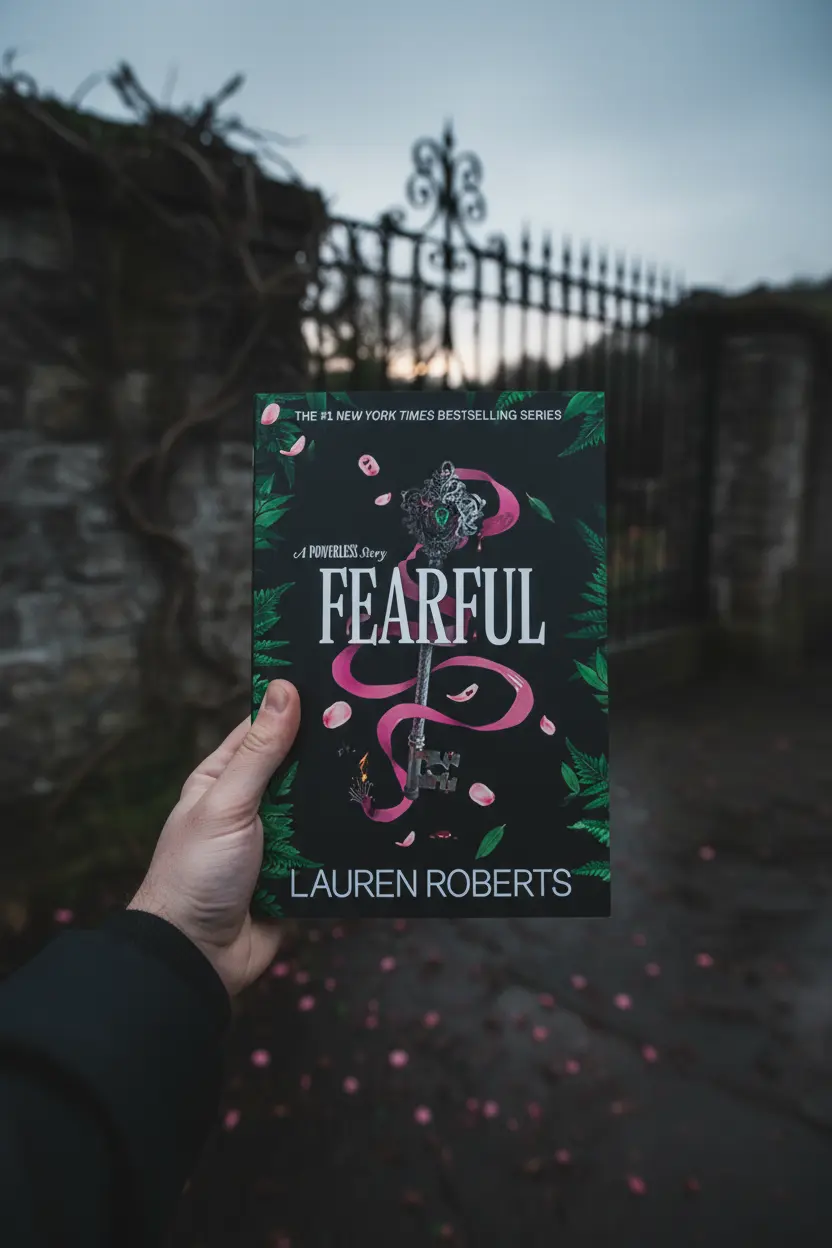Reviews and Buying Guides
E Ink Tablet Android: Best Options for Apps, Notes, and PDFs
An e ink tablet Android setup enables reading, handwriting, and app workflows while keeping eyes comfortable. This guide focuses on models that run Android with Google Play access, compare core specs, and show where templates and planners raise productivity.

Why choose an e ink tablet Android device
Android allows installing favorite apps while retaining the low glare benefits of e ink. That means note taking in a preferred app, reading with custom viewers, sending PDFs to storage, and connecting a keyboard for longer drafts. Battery life remains strong, and front lights with warm and cool tuning keep text comfortable at night.
- Apps and sync with Google Play and common cloud drives.
- Powerful PDF tools for annotation and signatures.
- Pen settings for line behavior and shortcuts.
- Focus and comfort from a non LCD screen with long endurance.
Template support is covered in the Onyx Boox Templates guide. For reMarkable style planning on mono devices see the reMarkable Template Guide. Kindle Scribe users can add planning systems with the Kindle Scribe Templates.
E ink tablet Android picks and trade offs
BOOX models provide the broadest Android support. Bigme offers several color options with newer Android versions. The table below compares leading choices used for handwriting, PDFs, and app centric workflows.
| Model | Display | Best for | Trade offs |
|---|---|---|---|
| BOOX Tab Ultra C Pro | 10.3 in Kaleido 3, B/W 300 ppi, Color 150 ppi | All round Android e ink workstation with keyboard case | Heavier than reader class devices |
| BOOX Note Air3 C | 10.3 in Kaleido 3 color or mono variant | Balanced note taking and reading with strong PDF tools | Color layer softens fine text compared with mono panels |
| Bigme InkNote Color Plus | 10.3 in Kaleido 3 color, Android based | Color notes and diagrams with flexible apps | Color text not as sharp as monochrome at 300 ppi |

Templates that enhance Android note workflows
Templates transform blank pages into systems for projects, meetings, and study. Popular collections at Templacity include weekly planners, Cornell note pages, sprint boards, and finance trackers sized for 10.3 inch canvases. Installation is simple and export friendly to Drive or Dropbox.
- Onyx Boox Templates with custom page sizes for Notes and NeoReader.
- reMarkable Template Suite for mono writing focused devices.
- Kindle Scribe Templates for structured planning and journals.
Power up an Android e ink setup with purpose built planners
Project boards, weekly dashboards, and meeting pages help build repeatable workflows on e ink.