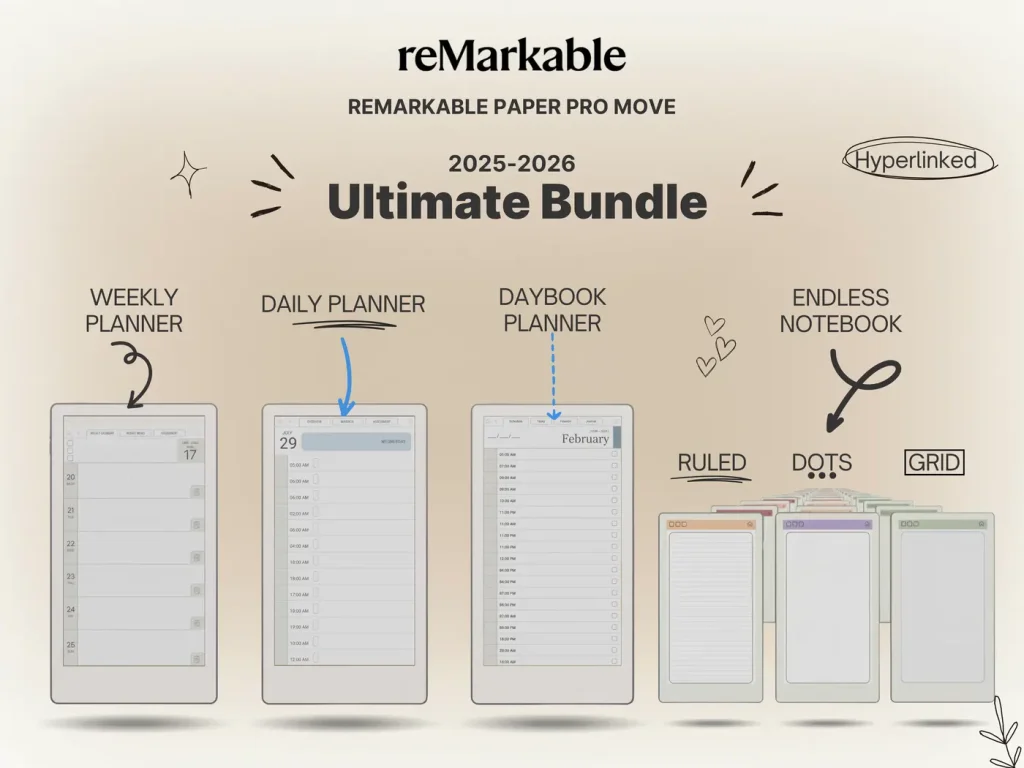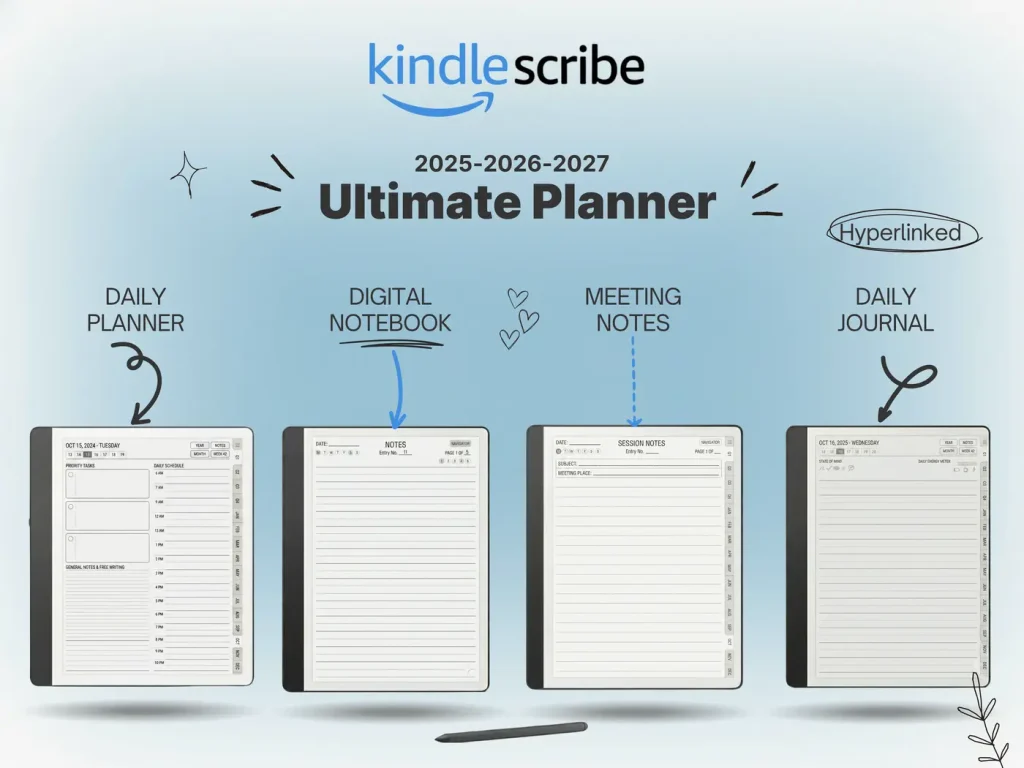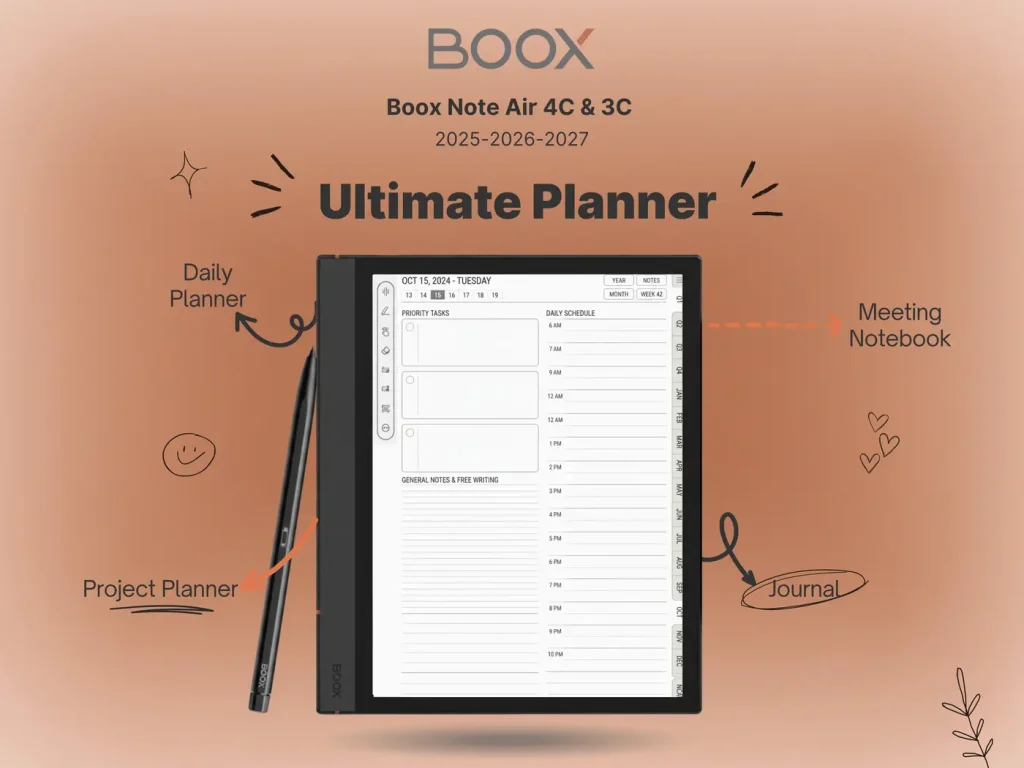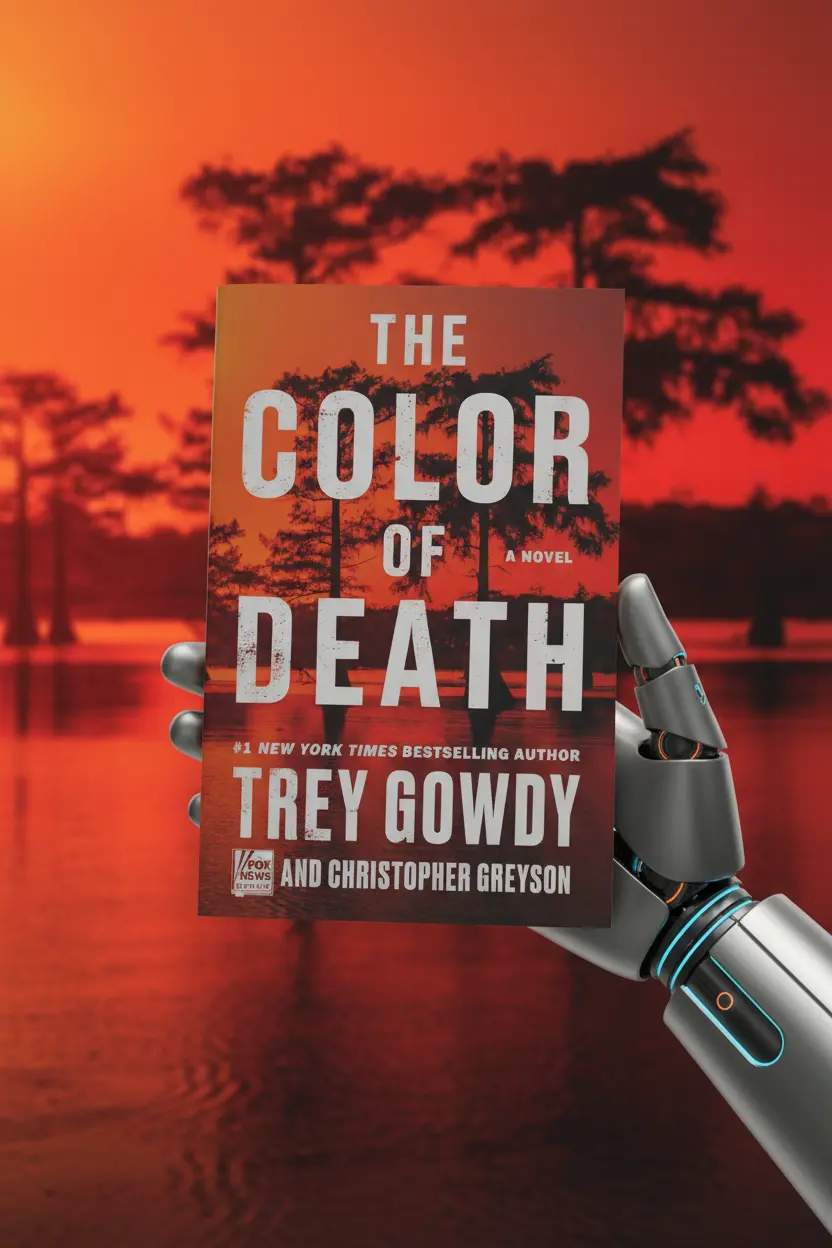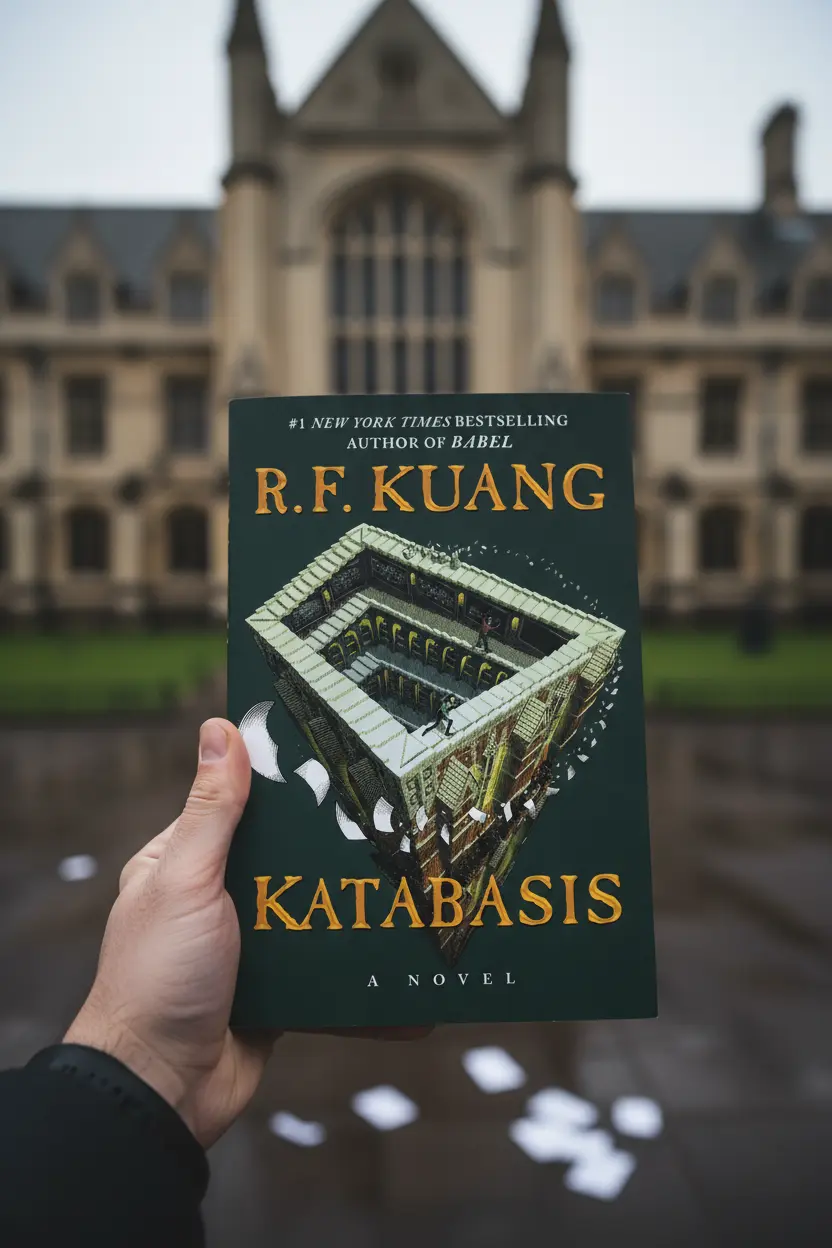Study & Productivity
Digital Notebook Tablet for Students: Best Picks, Workflows & Templates
The right digital notebook tablet for students turns lectures, PDFs, and revision into a smooth, paper-like workflow. Below you’ll find the best devices for handwriting and reading, plus ready-made tabbed templates to organize classes, labs, and exams.
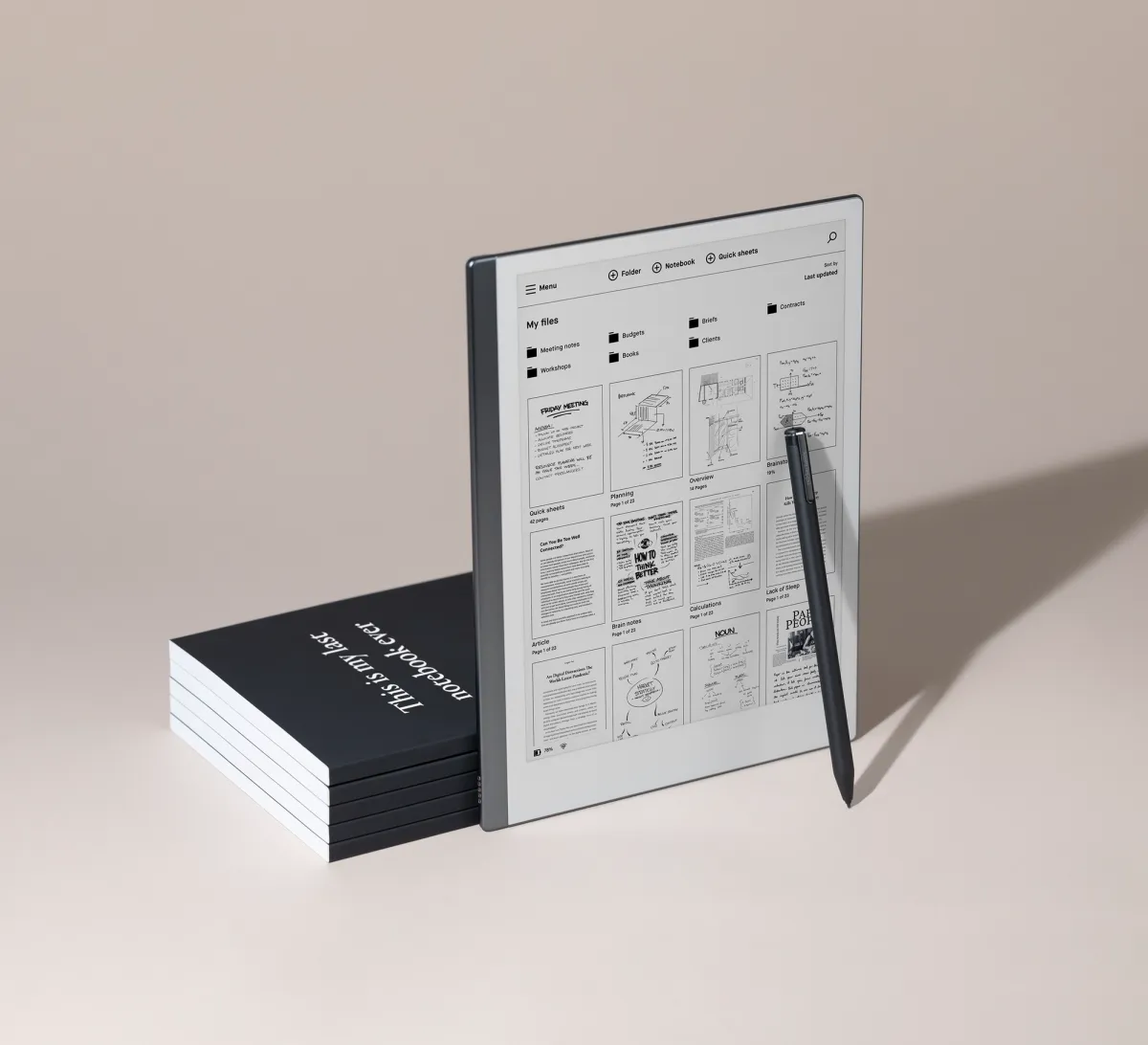
What students should prioritize
Look for: 300 PPI text clarity for dense PDFs, low-latency handwriting with minimal parallax, stable export to PDF/PNG, and battery life that lasts through long lecture days. A tabbed template with months/subjects/units keeps everything one tap away.
- Display & comfort: crisp text, warm/cool front light, glare-free reading.
- Writing feel: low latency, good palm rejection, tilt/pressure options.
- PDF handling: highlights, bookmarks, split view, quick search.
- Templates & tabs: hyperlinked planners (semester → course → week → notes).
- Sync: Drive/Dropbox/Kindle cloud; easy export for sharing.
Grab a ready system: reMarkable Template Suite • Onyx Boox Templates • Kindle Scribe Templates. Paper Pro/Move steps: import guide.
Digital notebook tablet for students: top picks
These e-ink tablets balance writing feel, reading comfort, and campus-friendly battery life.
| Device | Why it’s good for students | Best for | Trade-offs |
|---|---|---|---|
| reMarkable 2 | Paper-like writing, distraction-free OS, excellent for long handwriting sessions. | Lecture notes, problem-solving, essay outlines | No app store/front light; pair with hyperlinked templates |
| Onyx Boox Note Air 2 / Air3 | Android + Google Play, robust PDF tools, Drive/Dropbox sync, color options on “C” models. | Heavy PDF courses, research, multitasking with apps | More settings to manage; learning curve |
| Kindle Scribe | Large 300 PPI screen, native book notes, simple notebooks; great battery. | Reading-first majors, annotated textbooks, margin notes | Closed ecosystem; extend with tabbed planners |
| Kobo Elipsa 2E | EPUB-centric reading with pen input and flexible lighting. | Lit/History majors with large EPUB libraries | Writing tools trail Boox in depth |

Study workflow to copy
- Set tabs: Semester → Courses → Weeks → Exams.
- Daily page: date header, lecture slots, to-do, 3-line summary.
- PDF routine: import slides, annotate, export to Drive weekly.
- Review loop: Friday 15-minute recap; mark confusing topics.
- Archive: move finished weeks to “Past” to keep notebooks light.
Templates make this repeatable and fast—no fiddling during lectures, just write and tag.
Recommended tabbed templates for students
- reMarkable Student Planner — monthly/weekly tabs, class pages, exam tracker.
- Boox Study Dashboards — Cornell notes, reading log, spaced-repetition pages.
- Kindle Scribe Study Kit — lectures, lab notes, project milestones.
- Free starter pack — try a weekly spread before upgrading.
Start strong this semester
Pair your tablet with hyperlinked, student-ready templates built for clarity and speed—so you can focus on learning, not organizing.