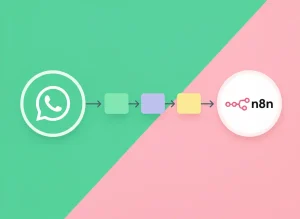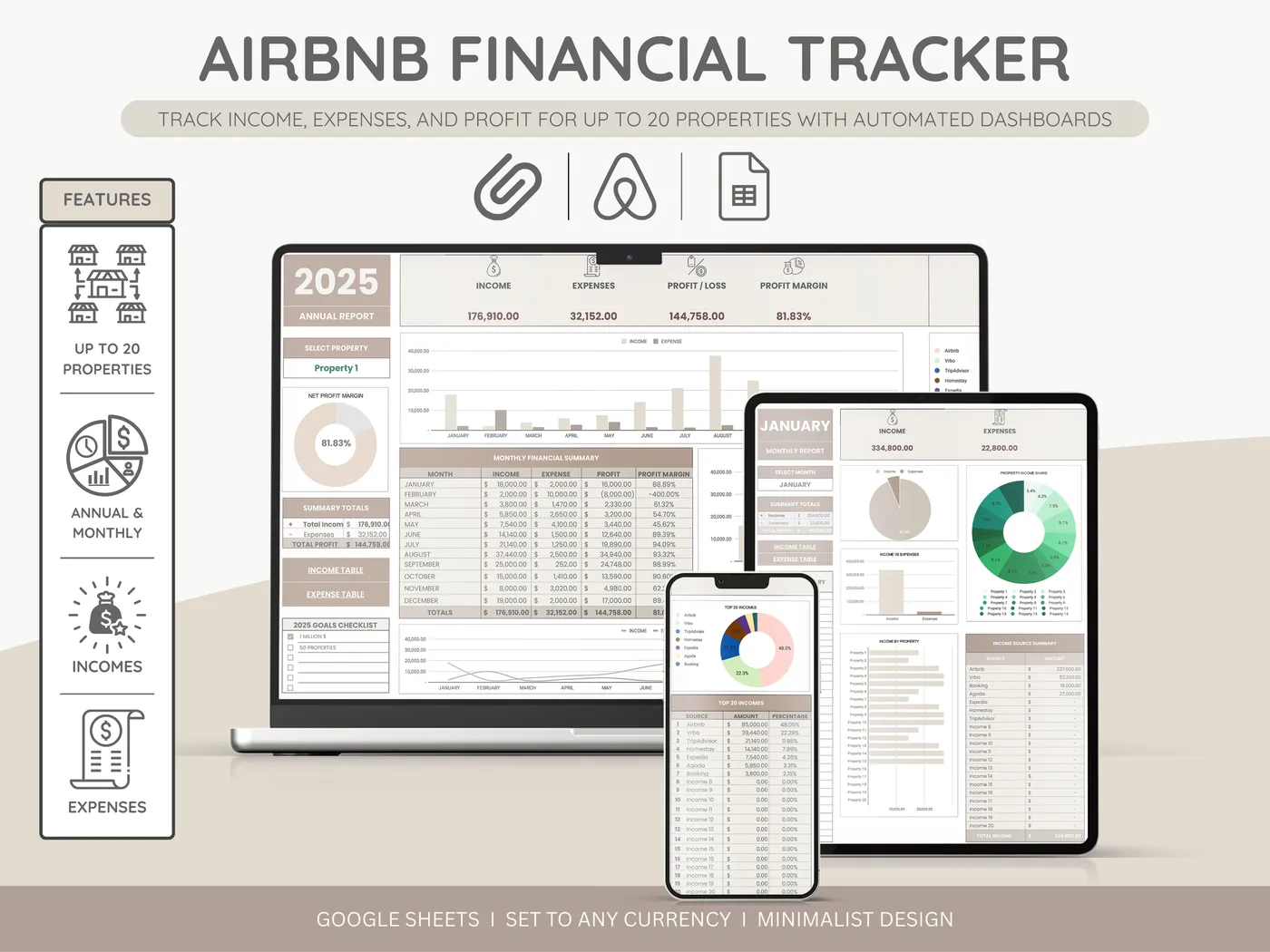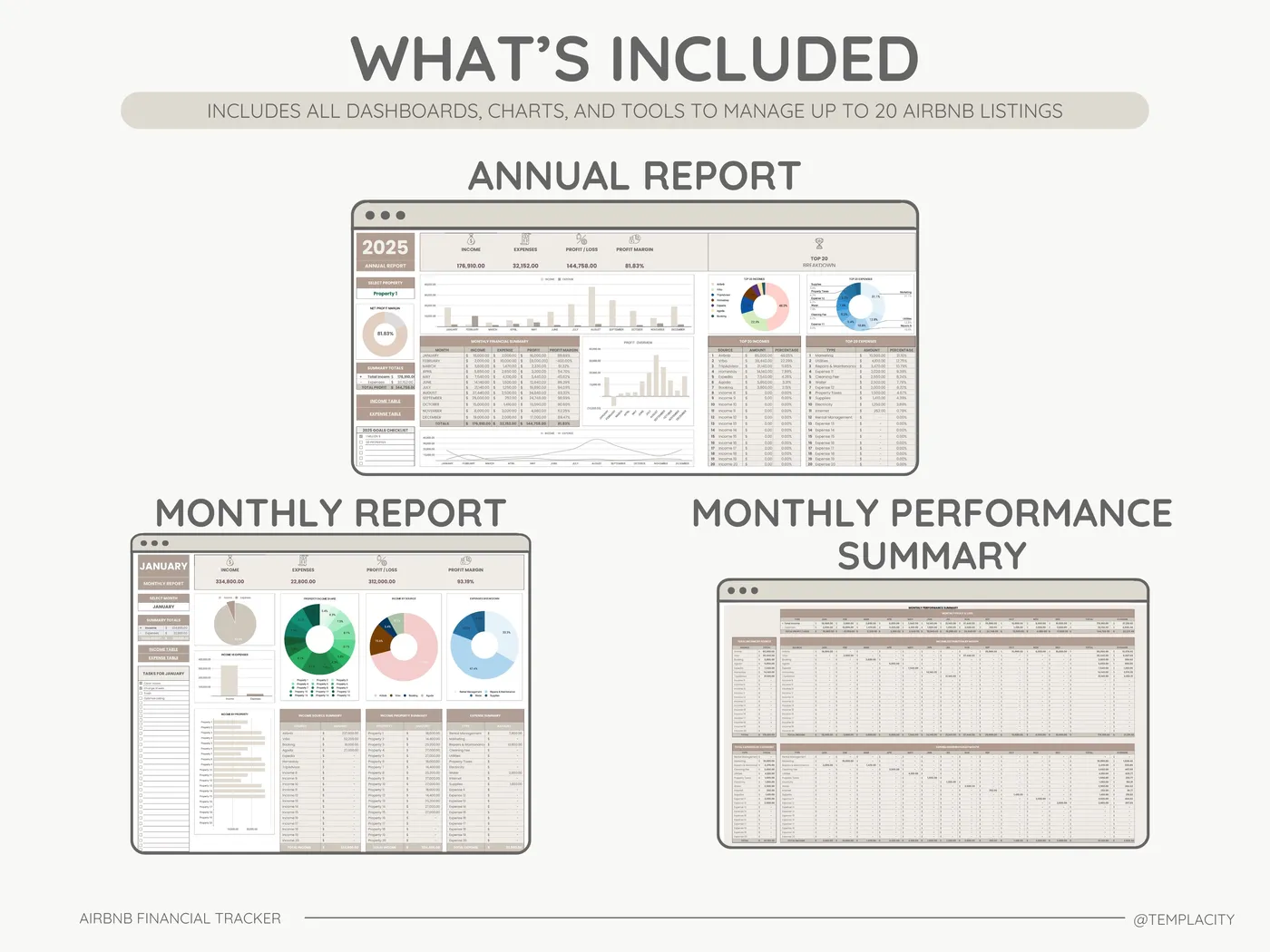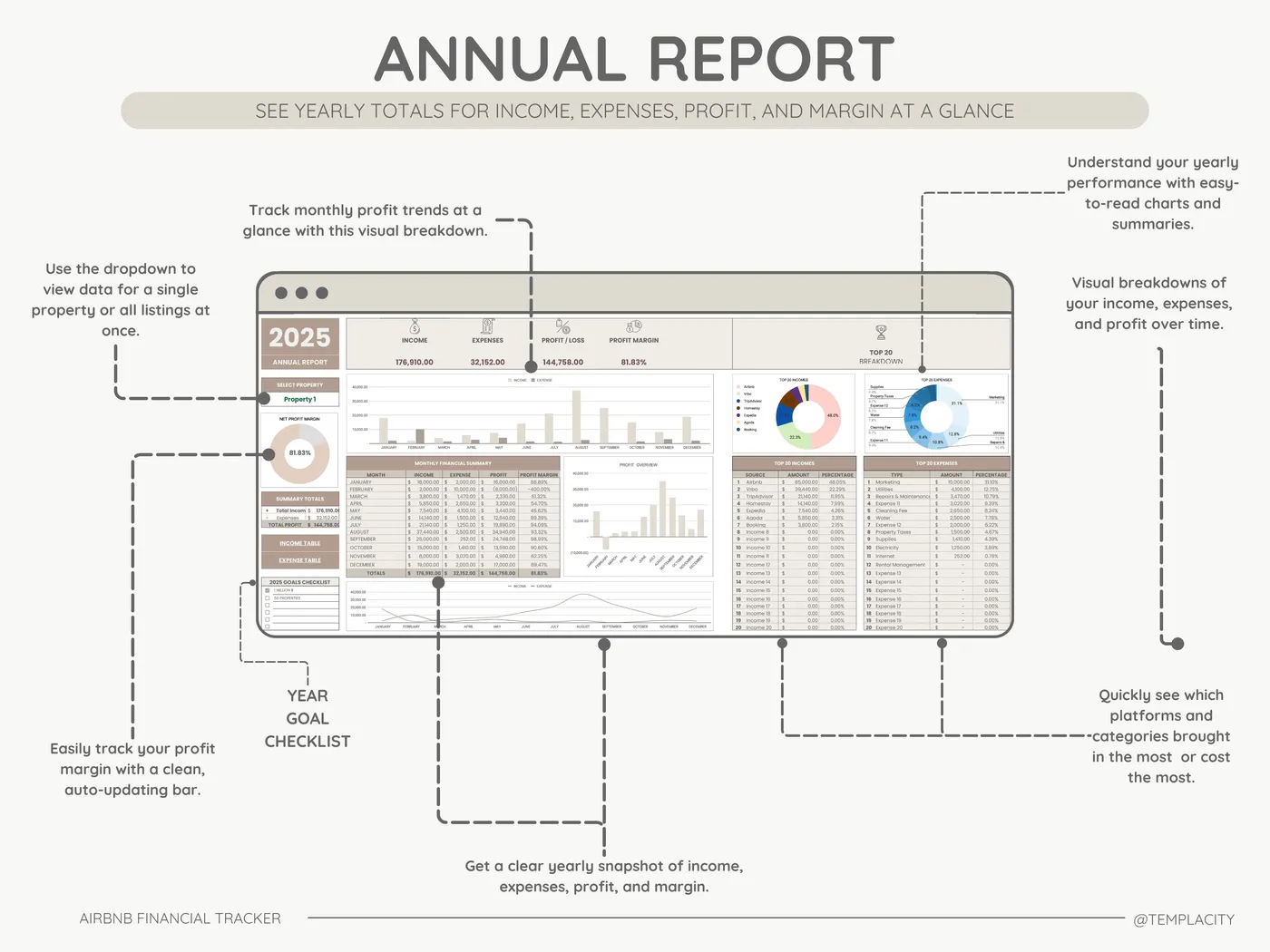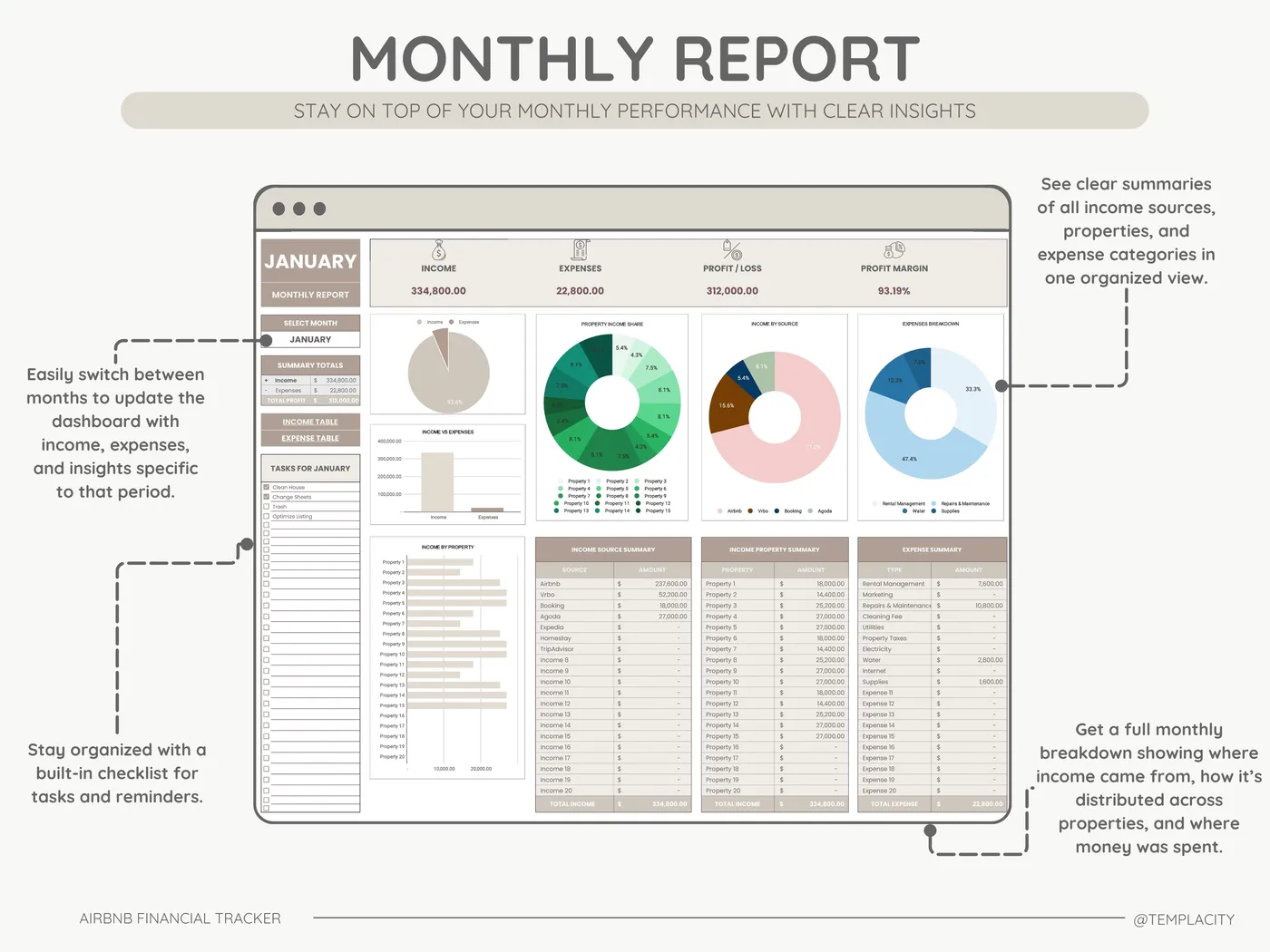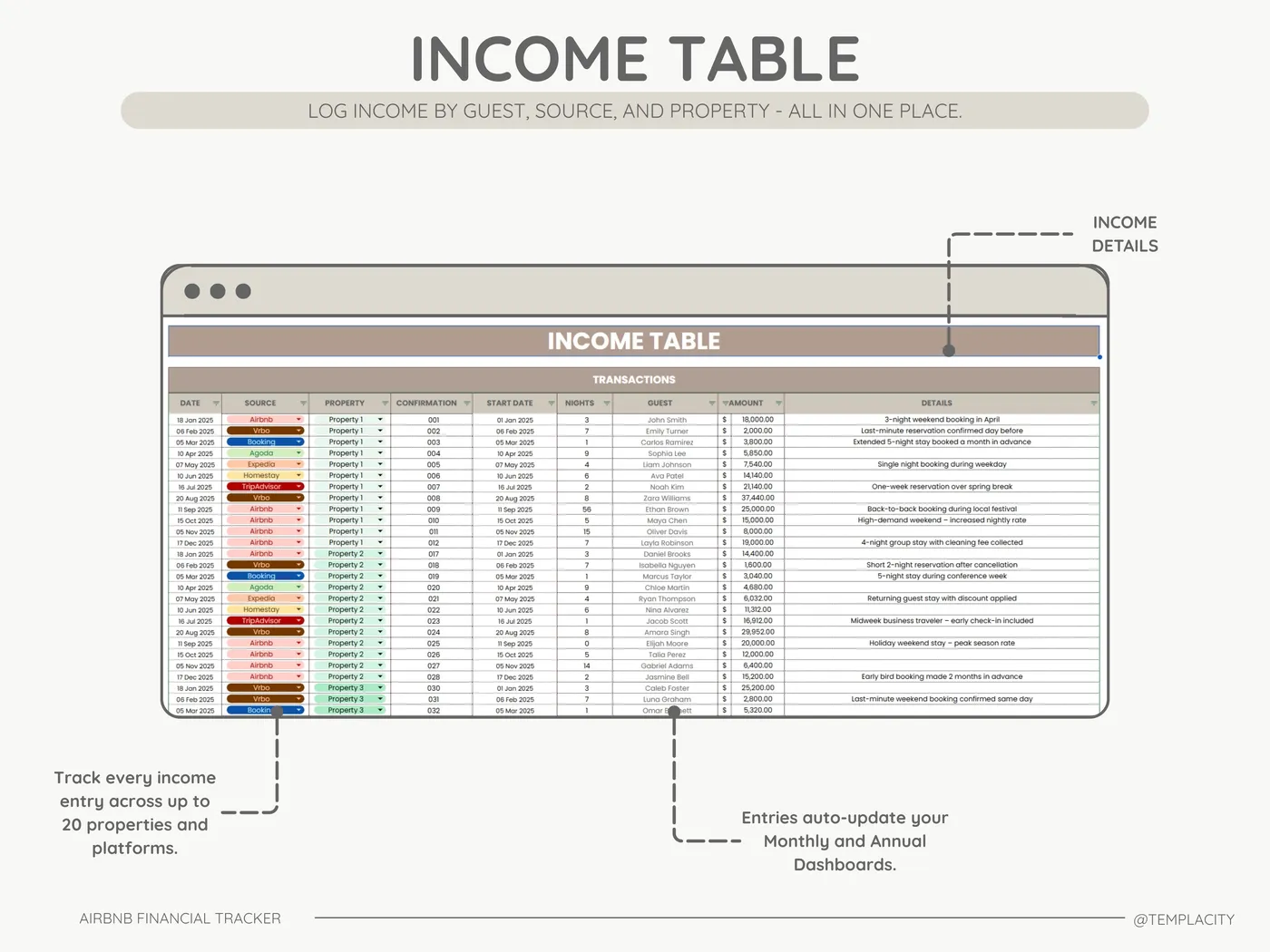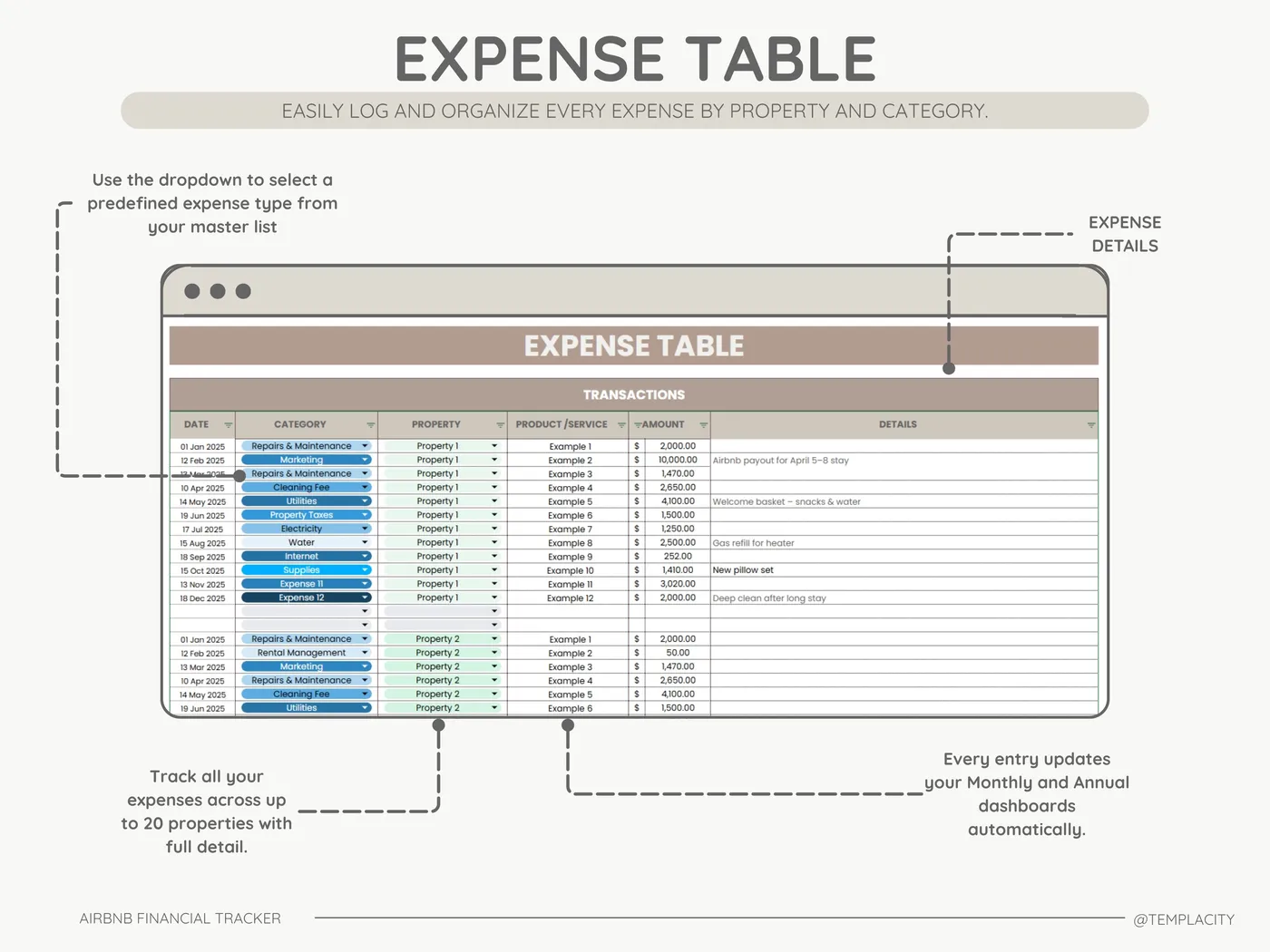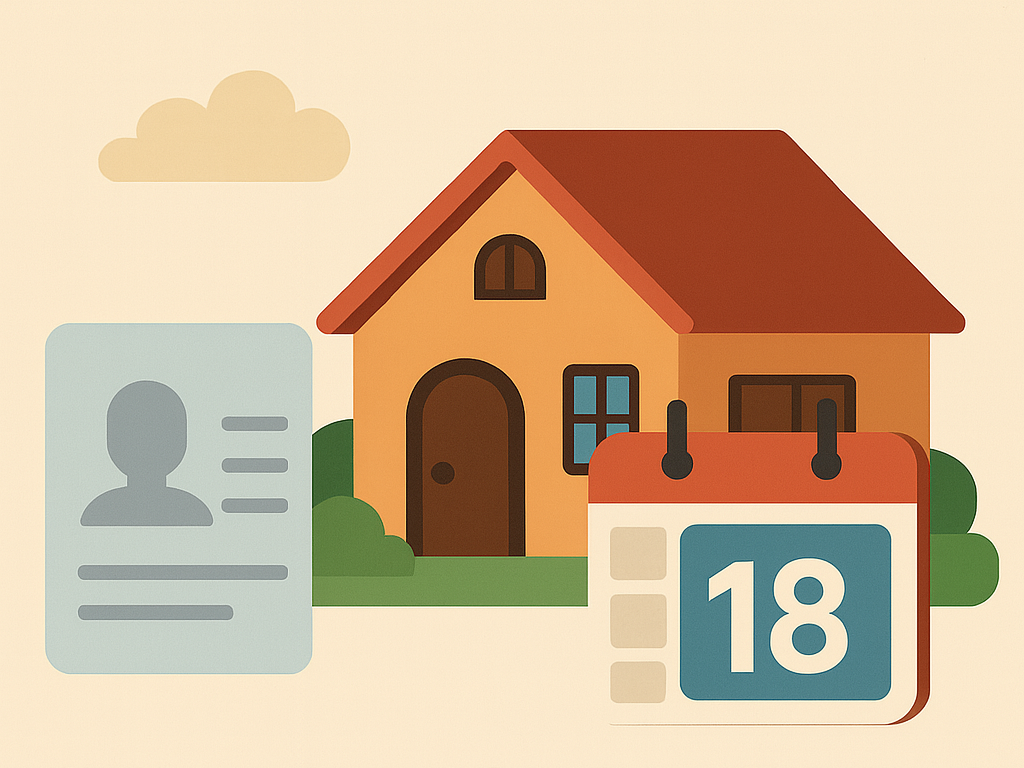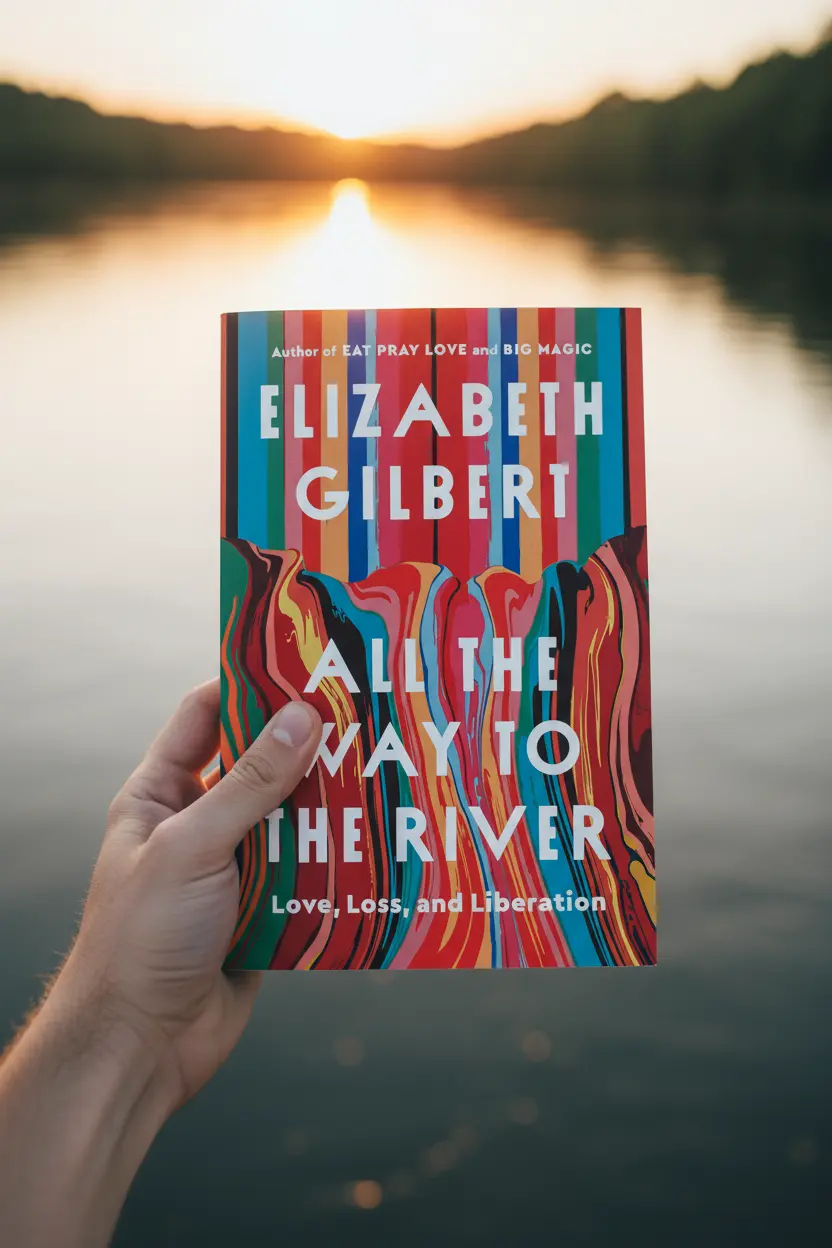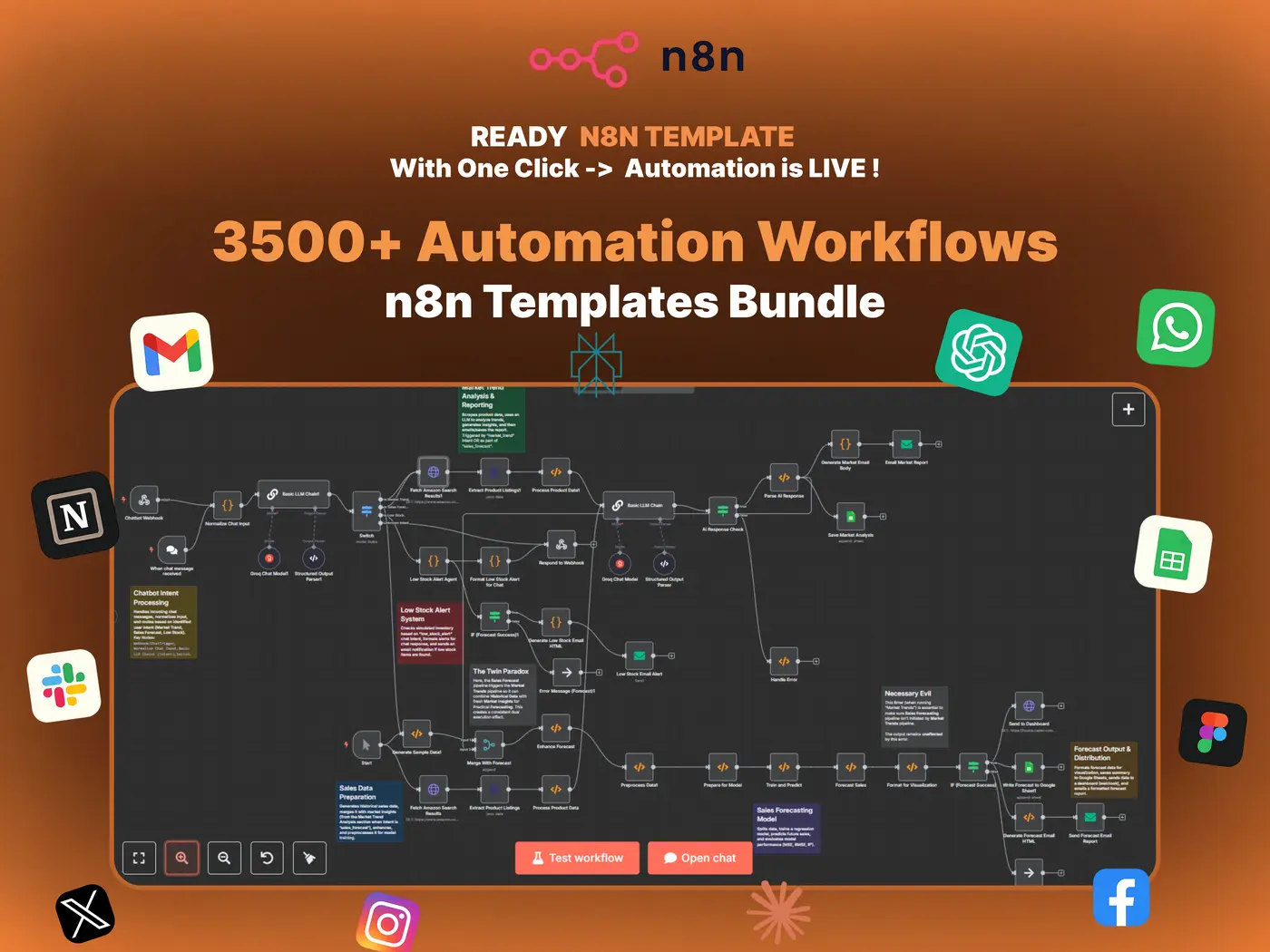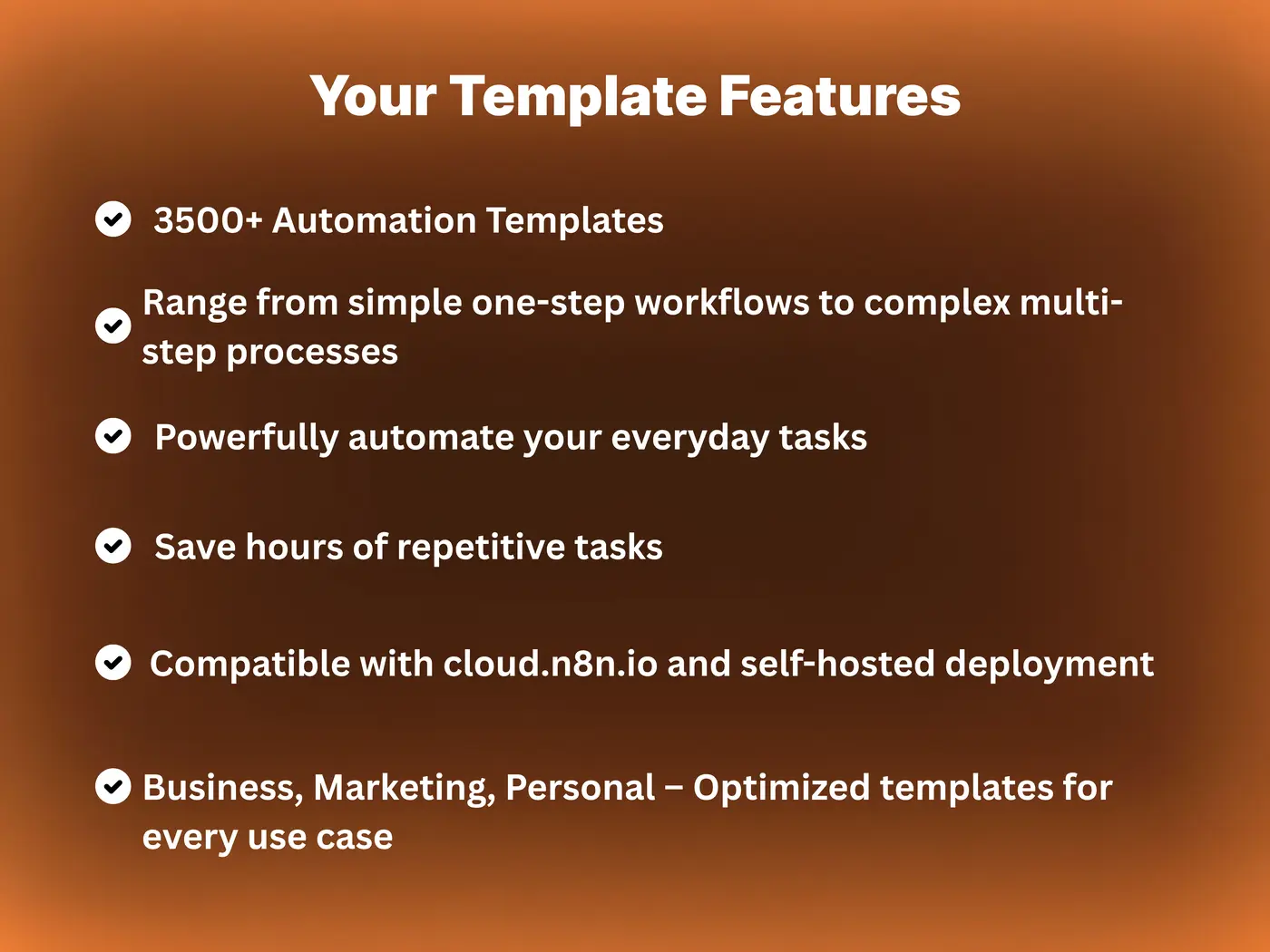Integration
WhatsApp n8n in 2025: Integration Tutorial and Business Playbook
This guide covers two goals. First a practical setup tutorial that connects WhatsApp Business with n8n. Second a business playbook with features, use cases, and a complete workflow blueprint.
Official resources: WhatsApp Business and n8n docs.
What is WhatsApp n8n
WhatsApp n8n means connecting the WhatsApp Business API to n8n so teams can automate two way messaging. n8n handles logic, data flow, and error handling. WhatsApp provides the customer channel. Together they power support, alerts, campaigns, and AI assisted replies.
How to Connect WhatsApp to n8n
- Choose a connection path. Use the Meta Cloud API or a vetted provider such as Twilio or 360dialog. Providers simplify onboarding and phone number setup. Meta Cloud gives direct control inside Meta Business Manager.
- Verify your business. Inside Meta Business Manager complete verification and link a phone number to WhatsApp Business. Approve required permissions and set a display name.
- Create API credentials. In Meta Cloud create a Permanent Token and note the Phone Number ID and WhatsApp Business Account ID. In Twilio or other providers create an API key and note the base URL.
- Prepare n8n credentials. In n8n open Credentials and add HTTP credentials for the WhatsApp API. Store tokens as environment variables for security. Example names WHATSAPP_TOKEN and WHATSAPP_BASE_URL.
- Set an inbound webhook. Add an n8n Webhook node for incoming messages. Copy the production URL and paste it into the webhook configuration in Meta or your provider. Complete the verification step if required.
- Create an outbound request. Add an HTTP Request node that calls the messages endpoint. Use method POST and JSON with the phone number ID, recipient, and message body. Store the recipient in a variable to reuse across flows.
- Add logic and persistence. Add nodes for filtering, rate limiting, and error routing. Save messages to Google Sheets, a database, or a CRM. Keep a conversation state table for session context.
- Test with sandbox contacts. Send yourself a template message. Confirm the inbound webhook receives delivery events and the outbound node returns a success body.
Business Overview: Why WhatsApp n8n Matters
Customers already spend time in WhatsApp. Connecting n8n brings structured logic to this channel. Teams move faster with automated replies, consistent updates, and reliable record keeping. The result is better service with less manual effort.
Key Features of a WhatsApp n8n Stack
- Two way messaging that records every step for audit and reporting
- Template messages for notifications and reminders
- Session handling with fallback to human handoff
- Integration with CRM, ticketing, spreadsheets, and warehouses
- Optional AI layer for drafting replies and classifying intent
High Value Use Cases
- Customer support Auto first reply, triage by keywords, escalate to an agent, and update tickets
- Order and delivery updates Confirm orders, share tracking links, and request feedback
- Lead capture Parse inbound chats and push contacts to the CRM or a sheet
- Alerts and notifications Send system alerts from monitoring tools with acknowledgement workflows
- Campaigns Schedule approved template messages for promos and replenishment reminders
Complete Workflow Blueprint
The flow listens for an inbound message on the webhook. It checks the session state and applies intent rules. For a support intent n8n replies with a session message and opens a ticket. For a shipping intent it fetches tracking data from the store backend and returns a link. Every action is logged. If confidence is low the flow alerts a human agent and pauses the thread until resolution.
Common Pitfalls and How to Avoid Them
- Unapproved message formats Use approved templates for notifications. Keep session messages within the active window.
- Rate limits Add a queue or limiter in n8n to avoid bursts that exceed provider limits.
- Missing opt in Capture consent and store a consent flag. Filter sends by this flag.
- Poor error handling Route non 200 responses to a retry branch and alert the team when retries fail.
- Leaking secrets Keep tokens in credentials and environment variables. Do not place them directly in nodes.
WhatsApp n8n Verdict
This pairing brings a reliable logic engine to a channel customers trust. It reduces manual work and speeds response time. With careful use of templates, session rules, and a simple state table, the setup remains robust and easy to scale.
Ready made n8n templates
Launch faster with prepared flows for WhatsApp, Gmail, Google Sheets, Notion, and more. Each template follows best practice for credentials, retries, and logging.
FAQ: WhatsApp n8n
- Can I use the consumer app
- No. Integrations require the WhatsApp Business API through Meta Cloud or a provider.
- Can I send bulk messages
- Yes with approved templates and proper consent. Follow provider limits to avoid throttling.
- Is coding required
- Most flows use native nodes. Function nodes help with custom parsing and mapping when needed.
- Can I add AI
- Yes. Use an AI node or external call for intent and draft replies. Keep final sending in n8n for control and logging.