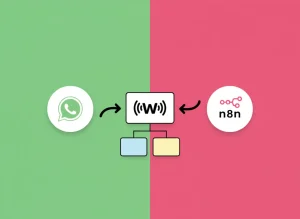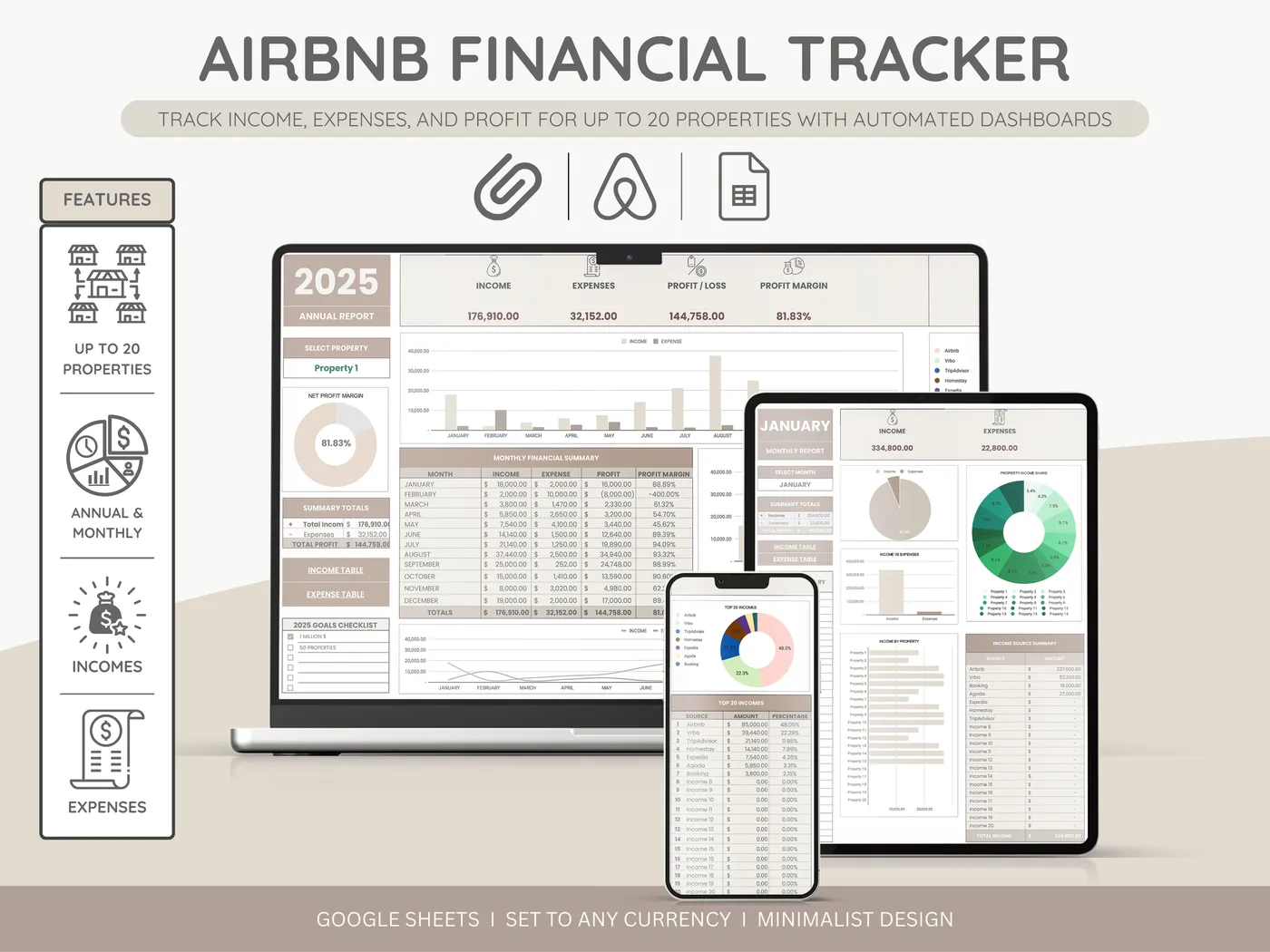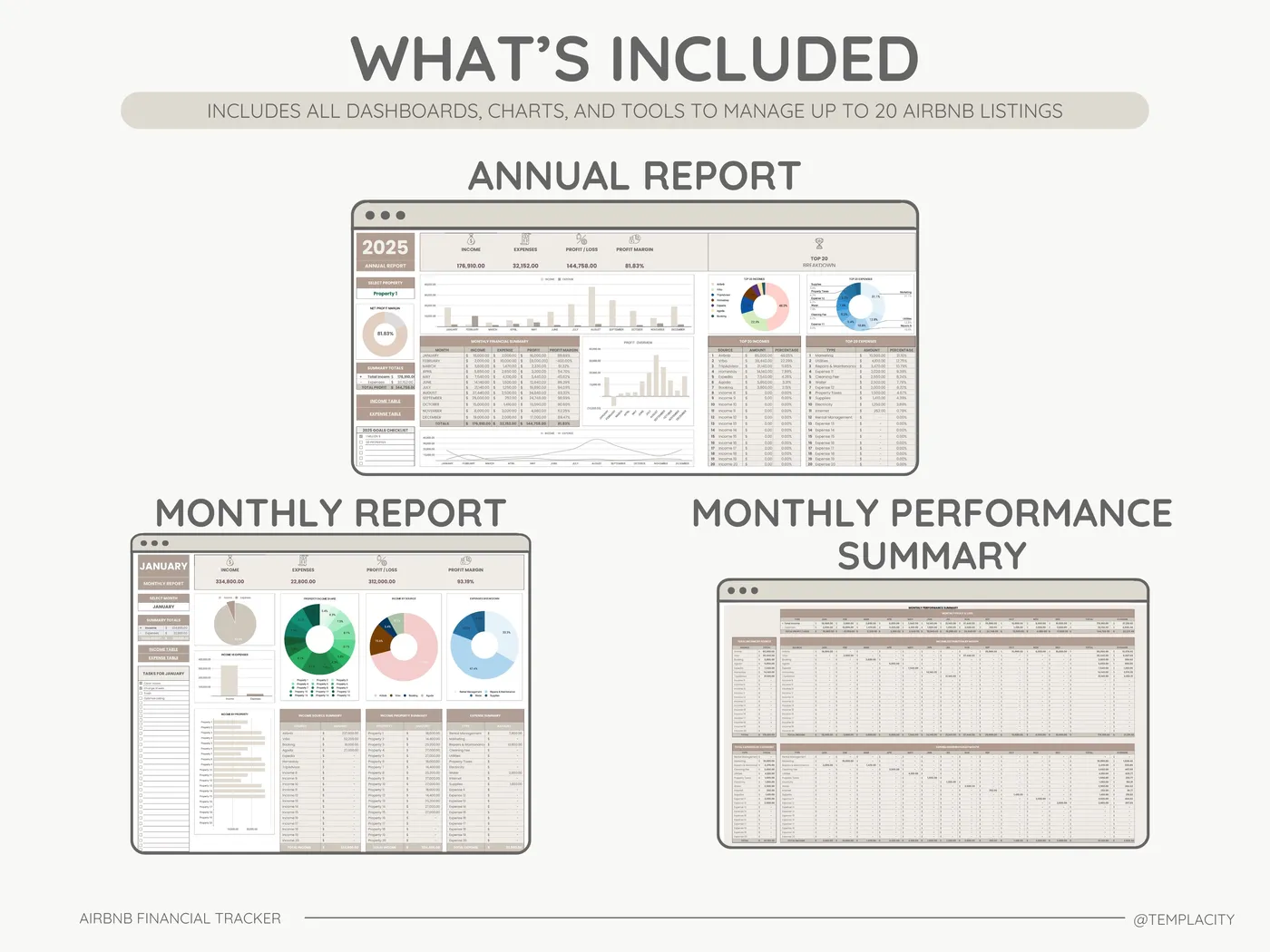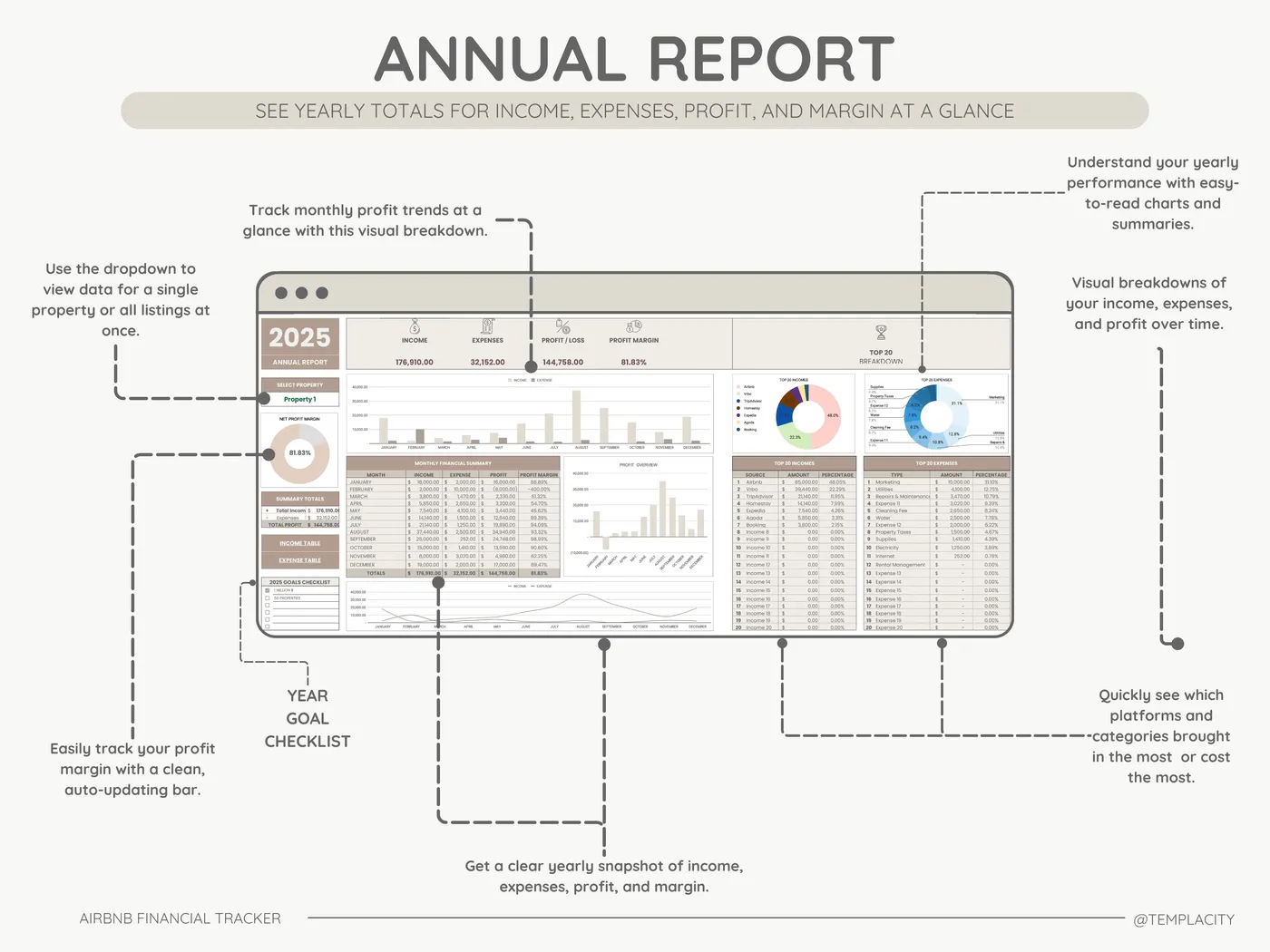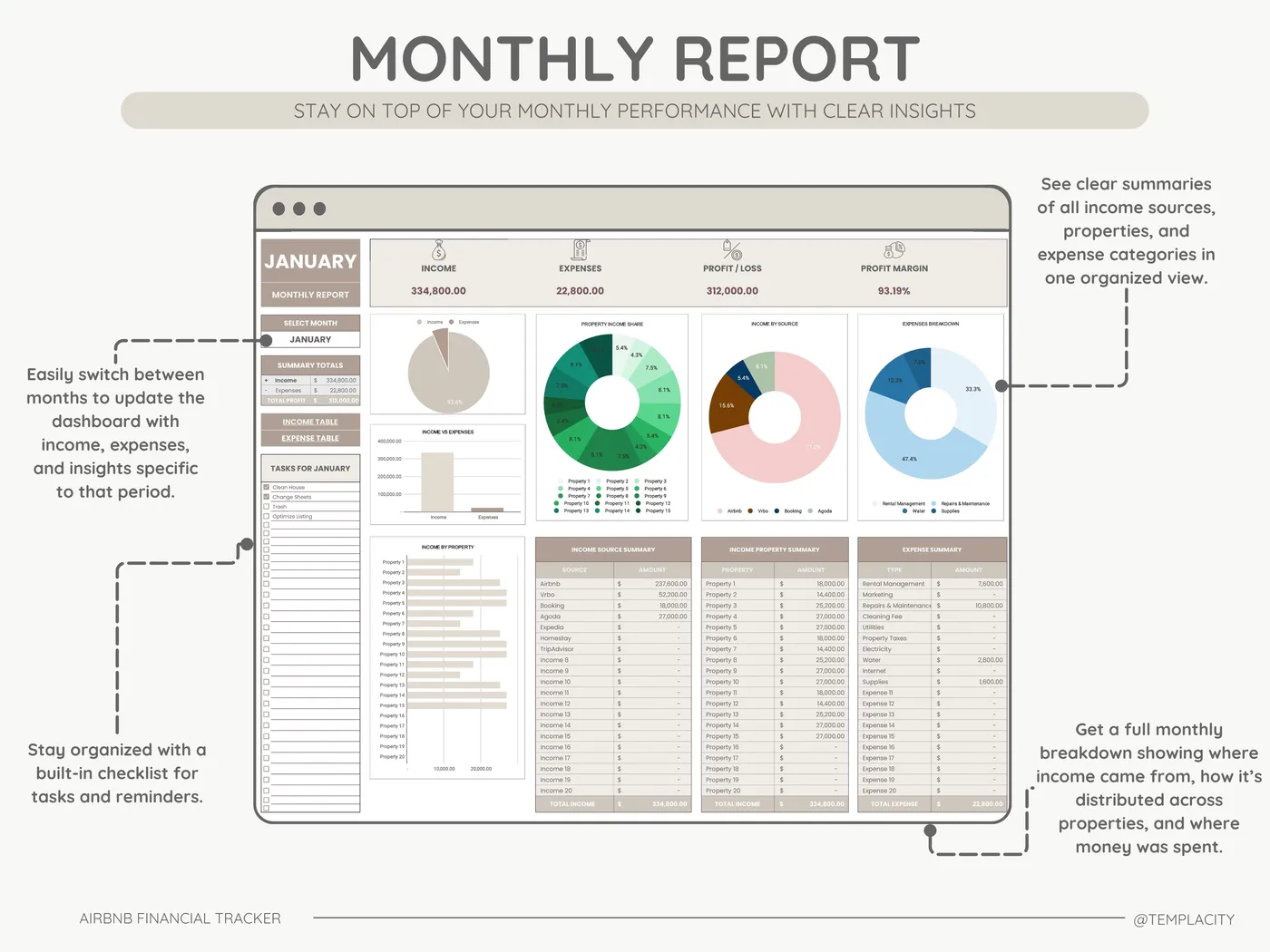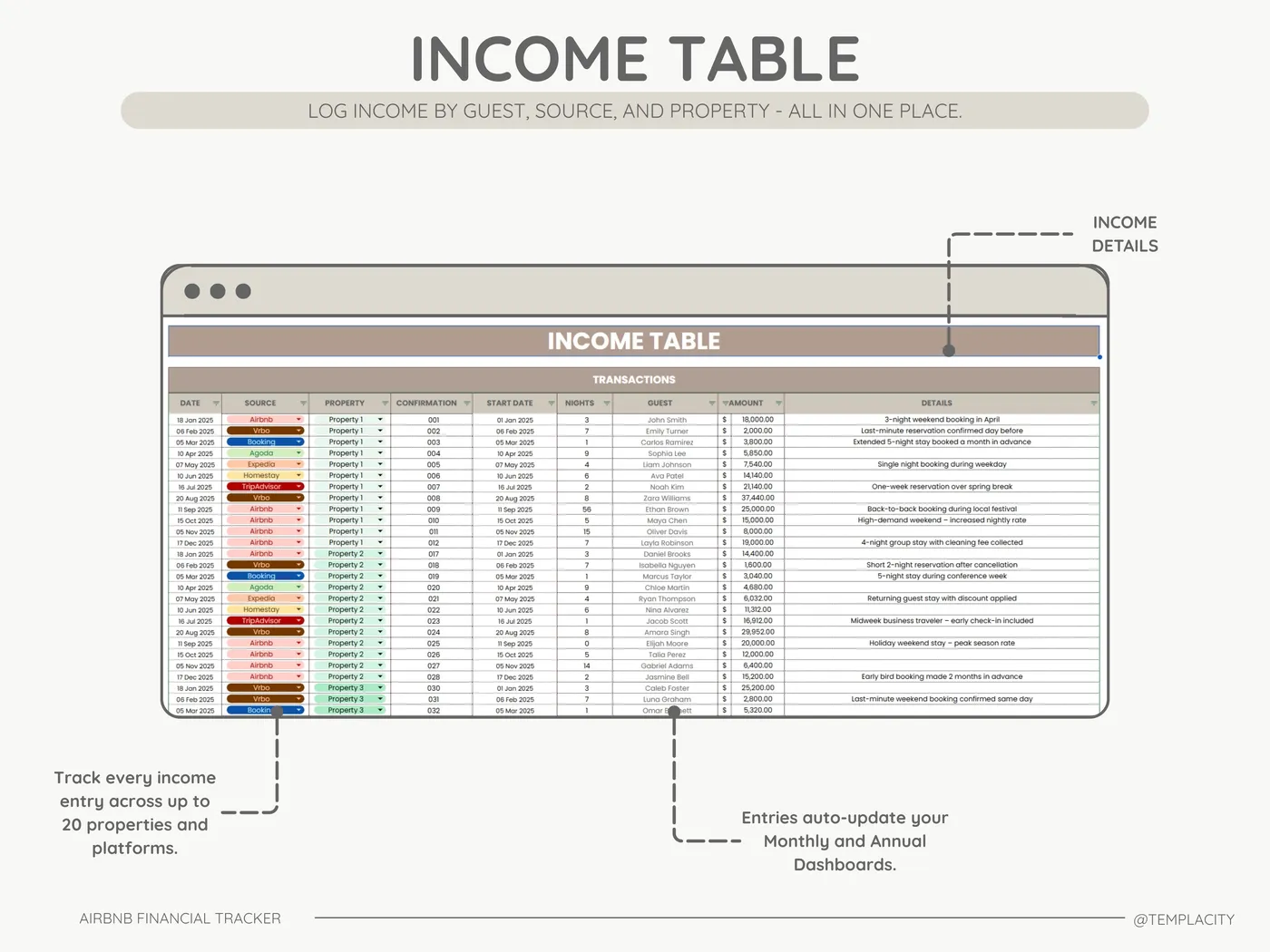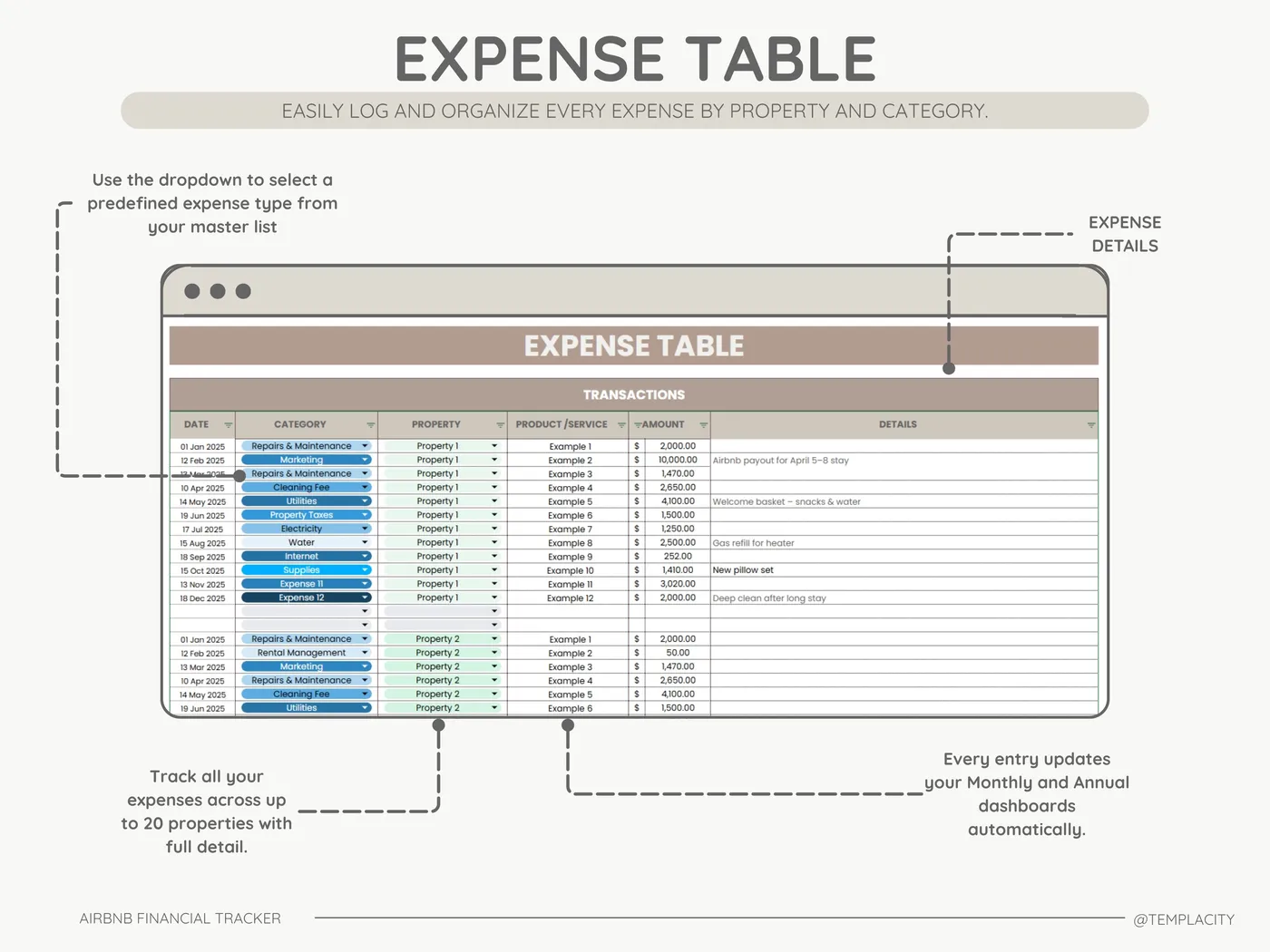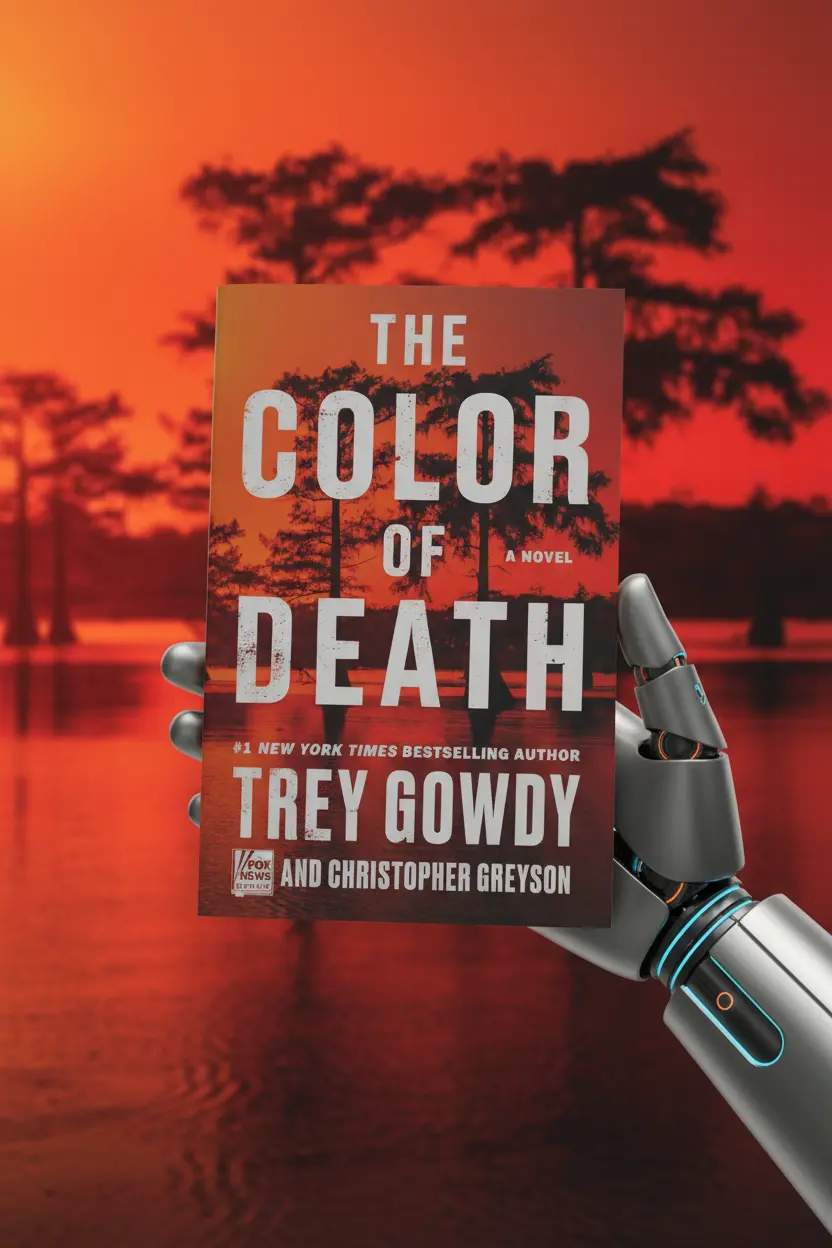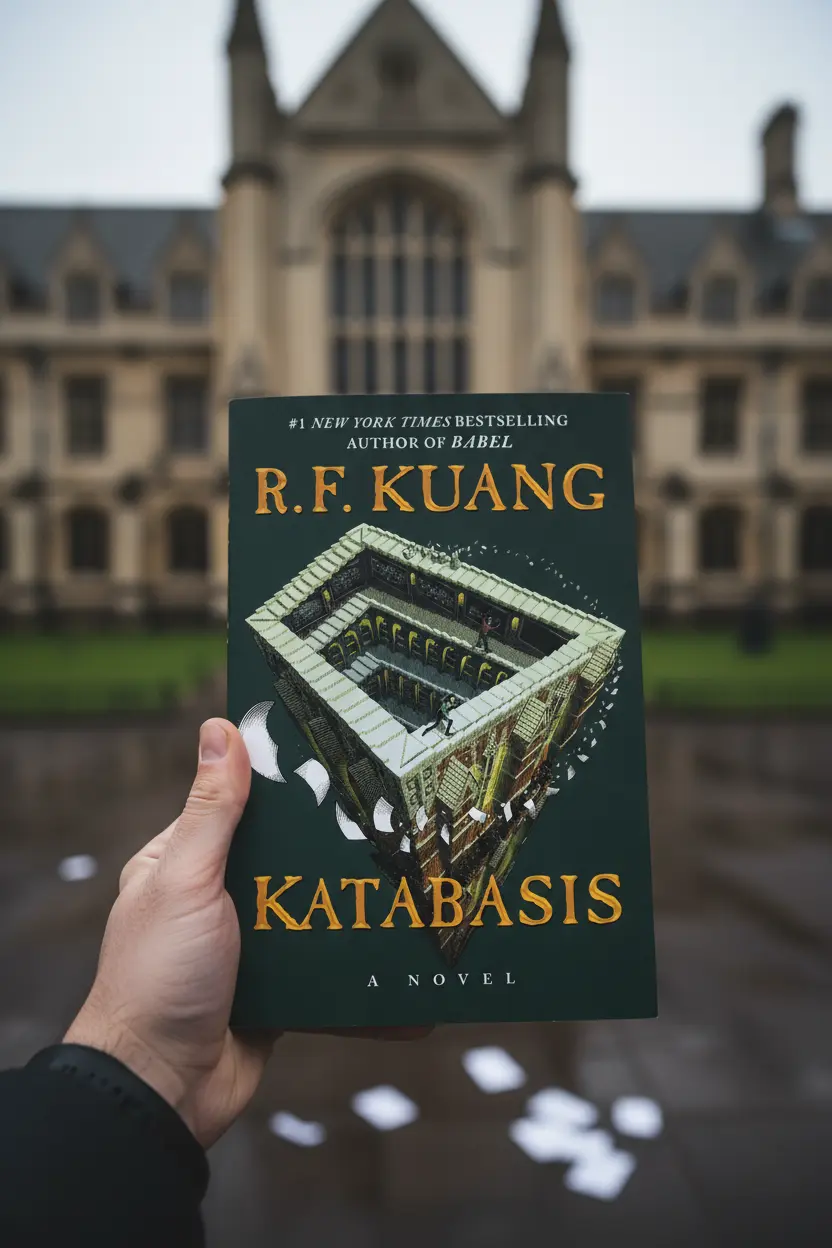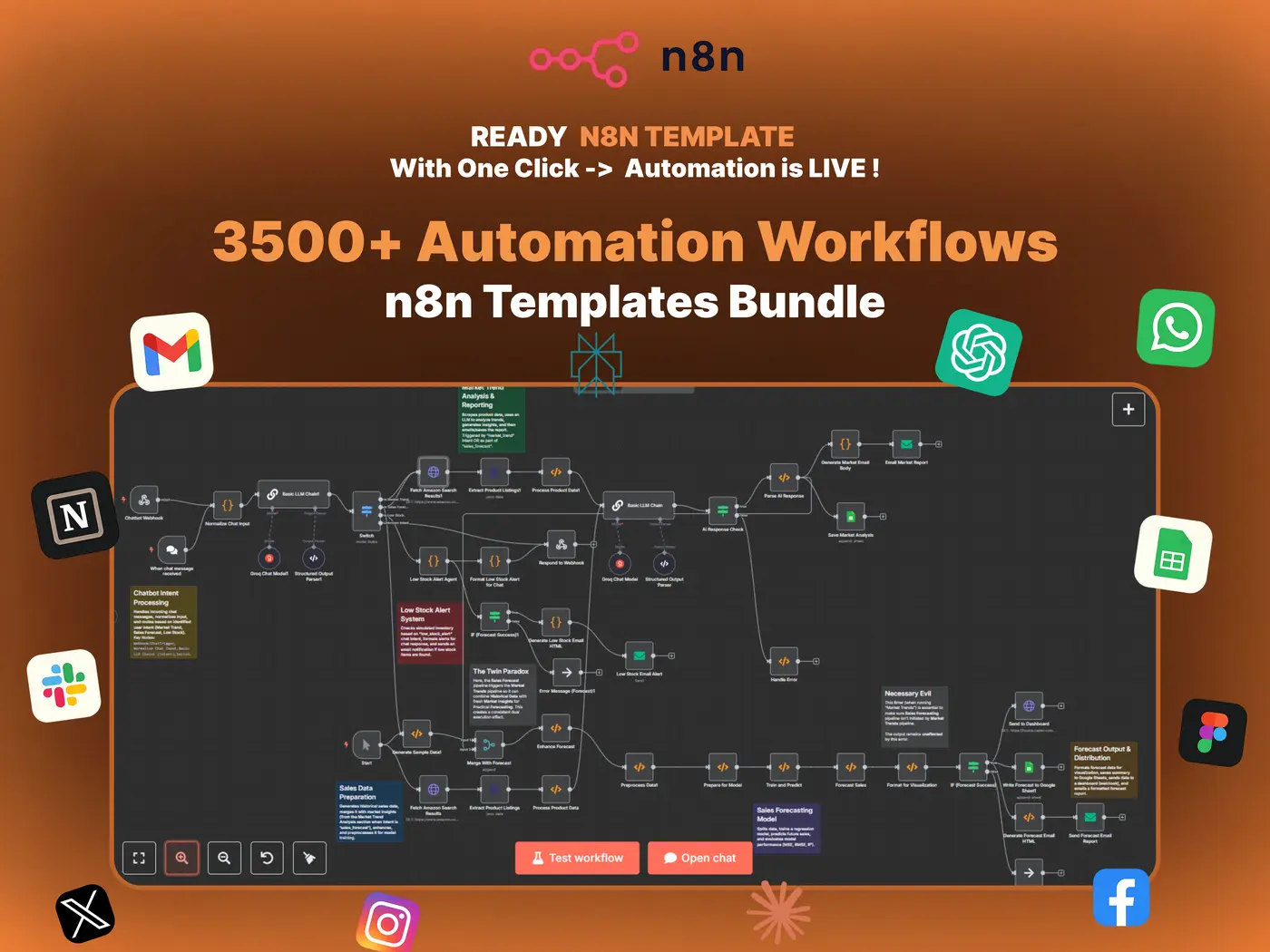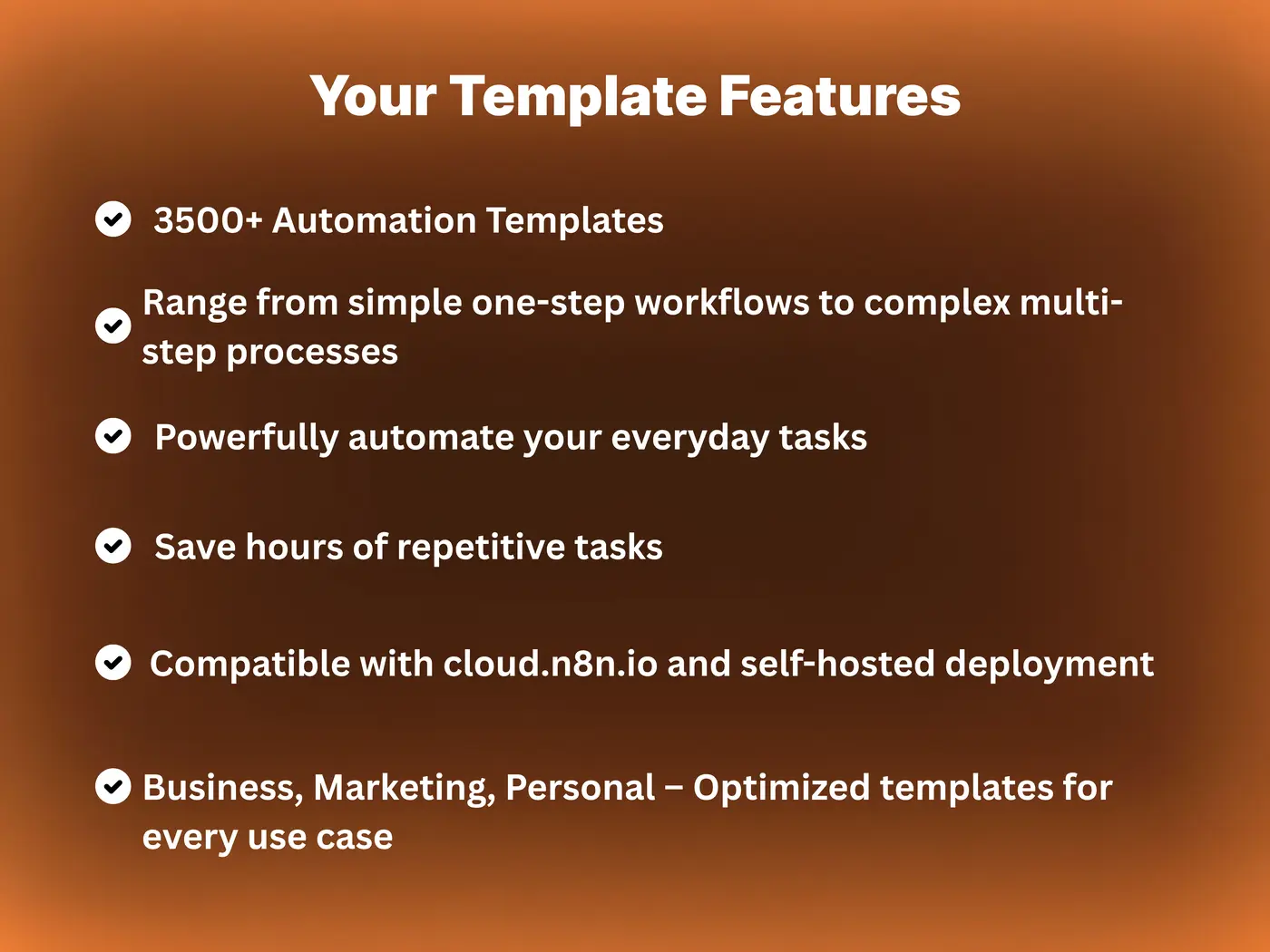Integration
Webhook WhatsApp n8n in 2025: Capture and Automate Messaging
This tutorial explains how to use webhooks to capture WhatsApp messages inside n8n. It covers setup, best practices, common pitfalls, and business use cases for WhatsApp n8n webhooks.
Official references: WhatsApp Webhooks and n8n Webhook Node.
What is Webhook WhatsApp n8n
A webhook WhatsApp n8n setup allows WhatsApp messages and events to be sent directly into an n8n workflow. When a customer sends a message, the WhatsApp API posts the payload to an n8n webhook URL. From there, n8n processes it, stores it, or triggers automated replies. This makes WhatsApp a fully automatable entry point for workflows.
Step by Step: Setting up a Webhook for WhatsApp n8n
- Create a WhatsApp Business account in Meta Business Manager and link a phone number.
- Generate an API token (Permanent Token recommended) and note the phone number ID and business account ID.
- In n8n, create a new workflow and drag in a Webhook node. Set it to POST and copy the production webhook URL.
- Register the webhook in the WhatsApp Cloud API dashboard. Paste your n8n URL and complete the verification handshake.
- Send a test message from your sandbox or linked phone. Confirm that n8n receives the JSON payload in the Webhook node.
- Parse the data using n8n’s Set, Function, or IF nodes. Typical fields include sender ID, message body, and timestamp.
- Reply automatically by adding an HTTP Request node that posts back to the WhatsApp API /messages endpoint.
Webhook WhatsApp n8n Features
- Instant capture of inbound WhatsApp messages into n8n.
- Event logging for delivery reports and read receipts.
- Automatic replies using approved template messages.
- Integration with CRMs, spreadsheets, or support desks.
- Error handling with retries and escalation paths.
Webhook WhatsApp n8n Use Cases
- Lead capture: Store new WhatsApp contacts in a CRM automatically.
- Customer support: Route conversations to agents when specific keywords are detected.
- Notifications: Trigger system alerts directly into WhatsApp channels.
- AI assistants: Use incoming text as input for AI models and send structured replies back.
- Order tracking: Parse message requests and fetch order details from backend systems.
Example Workflow Blueprint
A customer sends “Order Status 12345” on WhatsApp. The API posts to the n8n webhook. n8n extracts the order number, queries the store database, and returns a reply message with the latest tracking update. At the same time, it logs the interaction to Google Sheets and notifies an operations Slack channel.
Common Pitfalls
- Webhook verification fails: Ensure n8n is using the production webhook URL, not test mode.
- Missing permissions: Add whatsapp_business_messaging scope to your token.
- Template rejection: Pre-approve your message templates before production use.
- Rate limiting: Add n8n queue nodes or delay nodes to prevent throttling.
- Expired tokens: Rotate and store tokens securely as environment variables.
Webhook WhatsApp n8n Verdict
Webhook WhatsApp n8n is the simplest way to capture and act on WhatsApp events in real time. It enables direct automation for lead capture, support, alerts, and AI chatbots. By combining webhook events with n8n’s workflow logic, teams unlock one of the most powerful customer engagement channels in 2025.
Ready made n8n templates
Save time with prebuilt workflows for WhatsApp, Google Sheets, Gmail, and Notion. These templates include webhook setups and HTTP requests to get you started quickly.
FAQ: Webhook WhatsApp n8n
- Do I need coding for webhook WhatsApp n8n
- No. n8n handles most steps visually. Custom code nodes are optional for parsing complex payloads.
- Can I capture media messages
- Yes. Webhook events include media IDs which can be fetched through the WhatsApp API with an HTTP Request node.
- How do I secure my webhook
- Validate requests with the X-Hub-Signature-256 header and verify tokens in n8n.
- Can I use multiple phone numbers
- Yes. Register multiple webhook endpoints or parse the phone number ID field in the payload.