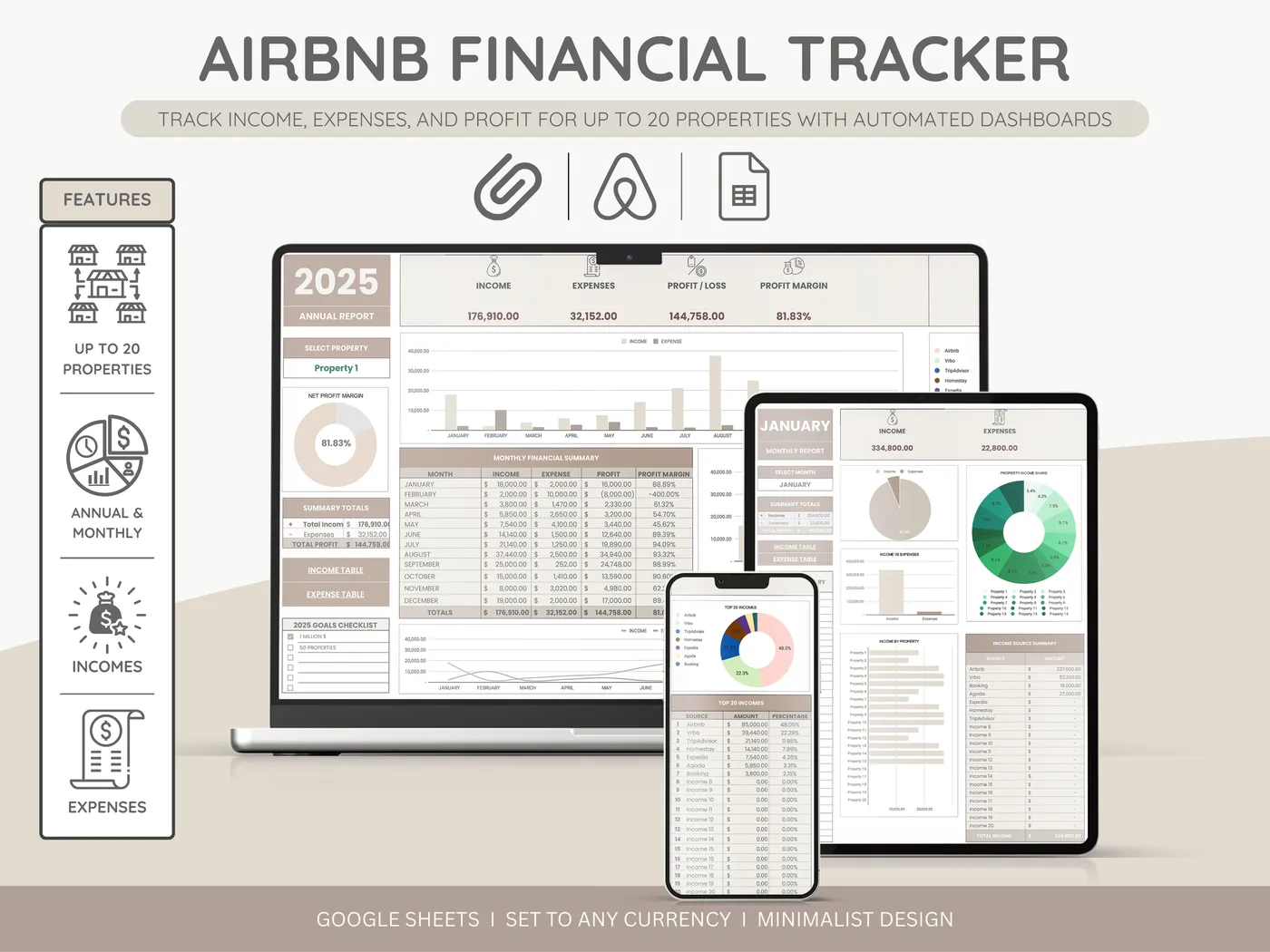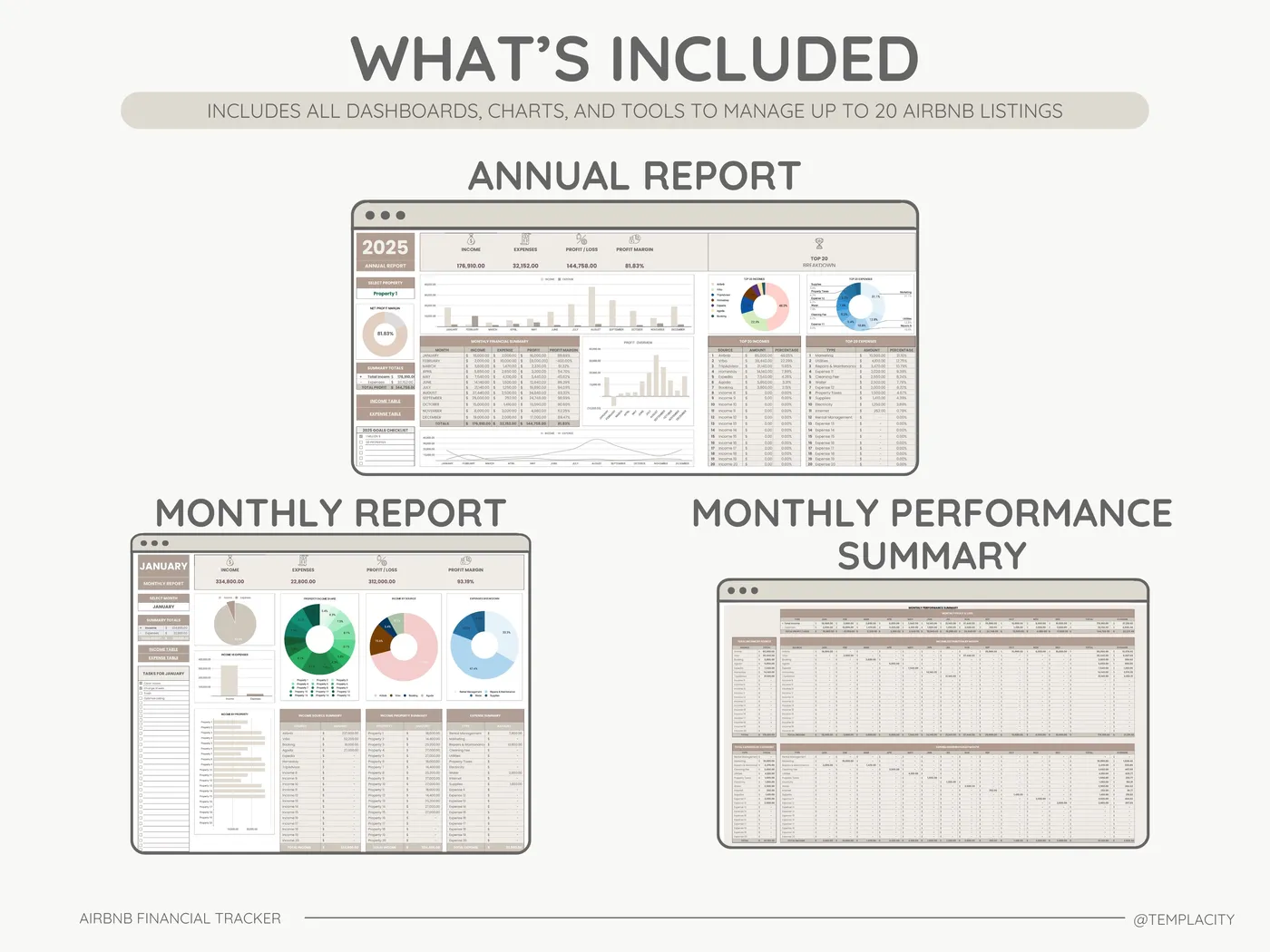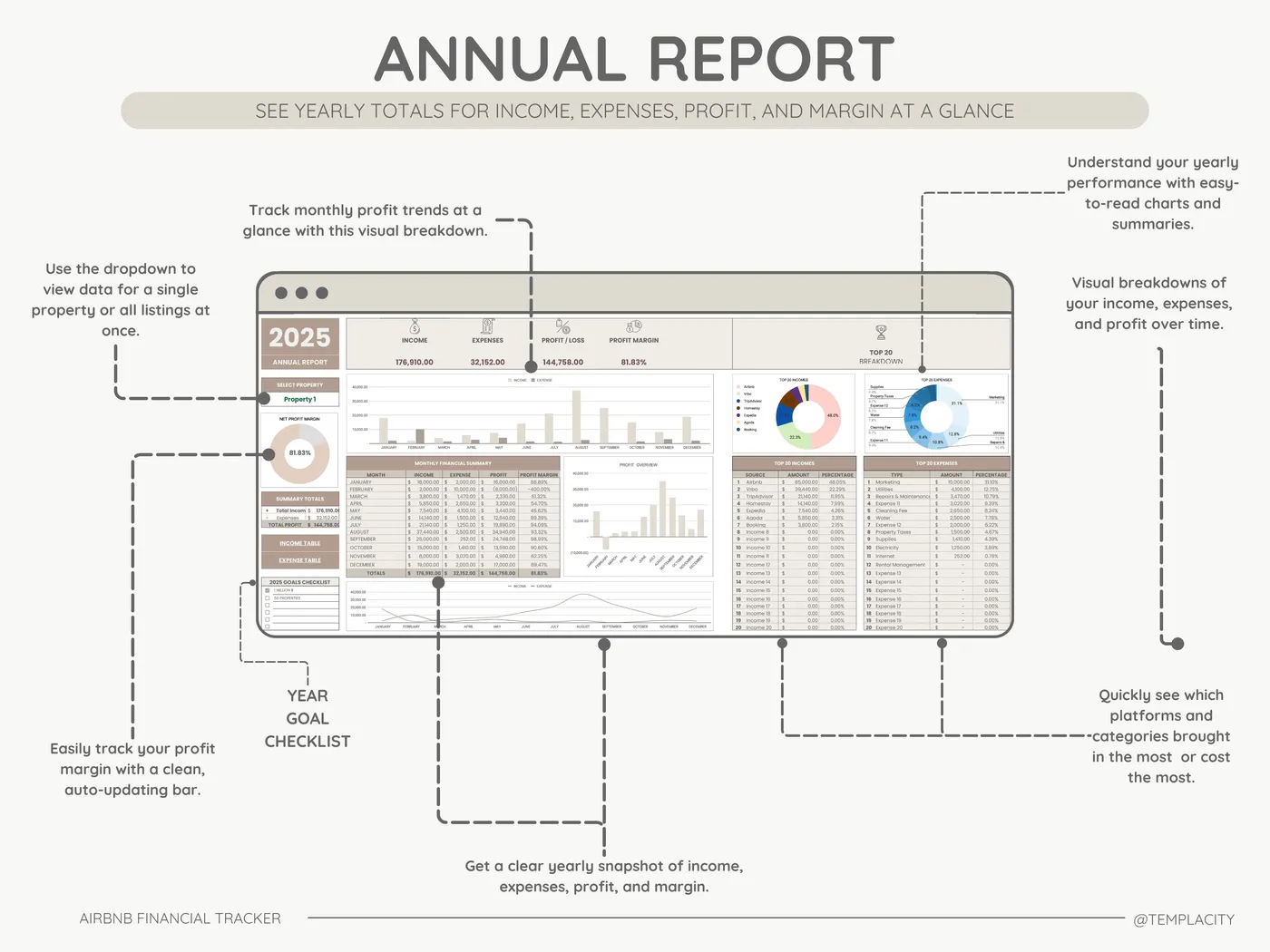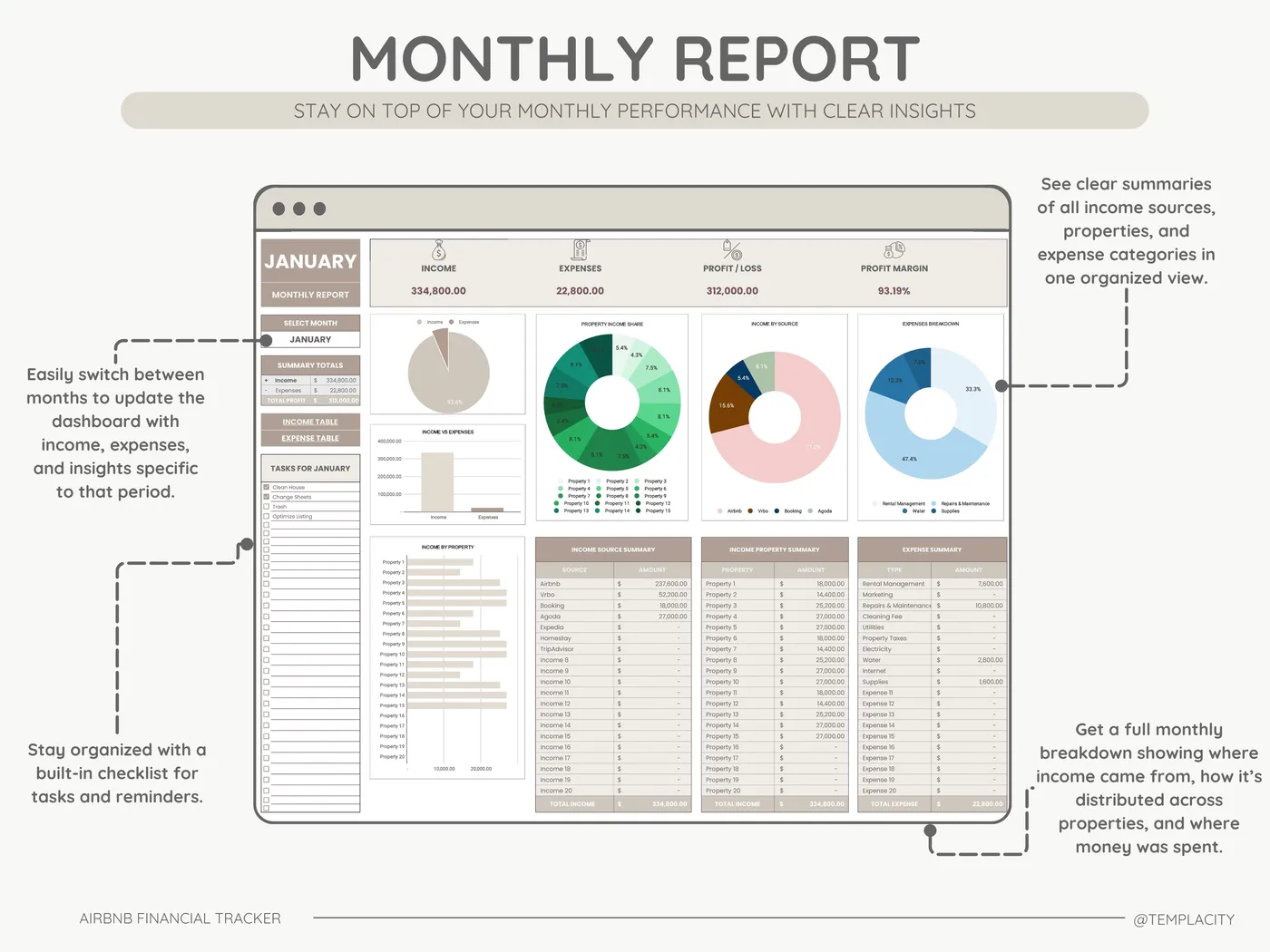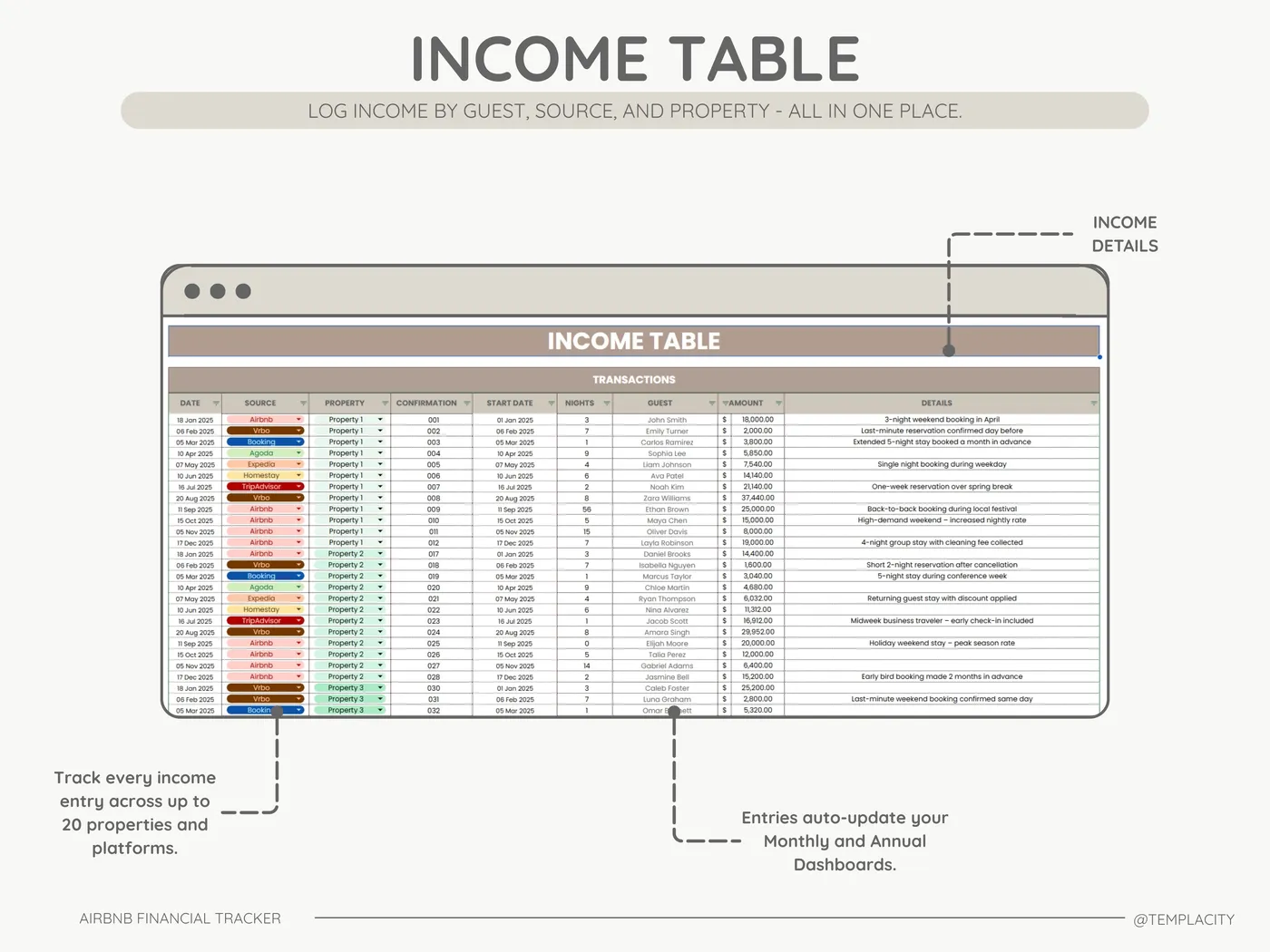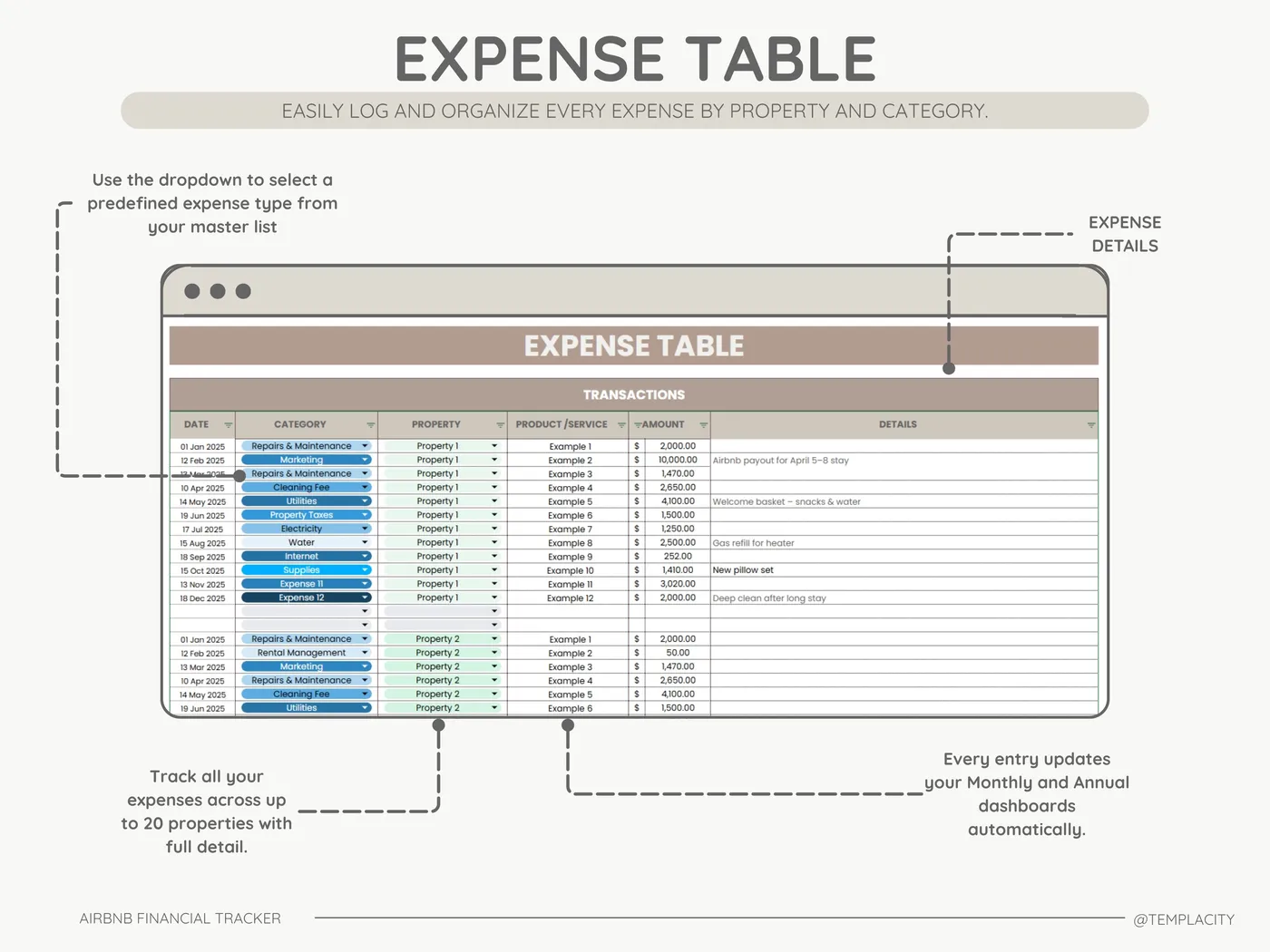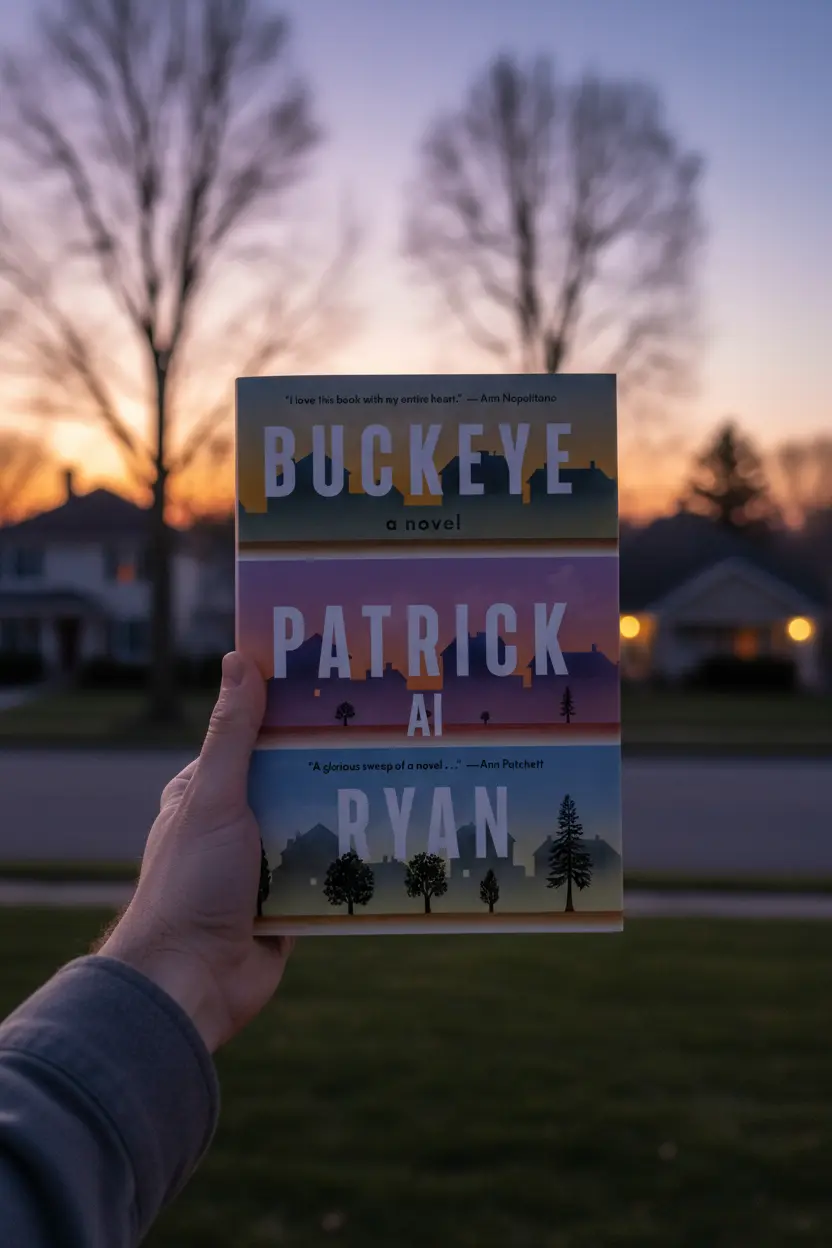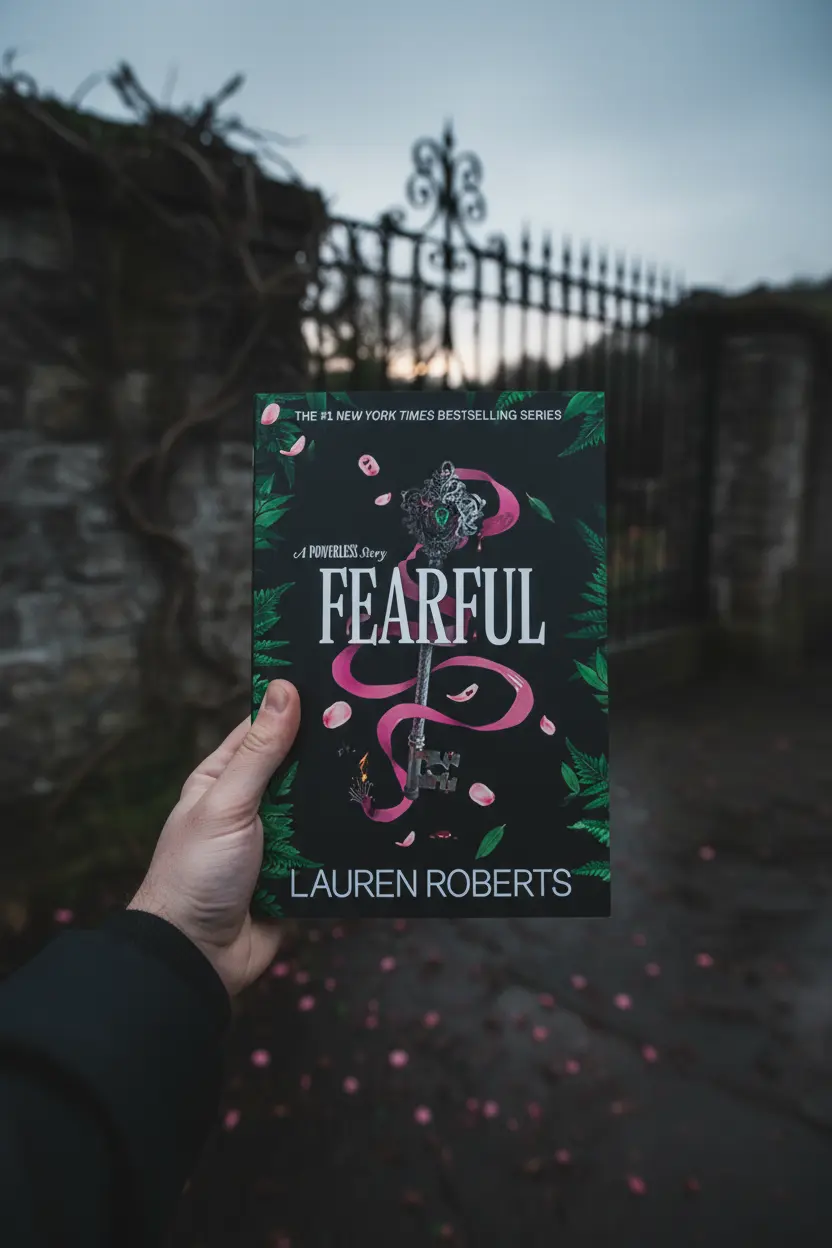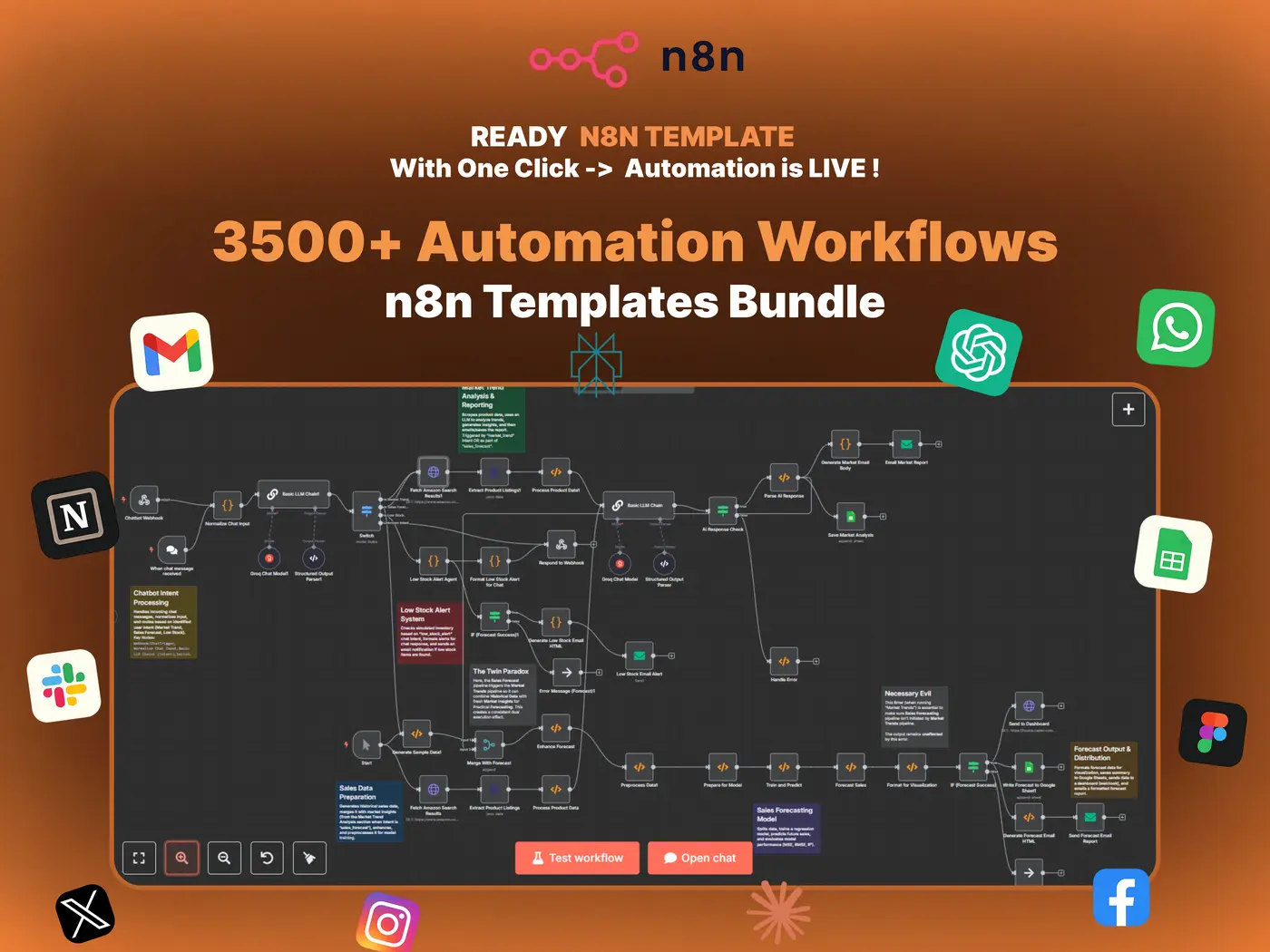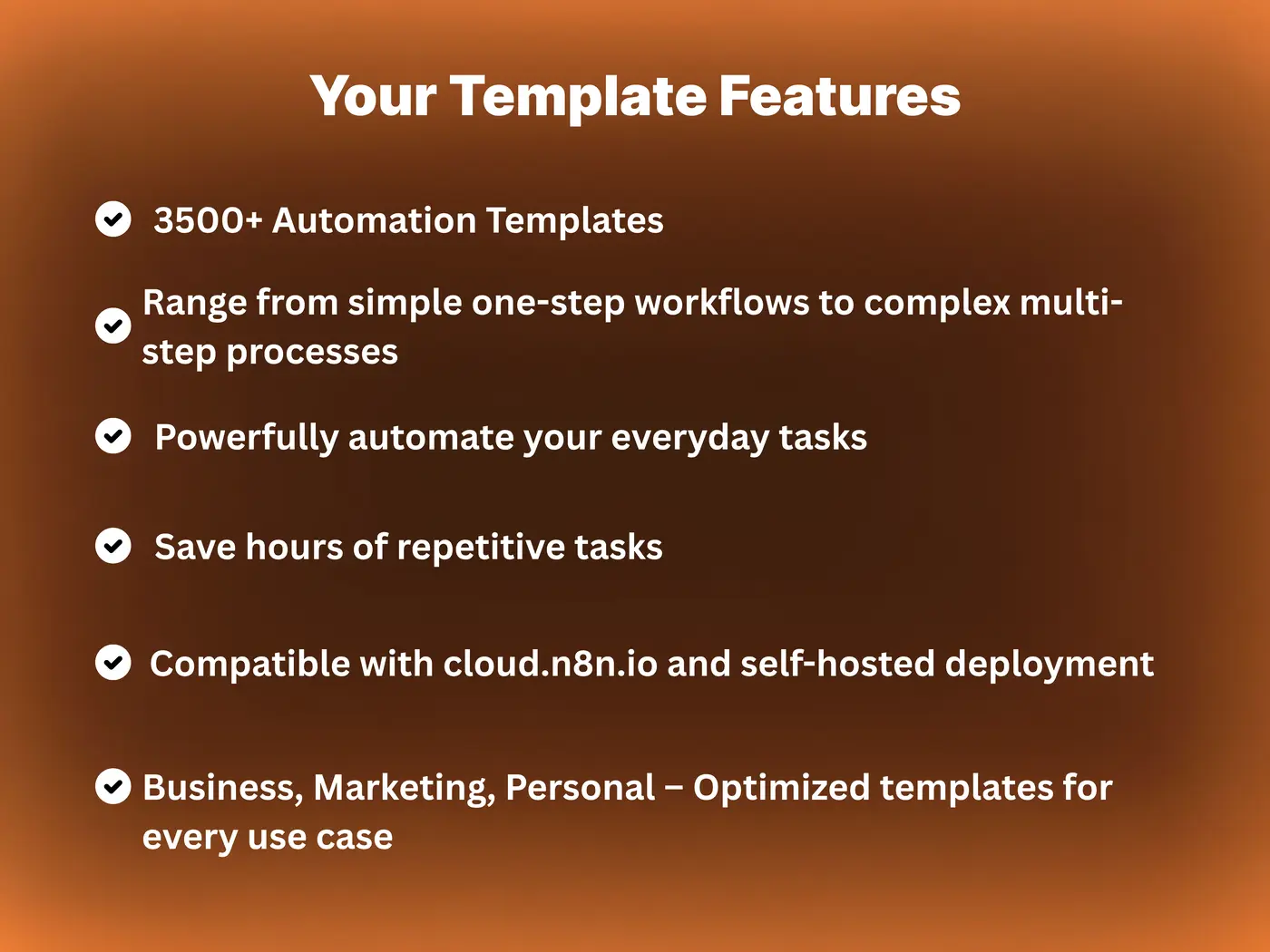Developer Guide
n8n Community Nodes npm in 2025: Installation and Best Practices
The n8n community nodes system allows developers to extend n8n with new integrations built by the open-source community. In 2025, installing community nodes via npm has become the most popular way to unlock advanced features and custom API connections in self-hosted or cloud instances.
Official references: Community Nodes Docs and npm n8n Packages.
What Are n8n Community Nodes
Community nodes are external plugins developed by the n8n community that expand the platform’s capabilities. They add integrations for tools that don’t yet have official support — from marketing platforms to AI APIs and CRMs.
These nodes are packaged as npm modules, meaning they can be installed and managed just like any JavaScript dependency.
How to Install n8n Community Nodes with npm
- Access your n8n installation folder (for example, /var/www/n8n).
- Run the following command in your terminal:
npm install n8n-nodes-yourpackagename- Restart n8n to load the new node:
n8n stop && n8n startAfter restarting, the new node appears automatically inside your workflow editor, ready to use.
Popular Community Nodes on npm
- n8n-nodes-chatgpt: Adds direct GPT model integration.
- n8n-nodes-airtable-extended: Extra functionality for Airtable workflows.
- n8n-nodes-notion-enhanced: Improves Notion database access and content formatting.
- n8n-nodes-langchain: Enables LLM workflows with LangChain frameworks.
- n8n-nodes-http-tools: Adds custom HTTP utilities for developers.
Best Practices for Using Community Nodes
- Always verify the package source and author before installing.
- Check version compatibility with your current n8n release.
- Use a testing environment before production deployment.
- Regularly update nodes to patch bugs and improve stability.
- Contribute back — share fixes or improvements on GitHub.
Example: Installing a Custom AI Node
To add an unofficial DeepSeek or Claude integration, install the corresponding npm package:
npm install n8n-nodes-deepseekThen configure it like any other node in your workflow, connecting it to inputs, AI prompts, or output logic.
Verdict
The n8n community nodes npm ecosystem is what makes n8n truly limitless. With hundreds of open-source nodes available, teams can integrate almost any platform, build specialized logic, or even create private nodes tailored to their organization.
Explore Prebuilt n8n Templates
Save time by starting with tested workflows that already include community nodes for AI, CRM, and data tools. Fully customizable and ready to import.
FAQ: n8n Community Nodes npm
- Are community nodes safe to use
- Most are safe when installed from trusted npm publishers, but always review the code before production use.
- Do community nodes work in the cloud version
- Yes, but installation depends on n8n’s managed environment limitations — check their official documentation.
- Can I build my own n8n node
- Yes. n8n provides a CLI and documentation for building and publishing custom nodes to npm.
- How do I uninstall a community node
- Run npm uninstall n8n-nodes-yourpackagename and restart n8n.