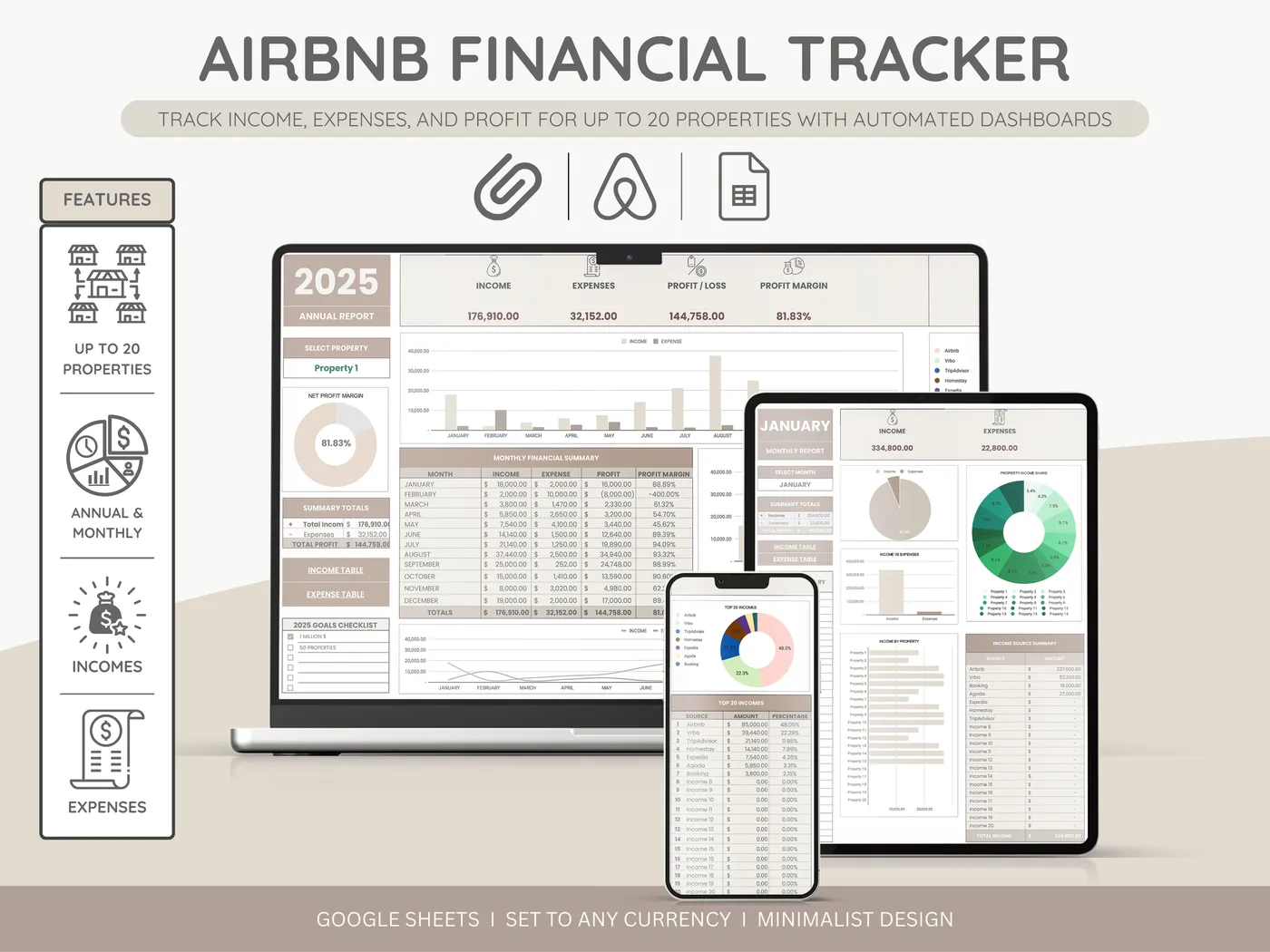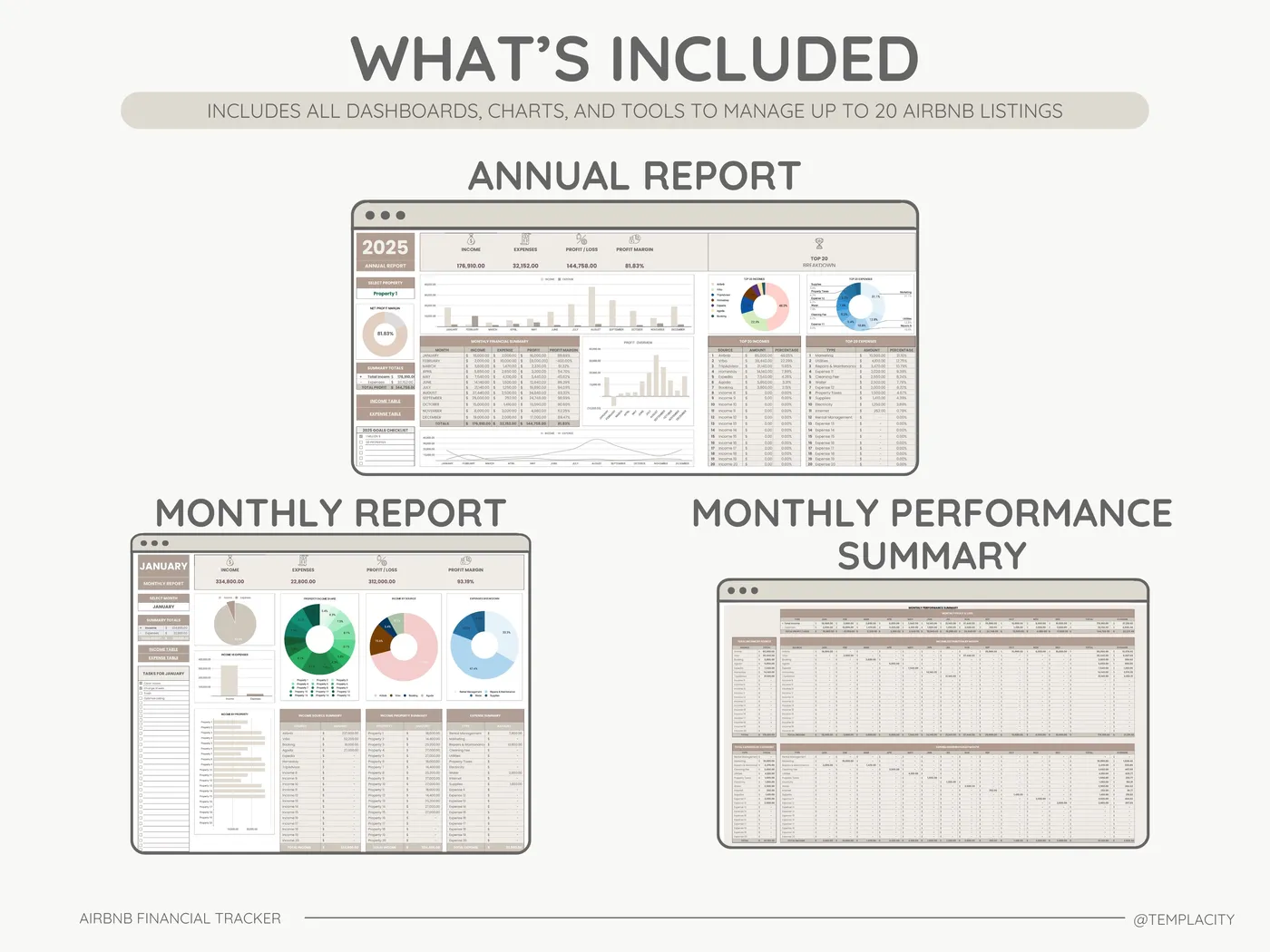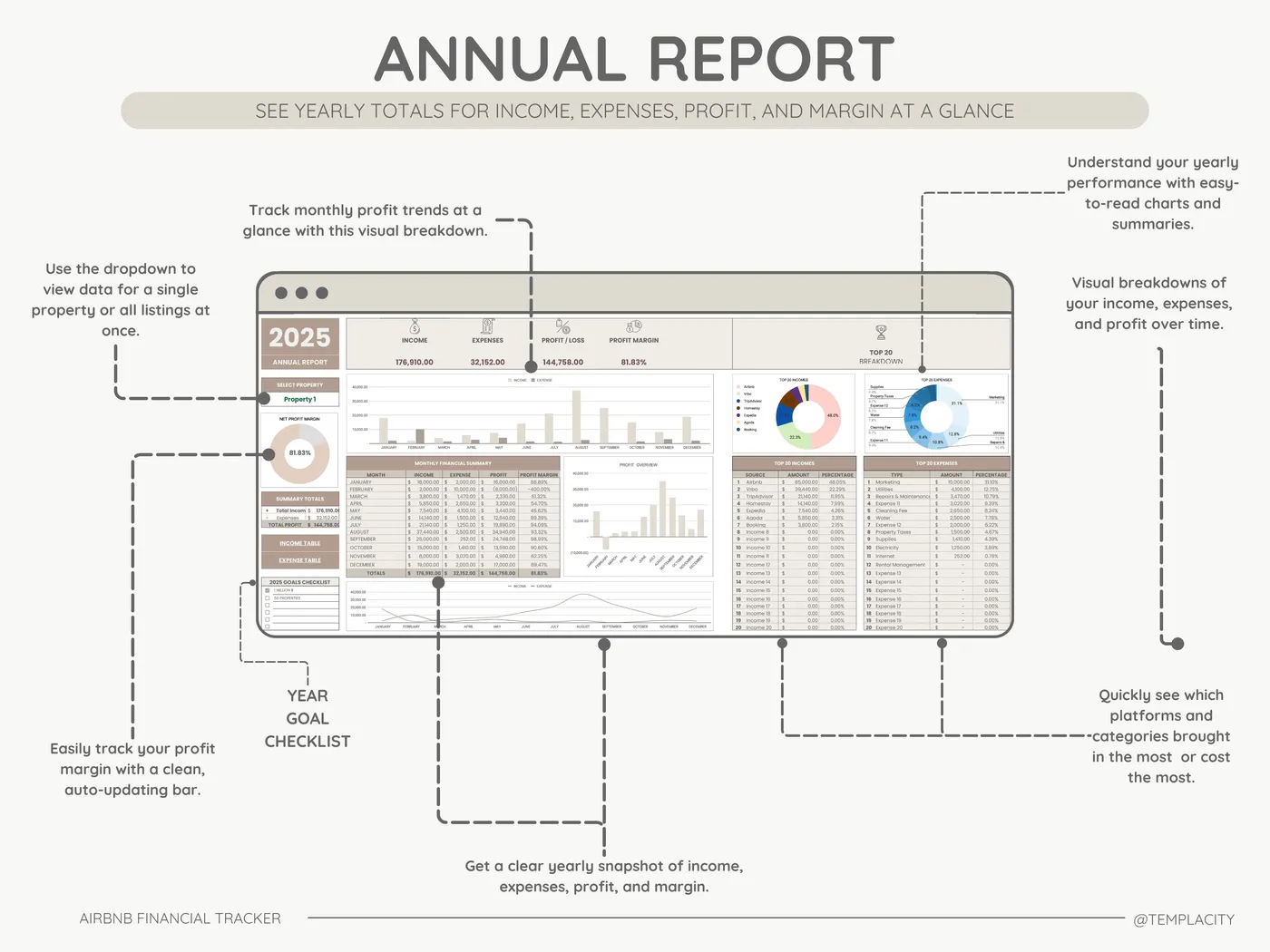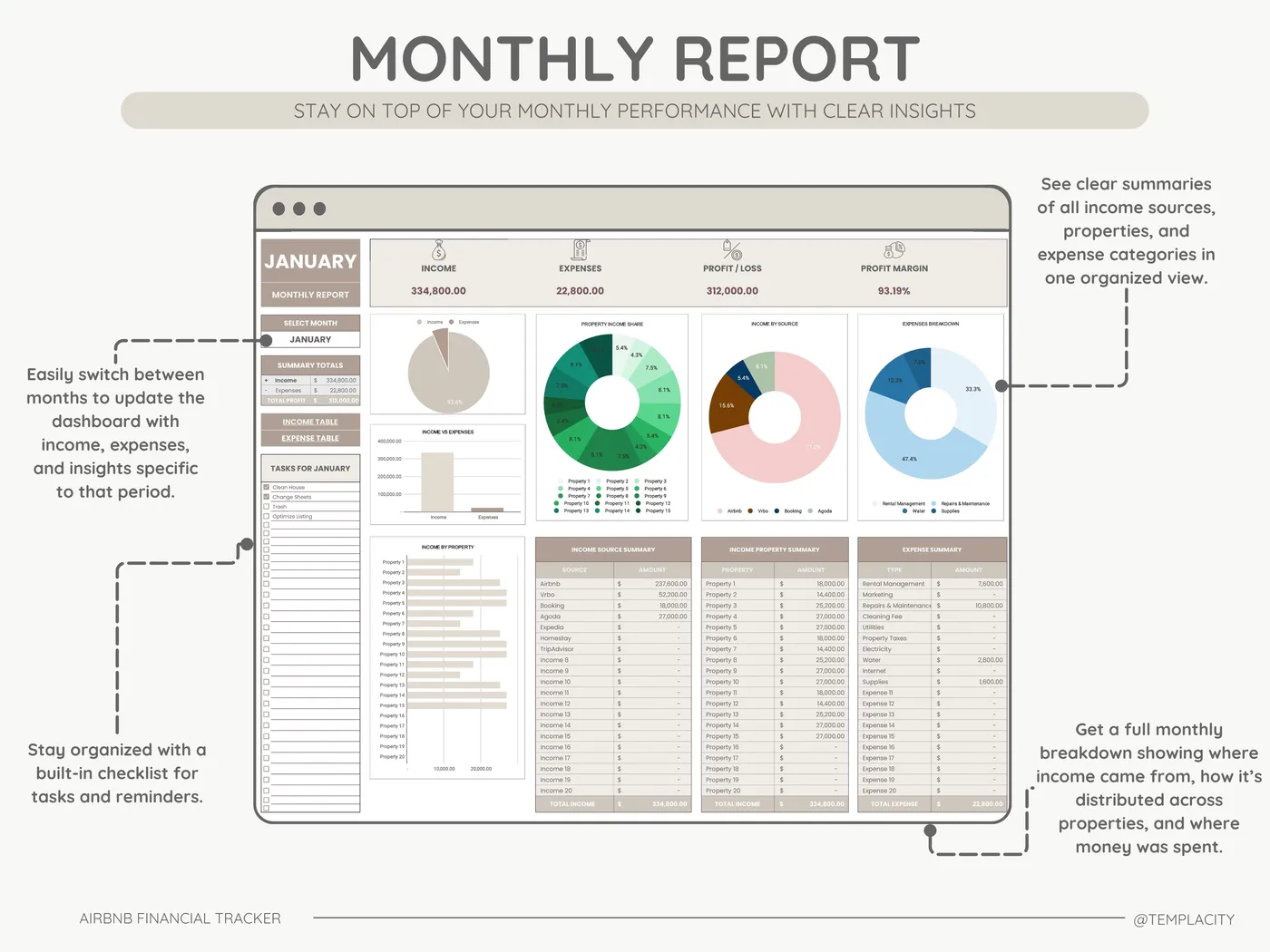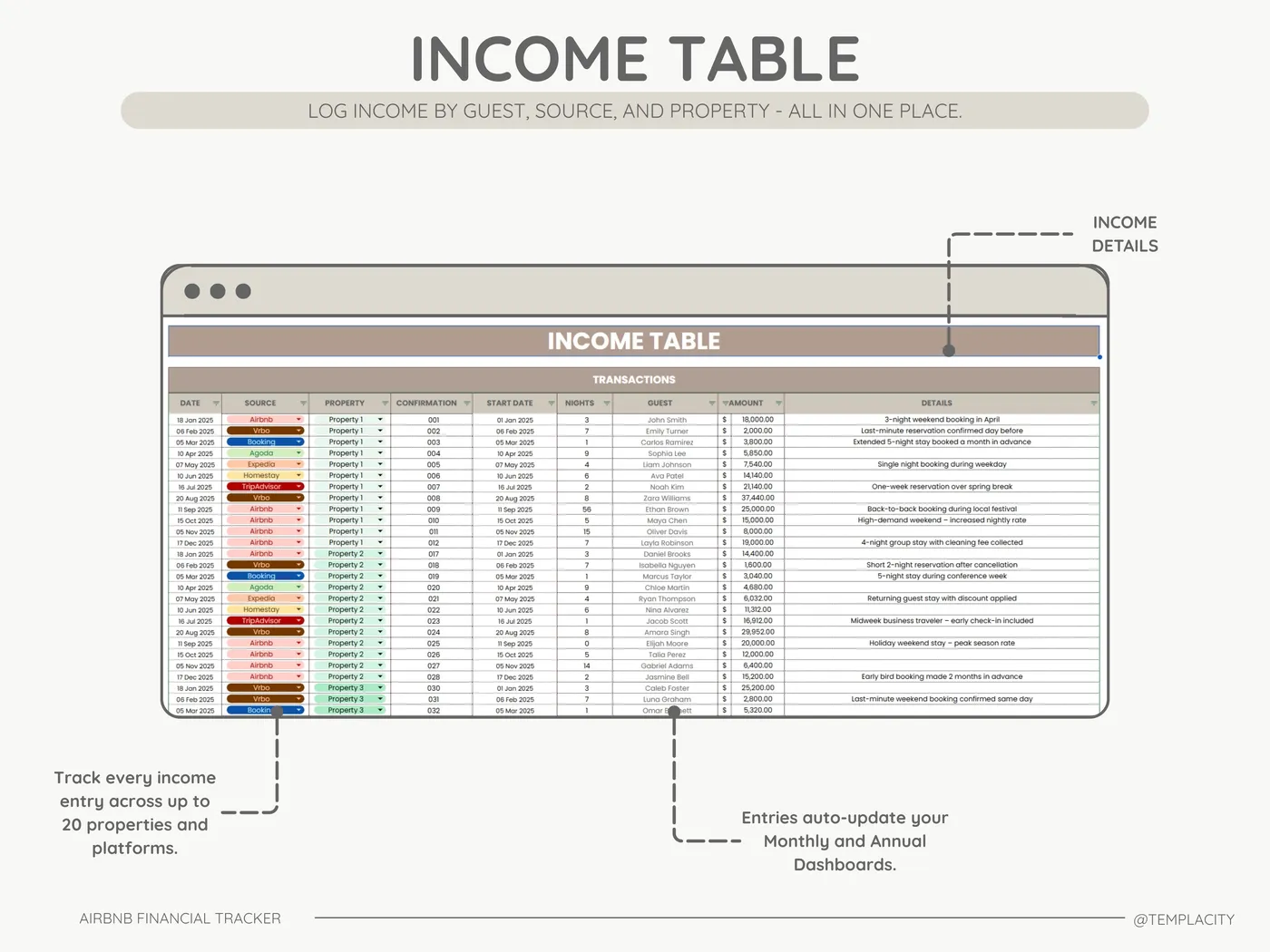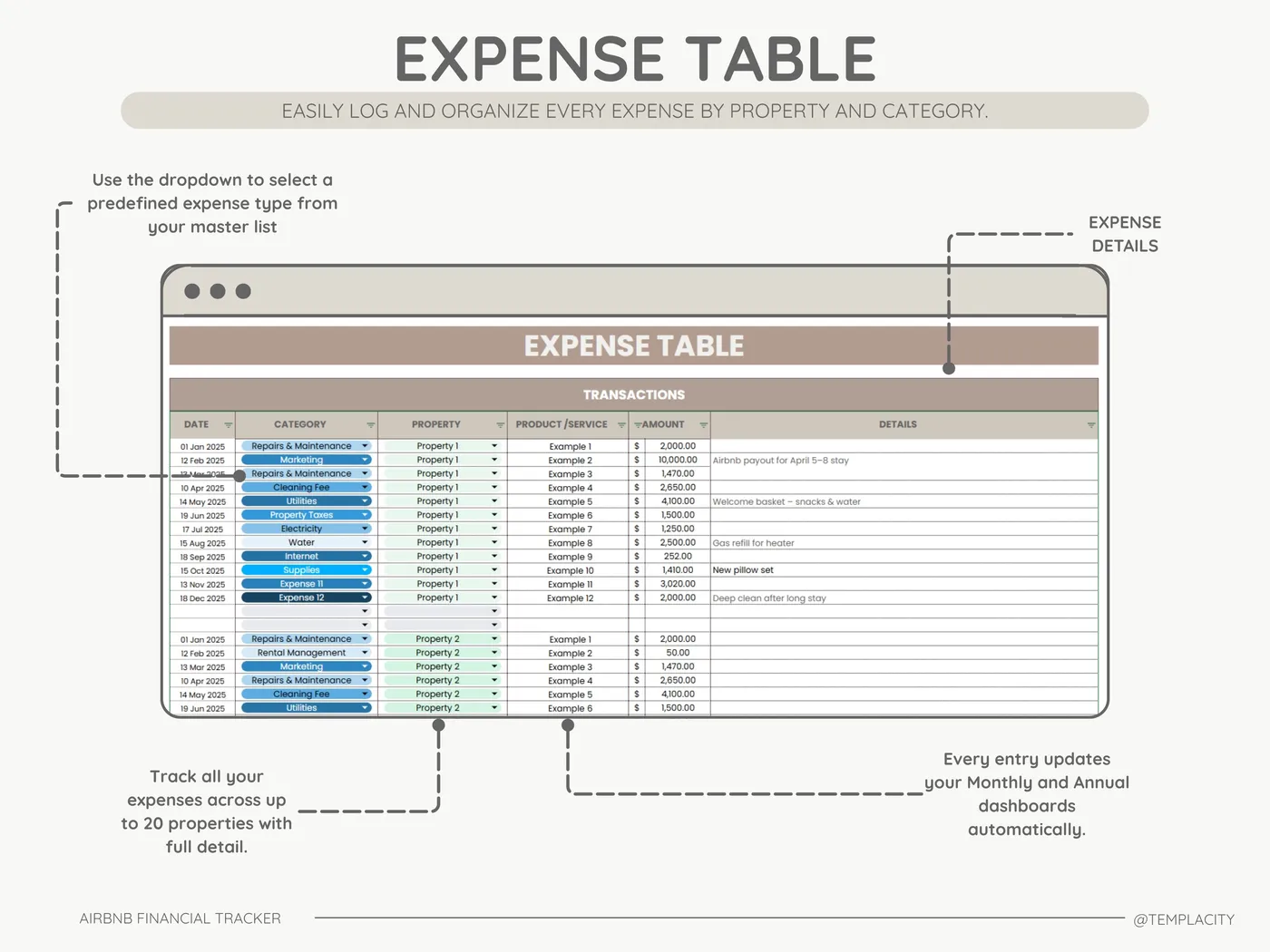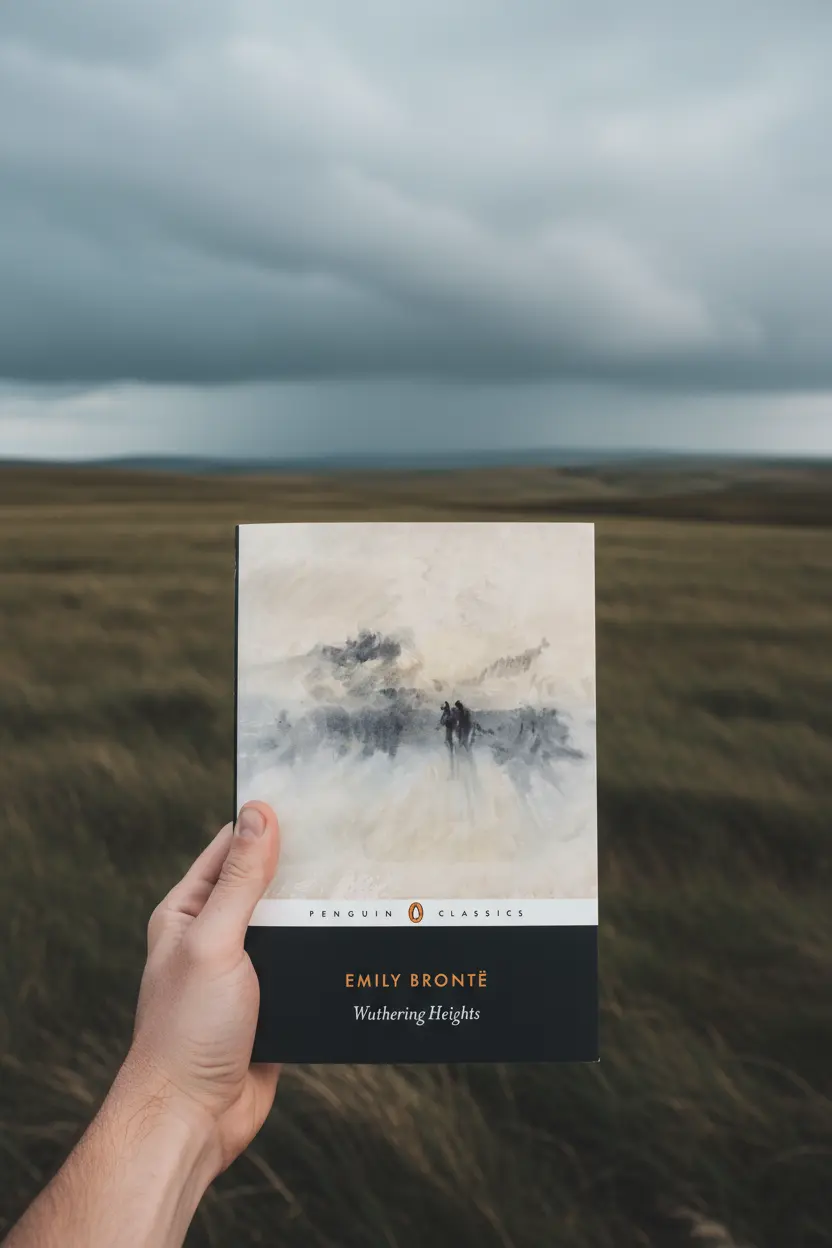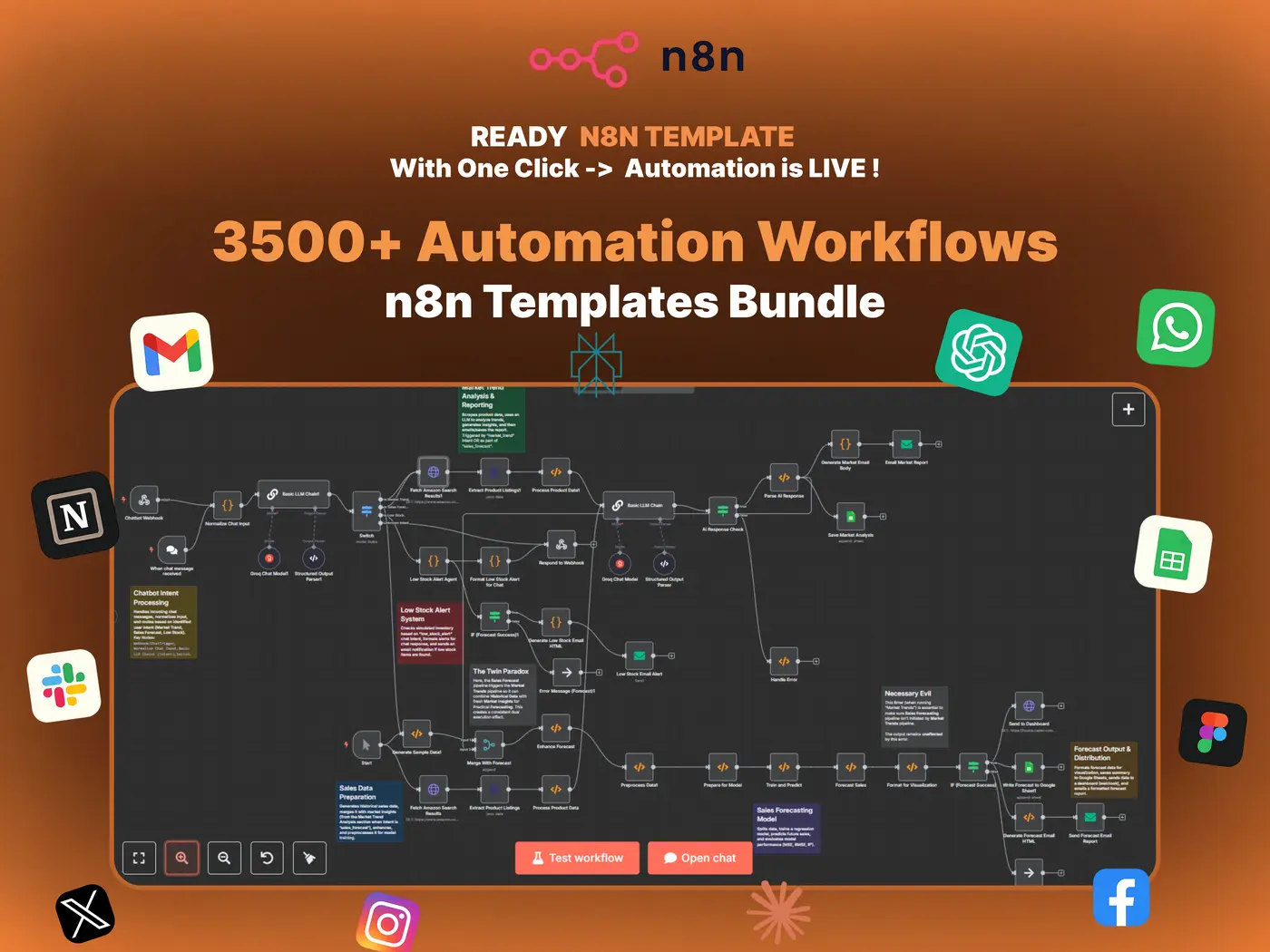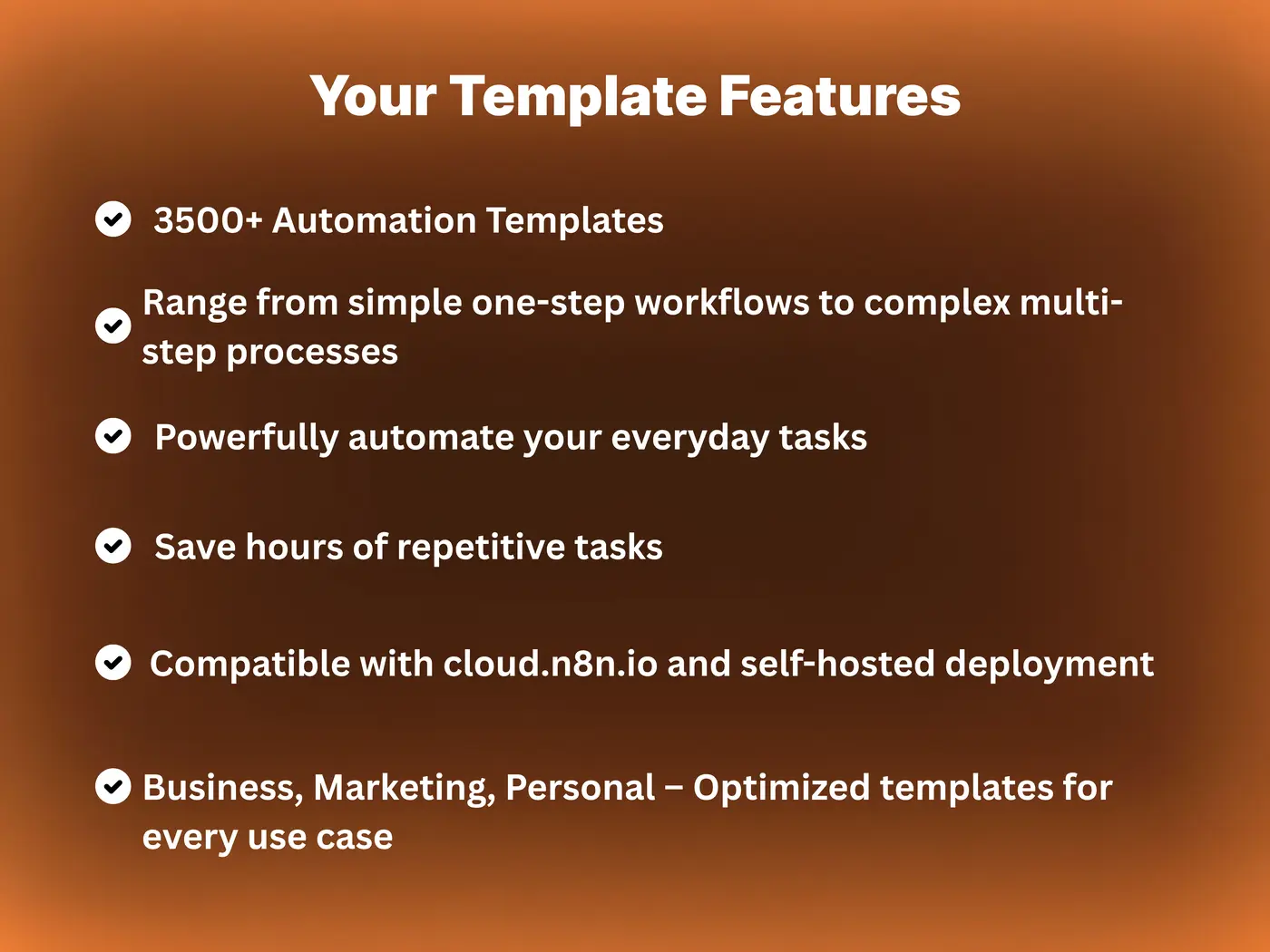Tutorial
How to Use n8n Templates in 2025: Complete Beginner’s Guide
This beginner guide walks through every step of using n8n templates — from importing prebuilt workflows to customizing them for real automations. Perfect for anyone new to n8n in 2025.
Official references: n8n Templates and n8n Docs.
What Are n8n Templates
n8n templates are prebuilt workflows that automate common tasks across apps like Google Sheets, Notion, Gmail, Slack, and more. Instead of creating every node manually, templates let users import ready workflows, adjust credentials, and start automating instantly.
Each template contains a JSON structure that defines the nodes, triggers, and logic of a workflow. You can import these directly into your n8n instance and adapt them for your own tools or business processes.
How to Use n8n Templates Step by Step
- Open your n8n dashboard. Go to your local or cloud workspace and sign in.
- Find a template. Browse the official n8n Template Library or explore curated templates at Templacity.
- Import the template. Copy the JSON file or template ID. In n8n, click the Import button or drag and drop the file into your canvas.
- Configure credentials. Replace placeholder credentials (e.g., API keys, tokens, emails) with your own integrations. This step authenticates each node.
- Test the workflow. Use sample data or run the workflow in test mode to confirm that every node executes correctly.
- Customize logic. Add or remove nodes, adjust filters, and set conditions to tailor the template to your specific process.
- Deploy. Once everything works, set a schedule or webhook trigger to run it automatically.
Benefits of Using n8n Templates
- Speed: Start automating within minutes instead of building workflows from scratch.
- Learning: Understand how nodes connect and what logic others use in real setups.
- Scalability: Clone and expand templates for multiple departments or client projects.
- Reliability: Use community-tested flows that already handle common edge cases.
Example Workflow: Automate Email Reports
A popular template connects Google Sheets to Gmail. It fetches daily metrics, formats them, and sends an email summary to a distribution list. You can import this template, link your Gmail credentials, and schedule it for every morning — no manual reports needed.
Common Issues When Using n8n Templates
- Credential errors: Always double-check API keys and permissions after importing a template.
- Missing nodes: Update your n8n version if a template uses newer node types.
- Environment differences: Local instances may require custom base URLs for APIs.
- Execution limits: Watch for rate limits if automating across multiple APIs.
How to Find the Best n8n Templates
While the official library is a great start, specialized providers like Templacity curate templates that focus on high-impact automations. These include Google Sheets dashboards, WhatsApp flows, Notion integrations, and property management tools designed for scalability.
Verdict
Using n8n templates is the easiest way to scale automations without starting from scratch. They shorten setup time, reduce complexity, and help visualize advanced logic instantly. For teams new to automation, templates act as both learning tools and production-ready blueprints.
Explore Ready Made n8n Templates
The Templacity library offers 3500+ prebuilt automation templates covering Notion, WhatsApp, Gmail, Google Sheets, and more — all ready to import and customize.
FAQ: How to Use n8n Templates
- Where can I find official n8n templates
- Visit the n8n Template Library for official community workflows.
- Can I use templates on self-hosted n8n
- Yes. All templates can be imported into self-hosted or cloud instances using JSON or template IDs.
- Do templates require coding
- No. Templates are low code and visual. Coding is optional for extending or customizing logic.
- Are Templacity templates different from official ones
- Yes. Templacity templates are curated collections optimized for real business use cases and advanced automation strategies.