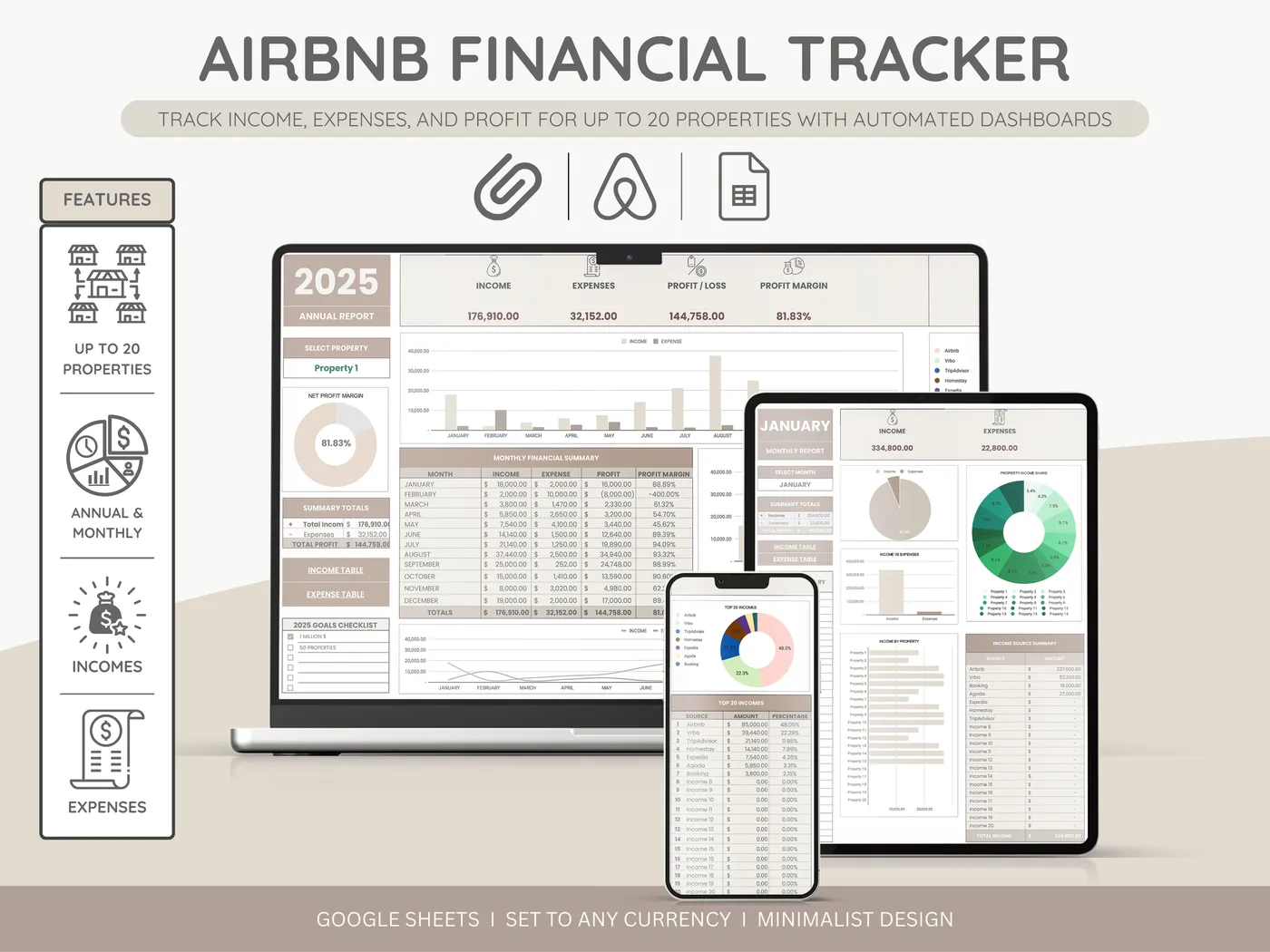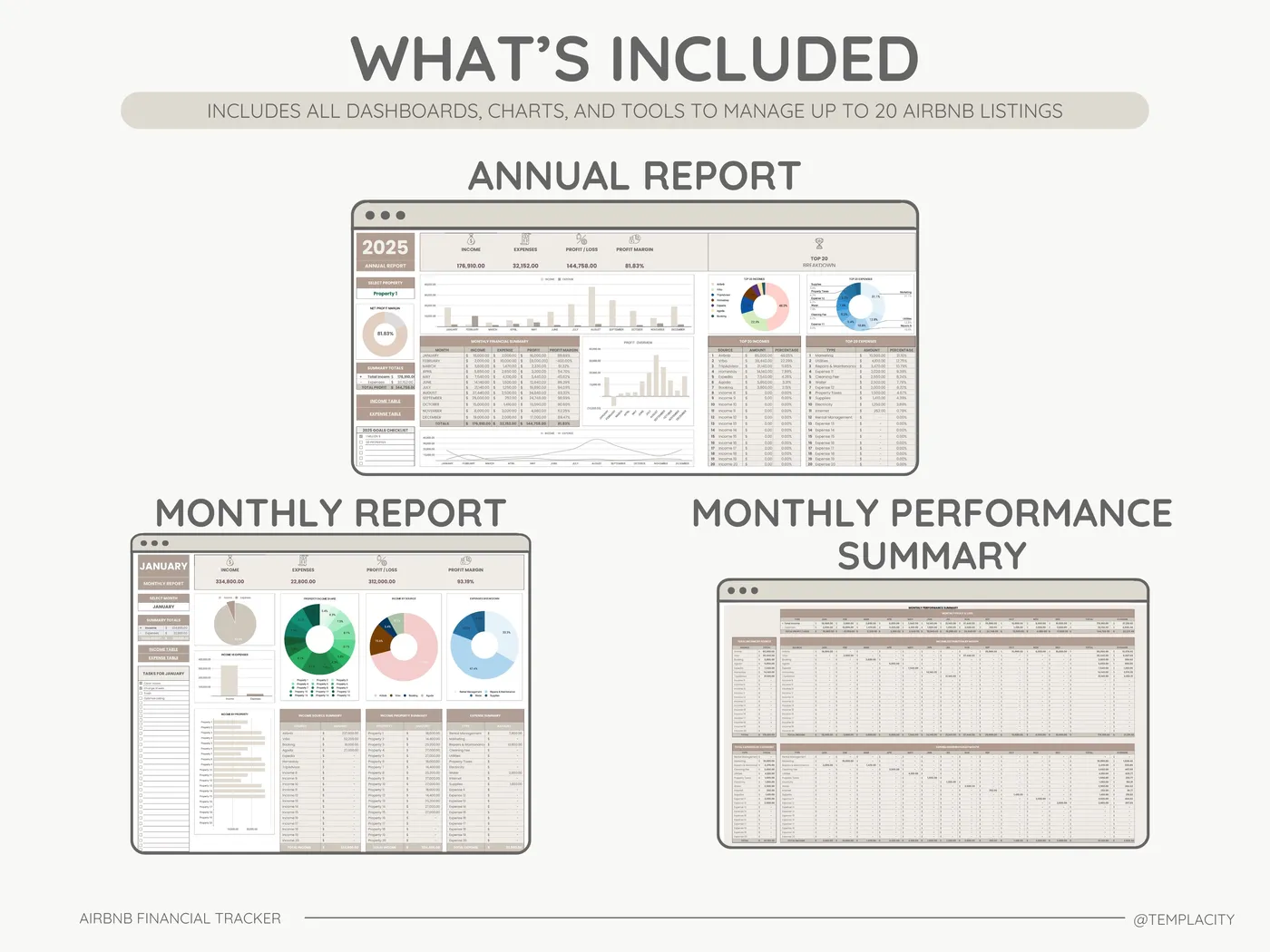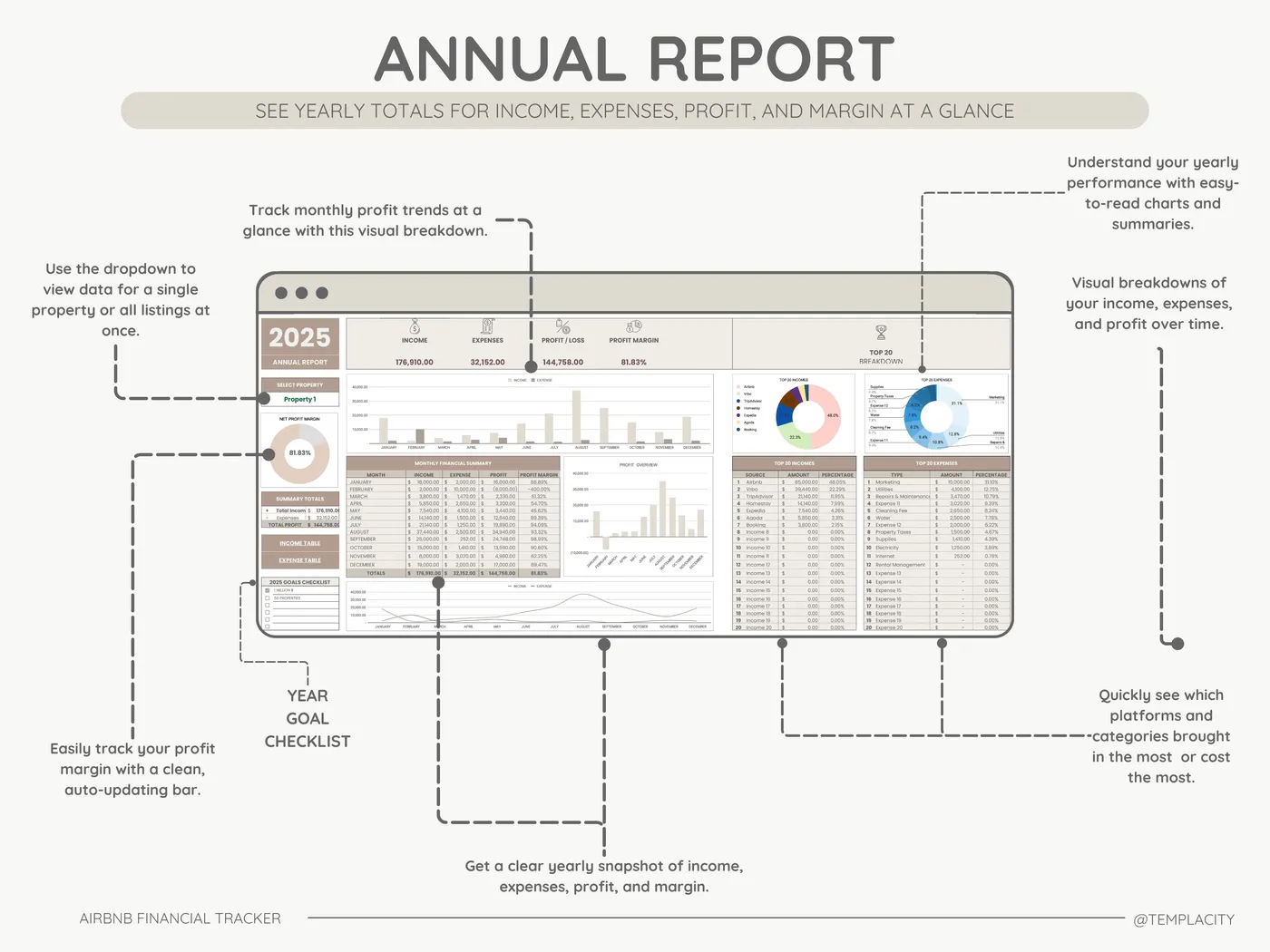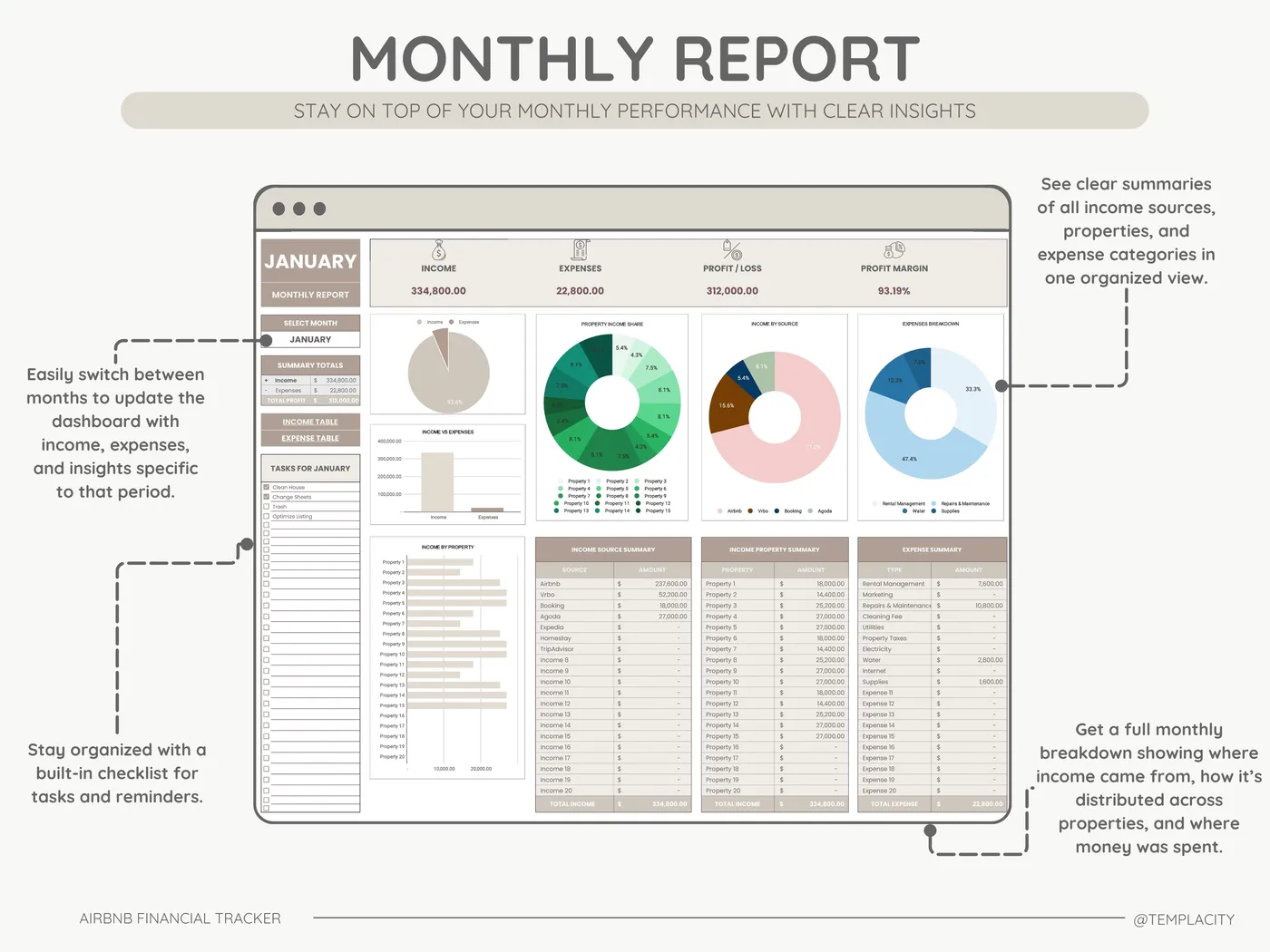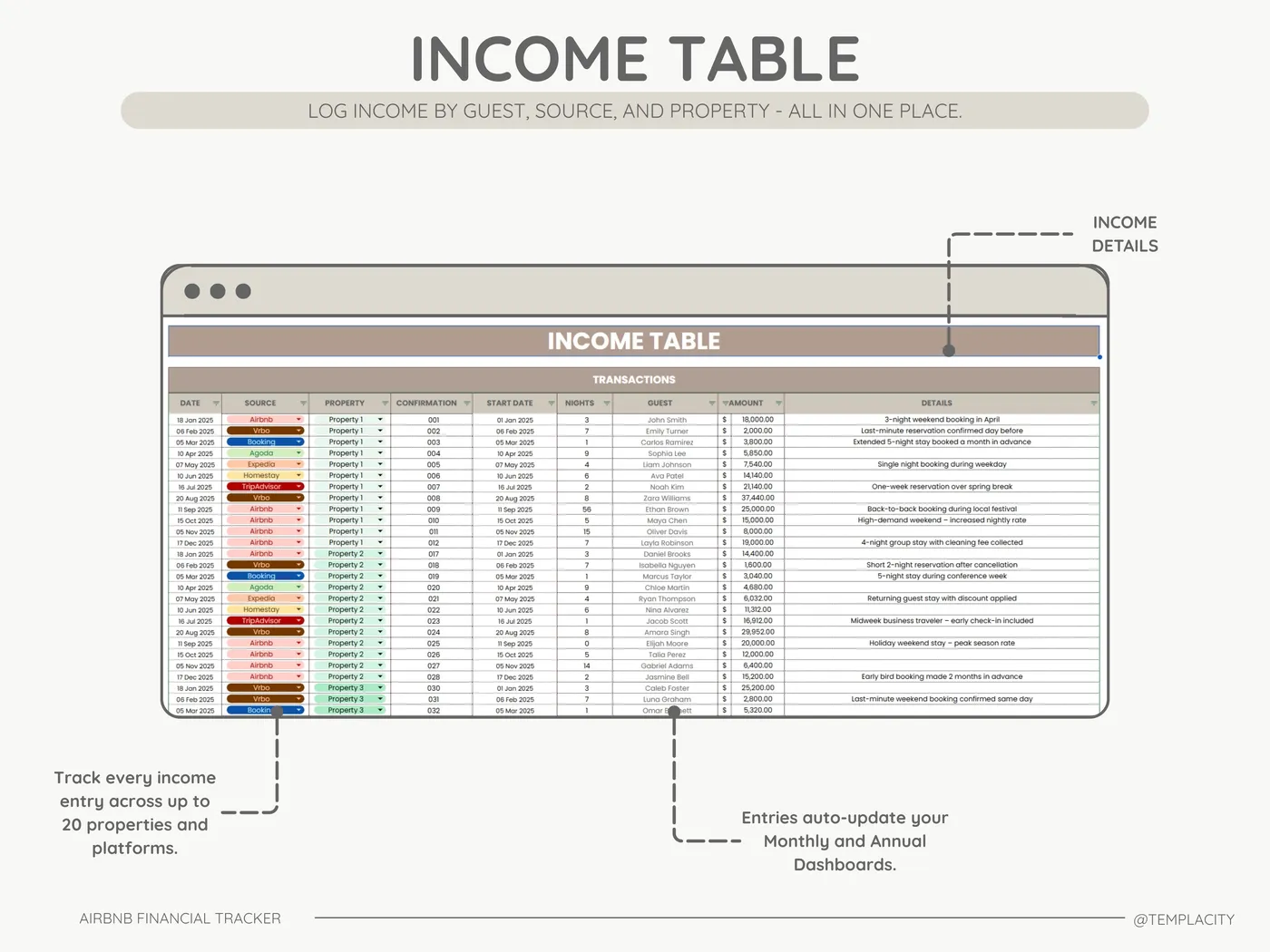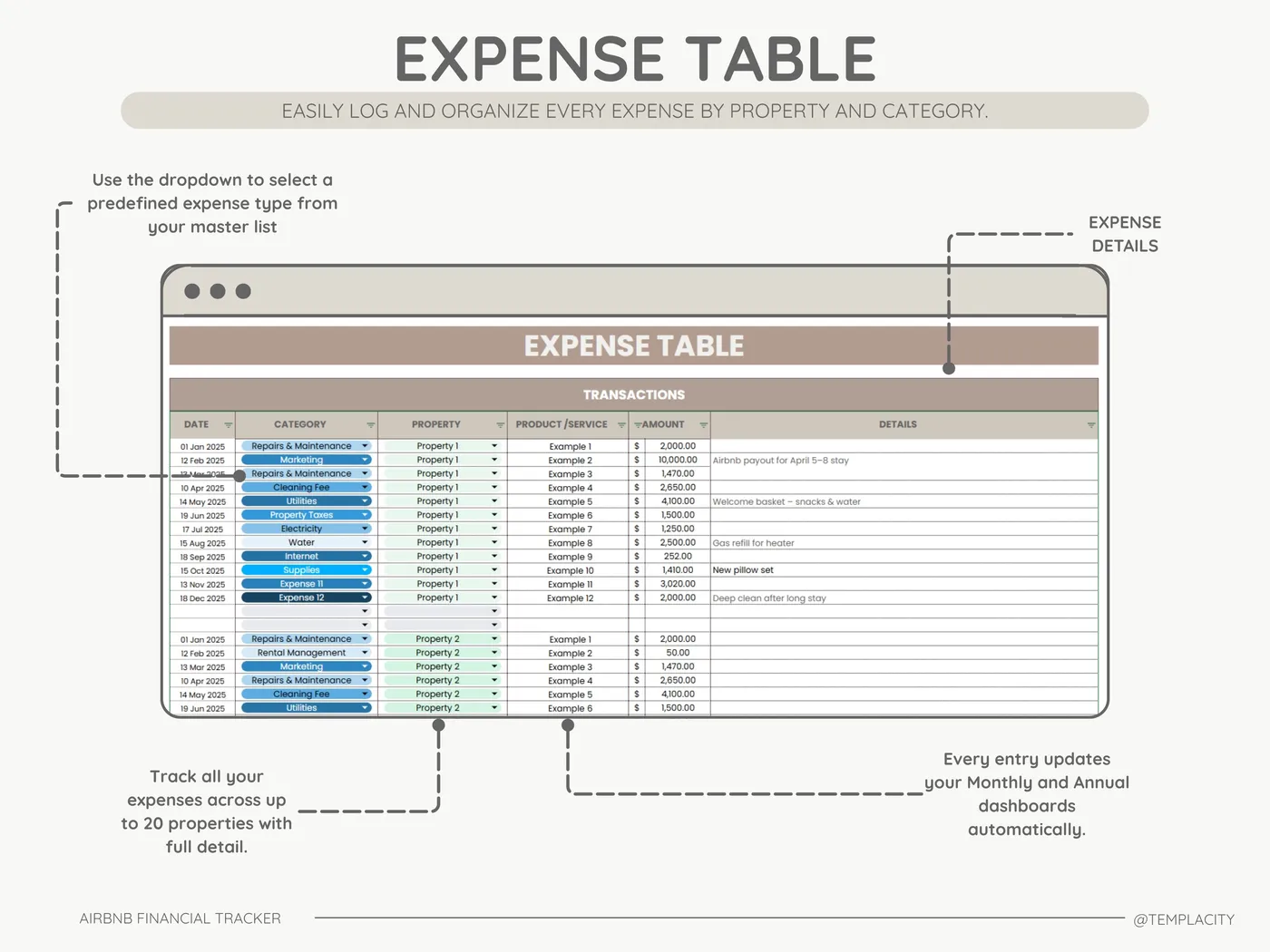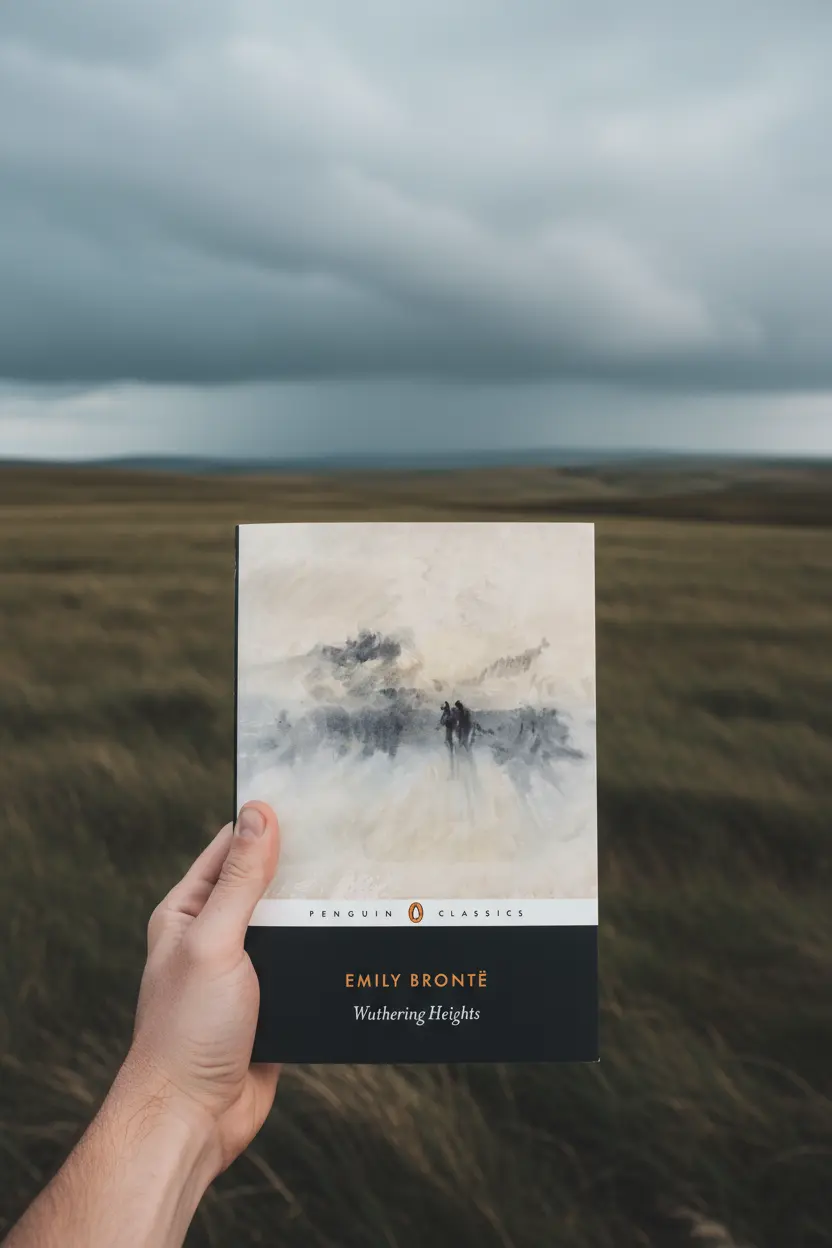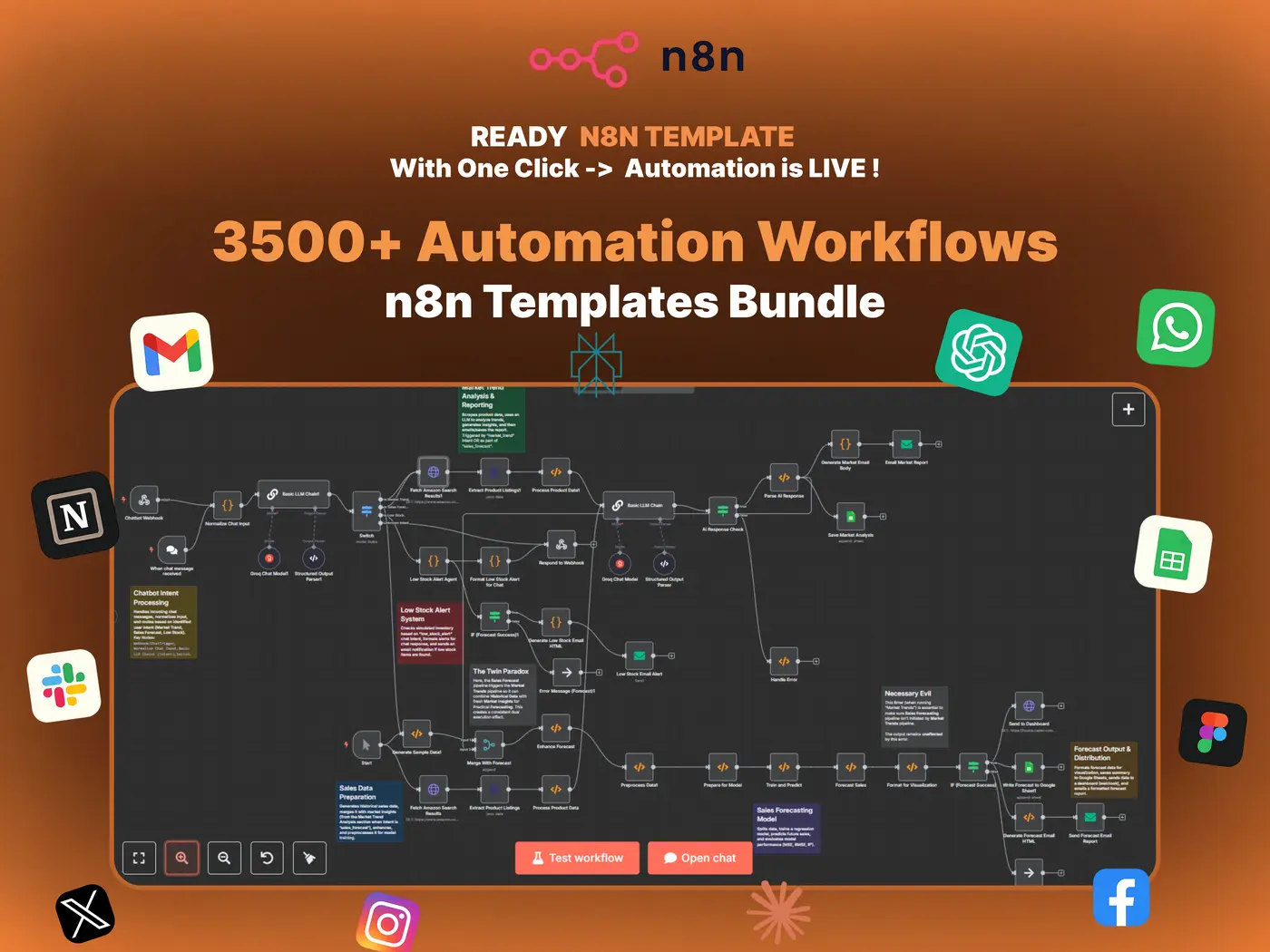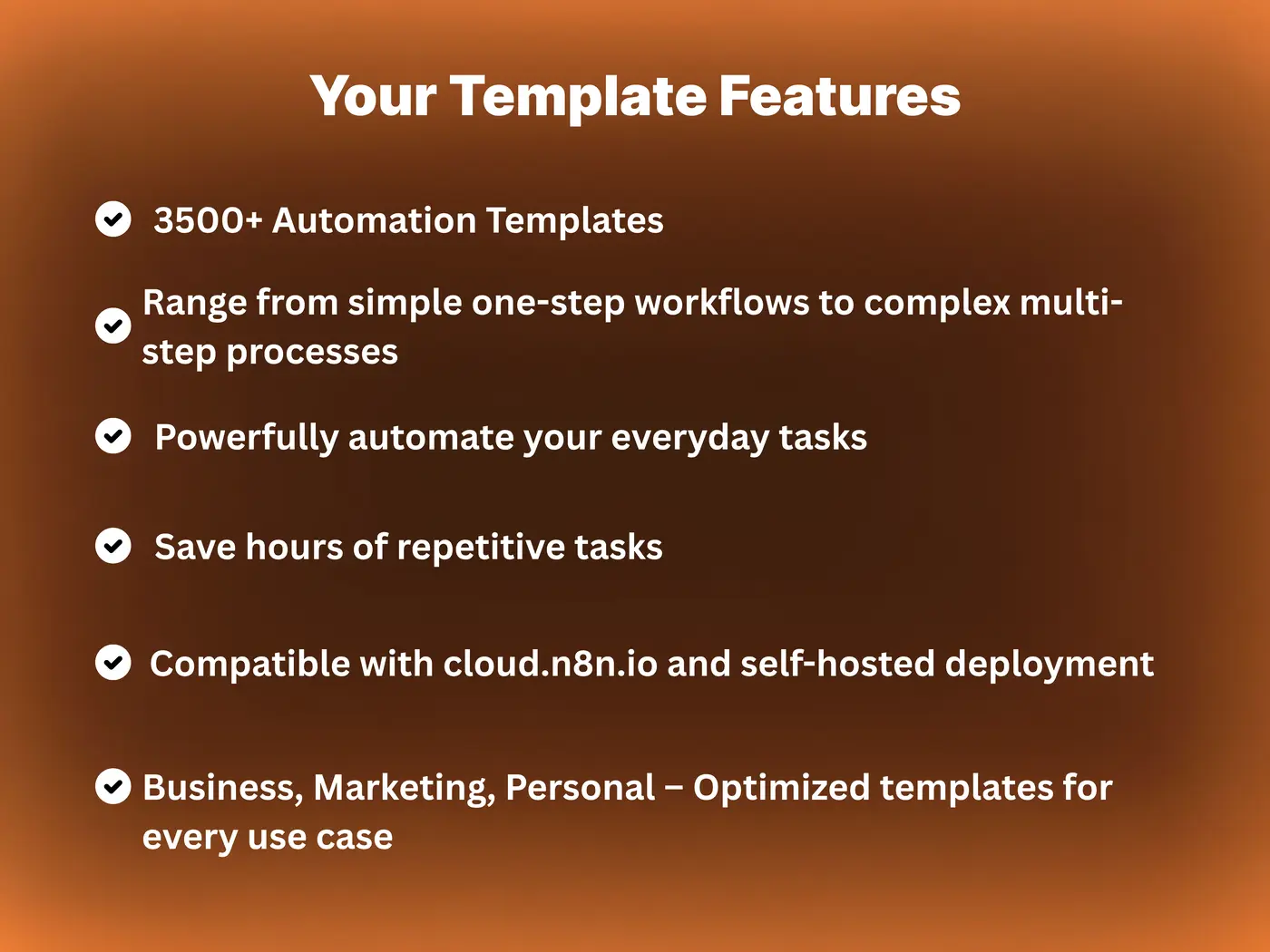Open Source Resources
GitHub zie619 n8n Workflows in 2025: Best Automations and How to Use Them
The GitHub user zie619 has become a known contributor to the n8n community, sharing open-source workflows that automate tasks across AI, marketing, and data systems. This guide reviews those n8n workflows, explains how to import them, and outlines which use cases they serve best.
Explore directly on GitHub: github.com/zie619.
Who Is zie619
zie619 is an active automation developer who creates and shares custom n8n workflows on GitHub. Their repositories often feature integrations with APIs, AI services, and public data sources. Each workflow typically includes .json files that can be imported directly into an n8n instance.
Popular zie619 n8n Workflows on GitHub
- AI Content Generator: Uses OpenAI or Claude to create structured blog content with prompts.
- Google Sheets Updater: Syncs spreadsheet data with external APIs on a timed schedule.
- Notion Integration Flow: Automates adding AI summaries or tags inside Notion databases.
- CRM Sync Script: Keeps leads consistent across HubSpot, Airtable, and internal databases.
- Webhook Relay Tools: Captures external triggers (like WhatsApp or Slack) and forwards data to n8n.
How to Import Workflows from GitHub
- Open the chosen repository on GitHub (for example, zie619 on GitHub).
- Download the workflow.json file or copy its contents.
- In your n8n editor, click Import → From File or From Clipboard.
- Save and run the workflow to verify node configuration and API credentials.
Why Developers Use GitHub Workflows
Pulling from GitHub repositories like zie619 offers an efficient way to learn n8n’s logic structures and node chaining. Developers can fork a repository, adjust it to match internal systems, or use it as a base for more complex automations.
- Accelerates learning for new n8n users
- Reduces manual setup time for testing automations
- Encourages open collaboration and workflow sharing
- Ensures transparency by exposing full JSON logic
Example Setup
A common example uses the zie619 workflow that combines OpenAI with Slack. It listens for a new message event, processes context through GPT, and posts a summarized version back to a Slack channel. This structure can be easily modified for Discord, Telegram, or WhatsApp automations.
Verdict
The GitHub zie619 n8n workflows collection demonstrates how open collaboration can enhance automation design. These repositories act as both educational examples and practical tools for automators who want to explore new n8n techniques without building from scratch.
Download Ready-Made n8n Templates
Save time by starting with verified n8n templates optimized for AI, marketing, and CRM flows. All templates are easy to import and adapt.
FAQ: GitHub zie619 n8n Workflows
- Are zie619 workflows free to use
- Yes. They are shared publicly on GitHub under open licenses unless stated otherwise.
- Do I need coding skills to use them
- Basic understanding of n8n is enough — most workflows are plug-and-play with editable credentials.
- How often are these workflows updated
- Many are updated as n8n evolves, so check commit history or release tags on GitHub.
- Can I contribute improvements
- Yes. Fork the repository, modify the workflow, and open a pull request to share updates with the community.