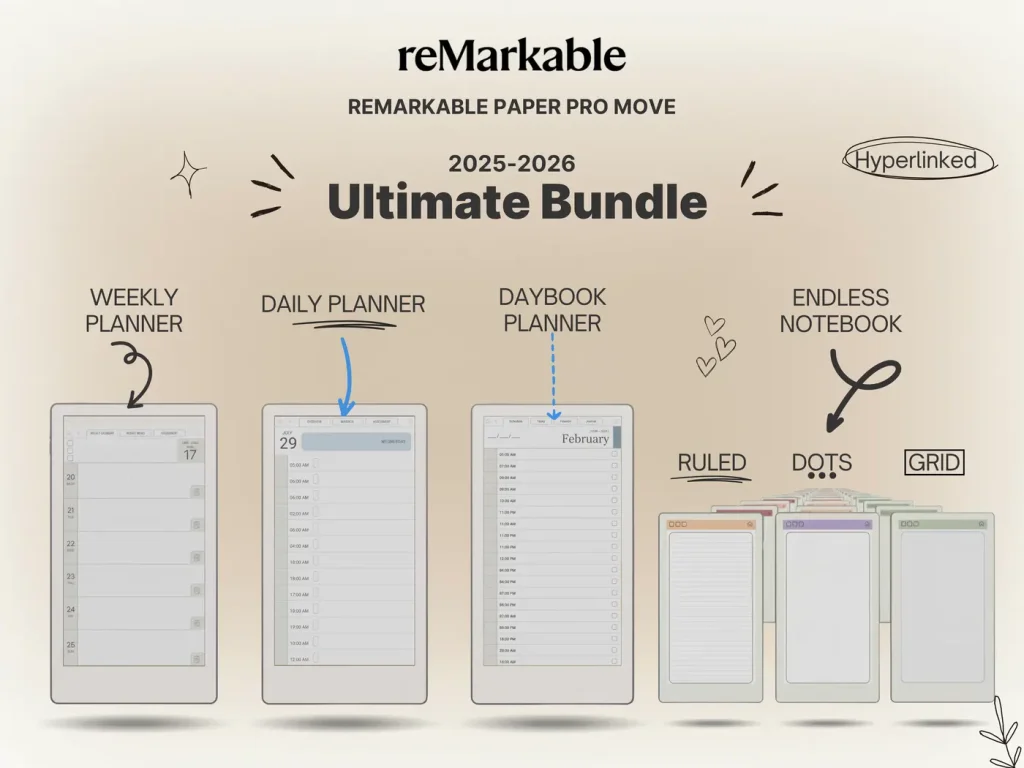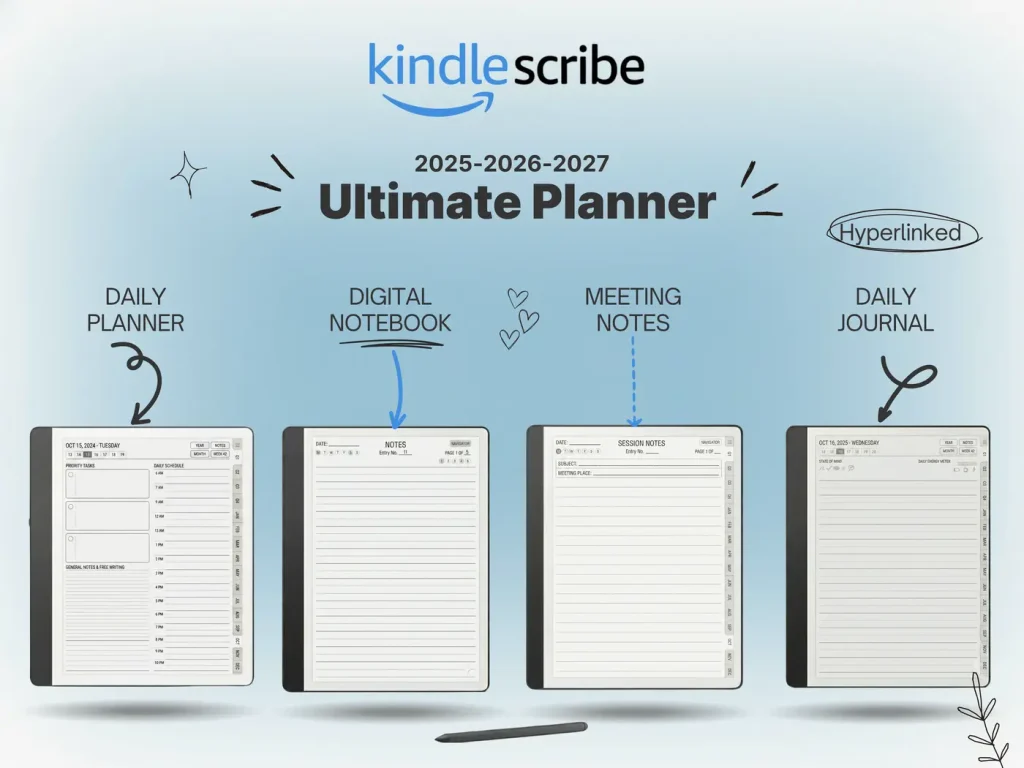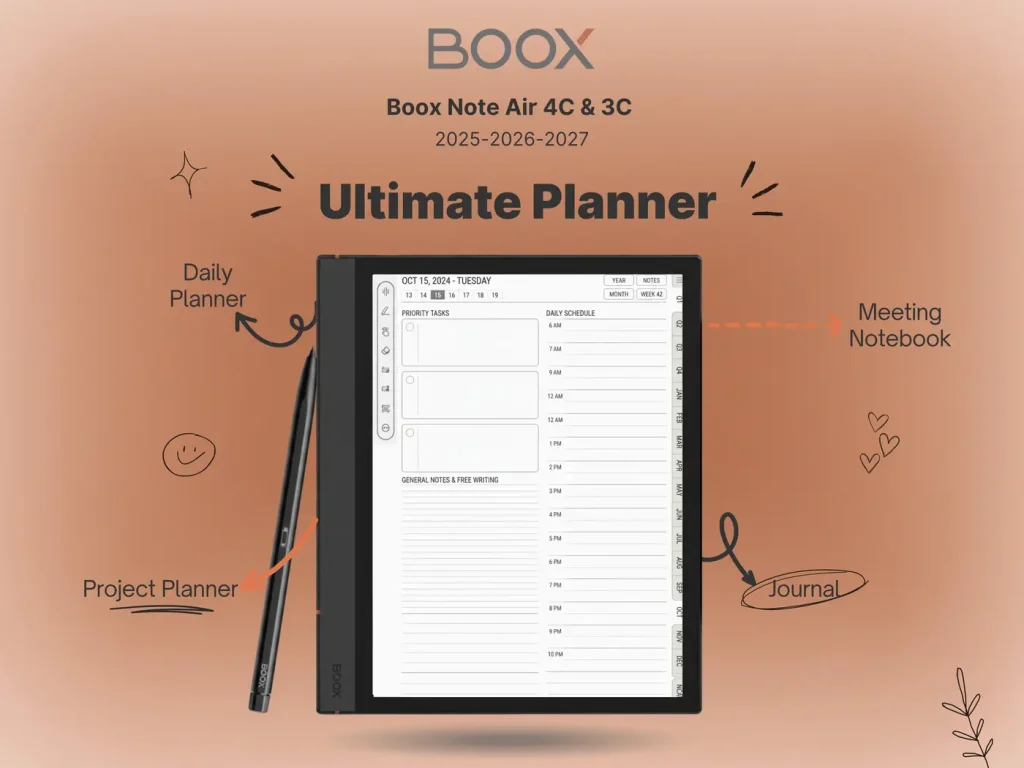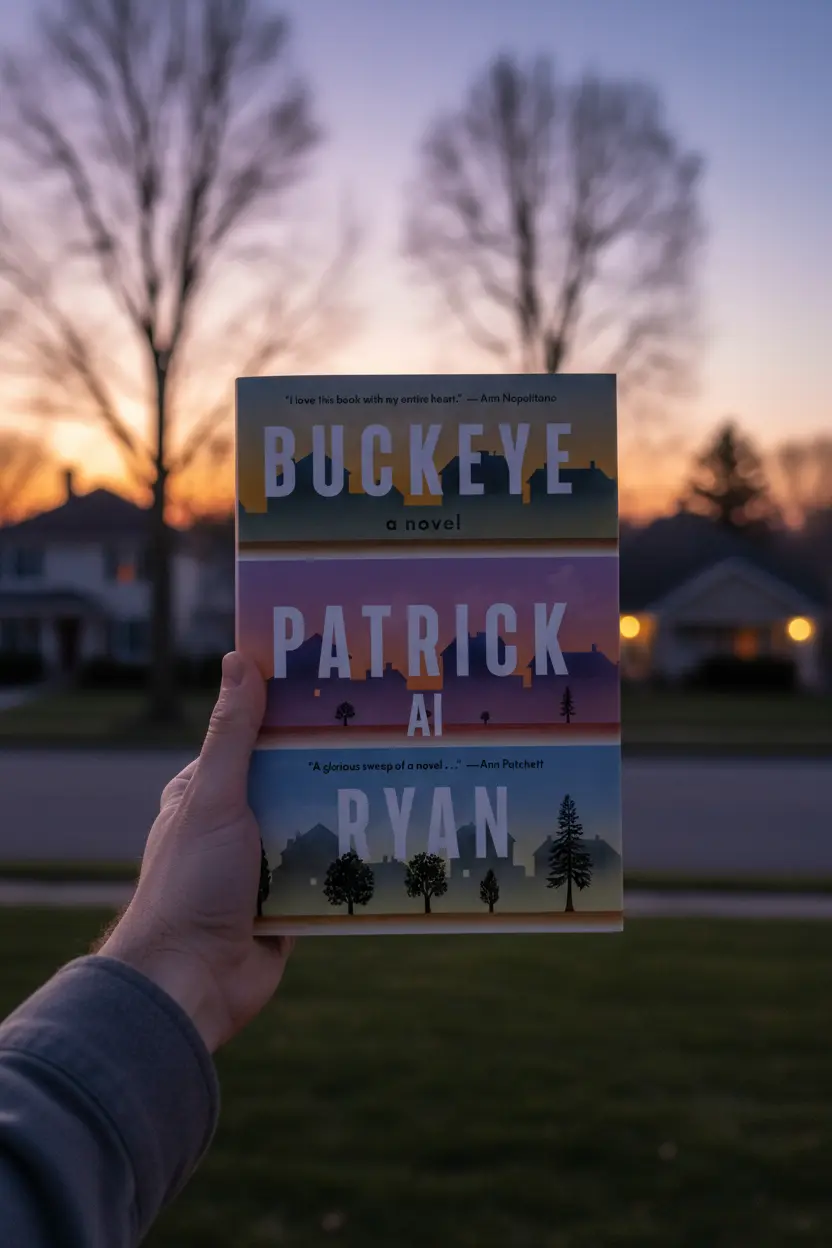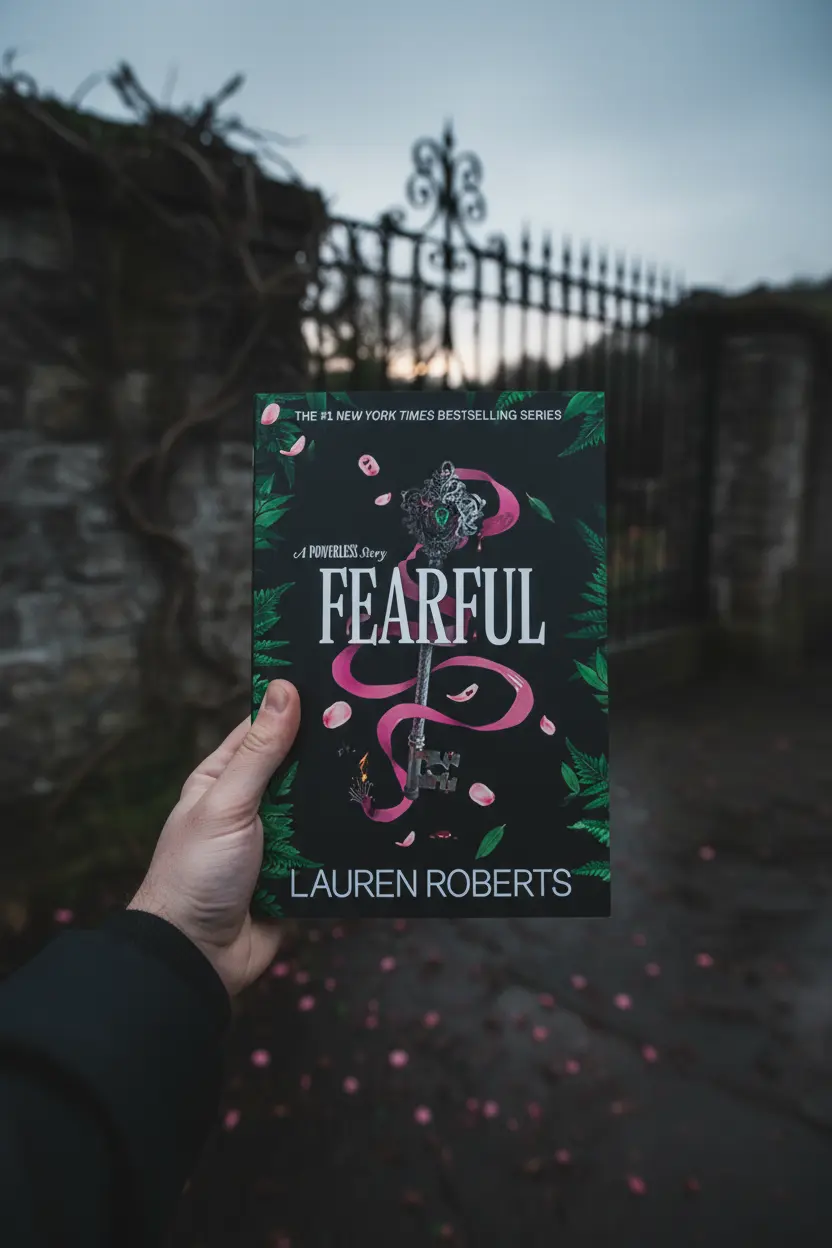Reviews and Buying Guides
E Ink Phones: The Future of Eye-Friendly Smartphones
**E ink phones** merge smartphone functionality with paper-like displays, reducing glare and extending battery life. Designed for distraction-free use, these devices focus on reading, note-taking, and productivity while staying connected. Let’s look at how they compare and where they shine.

What are e ink phones?
An e ink phone uses electronic paper technology instead of an LCD or OLED display. This makes text and images easy on the eyes, visible in sunlight, and power-efficient. The trade-off: slower refresh rates and muted colors—but a calmer, more focused experience.
Popular brands like **Hisense** and **Onyx Boox** have developed Android-based e ink smartphones that balance connectivity with simplicity. Some even include cameras, microphones, and access to Google Play apps.
Best e ink phones available now
These models represent the most refined balance of performance, design, and practicality for anyone seeking an eye-friendly smartphone.
| Model | Display | Best for | Trade-offs |
|---|---|---|---|
| BOOX Palma | 6.13″ Carta 1200 e ink, 300 PPI | Android apps, audiobooks, and productivity templates | Smaller display than typical tablets |
| Hisense A9 | 6.1″ e ink HD, 300 PPI | Minimalist phone use, reading, and offline focus | Limited global availability and camera quality |
| Hisense Touch Lite | 5.84″ e ink, audio-centric | Music player and note companion device | No SIM; focuses on media and reading |

Why e ink phones matter
These phones prove that performance doesn’t need bright colors or constant notifications. They cater to readers, writers, developers, and minimalists who value focus and battery longevity. With Android support, they handle common apps—email, messaging, notes—without the eye strain of typical screens.
Looking for complementary productivity tools? Check out the Onyx Boox Templates for workflows, reMarkable templates for note structure, and Kindle Scribe planners for organization on larger screens.
Pair e ink devices with efficient planners
Use Templacity’s templates to bring structure to note-taking and project tracking across e ink devices—from phones to tablets.