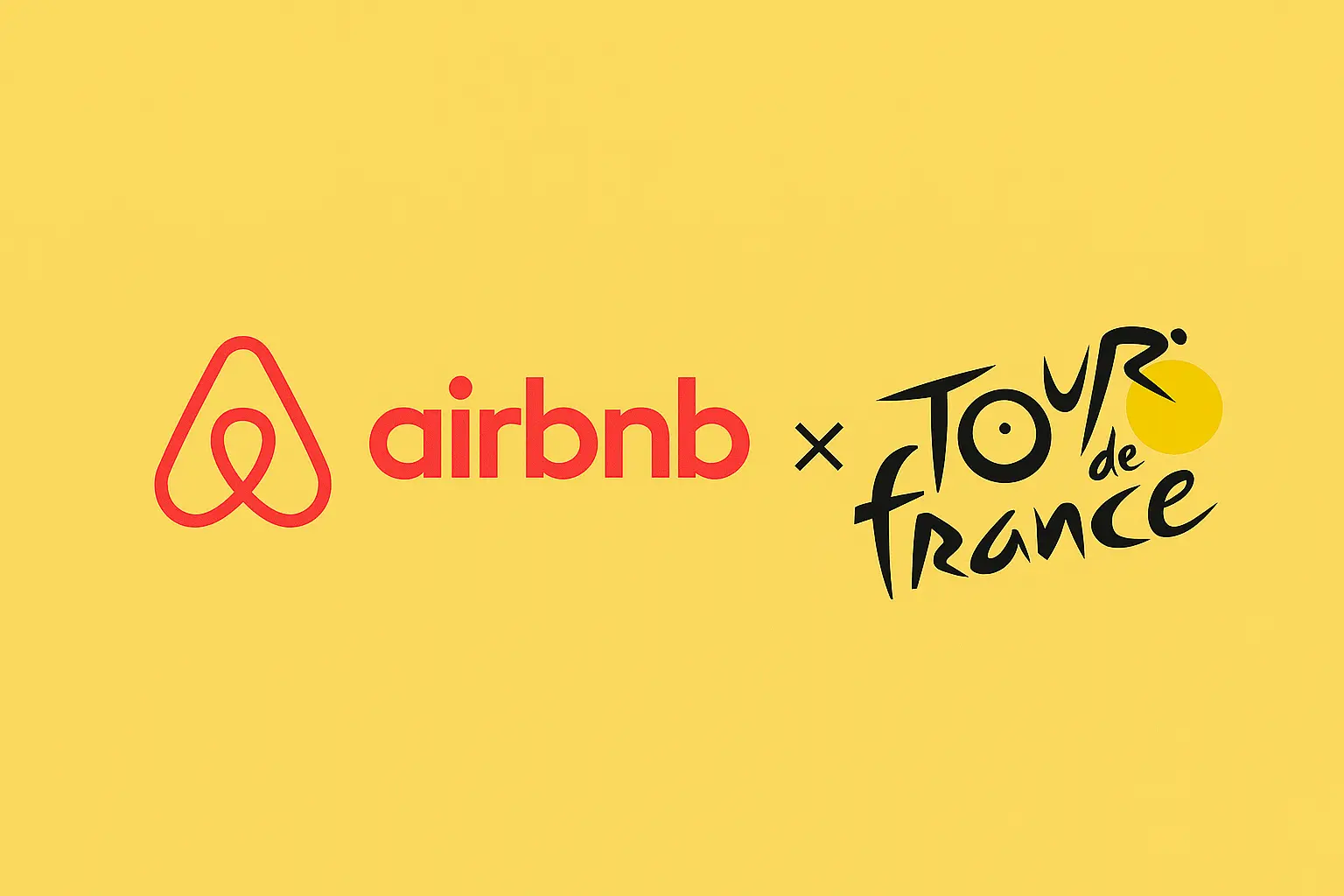
Ultimate Airbnb Tour de France 2025 Guide – Best Stays & Cities
The Airbnb Tour de France search trend is rising fast, and for good reason. The 2025 Tour de France will begin in Lille and end
SHARE THIS POST

The Airbnb app update for Summer 2025 marks a major shift in how hosts manage their listings. Rebuilt from the ground up, the new app now includes five streamlined tabs: Today, Calendar, Listings, Messages, and Menu. This overhaul improves mobile functionality, adds new tools, and retires a few familiar features—including the widely used calendar notes.
If you’re a host navigating this new interface, here’s what to expect—and how to stay efficient with the right systems in place.
According to Airbnb’s official release, the platform is doubling down on mobile-first hosting. Each section of the new app is designed to consolidate tasks and reduce friction for hosts.
One of the biggest surprises? The removal of calendar notes. This feature previously let hosts add private reminders directly onto dates. It’s now missing from both mobile and most desktop versions.
While some hosts discovered a temporary workaround by activating Professional Hosting Tools on desktop, this fix is inconsistent and may be removed at any time.
For a lasting solution, many hosts are now using our Airbnb Google Sheets tracker. It includes a column for private notes, plus dashboards for income, expenses, and performance summaries—giving you full control outside the Airbnb app.
More about the workaround and alternative methods are available in our full Airbnb calendar notes guide.
The update also brings meaningful quality-of-life changes:
If you’ve hosted for years, this update may feel jarring. But with a few adjustments, it can boost efficiency:
The Airbnb app update in 2025 is designed to empower hosts to manage everything from their phone. While the loss of features like calendar notes may feel like a setback, the new tools more than make up for it—especially when paired with strong external systems.
From syncing your schedule to automating guest communication and tracking income with a spreadsheet, smart hosts will come out ahead. Stay adaptable, take full advantage of the updated interface, and you’ll be ready for peak season with confidence.
SHARE THIS POST
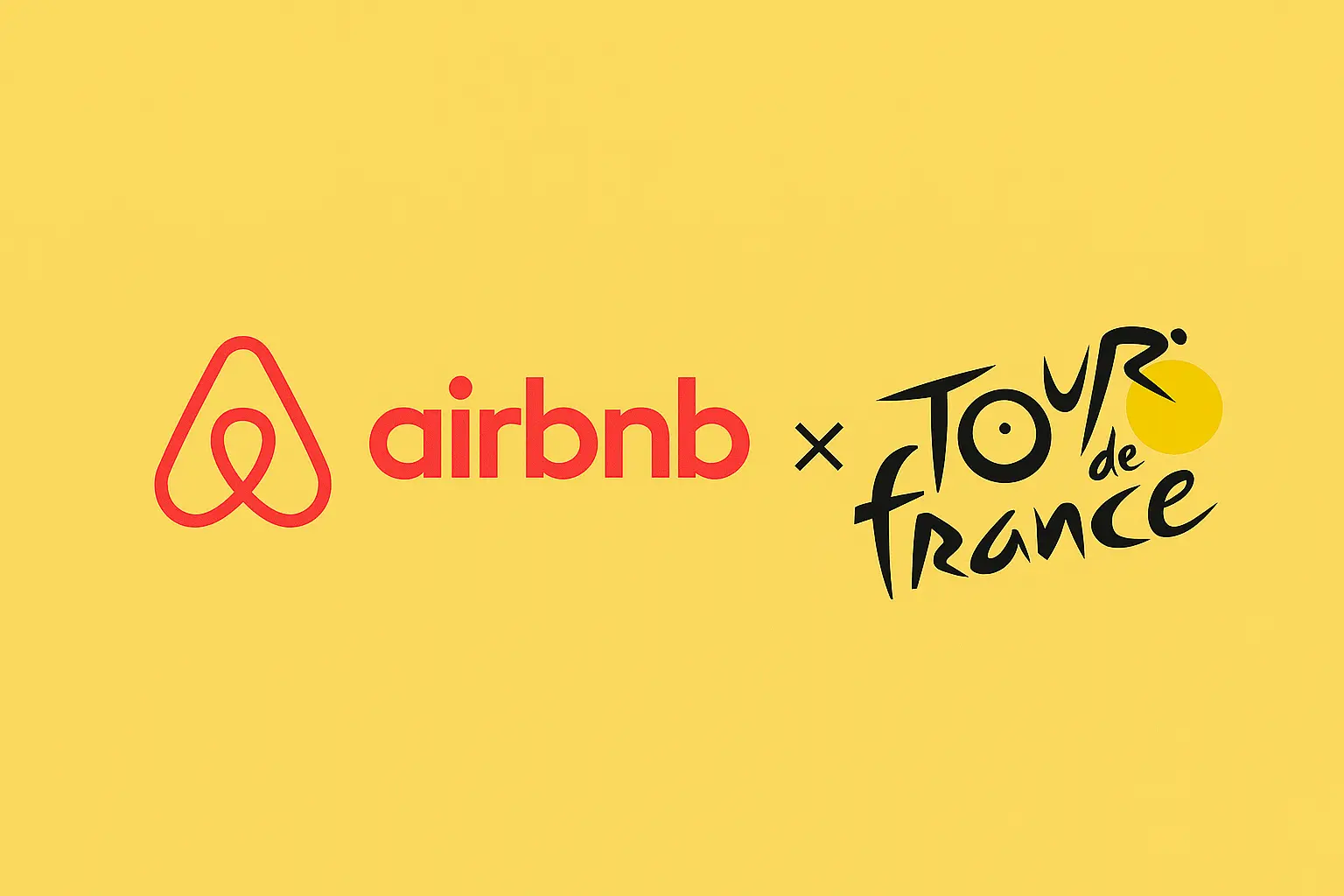
The Airbnb Tour de France search trend is rising fast, and for good reason. The 2025 Tour de France will begin in Lille and end
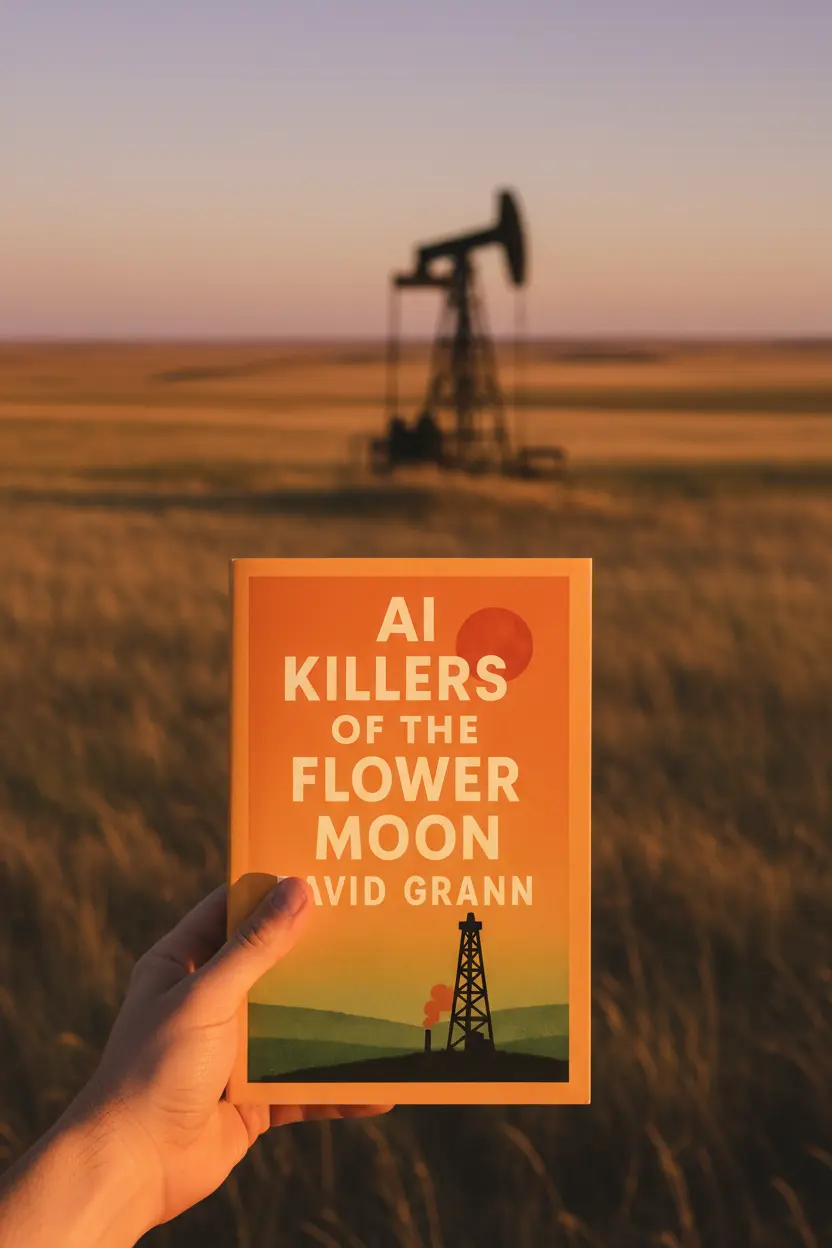
Killer Of The Flower Moon Book Review This Killer Of The Flower Moon Book Review looks at David Grann’s bestselling nonfiction book that exposes one
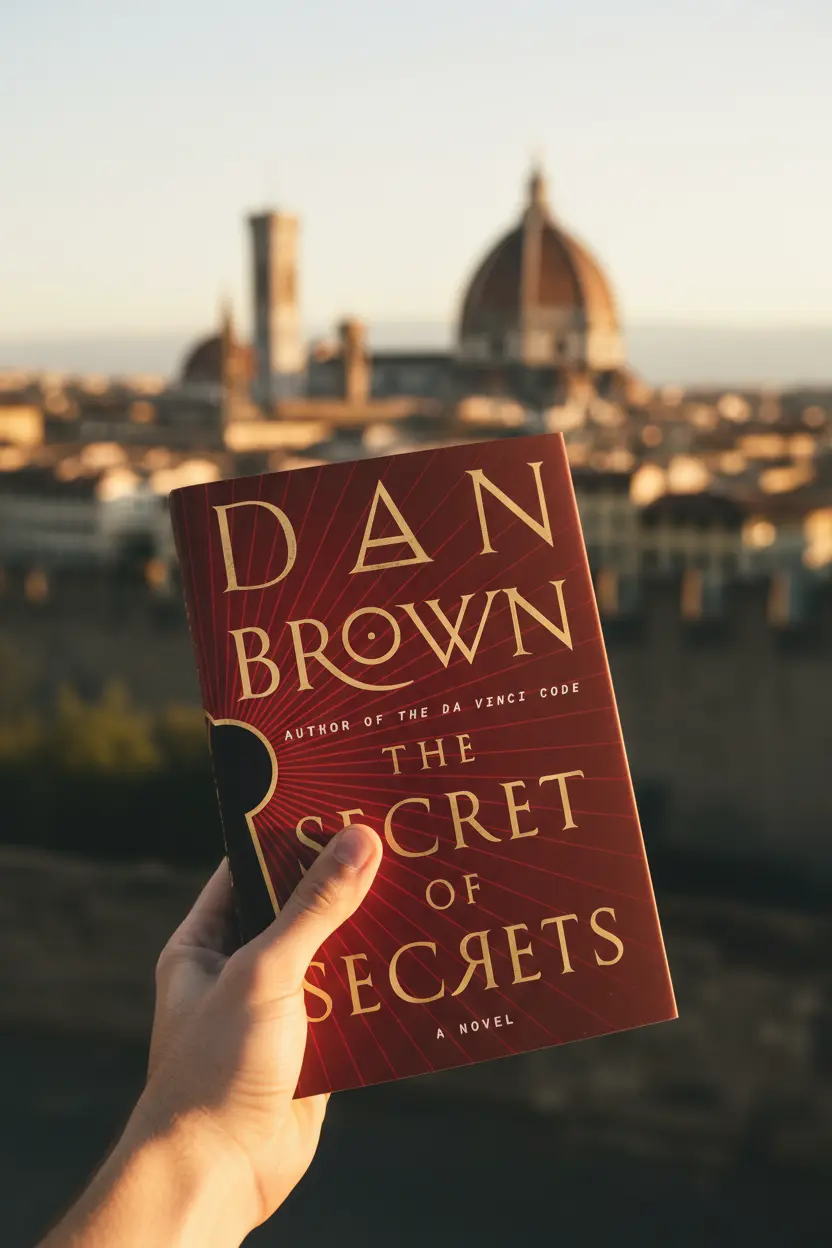
The Secret of Secrets Book Review | Dan Brown’s Robert Langdon Returns Author: Dan BrownGenres: Thriller, Mystery, Speculative FictionPublication Date: September 9, 2025Publisher: DoubledayPages: 688
Insider tools, optimization guides, and booking-boosting tips — before anyone else sees them.