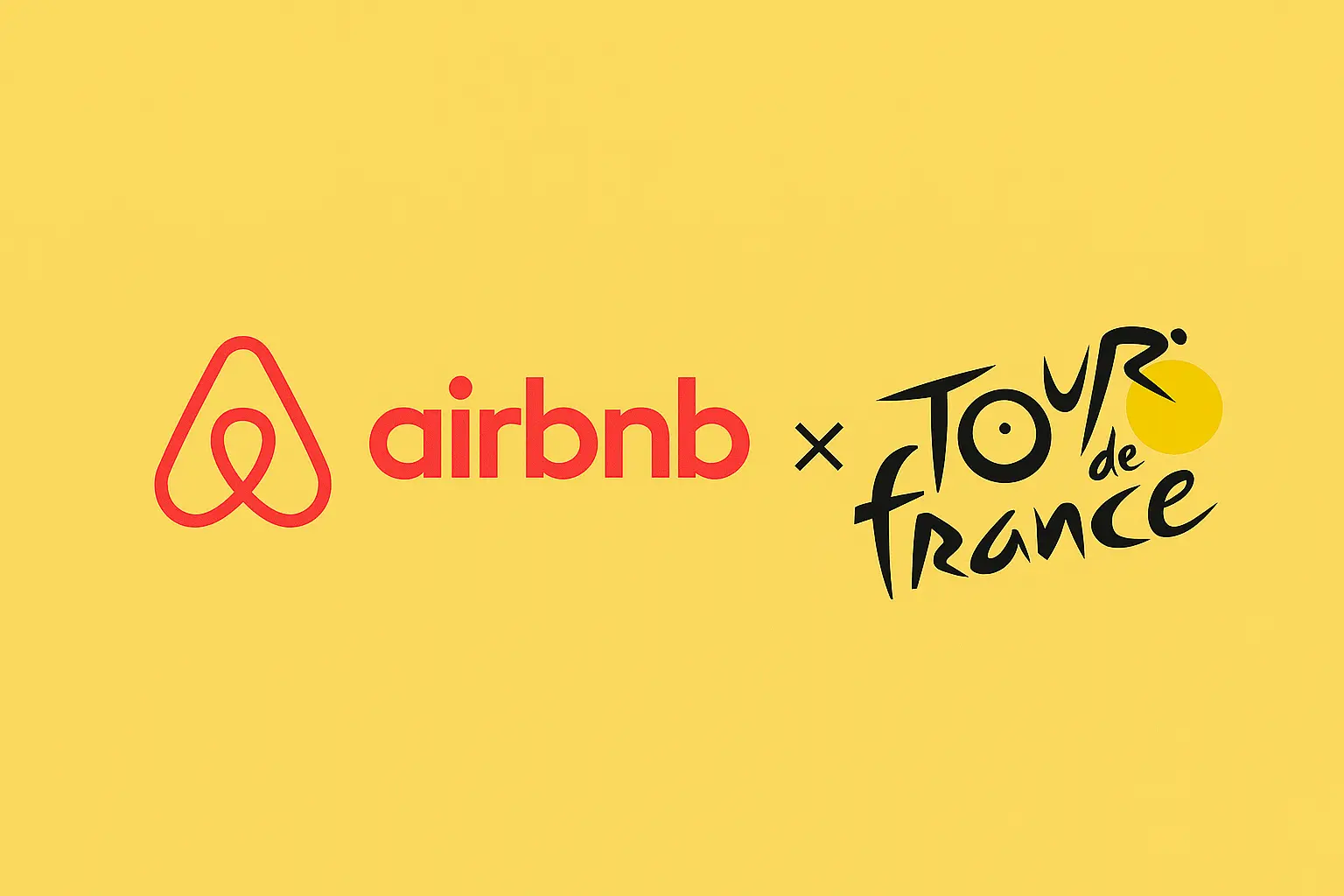
Ultimate Airbnb Tour de France 2025 Guide – Best Stays & Cities
The Airbnb Tour de France search trend is rising fast, and for good reason. The 2025 Tour de France will begin in Lille and end
SHARE THIS POST
The Boox Go Color 7 Gen 2 brings color e-ink technology to a compact 7-inch form factor, merging portability with productivity. Designed for readers, note-takers, and professionals who want a pocket-friendly e-ink tablet, it offers crisp visuals, customizable templates, and the signature Android flexibility Boox devices are known for.
The Boox Go Color 7 Gen 2 follows the minimalist Boox design language with a sleek matte finish, soft-rounded corners, and a lightweight build under 200 grams. It’s compact enough to fit in a jacket pocket yet sturdy enough for daily use. The bezels are slim, and the single button interface keeps interactions simple.
With a metal frame and textured back, it balances durability with grip comfort. The compact 7-inch screen size makes it ideal for travelers and students who want a secondary e-ink device for quick note sessions or reading between meetings.
The device uses a Kaleido 3 color e-ink display with a resolution of 1264×1680 and 4096 colors. While color e-ink isn’t as vivid as an LCD, the tones are warm, subtle, and easy on the eyes. Perfect for planners, charts, or highlighted text in templates, it supports both front light and warm light adjustments.
Page turns are faster than the first generation, and ghosting is minimal thanks to refined refresh modes. Reading eBooks, viewing color documents, or navigating PDF planners feels noticeably smoother than older color e-ink models.
Running on Android 13 with Boox’s custom interface, the Go Color 7 Gen 2 handles multitasking surprisingly well. It’s powered by a Qualcomm octa-core processor with 3GB RAM and 32GB of internal storage — more than enough for documents, planners, and eBooks.
The device supports Google Play, allowing installation of note-taking apps, cloud storage, and reading platforms. However, the built-in NeoReader app remains the best choice for smooth template performance and annotation accuracy. Switching between different Onyx Boox templates feels seamless.
Although compact, the Go Color 7 Gen 2 supports stylus input with Boox’s Wacom-based pen system. Writing on the smaller screen is precise and responsive, making it excellent for checklists, quick notes, or daily journaling. Templates like weekly planners, grid notebooks, and creative idea sheets display beautifully, retaining sharp text and clean lines.
For users already familiar with the Boox Templates Bundle, this device syncs perfectly. PDF templates load instantly and render at full clarity, even when color-coded elements are included. Because of its smaller display, landscape orientation works best for planner layouts or monthly overviews.
Battery life remains one of Boox’s strongest assets. The Go Color 7 Gen 2 can last over a week with moderate use. Reading or writing with front light on medium brightness drains power slowly, while using Wi-Fi or color-heavy apps will shorten runtime. For template and planner users, expect stable performance with minimal battery anxiety.
| Feature | Boox Go Color 7 Gen 2 | Boox Note Air 4C |
|---|---|---|
| Display | 7” Kaleido 3 Color E-Ink | 10.3” Kaleido 3 Color E-Ink |
| OS | Android 13 | Android 13 |
| RAM | 3GB | 6GB |
| Storage | 32GB | 64GB |
| Use Case | Portable reading, light note-taking | Professional note-taking, productivity workflows |
The Boox Go Color 7 Gen 2 is a compact powerhouse built for readers and planners who want color, portability, and smart template support. It fits easily into daily life — ideal for journaling, studying, or reviewing tasks on the go. If you already use larger Boox devices like the Note Air 4C or Tab Ultra, this one complements them as a lighter travel companion.
Pairing it with Onyx Boox templates maximizes its value — turning it into a color-coded digital planner that syncs across your Boox ecosystem.Download Boox Templates Bundle
Outbound links: Boox Go Color 7 official page and Boox Help Center. Internal link connects directly to Templacity’s Boox Templates product page.
SHARE THIS POST
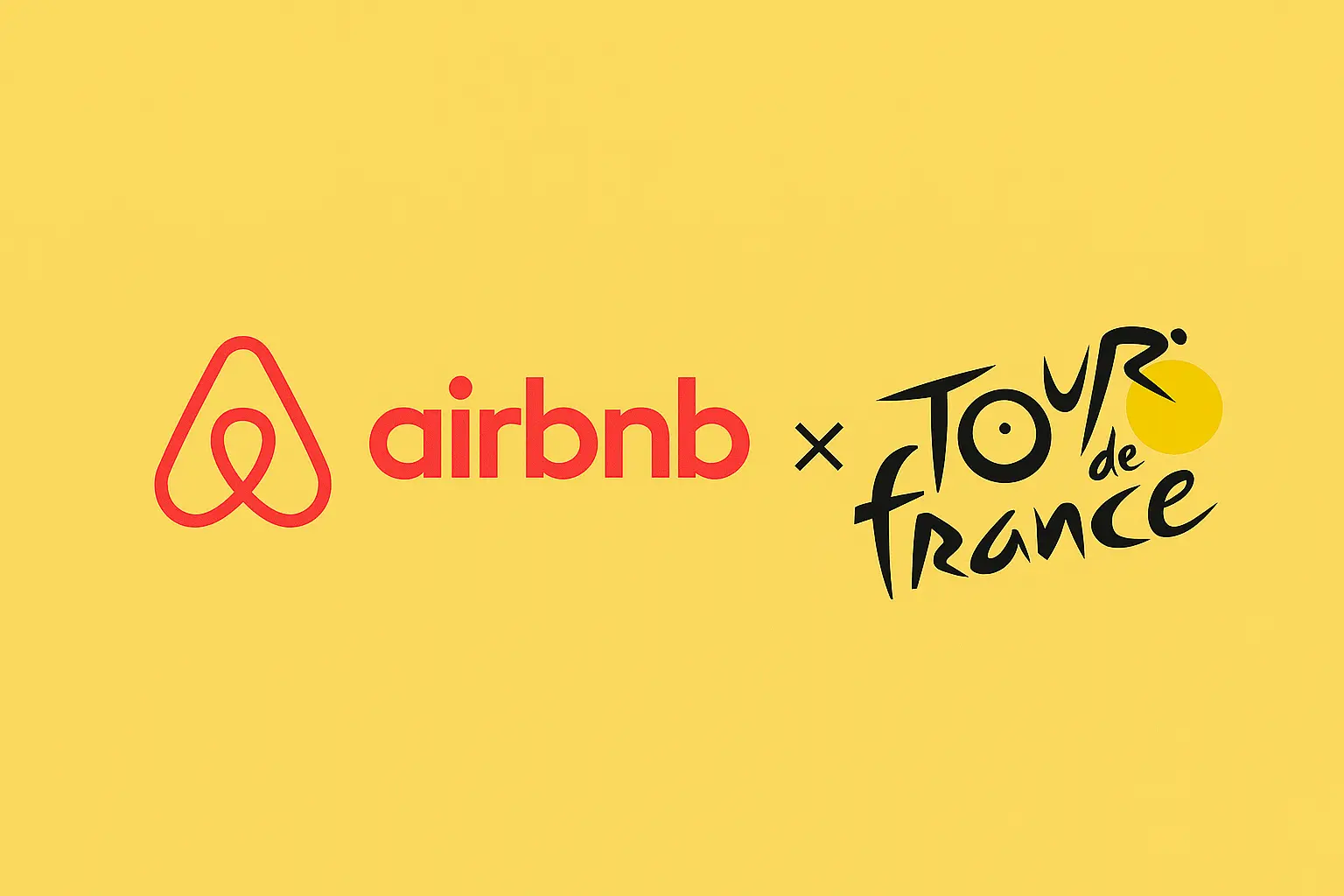
The Airbnb Tour de France search trend is rising fast, and for good reason. The 2025 Tour de France will begin in Lille and end
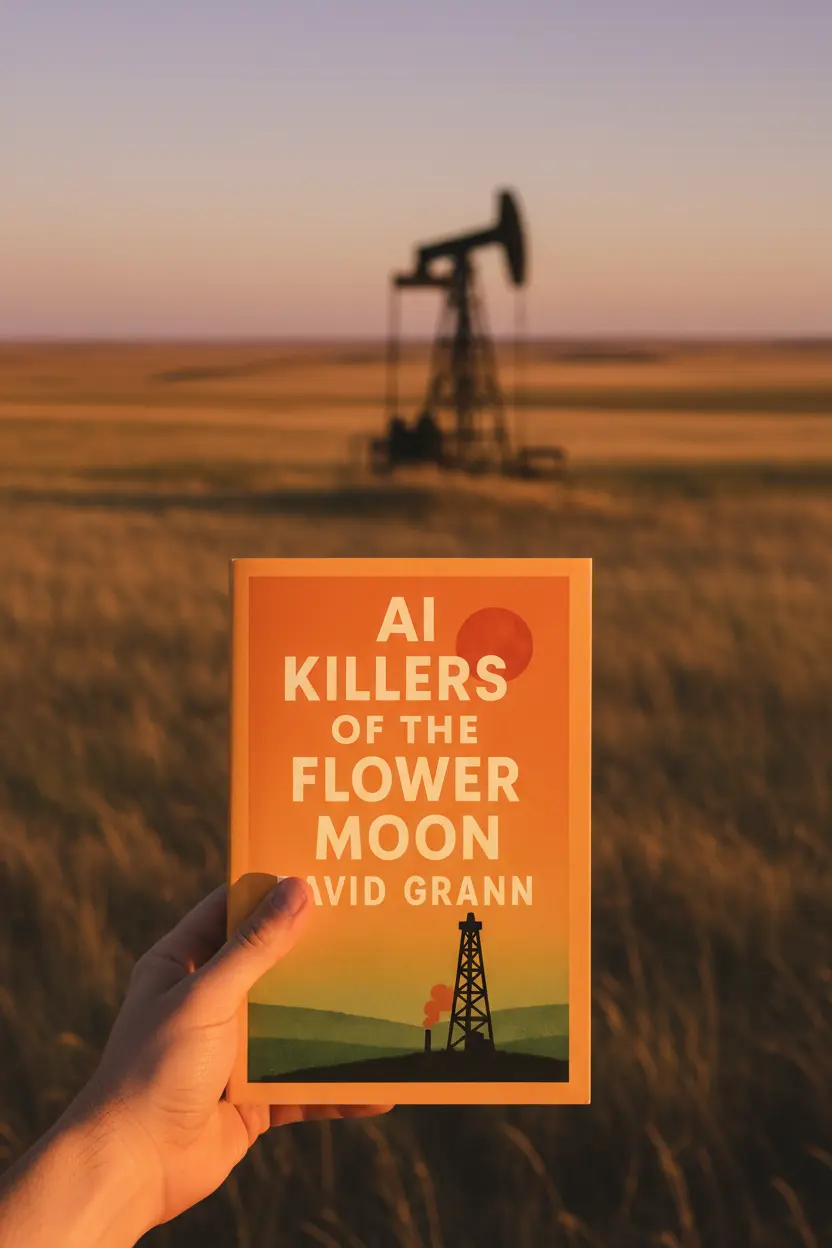
Killer Of The Flower Moon Book Review This Killer Of The Flower Moon Book Review looks at David Grann’s bestselling nonfiction book that exposes one
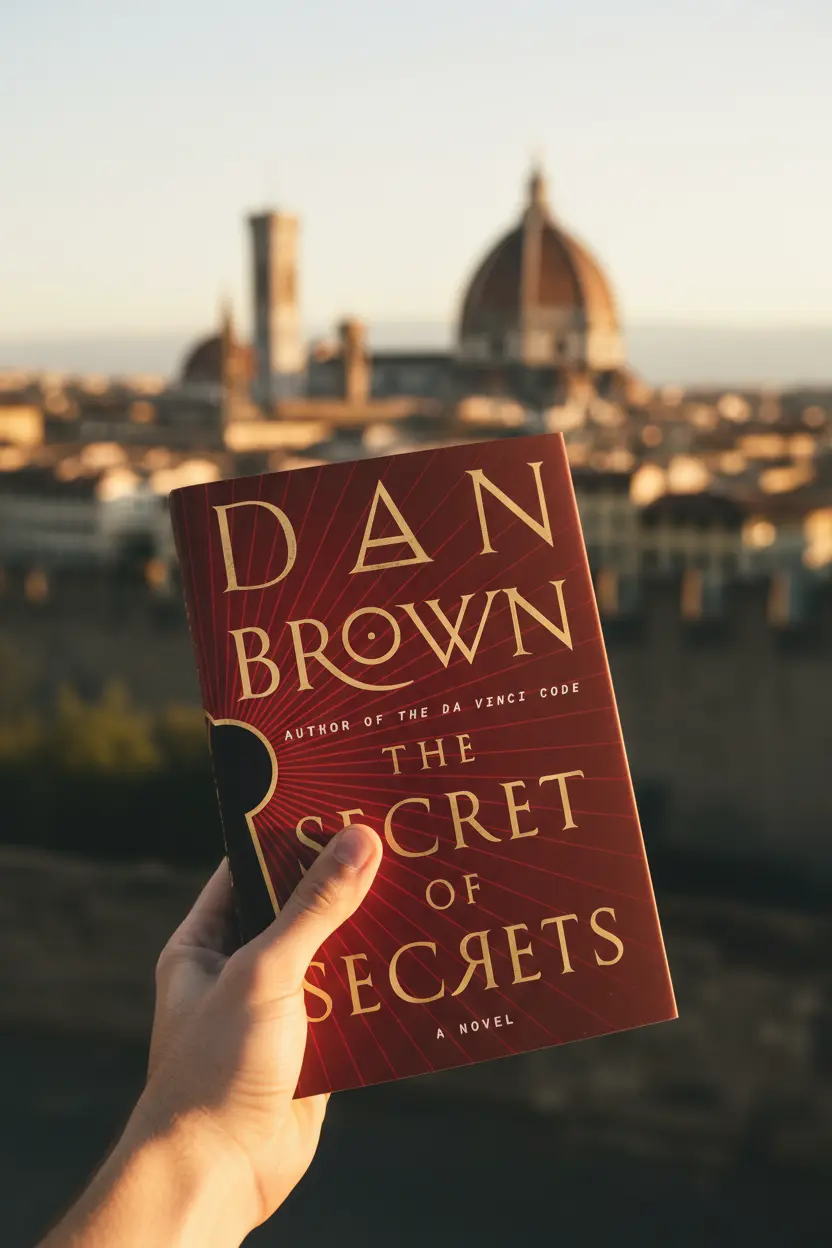
The Secret of Secrets Book Review | Dan Brown’s Robert Langdon Returns Author: Dan BrownGenres: Thriller, Mystery, Speculative FictionPublication Date: September 9, 2025Publisher: DoubledayPages: 688
Get exclusive Boox templates, digital planner updates, and e-ink productivity tips — sent directly to your inbox before they launch anywhere else.