The Best Airbnb Spreadsheet of 2026: Track Your Rental Profits
The Best Airbnb Spreadsheet of 2026: Track Your Rental Profits Host Resources & Finance The Best Airbnb Spreadsheet of 2026: Track Your Rental Profits Running
SHARE THIS POST
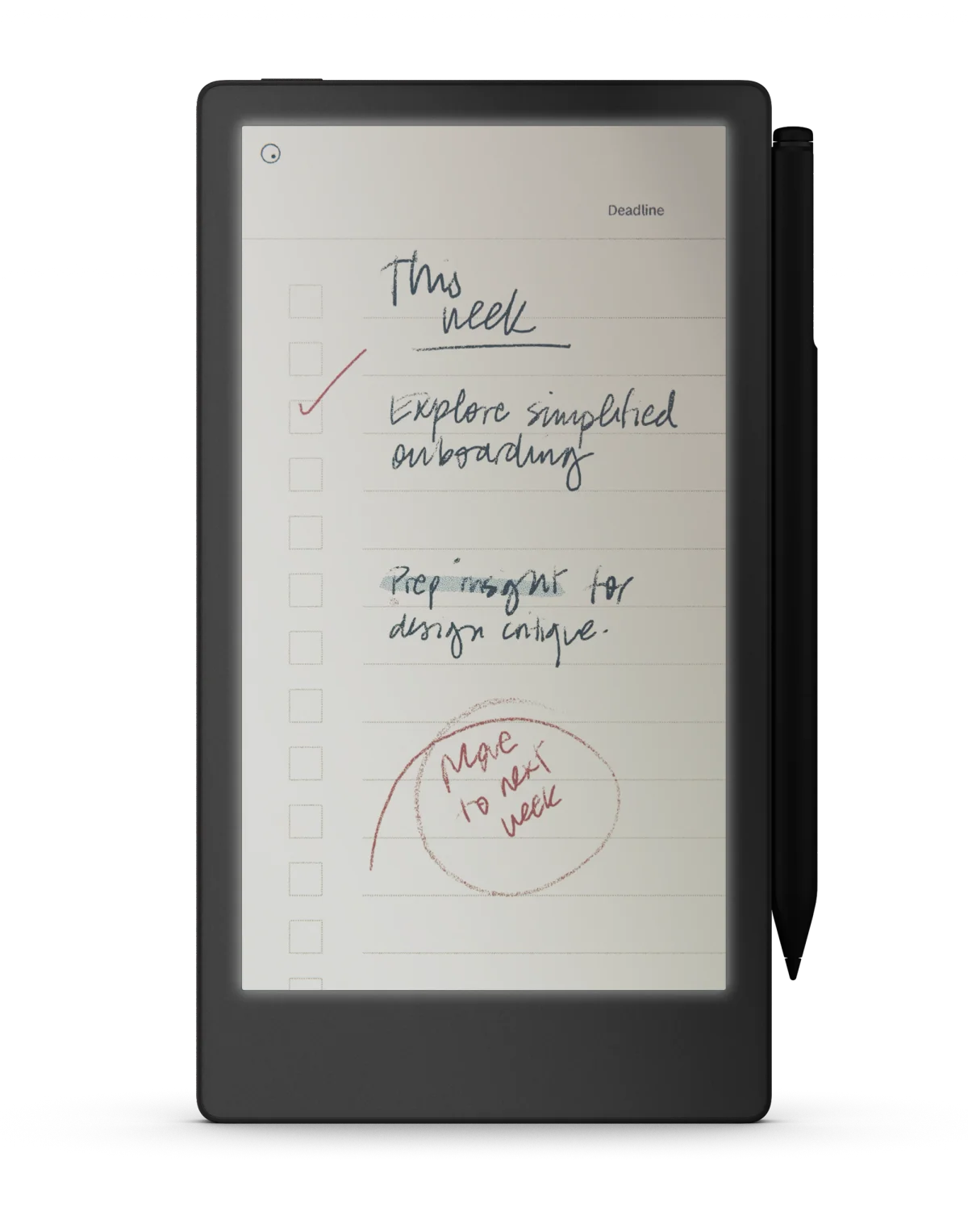
The reMarkable template free collection gives users the chance to explore digital planning without spending a dime. Whether you’re new to the device or looking to expand your setup, these free templates are perfect for boosting organization, creativity, and productivity on your reMarkable Paper Pro Move.
Each template below is designed to look crisp on the Paper Display, optimized for handwriting with the Marker Plus stylus, and easy to import directly to your reMarkable tablet.
A reMarkable template is a PDF layout formatted for the tablet’s display. It replaces blank notebook pages with ready-made planners, trackers, and journals. The reMarkable template free options below are formatted for both the Paper Pro Move and the reMarkable 2, so anyone can start using them immediately.

This simple, minimal daily layout helps organize tasks from 6 AM to 10 PM. Ideal for professionals and students who prefer a clean handwritten schedule.
A structured weekly dashboard showing all seven days at a glance. This reMarkable template free file is great for managing deadlines and tracking habits.
Visualize consistency with this dotted layout. Check off completed habits each day to stay accountable and focused.
Track expenses, income, and savings using a minimalist budget table — formatted perfectly for e-ink clarity.
A classic ruled format for journaling, lectures, or brainstorming sessions. This reMarkable template free download makes daily writing feel natural and fluid.
For sketches, wireframes, or design ideas. The grid layout offers precision while maintaining that signature paper-like feel.
Once imported, the template is ready to use for writing, drawing, or daily organization. You can also rename files for faster access inside your notebook folders.
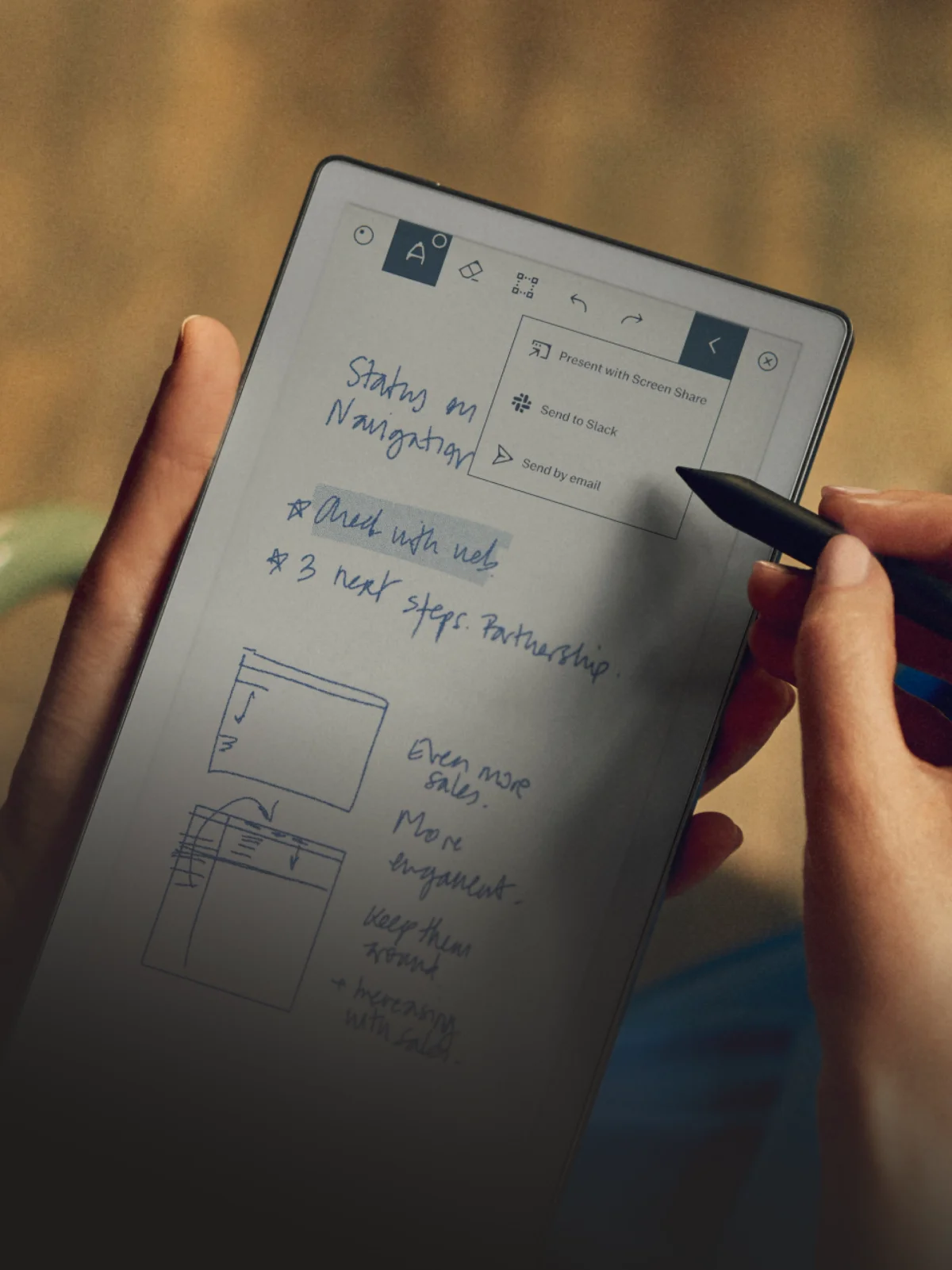
Once you’ve tested free templates, consider exploring professional ones like the Daybook Planner for reMarkable Paper Pro Move. It combines linked daily, weekly, and finance pages — all built to match the Paper Pro Move’s screen ratio.
You can find both reMarkable template free and premium versions in our full template library.
The reMarkable template free files listed here prove that powerful planning tools don’t need to cost anything. From minimal planners to lined journals, they transform your tablet into a focused writing space without distractions or clutter.
Start with these free templates, then level up your workflow using hyperlinked planners built specifically for the reMarkable Paper Pro Move.
SHARE THIS POST
The Best Airbnb Spreadsheet of 2026: Track Your Rental Profits Host Resources & Finance The Best Airbnb Spreadsheet of 2026: Track Your Rental Profits Running
The Ultimate Airbnb Expense Spreadsheet: 2026 Guide for Hosts Host Resources & Finance The Ultimate Airbnb Expense Spreadsheet: 2026 Guide for Hosts Running a short-term
Airbnb Expenses Spreadsheet: The Ultimate 2026 Tracking Guide for Hosts Host Resources & Finance Airbnb Expenses Spreadsheet: The Ultimate 2026 Tracking Guide for Hosts Being
Get exclusive reMarkable templates, productivity tips, and workflow guides designed to help you plan, write, and stay organized with your tablet.