The Best Airbnb Spreadsheet of 2026: Track Your Rental Profits
The Best Airbnb Spreadsheet of 2026: Track Your Rental Profits Host Resources & Finance The Best Airbnb Spreadsheet of 2026: Track Your Rental Profits Running
SHARE THIS POST
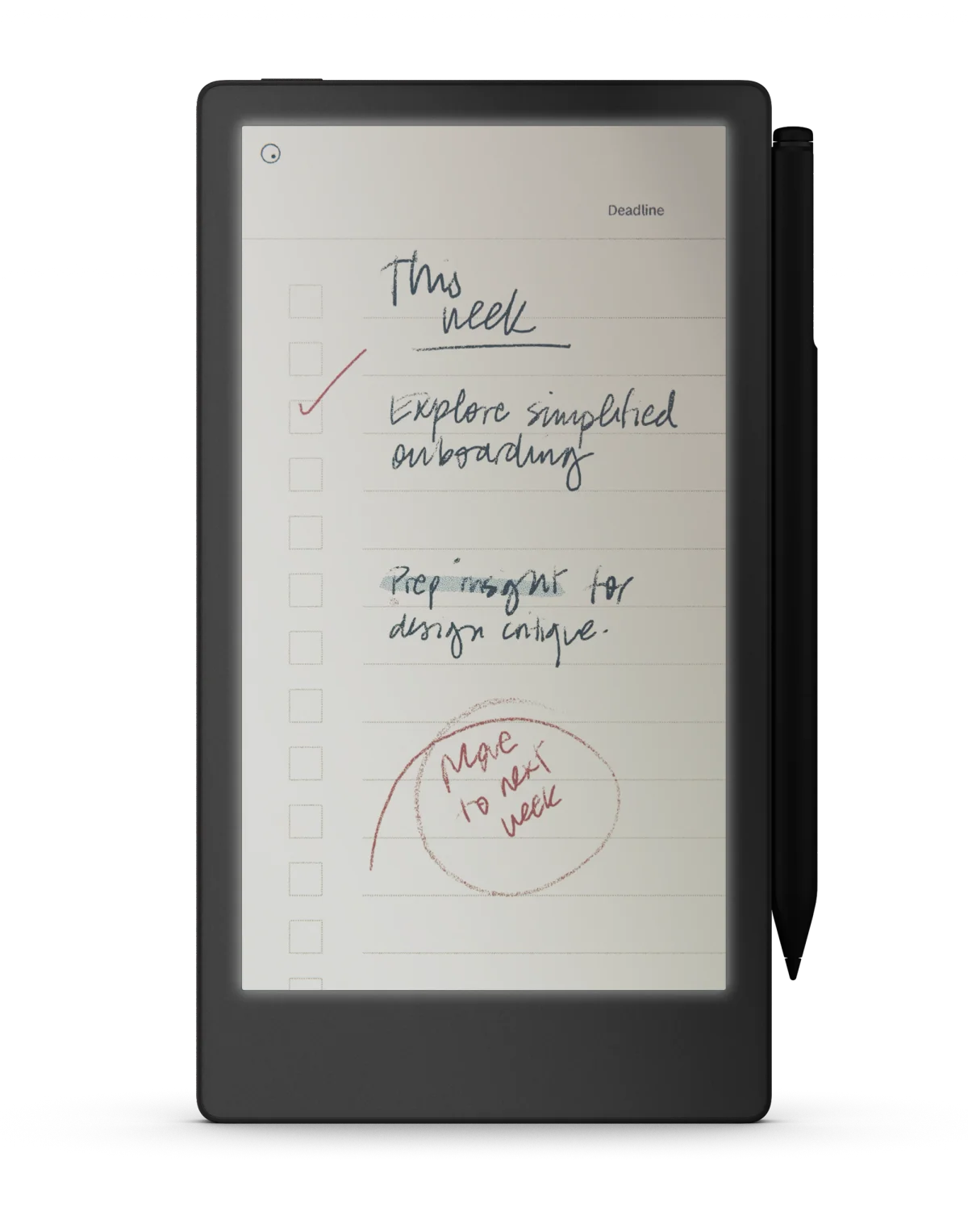
The reMarkable Paper Pro (often shortened to “reMarkable Pro”) adds a color e-ink canvas, front light, larger 11.8″ display, and a premium keyboard folio option. Below is a neutral summary of what major publications and real owners highlight most—so you can decide if it fits your workflow.

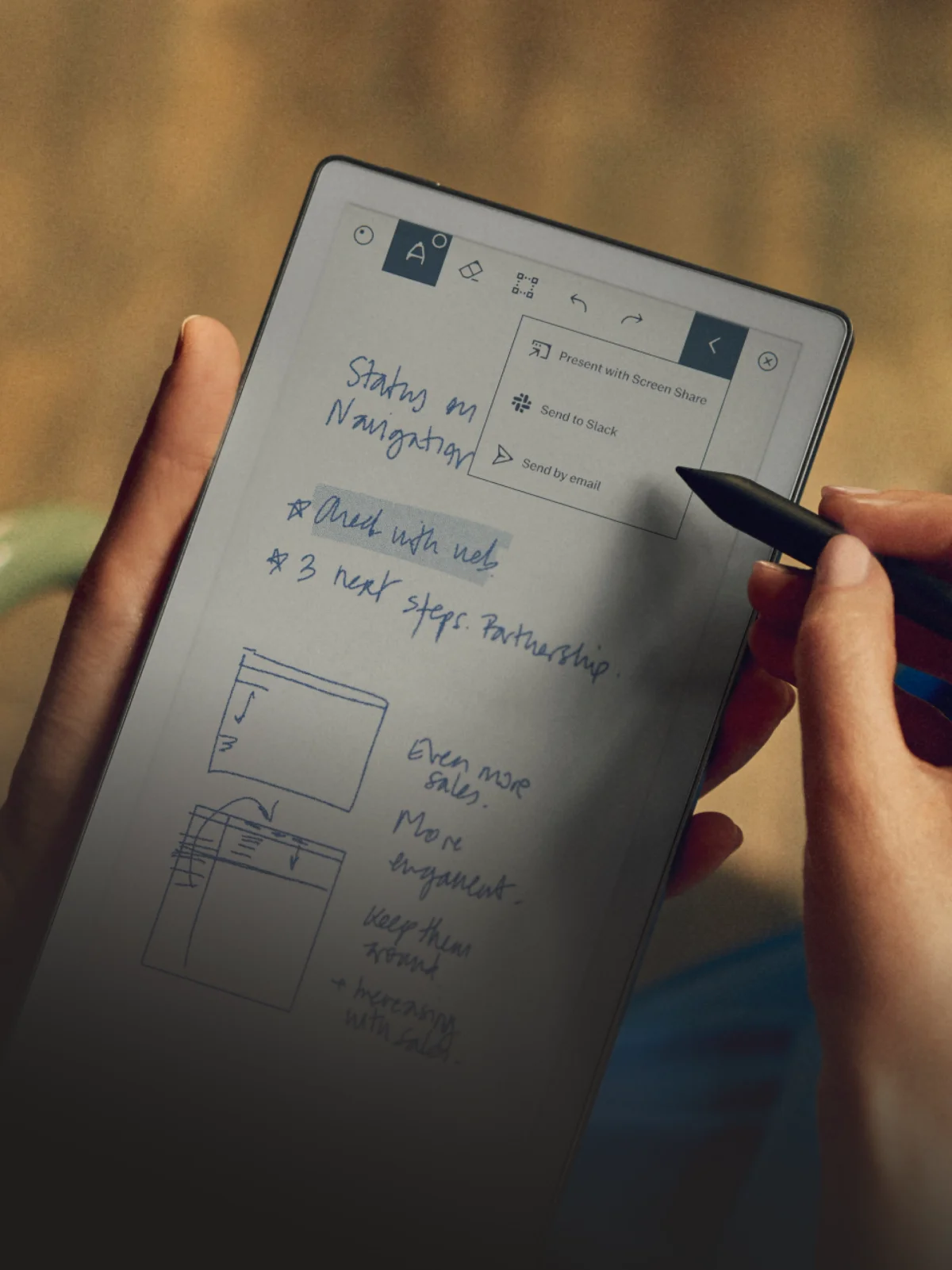
Great fit: note-takers, planners, editors, and students who value a distraction-free device with color markup and a larger canvas, especially if pairing with a keyboard folio.
Maybe skip: anyone who needs fast color refresh for media/books, robust app integrations, or a lower budget (RM2 or Paper Pro Move may suffice).
Pair the device with a hyperlinked planner to get the most out of its size and color highlighting:
SHARE THIS POST
The Best Airbnb Spreadsheet of 2026: Track Your Rental Profits Host Resources & Finance The Best Airbnb Spreadsheet of 2026: Track Your Rental Profits Running
The Ultimate Airbnb Expense Spreadsheet: 2026 Guide for Hosts Host Resources & Finance The Ultimate Airbnb Expense Spreadsheet: 2026 Guide for Hosts Running a short-term
Airbnb Expenses Spreadsheet: The Ultimate 2026 Tracking Guide for Hosts Host Resources & Finance Airbnb Expenses Spreadsheet: The Ultimate 2026 Tracking Guide for Hosts Being
Get exclusive reMarkable templates, productivity tips, and workflow guides designed to help you plan, write, and stay organized with your tablet.