
Airbnb FIFA Hosting Guide 2025 – Maximize Bookings During the World Cup
Airbnb FIFA opportunities are booming. When a FIFA World Cup™ or related tournament comes to your city, demand for short-term rentals skyrockets. Airbnb has even
SHARE THIS POST
The Onyx Boox Note Air 4 aims to be a balanced color e ink tablet for reading, writing, and productivity. This Onyx Boox Note Air 4 Review looks at design, display, stylus feel, software, battery, and real world template workflows. The goal is not just specs but how it performs for daily planning, meetings, journaling, project tracking, and PDF work.
The chassis is thin and sturdy with a comfortable writing spine. The device feels light for a 10.3 inch size, which helps during long note sessions. The side magnet keeps the stylus within reach. Buttons and ports are minimal, so the surface remains clean and comfortable to hold. The overall fit and finish align with a premium e ink device rather than a budget reader.
The 10.3 inch panel supports black and white content with good contrast and adds muted color for highlights, charts, and tags. Warm and cool front light options make it easy to tune for long sessions. For planners and templates, lines remain sharp and legible, which is essential when working with dense layouts or small text labels.
Writing latency is low and stroke rendering feels predictable. Pressure support allows shading and sketch notes without heavy lag. Palm rejection is dependable. Rapid diagonal strokes can show minor faint artifacts at times, which is expected on e ink, yet note taking still feels natural. For annotation heavy work, the balance between speed and clarity performs well.
Notes and NeoReader integrate well with template based planning. You can set custom PDF or PNG templates as notebook backgrounds, link indexes, and keep separate notebooks for projects, meetings, and journals. Layer controls, page thumbnails, and bookmarks help large planners stay organized. Android support expands options for cloud sync and reference apps, with the reminder that heavy apps may not feel ideal on e ink.
Day to day work like opening planners, adding pages, navigating indexes, and annotating PDFs feels smooth. Large PDFs or complex web apps can take longer to render, yet template centric tasks remain responsive. Battery life holds up for several days of mixed usage when most pages are black and white. Color heavy content and non e ink optimized apps will draw more power, which is typical for this category.
If the plan is to run a structured digital planner, take long meeting notes, or annotate PDFs, the Note Air 4 delivers a focused experience with fewer distractions than a standard tablet. It suits students, knowledge workers, and creators who prefer frictionless note tools and minimal eye strain. If full color media or high frame rate graphics are essential, a conventional tablet will remain stronger in that niche.
For step by step template installation, see the Boox Help Center guide. For hands on device impressions, you can read third party reviews at Good e Reader and Parka Blogs. Community tips and templates often appear on r/Onyx_Boox.
To start fast with planning, meetings, journaling, and project pages, explore the Boox Templates Bundle. These pages are designed to stay clean on e ink, provide useful indexes, and support left or right handed layouts as well as Monday or Sunday week starts.Get the Boox Templates Bundle
Outbound resources are provided for readers who want additional perspectives and setup instructions. Internal links help connect this review to the template tools offered on Templacity.
SHARE THIS POST

Airbnb FIFA opportunities are booming. When a FIFA World Cup™ or related tournament comes to your city, demand for short-term rentals skyrockets. Airbnb has even
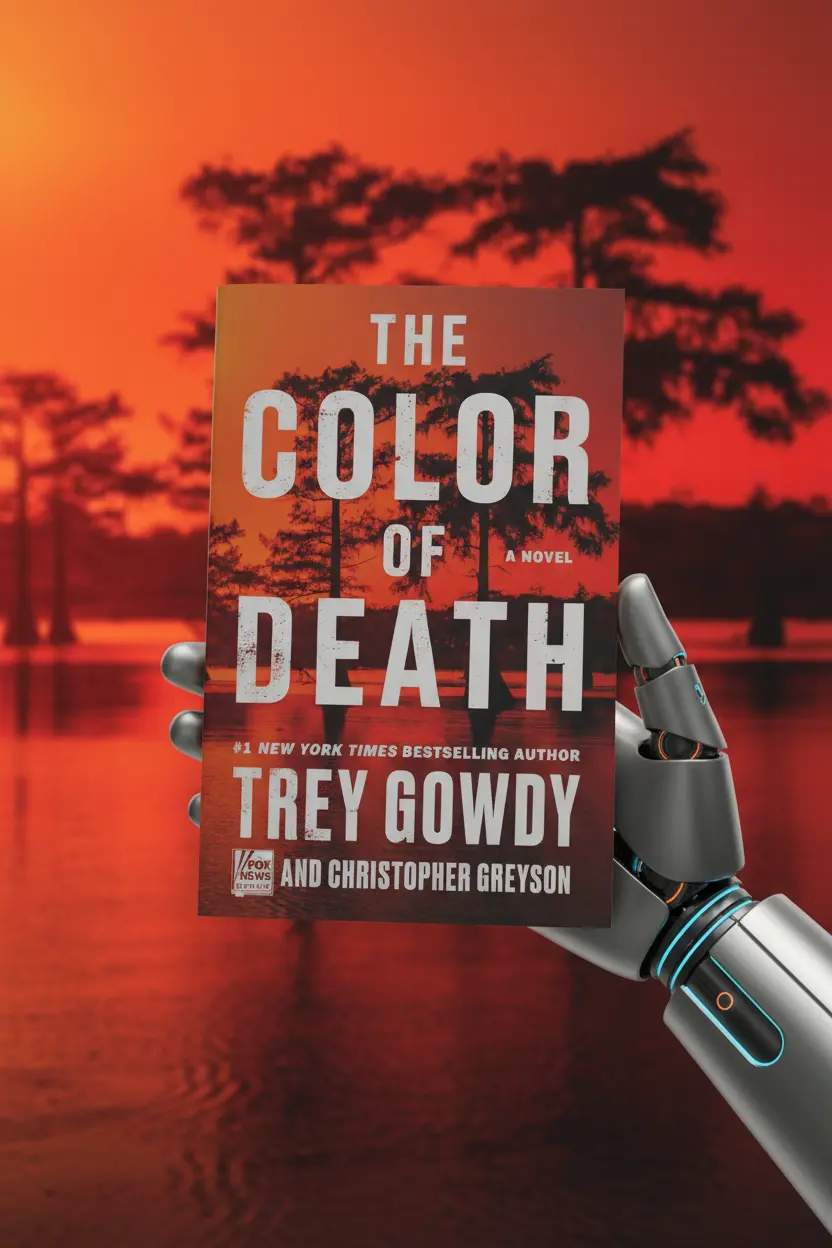
AI The Color of Death A Novel Book Review This AI The Color of Death A Novel Book Review explores Trey Gowdy and Christopher Greyson’s
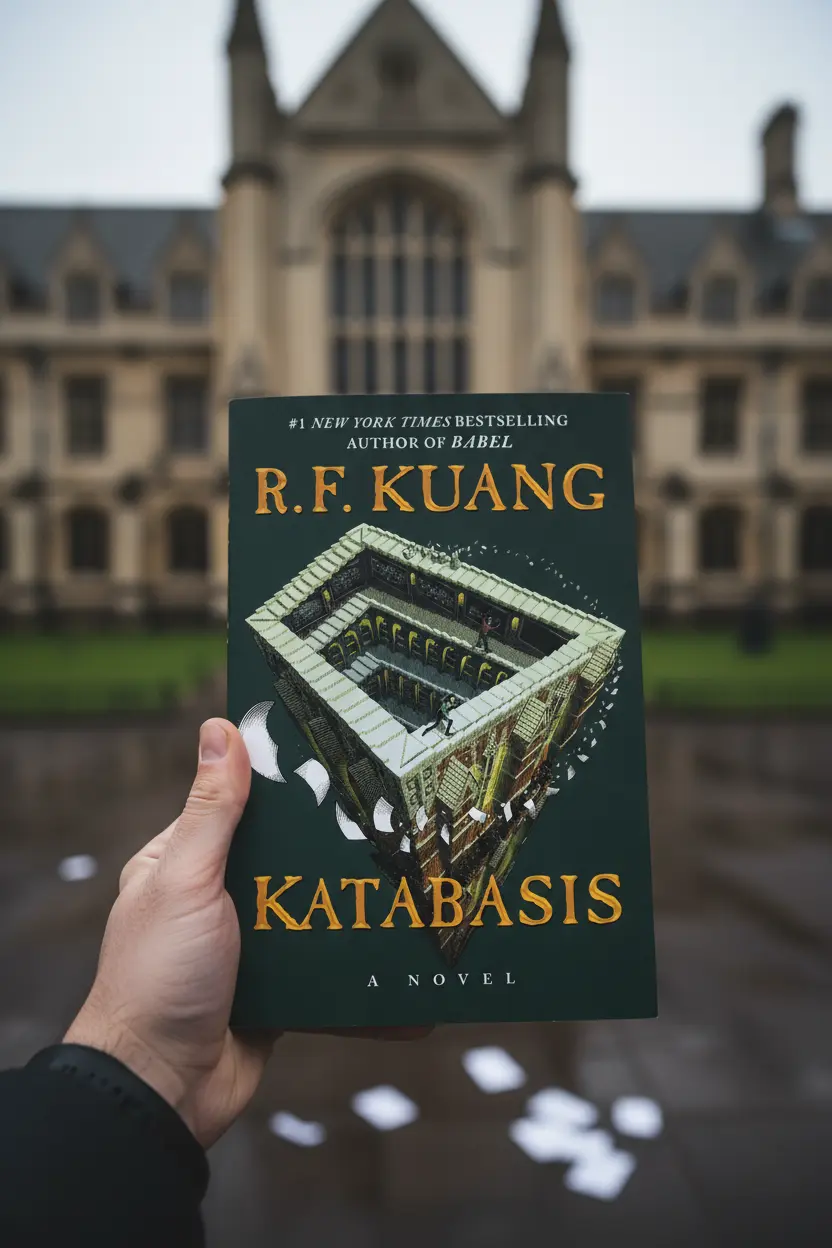
Katabasis Book Review | R. F. Kuang’s Latest Novel Author: R. F. KuangGenres: Fantasy, Literary Fiction, Myth Retelling, Political FictionPublication Date: 2025 Star Rating: ★★★★☆
Get exclusive Boox templates, digital planner updates, and e-ink productivity tips — sent directly to your inbox before they launch anywhere else.