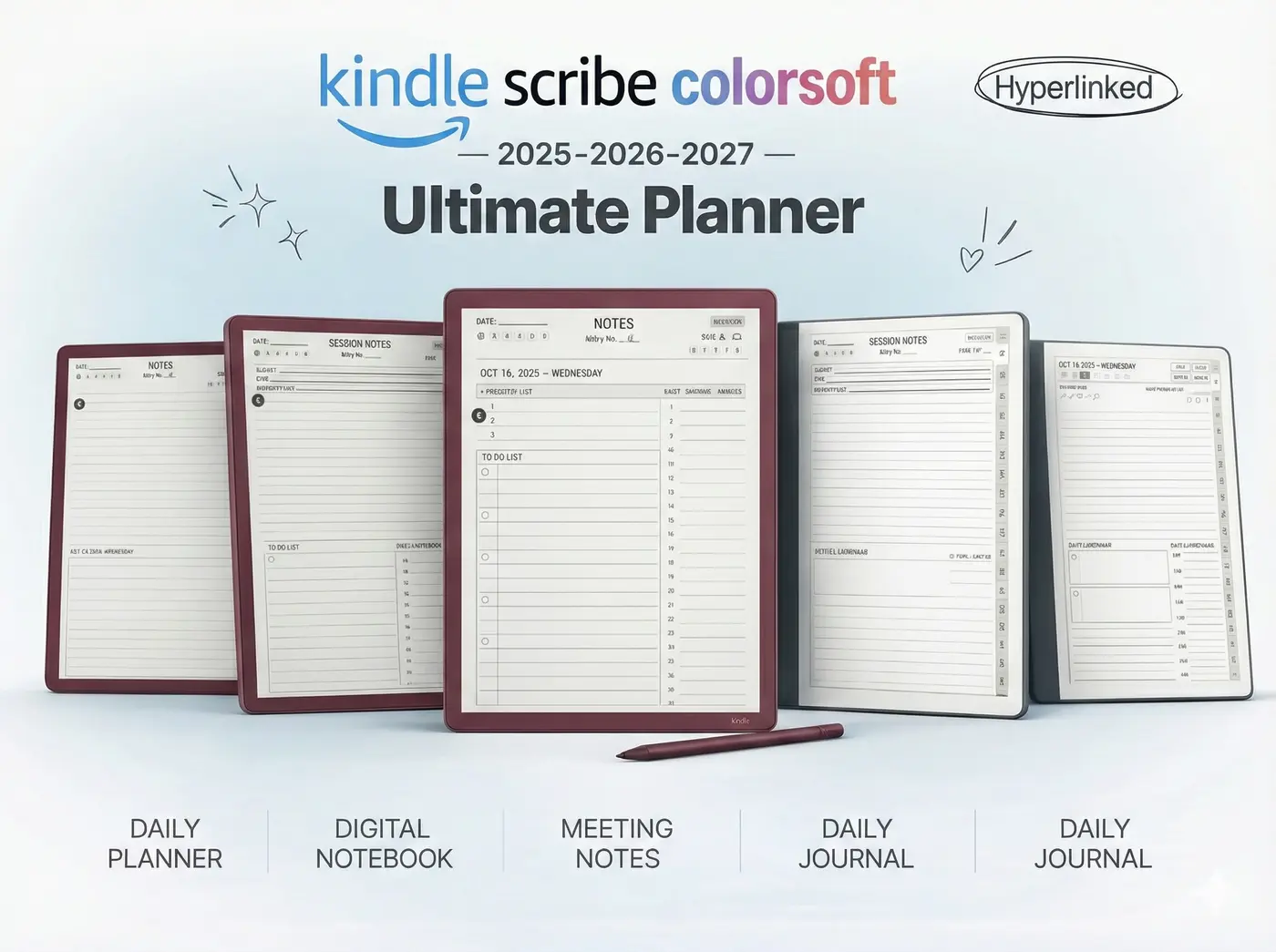Digital Planning Resources 2025
Kindle Scribe Planner Free PDF 2025: Best Templates and Downloads
Searching for a Kindle Scribe planner free PDF that helps organize daily tasks and goals? Many creators offer free digital planners designed for Kindle Scribe’s 10.2 inch display. These templates come in lightweight PDF format, ready to import, annotate, and personalize — ideal for testing layouts before moving to advanced premium planners.
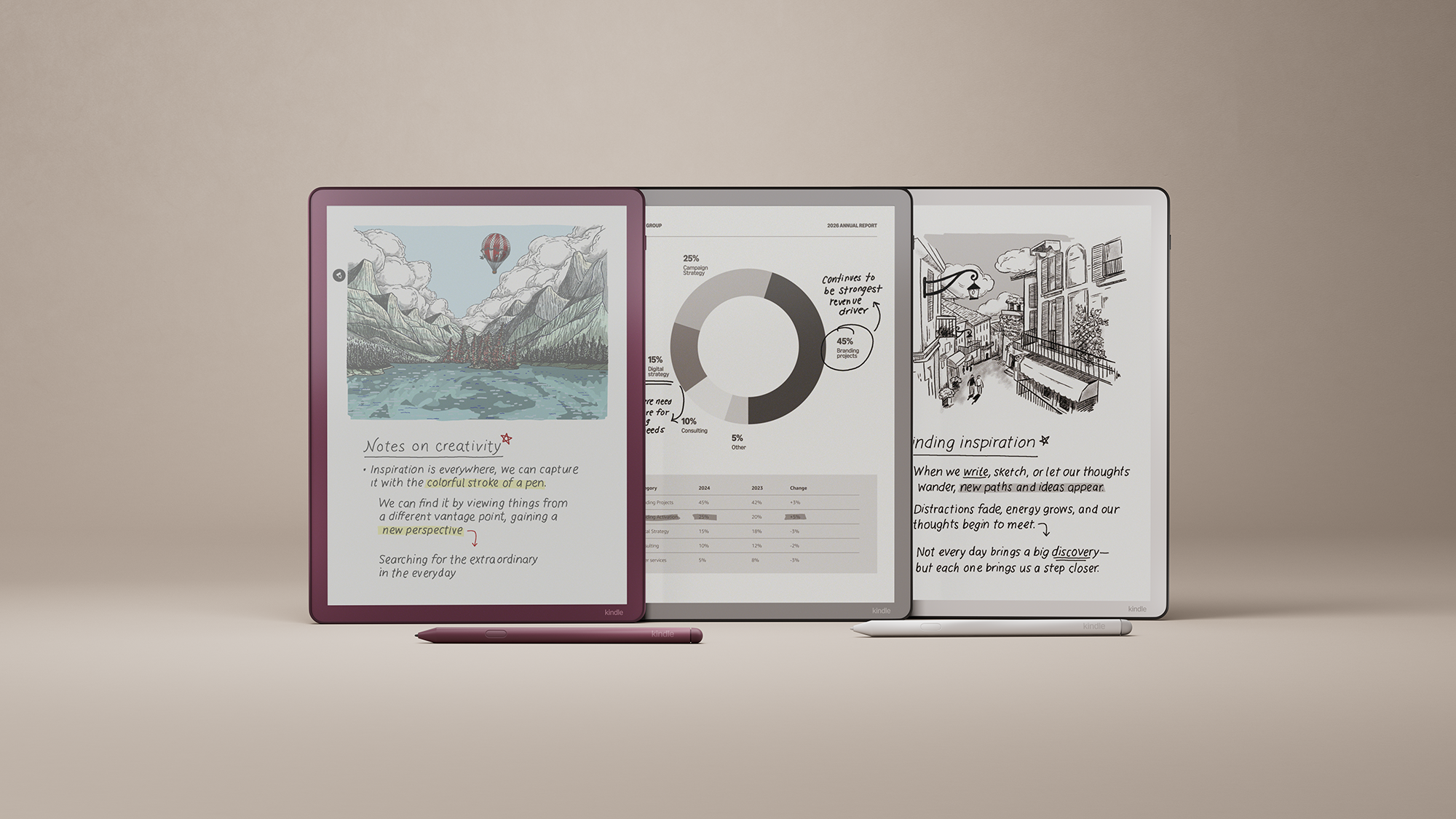
Why use a Kindle Scribe planner PDF
Kindle Scribe planners in PDF format are easy to install and open quickly on the e-ink screen. PDFs maintain sharp text, work with handwriting tools, and remain lag-free even with hundreds of pages. Since Scribe does not yet support full editing apps, planners built as PDFs provide structure through hyperlinks and navigation tabs.
Most free versions include a mix of daily, weekly, and undated pages — perfect for anyone exploring digital planning for the first time.
Where to download free Kindle Scribe planner PDFs
Free planner PDFs can be found across several reliable sources:
- Reddit communities like r/kindle and r/digitalplanning often share simple templates formatted for the Kindle Scribe.
- GitHub repositories sometimes include open-source planners licensed for personal use.
- Free stationery blogs that publish sample layouts compatible with e-ink tablets.
These downloads are usually light in file size and include undated pages. Just ensure the page ratio matches Kindle’s display and that the resolution is high enough for legibility.
How to add a planner PDF to Kindle Scribe
After downloading a PDF, send it to your Kindle using Send to Kindle from desktop or mobile. Once the file appears in your library, open it and write directly on pages with the Basic or Premium Pen. You can highlight, annotate, and bookmark sections like you would in any Kindle document.
It’s also helpful to create folders for “Work,” “Personal,” and “Projects” to keep planners separated by theme. Bookmark your current week for quick navigation.
Free vs premium Kindle Scribe planner PDFs
Free planners give a taste of digital organization, but premium planners add features that significantly improve usability. Here’s how they compare:
| Feature | Free planner PDF | Premium Templacity planner |
|---|---|---|
| Navigation | Manual scrolling | Full hyperlinks, tabs, quick links |
| Year coverage | Single year or undated | 2025–2027 full calendar system |
| Customization | Fixed layout | Clock format, week start, handedness |
| Design | Basic black and white | Professional minimalist layout |
| Support | Community only | Direct creator assistance |
For users who enjoy planning on Kindle and want a lasting system, the Templacity Kindle Scribe Templates Bundle provides the best upgrade path. It includes five detailed planners covering daily planning, journaling, meetings, and projects — all optimized for Kindle’s e-ink performance.
Tips for customizing your planner PDF
- Rename pages in your bookmarks to create quick shortcuts.
- Duplicate your planner file monthly to keep annual data organized.
- Adjust pen thickness for better legibility when writing small notes.
- Back up key planners using Kindle’s “Export as PDF” function.
These small adjustments can make a free planner feel more functional and personal, improving productivity even without paid tools.
Verdict: Best Kindle Scribe planner free PDF option
Free Kindle Scribe planners are perfect for getting started with digital organization. They offer essential structure, support handwriting, and require no installation beyond a simple file upload. However, once familiar with navigation and workflow, moving to a fully linked planner such as the Templacity bundle dramatically enhances efficiency.
Whether managing work projects or tracking daily goals, both free and premium planners take advantage of Kindle Scribe’s simplicity — combining focus, long battery life, and distraction-free writing in one smart device.
Upgrade Your Kindle Scribe Planner
Enhance your workflow with professional Kindle Scribe templates featuring multi-year coverage, hyperlinked layouts, and advanced productivity pages.