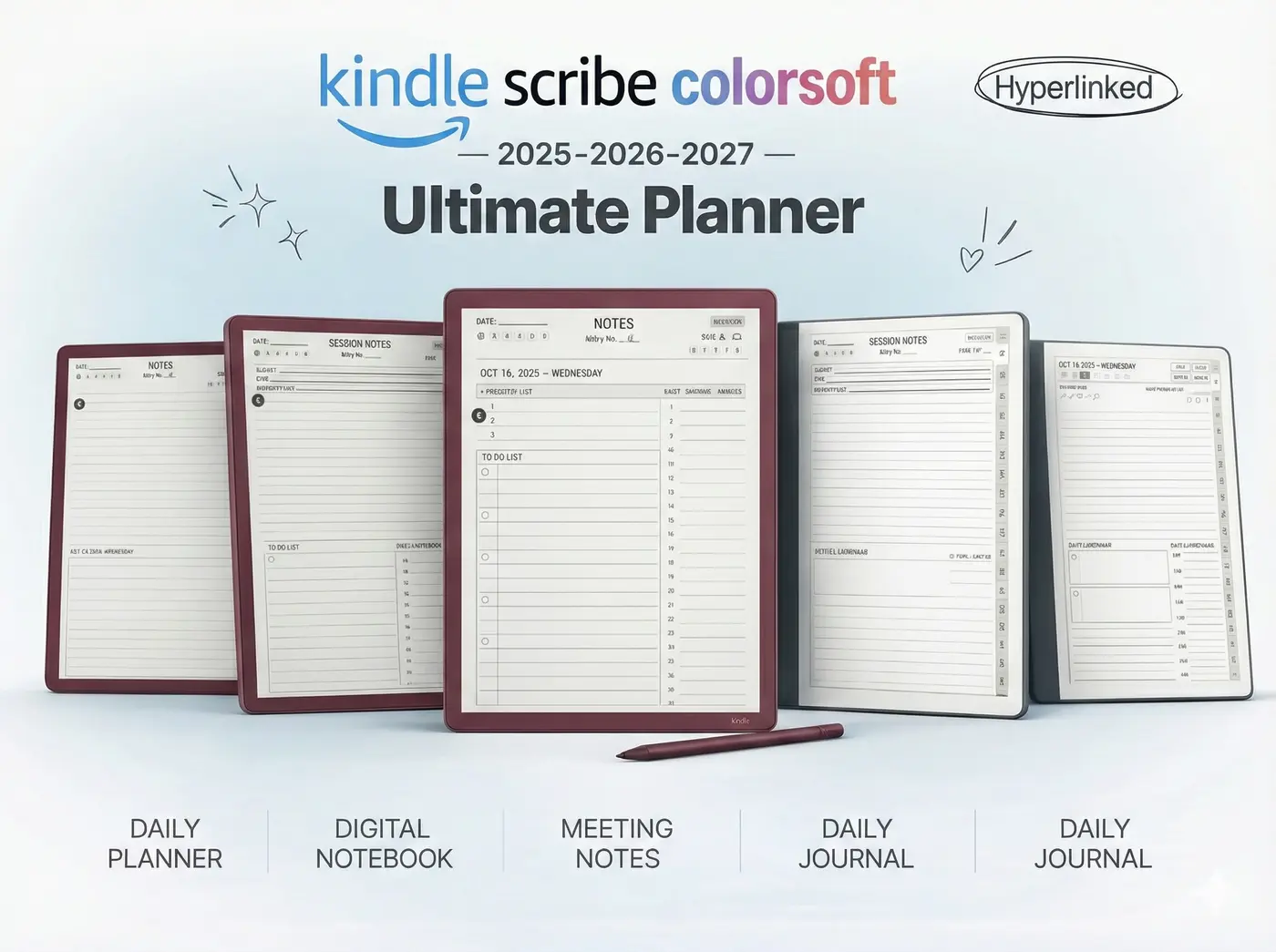Comparisons & Buying Guides
Amazon Kindle Paperwhite vs Kindle Scribe vs Kindle: 2025 Comparison
Trying to decide between the Amazon Kindle Paperwhite vs other Kindle models in 2025? This guide compares the Kindle Paperwhite, Kindle Scribe, and entry-level Kindle across display quality, writing tools, waterproofing, battery, and overall value. Find out which Kindle fits your reading or note-taking routine best.
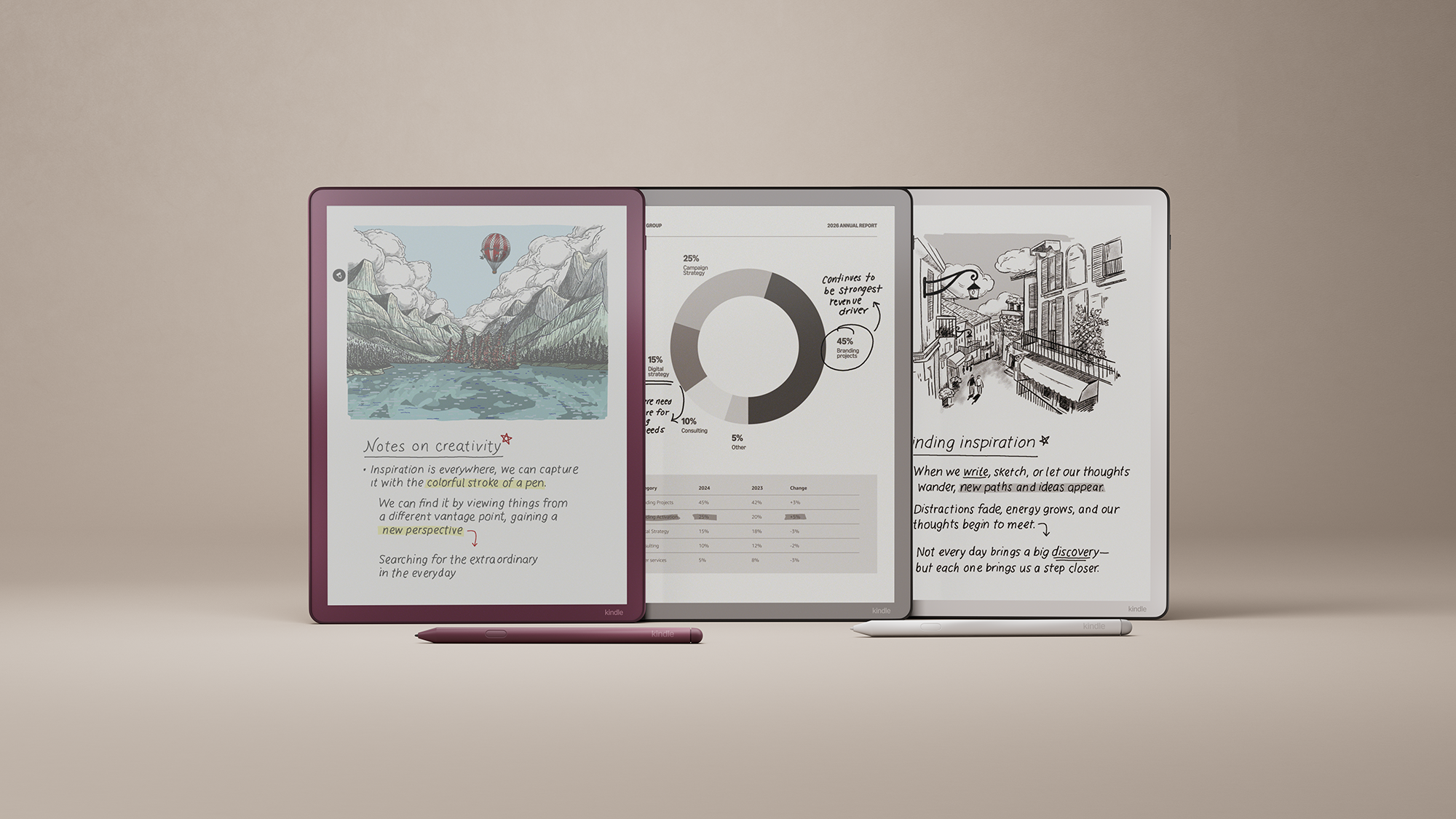
Amazon Kindle Paperwhite vs Kindle (basic)
The Amazon Kindle Paperwhite vs Kindle comparison shows two very different readers for different audiences. Paperwhite features a larger 7-inch 300 PPI display, adjustable warm light, and IPX8 waterproofing. The basic Kindle uses a smaller 6-inch 300 PPI display without waterproofing but offers a lightweight frame and lower price. Both share USB-C charging and weeks of battery life, but Paperwhite delivers more comfort for extended reading.
- Paperwhite’s warm light helps during night sessions.
- Basic Kindle is ideal for travelers or casual readers.
- Both handle Kindle books, PDFs, and cloud sync smoothly.
Amazon Kindle Paperwhite vs Kindle Scribe
When comparing the Amazon Kindle Paperwhite vs Kindle Scribe, the biggest difference is handwriting. Kindle Scribe adds a 10.2-inch display and stylus support for notebooks, annotations, and journaling. It’s perfect for those who want a digital notebook. The Paperwhite, meanwhile, focuses purely on reading with better portability and waterproof design. For writing, Scribe wins. For daily reading, Paperwhite remains unbeatable.
Quick comparison chart
| Model | Display | Key Features | Best for | Trade-offs |
|---|---|---|---|---|
| Amazon Kindle Paperwhite | 7″, 300 PPI | Warm light, waterproof, thin design | Frequent readers, outdoor use, travel | No handwriting tools |
| Amazon Kindle Scribe | 10.2″, 300 PPI, pen included | Notebook integration, margin notes | Readers who write or annotate PDFs | Larger size, not waterproof |
| Amazon Kindle (basic) | 6″, 300 PPI | Affordable, light, compact | Casual readers, gift-friendly | Smaller screen, no warm light |
Which Amazon Kindle should you buy?
- Get Paperwhite for everyday reading, portability, and waterproofing.
- Get Scribe for note-taking and large document annotation.
- Get basic Kindle if you want affordability and simplicity.
For users expanding into productivity, pair your Kindle with Kindle Scribe Templates. Explore more advanced tools in our Onyx Boox Templates and reMarkable Template Guides.
Enhance your Kindle with templates and planners
Turn reading and writing into a system. Templacity templates are designed for Kindle Scribe and other e-ink devices to simplify journaling, planning, and study sessions.