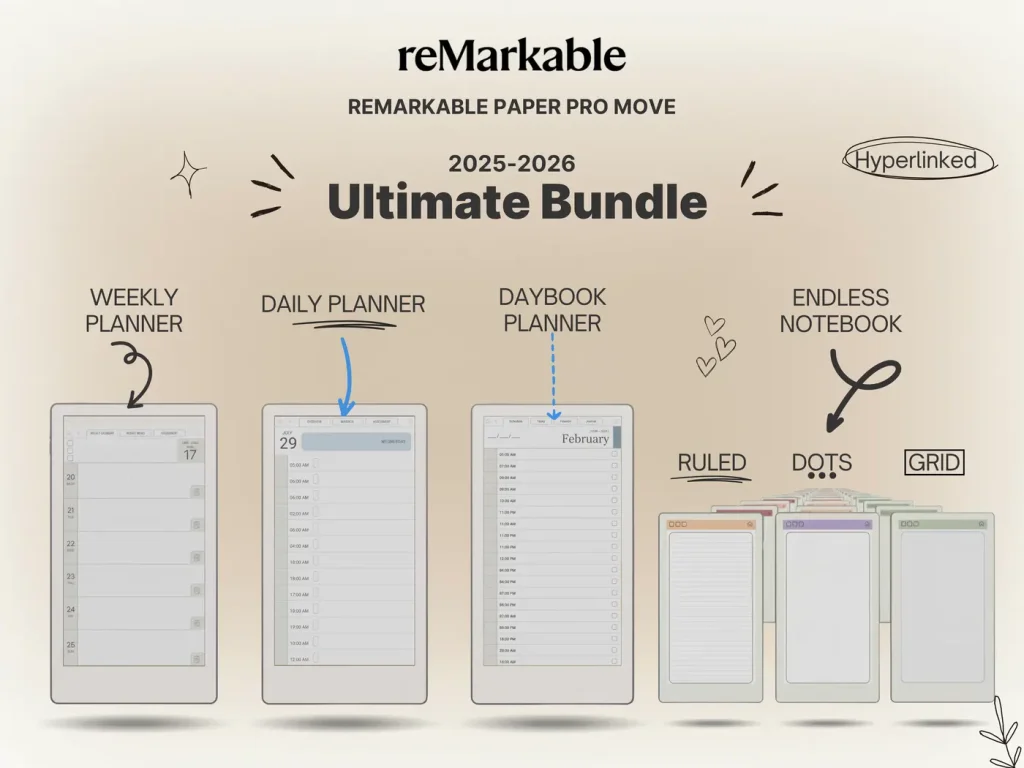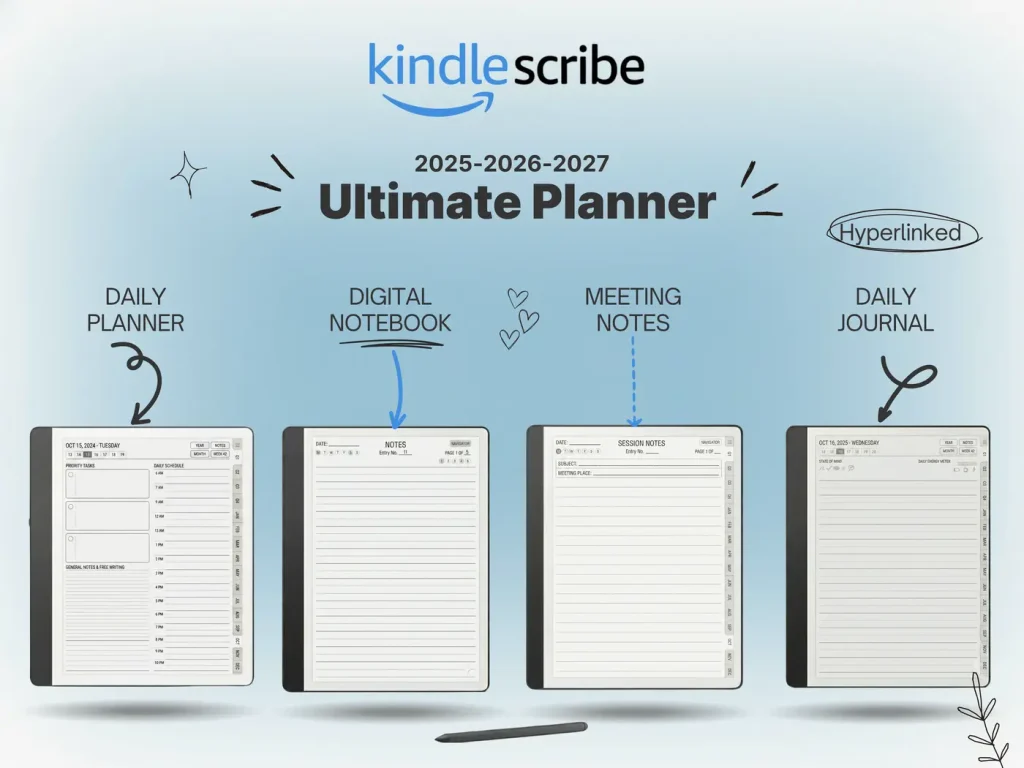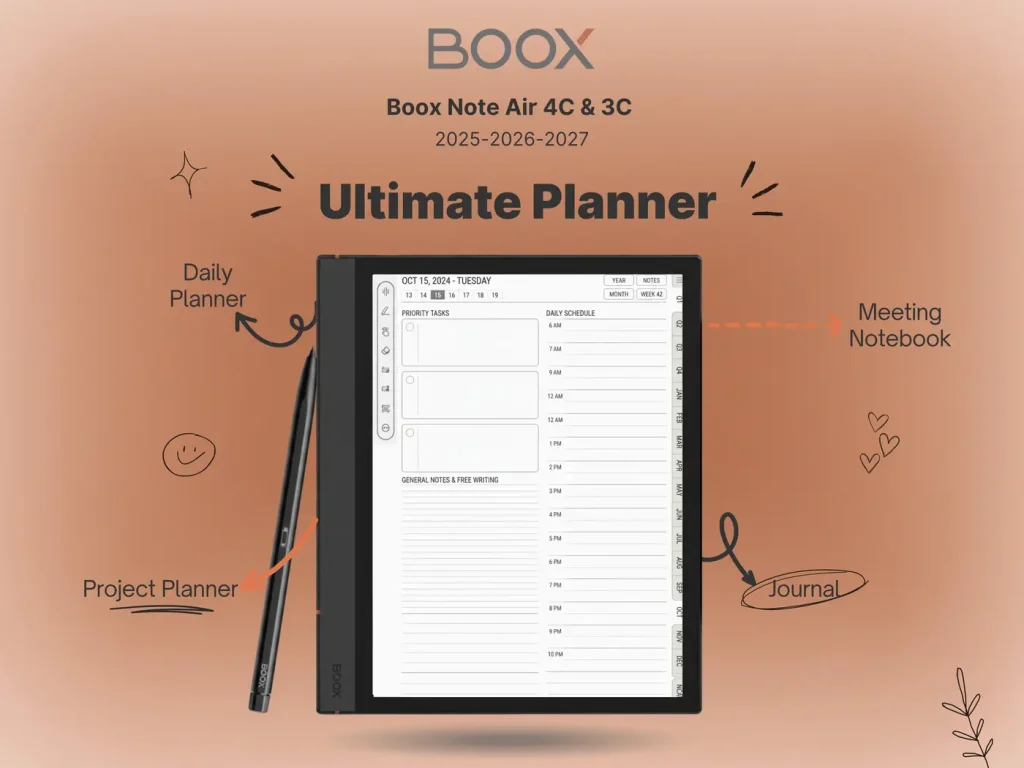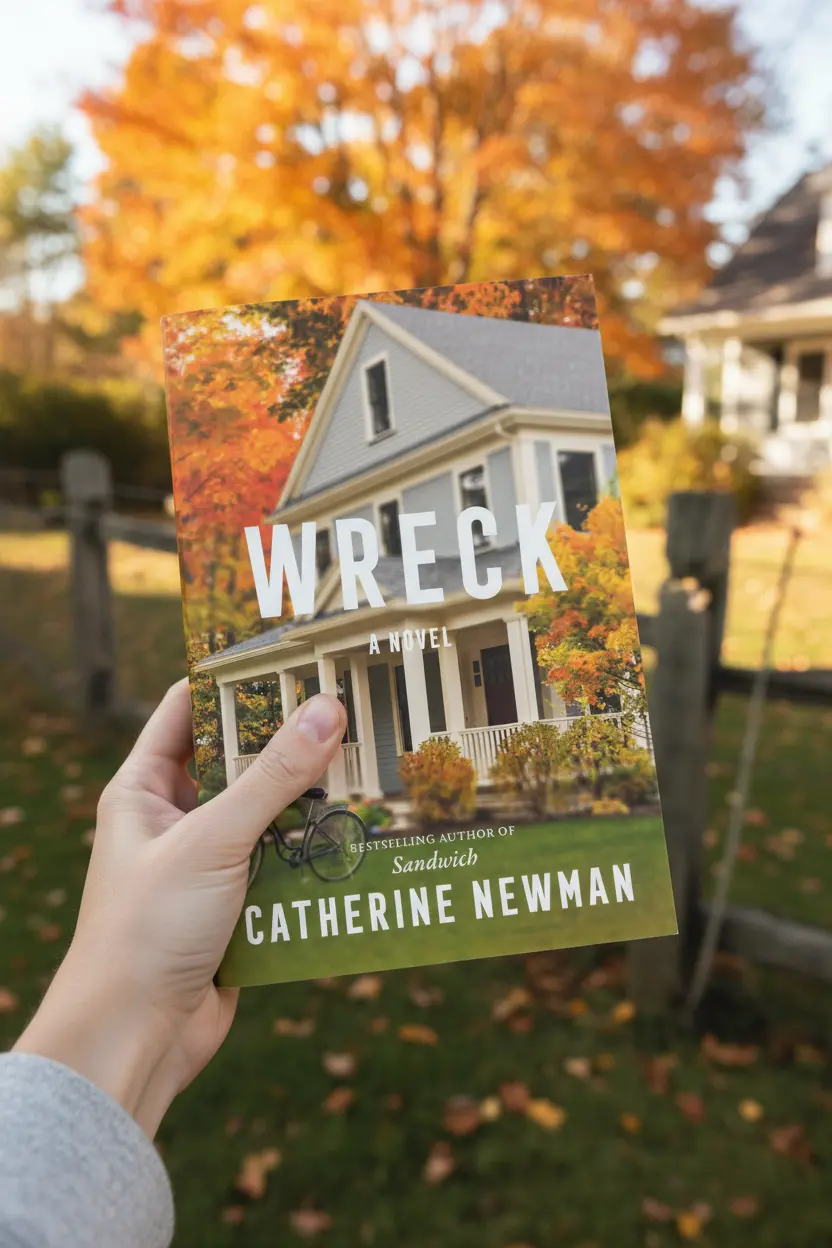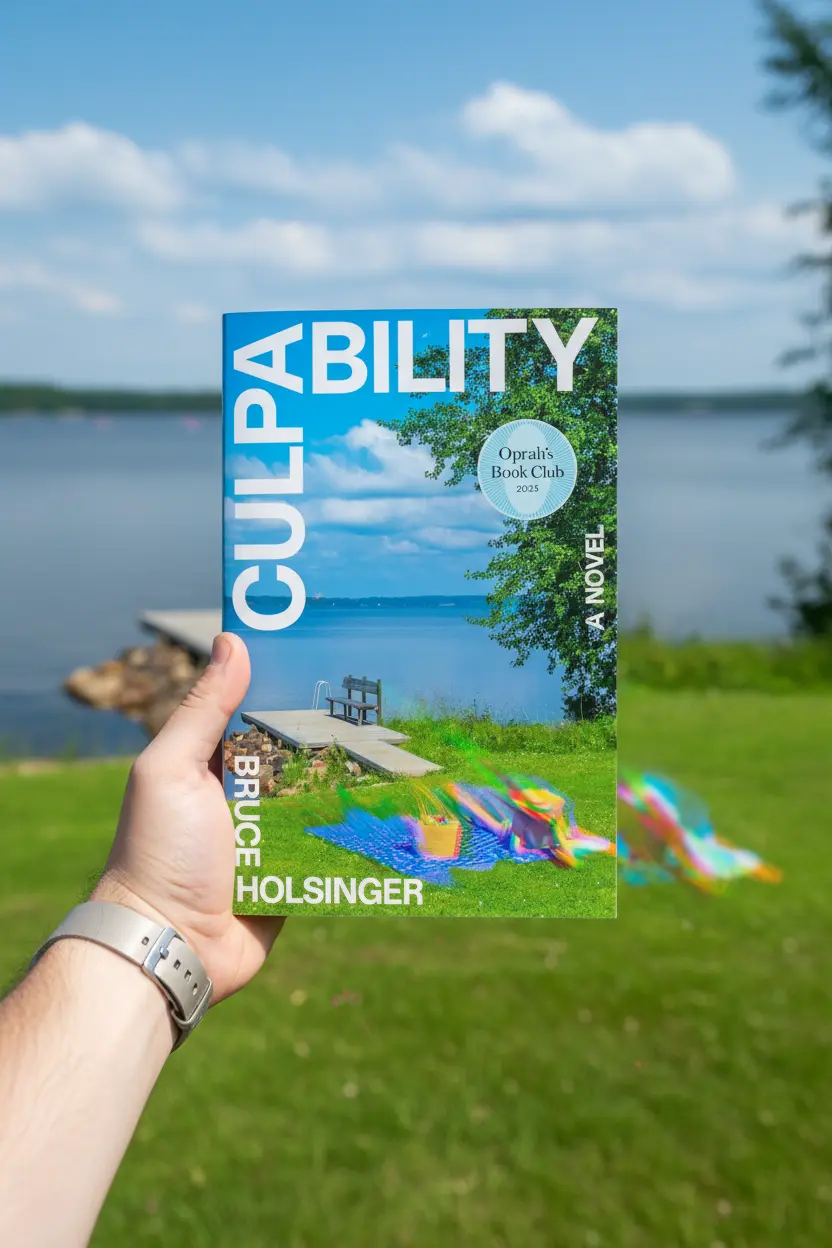Comparisons & Buying Guides
Kindle Paperwhite vs: Which Kindle Is Best for You in 2025?
If you’re stuck on Kindle Paperwhite vs the basic Kindle or Kindle Scribe, this no-nonsense guide breaks down display quality, warm light, waterproofing, battery, note-taking, and value—so you can grab the right model with confidence.
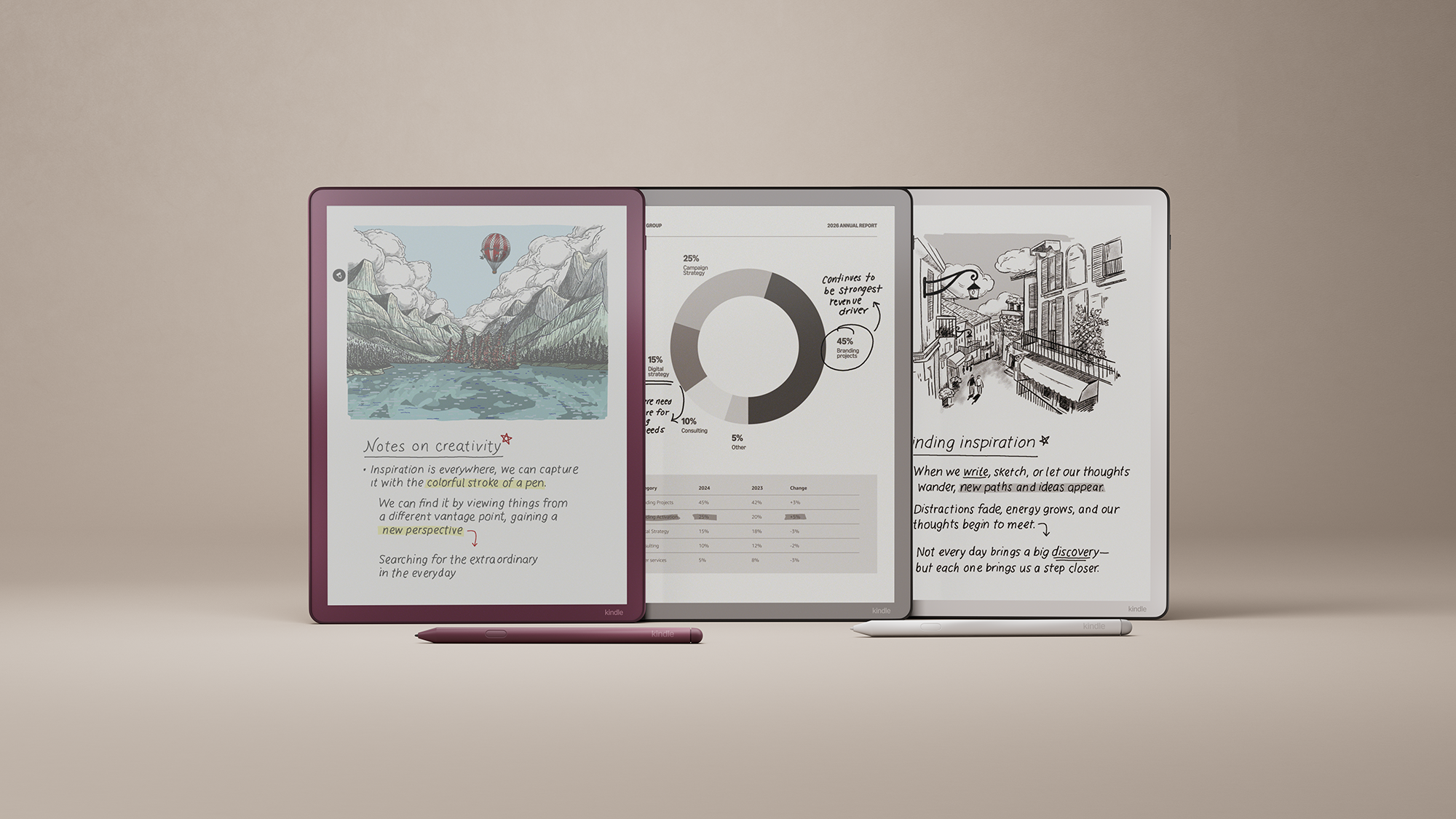
Kindle Paperwhite vs Kindle (basic): who should choose which?
Paperwhite: 7″ 300 ppi screen, adjustable warm light, and IPX8 waterproofing make it the easy pick for frequent readers who want comfort and durability. Kindle (basic): 6″ 300 ppi, compact and cheaper—great for casual reading and travel, but no warm-light or waterproofing on many trims. If you read every day or at night, Paperwhite’s warm light and bigger screen feel worth it.
Kindle Paperwhite vs Kindle Scribe: is the pen worth it?
Kindle Scribe adds a 10.2–11″ 300 ppi display and an included pen for handwritten notes and book annotations. It’s ideal if you review long PDFs, mark up work, or want a single device for reading + writing. The trade-offs: it’s larger and typically not waterproof, so pure readers may still prefer the sleeker Paperwhite. If you want the most comfortable library reader, pick Paperwhite; if you want to read and write on the same Kindle, Scribe is the one.
Kindle family at a glance
Here’s a quick comparison to clarify the big differences:
| Model | Screen | Key perks | Best for | Trade-offs |
|---|---|---|---|---|
| Kindle Paperwhite | 7″, 300 ppi | Warm light, IPX8 waterproof, great battery | Daily readers, bath/beach reading, night reading | Costlier than basic Kindle; no pen |
| Kindle (basic) | 6″, 300 ppi | Smallest, lightest, most affordable | Casual reading, travel-light setups | No warm light or waterproofing on many trims |
| Kindle Scribe | 10.2–11″, 300 ppi + pen | Handwriting in notebooks and books, big PDF canvas | Readers who annotate, students, meeting notes | Larger and typically not waterproof; higher price |
Which one should you buy?
- Get Paperwhite if you read a lot, want warm light and waterproofing, and value a portable 7″ screen.
- Get Kindle (basic) if price and size matter most and you read mostly during the day.
- Get Kindle Scribe if you annotate, journal, or review PDFs and want reading + handwriting in one device.
Want structured notebooks and reading journals? Try Templacity’s Kindle Scribe Templates. For e-ink tablets beyond Kindle, see the Onyx Boox Templates and reMarkable Template Guide.
Turn reading into a system
Pair your Kindle with hyperlinked planners, reading logs, and project dashboards designed for e-ink clarity.