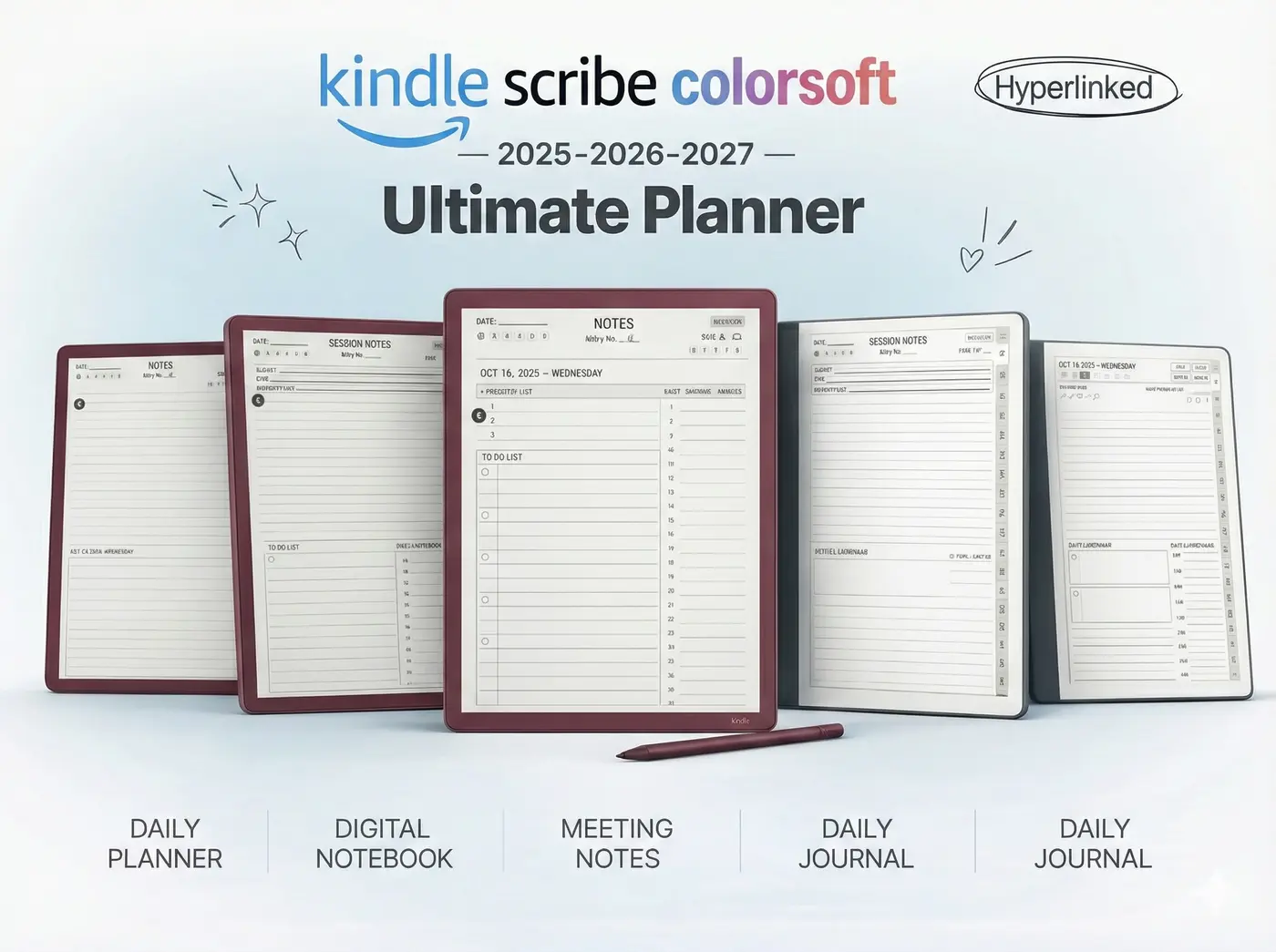Digital Planning for 2025
Kindle Scribe Planner 2025: The Complete Digital Organizer Guide
The Kindle Scribe Planner 2025 transforms Amazon’s e-ink tablet into a complete digital workspace for organization, reflection, and productivity. By combining hyperlinked layouts with the Scribe’s smooth handwriting tools, users can plan their days, manage projects, and document goals without relying on paper notebooks.
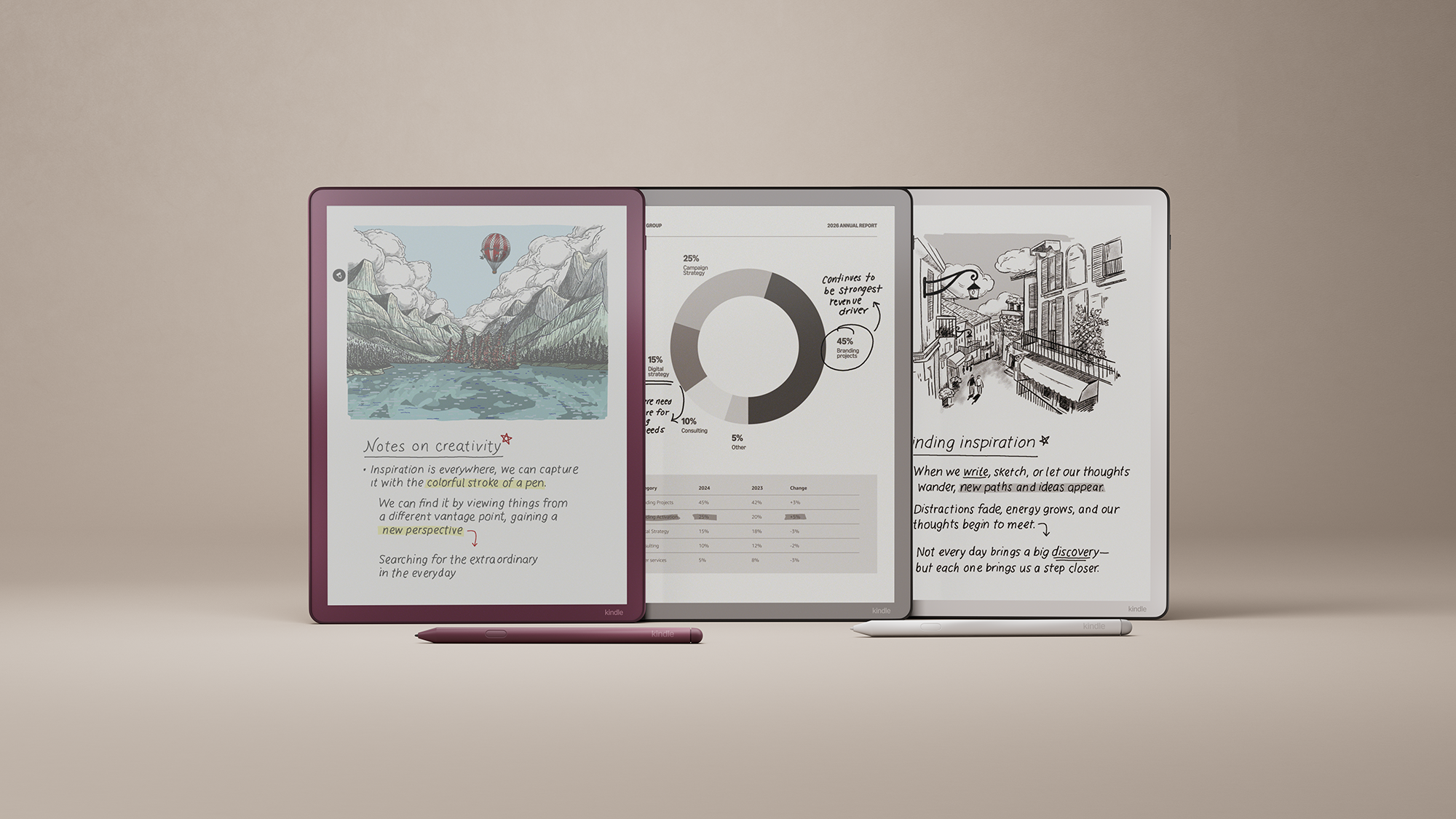
Why use a planner on Kindle Scribe
The Kindle Scribe’s large 10.2 inch display, front lighting, and Premium Pen make it ideal for digital planning. Unlike traditional tablets, its e-ink screen eliminates distractions while offering long battery life. A dedicated planner file lets users combine to-do lists, goal tracking, journaling, and note-taking in one environment.
For 2025, planner templates are specifically optimized for Scribe’s PDF format — ensuring instant page turns, accurate stylus response, and perfectly aligned text fields. With handwriting conversion and document organization, it easily becomes the centerpiece of a modern workflow.
Choosing the right Kindle Scribe planner 2025 layout
The best layout depends on personal workflow. A well-built Kindle Scribe planner 2025 should include yearly, monthly, weekly, and daily pages with built-in links. These allow you to move between sections effortlessly. Popular formats include:
- Daily planners: time-blocked layouts for meetings, notes, and personal goals.
- Weekly planners: compact overviews for scheduling and priorities.
- Project planners: dedicated task, timeline, and milestone pages for large goals.
- Journal templates: for reflection and gratitude tracking.
Top Kindle Scribe planner options for 2025
1. Templacity Kindle Scribe Templates Bundle (Best Overall)
The Templacity Kindle Scribe Templates Bundle remains the leading option for 2025–2027. It combines five planners — Daily, Meeting, Journal, Project, and Notebook — into a single hyperlinked system optimized for Kindle’s screen size. Each file is responsive, easy to navigate, and professionally designed for smooth handwriting.
The templates are available in both 12- and 24-hour clock formats, include Monday or Sunday week starts, and support left- or right-handed modes. With over 4,000 pages of content, it’s a powerful solution for students, business owners, and creatives alike.
2. Minimal Undated PDF Planners
Several free minimal planners are available on open platforms like Reddit and GitHub. These undated PDFs are good for experimenting but often lack year indexing or hyperlinks. They work well as a test setup for users who want to experience digital handwriting before investing in a complete system.
3. Built-in Kindle Notebook Templates
Kindle Scribe includes several built-in notebooks with ruled, grid, and dotted pages. While not true planners, they offer a starting point for handwritten lists and sketches. You can rename these notebooks by month or project for a simple DIY planner experience.
How to install a planner on Kindle Scribe
Installing a planner is simple. After downloading a PDF template, send it to your Kindle Scribe using Send to Kindle from desktop or mobile. Once imported, it appears in your library as a document. You can then annotate, highlight, and bookmark pages just like Kindle books.
For better organization, create a folder named “Planners” and keep yearly and project-specific files grouped. Use the bookmark feature to mark the current week or day for quick navigation.
Planner comparison chart
| Planner Type | Navigation | Best For | Year Coverage | Price |
|---|---|---|---|---|
| Templacity Templates Bundle | Full hyperlinks | Professionals, students | 2025–2027 | One-time purchase |
| Minimal Undated PDF | Manual scrolling | Casual users | Custom | Free |
| Built-in Notebook | Simple folder navigation | Basic notes | Ongoing | Included |
Tips for maximizing Kindle Scribe planner efficiency
- Use the Premium Pen shortcut button to switch tools quickly.
- Combine planners and notebooks using folders for clear separation.
- Export pages weekly for backups or sharing via email.
- Adjust brightness and warmth for eye comfort during long sessions.
- Keep PDF file sizes under 50 MB for smooth page turns.
Kindle’s minimalist interface makes these small optimizations feel natural, helping users maintain focus without distractions.
Verdict: The best Kindle Scribe planner 2025
The Templacity Kindle Scribe Templates Bundle offers the most balanced and comprehensive setup for 2025. It combines structure, flexibility, and a premium writing experience that fits Kindle’s design philosophy. Minimal or free planners remain great entry points, but for users planning to go fully digital in 2025, a multi-year system provides the best long-term value.
Ultimately, the right planner depends on workflow — but with the Kindle Scribe’s advanced stylus, paper-like screen, and long battery life, any of these options can replace traditional notebooks completely.
Get the Complete Kindle Scribe Planner 2025
Boost productivity with professional Kindle Scribe templates that include planners, journals, and project trackers optimized for 2025–2027.