
Airbnb Custom Promotion: A Smart Way to Increase Bookings Fast
If bookings are slowing down or you’re preparing for a seasonal lull, running an Airbnb custom promotion can be one of the most effective ways
SHARE THIS POST
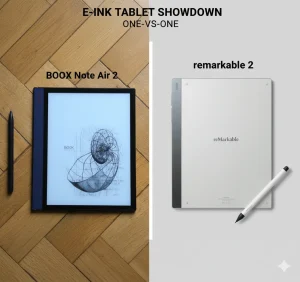
Choosing between the Boox Note Air 2 and the reMarkable 2 can be tricky — both offer premium e-ink experiences, stylus support, and minimalist writing interfaces. But beyond their looks, they represent two very different philosophies. The reMarkable 2 focuses on simplicity and distraction-free note-taking, while the Boox Note Air 2 brings versatility with Android and full app access. This detailed comparison breaks down how they differ in design, display, performance, and most importantly, how they handle templates and digital planners.
Both devices are sleek, thin, and well-built. The Boox Note Air 2 has a slightly asymmetrical design with a wide grip bezel for better handling, while the reMarkable 2 opts for a uniform, minimalist frame. The Boox weighs about 420 g, slightly heavier due to its aluminum chassis and embedded lighting system, while the reMarkable 2 is around 404 g.
The Note Air 2 includes a backlight with adjustable warm and cool tones — something the reMarkable 2 still lacks, which can make late-night use less convenient.
Both use 10.3-inch Carta e-ink displays, but the Note Air 2’s Carta 1200 panel provides higher contrast and faster refresh. The reMarkable 2’s screen feels more paper-like due to its textured surface, but it sacrifices brightness and sharpness. The Note Air 2’s flush screen and front-lighting system make it more versatile for all lighting conditions.
Here’s where the difference is most noticeable. The reMarkable 2 runs a proprietary OS with no access to third-party apps. It’s designed to be distraction-free, which appeals to writers and minimalists. However, this also limits functionality — users can’t install Google Drive, Dropbox, or other note management apps.
The Boox Note Air 2, on the other hand, runs full Android 11 with Google Play access. You can install productivity apps, cloud drives, and even email or calendar tools. It supports multiple formats (PDF, EPUB, MOBI, DOCX) and integrates seamlessly with third-party ecosystems. This flexibility makes Boox the better option for power users or professionals managing complex workflows.
Both tablets feature 4096 levels of pressure sensitivity. The reMarkable 2’s Marker Plus stylus offers slightly higher friction, delivering a tactile, paper-like resistance. The Boox Pen Plus feels smoother but supports tilt detection and faster response when switching between writing and highlighting modes.
For users who frequently annotate PDFs or use planners, the Boox’s more responsive interface gives it an edge. You can switch pen types, undo strokes, or adjust line thickness on the fly — something not as seamless on the reMarkable 2.
This is where the Boox Note Air 2 truly outshines the reMarkable 2. The Boox system allows importing custom Boox Templates as PDFs into its Notes or NeoReader apps. Users can open daily planners, journals, or project sheets, write directly on them, and save progress locally or to the cloud.
The reMarkable 2 supports custom templates as well, but the process is far more complex — requiring a desktop upload and manual file management. Boox’s Android environment and built-in file manager make switching templates faster and more flexible.
| Feature | Boox Note Air 2 | reMarkable 2 |
|---|---|---|
| Display | 10.3″ Carta 1200 w/ warm & cool light | 10.3″ monochrome w/o light |
| Operating System | Android 11 (Google Play) | Linux-based (proprietary) |
| Storage | 64 GB | 8 GB |
| Battery Life | 2–3 weeks typical | 2 weeks typical |
| Stylus | Boox Pen Plus (tilt + magnet) | Marker Plus (eraser tip) |
The Boox Note Air 2 is the more versatile and future-proof option. Its combination of Android support, lighting control, and template compatibility makes it ideal for users who treat their e-ink tablet as a true digital notebook. Meanwhile, the reMarkable 2 still holds value for writers who crave minimalism over functionality.
For those building structured daily workflows, pairing the Boox with the Boox Templates Bundle turns it into a complete planning and productivity system.Download Boox Templates Bundle
Outbound links: Boox Note Air 2 official page, reMarkable 2 official page, Boox Help Center. Internal link connects to Templacity’s Boox Templates product page.
SHARE THIS POST

If bookings are slowing down or you’re preparing for a seasonal lull, running an Airbnb custom promotion can be one of the most effective ways
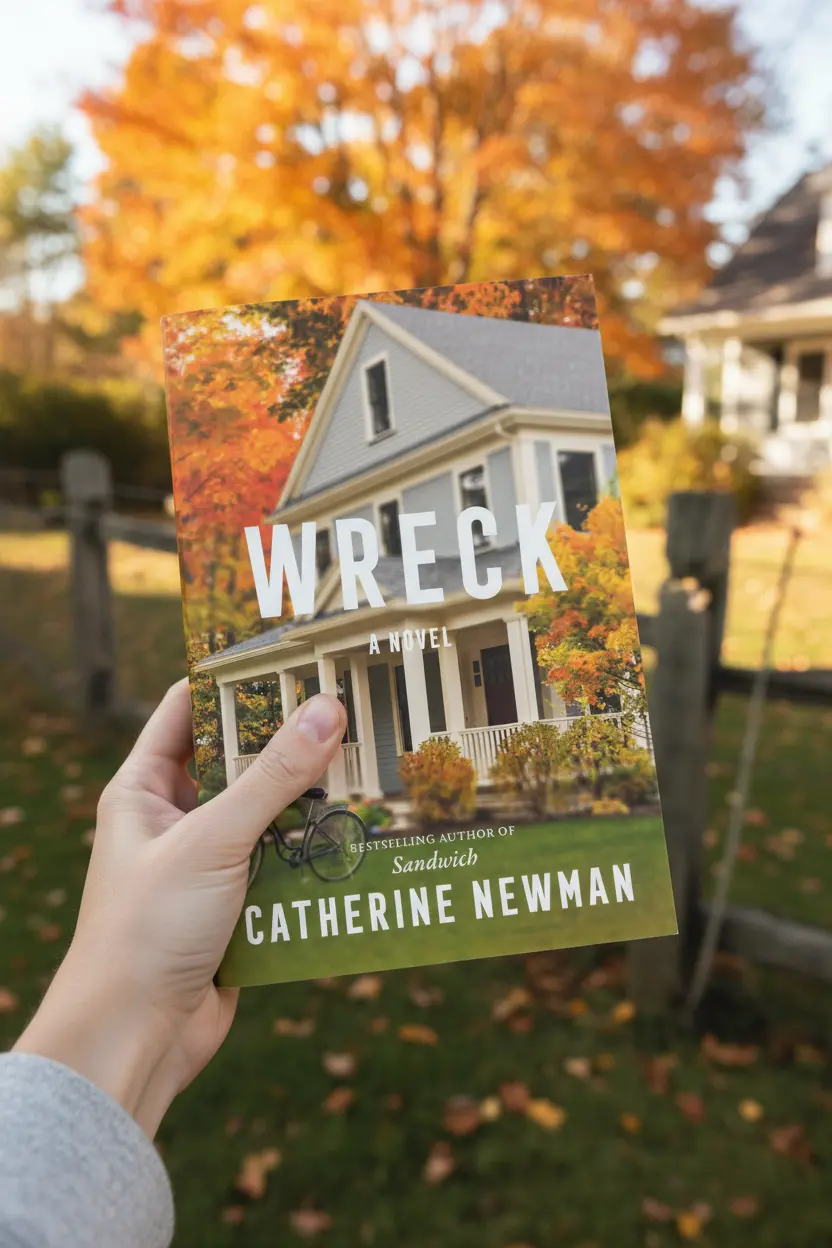
Wreck a Novel Book Review | Catherine Newman Wreck: A Novel by Catherine Newman is her latest work after the warmly received Sandwich (2024). In
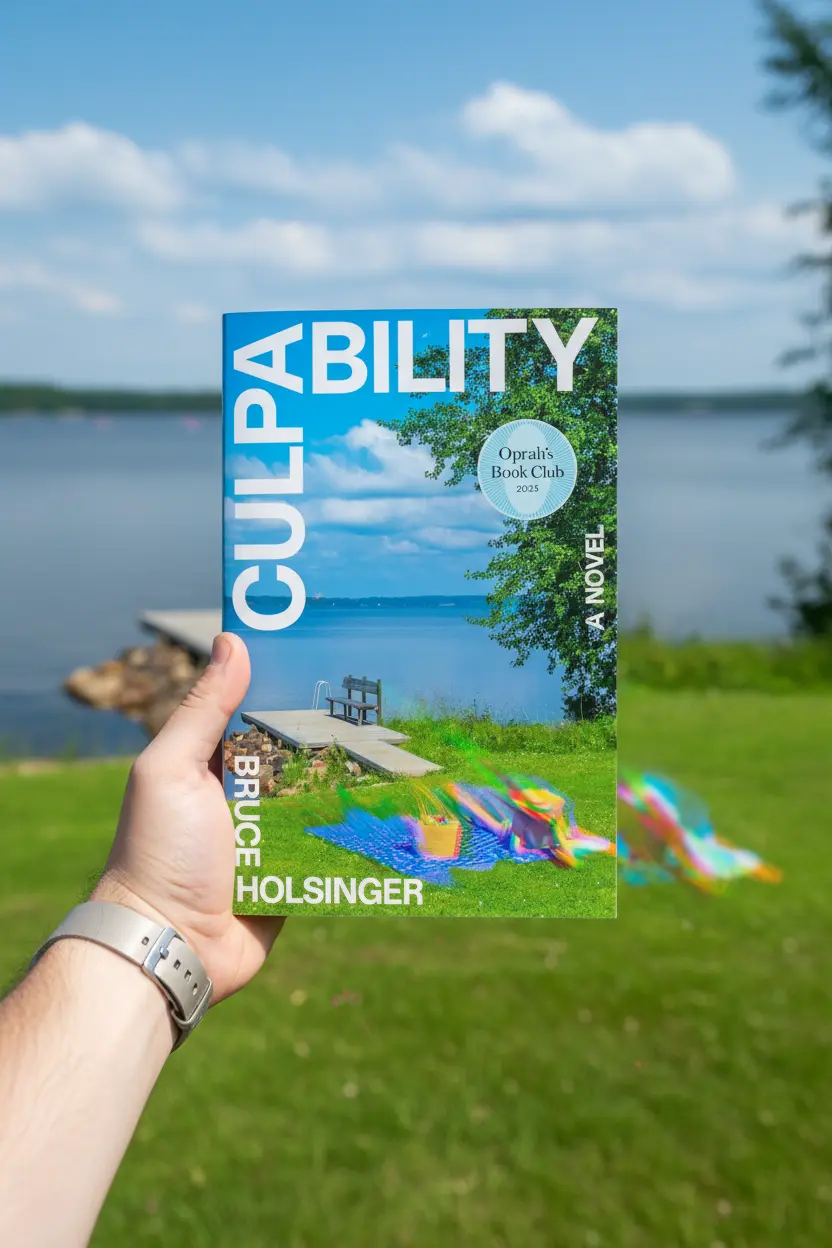
Culpability Book Review | Bruce Holsinger’s AI Family Drama Author: Bruce HolsingerGenres: Literary Thriller, Contemporary Fiction, Speculative Fiction, Family DramaPublication Date: July 8, 2025Oprah’s Book
Get exclusive Boox templates, digital planner updates, and e-ink productivity tips — sent directly to your inbox before they launch anywhere else.