
Airbnb Custom Promotion: A Smart Way to Increase Bookings Fast
If bookings are slowing down or you’re preparing for a seasonal lull, running an Airbnb custom promotion can be one of the most effective ways
SHARE THIS POST
The Boox Note Air 4C is one of the most advanced color e-ink tablets in the Onyx lineup. But to unlock its full potential, you need the right Boox Note Air 4C templates. These layouts turn your tablet into a structured planning and productivity tool that helps you stay focused, organized, and creative — all at once.
Templates transform blank note pages into smart, guided layouts for your goals, meetings, and creative ideas. With the Note Air 4C’s 10.3-inch Kaleido 3 color display, these templates look crisp and easy on the eyes — perfect for time blocking, project planning, or journaling in color-coded sections.
Storage/noteTemplate on your device.For official setup help, visit the Boox Help Center.
| Template Type | Purpose | Benefit |
|---|---|---|
| Daily Planner | Schedule and time blocking | Organize your day visually with tasks and appointments. |
| Meeting Notes | Team discussions and action items | Summarize meetings and track follow-up tasks efficiently. |
| Digital Journal | Personal reflection and gratitude logs | Encourage mindfulness and consistency through journaling. |
| Project Planner | Goals, timelines, and milestones | Break down large projects into structured steps. |
| Notebook / Dot Grid | Freeform ideas and sketches | Ideal for creative thinking and visual mapping. |
For pre-made professional layouts, check out the Boox Ultimate Planner 2026–2027 — a 5-in-1 bundle including a daily planner, project planner, digital journal, and meeting notebook optimized for Onyx Boox tablets.
For inspiration, the official Boox Note Air 4C page showcases layouts, screen previews, and features of the device. You can also find user tips and templates shared by the Boox community on Reddit.
The Boox Note Air 4C is more than a reading tablet — it’s a full productivity platform. By using smart, well-designed Boox Note Air 4C templates, you can streamline your daily routines, plan efficiently, and enjoy the satisfaction of a perfectly structured digital workspace.Get the Boox Template Bundle
Images sourced from Notebookcheck, Good e-Reader, and public Boox product galleries (no people shown).
SHARE THIS POST

If bookings are slowing down or you’re preparing for a seasonal lull, running an Airbnb custom promotion can be one of the most effective ways
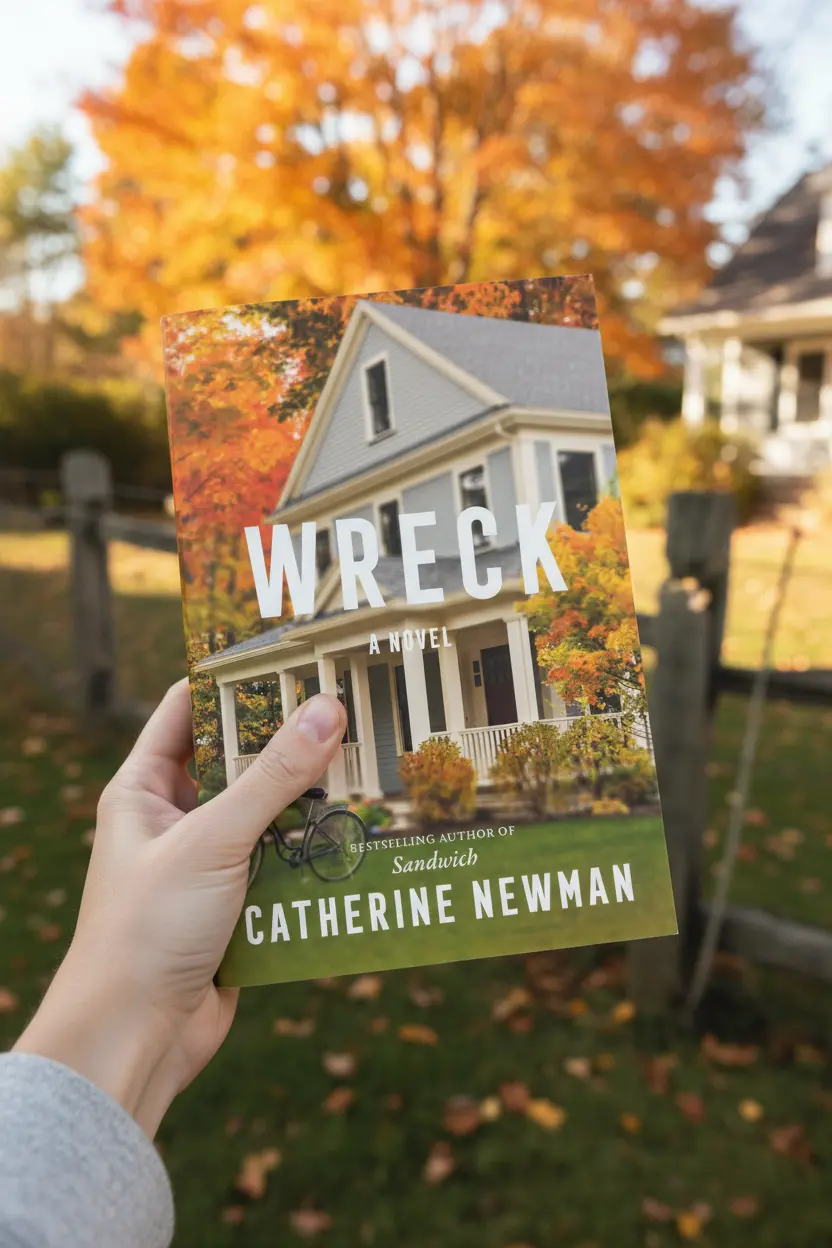
Wreck a Novel Book Review | Catherine Newman Wreck: A Novel by Catherine Newman is her latest work after the warmly received Sandwich (2024). In
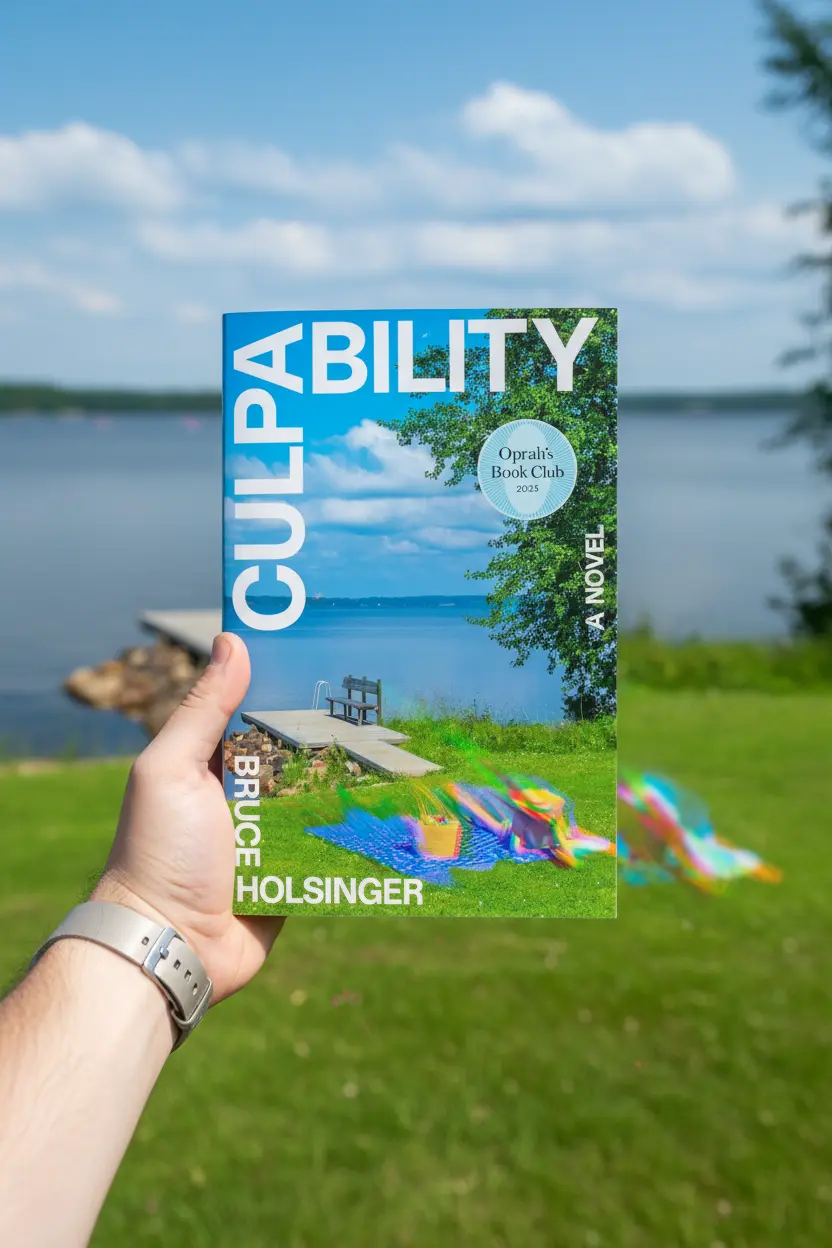
Culpability Book Review | Bruce Holsinger’s AI Family Drama Author: Bruce HolsingerGenres: Literary Thriller, Contemporary Fiction, Speculative Fiction, Family DramaPublication Date: July 8, 2025Oprah’s Book
Get exclusive Boox templates, digital planner updates, and e-ink productivity tips — sent directly to your inbox before they launch anywhere else.